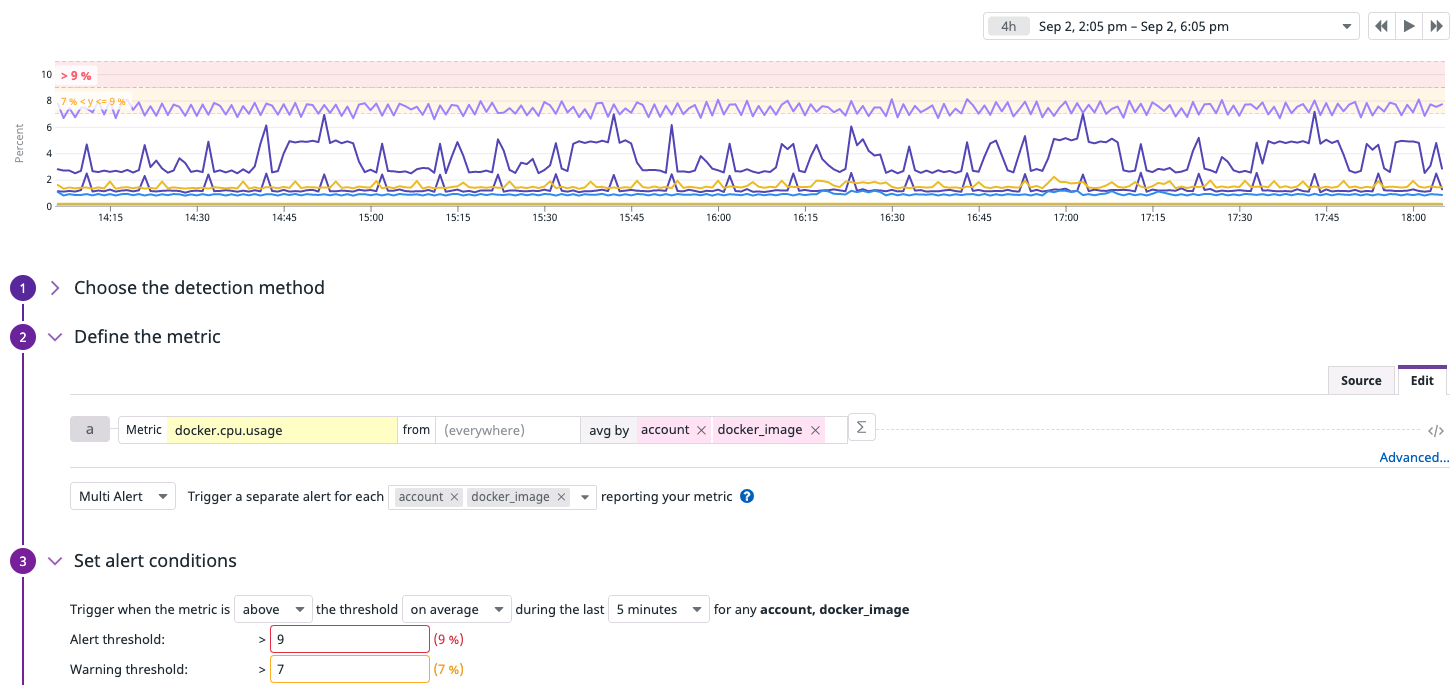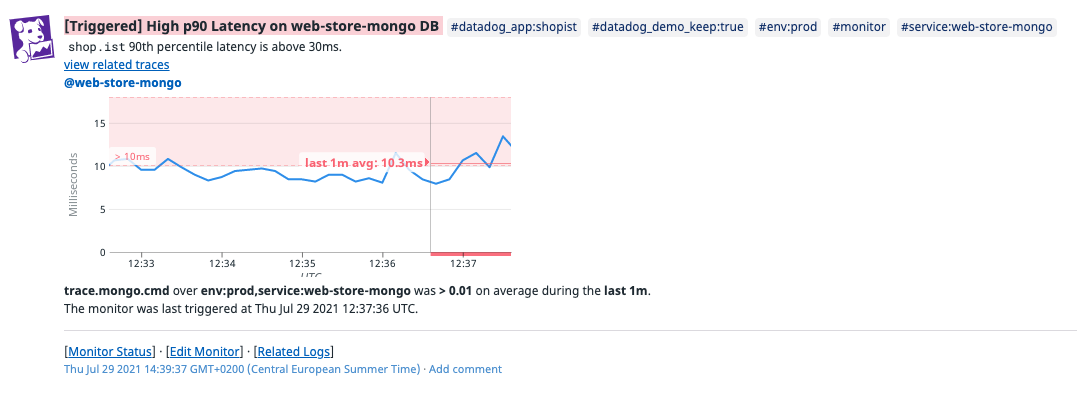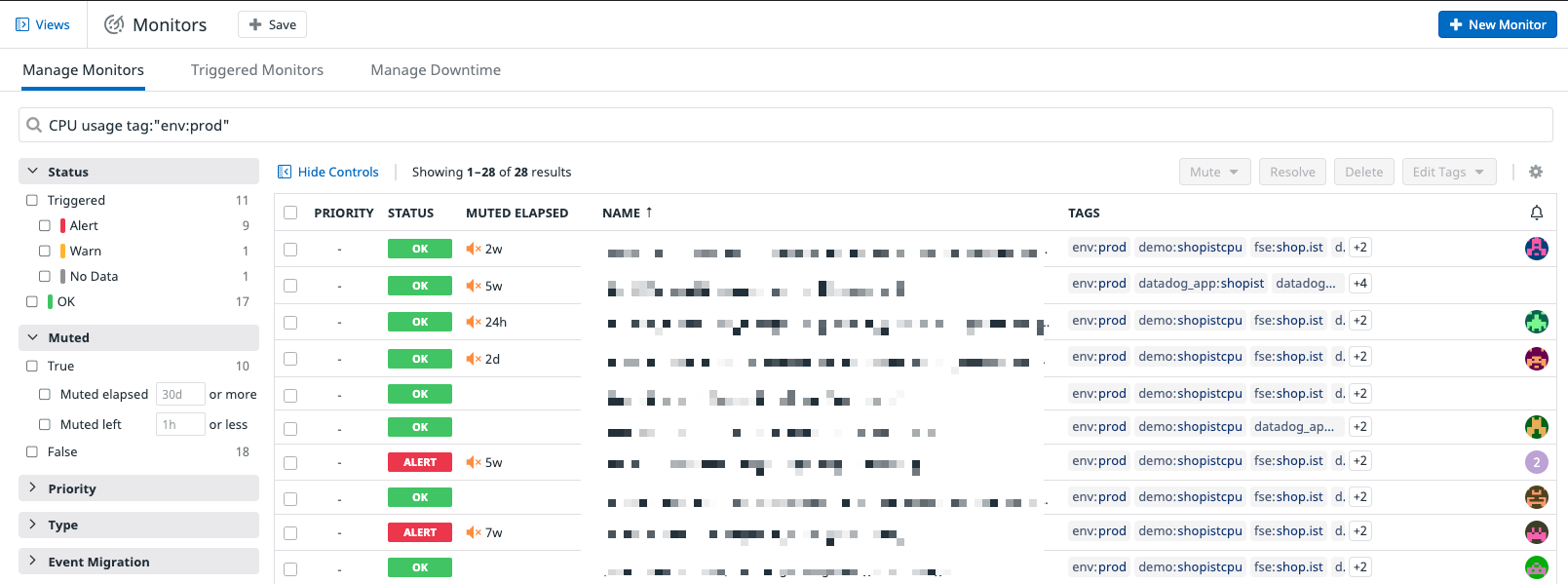- 重要な情報
- はじめに
- Datadog
- Datadog サイト
- DevSecOps
- AWS Lambda のサーバーレス
- エージェント
- インテグレーション
- コンテナ
- ダッシュボード
- アラート設定
- ログ管理
- トレーシング
- プロファイラー
- タグ
- API
- Service Catalog
- Session Replay
- Continuous Testing
- Synthetic モニタリング
- Incident Management
- Database Monitoring
- Cloud Security Management
- Cloud SIEM
- Application Security Management
- Workflow Automation
- CI Visibility
- Test Visibility
- Intelligent Test Runner
- Code Analysis
- Learning Center
- Support
- 用語集
- Standard Attributes
- ガイド
- インテグレーション
- エージェント
- OpenTelemetry
- 開発者
- 認可
- DogStatsD
- カスタムチェック
- インテグレーション
- Create an Agent-based Integration
- Create an API Integration
- Create a Log Pipeline
- Integration Assets Reference
- Build a Marketplace Offering
- Create a Tile
- Create an Integration Dashboard
- Create a Recommended Monitor
- Create a Cloud SIEM Detection Rule
- OAuth for Integrations
- Install Agent Integration Developer Tool
- サービスのチェック
- IDE インテグレーション
- コミュニティ
- ガイド
- API
- モバイルアプリケーション
- CoScreen
- Cloudcraft
- アプリ内
- Service Management
- インフラストラクチャー
- アプリケーションパフォーマンス
- APM
- Continuous Profiler
- データベース モニタリング
- Data Streams Monitoring
- Data Jobs Monitoring
- Digital Experience
- Software Delivery
- CI Visibility (CI/CDの可視化)
- CD Visibility
- Test Visibility
- Intelligent Test Runner
- Code Analysis
- Quality Gates
- DORA Metrics
- セキュリティ
- セキュリティの概要
- Cloud SIEM
- クラウド セキュリティ マネジメント
- Application Security Management
- AI Observability
- ログ管理
- Observability Pipelines(観測データの制御)
- ログ管理
- 管理
モニター
Join an enablement webinar session
Datadog alerts use tags and machine learning to efficiently identify problems in your infrastructure, applications, and services. Every alert is specific, actionable, and contextual—even in large-scale and highly ephemeral environments—helping to minimize downtime and prevent alert fatigue. With native SLO and SLA tracking, you can prioritize and address the issues that matter most to your business.
概要
すべてのインフラストラクチャーを 1 か所から監視していても、重要な変更が発生したことを知る機能がなければ完全とは言えません。Datadog には、メトリクス、インテグレーションのアベイラビリティー、ネットワークエンドポイントなどをアクティブにチェックするモニターを作成する機能が用意されています。
アラートプラットフォームで、モニターの構成、通知と自動化の設定、アラートの管理を一目で行います。
注: Apple App Store と Google Play Store で入手できる Datadog モバイルアプリを使って、モバイルデバイスでモニターを表示および検索することができます。
モニターの作成
Datadog でモニターを作成するには
- Monitors > New Monitor の順に移動します。
- アラートしたいテレメトリーの種類に対応するモニタータイプを選択します。一覧はモニタータイプを参照してください。
- モニターの構成: メトリクス、イベント、ログ、インテグレーションの可用性、ネットワークエンドポイントなどに関するアラート。
プログラムでモニターを作成するには、Datadog API またはコミュニティが維持するライブラリを参照してください。
通知と自動化の構成
Set up Monitor Notifications when creating monitors to keep your team informed of issues. Route the notifications to the correct people, include workflow automations, cases, and Datadog team handles, leverage template variables to include details, and attach snapshots when sending the alerts by email or Slack. Create downtimes to mute alerts during application maintenance.
モニターの管理
モニターの編集、複製、削除、ミュート、解決をすべて同じ場所で行うことで、モニターを管理します。高度なファセット検索を使用して、優先度の高いアラートに焦点を絞ります。Monitors List ページで、モニターの詳細とアラートを時系列で確認できます。
モニターのエクスポートとインポート
モニターをエクスポートするには
- Manage Monitors ページで、エクスポートするモニターをクリックします。
- Monitor Status ページが表示されます。
- 設定歯車 (右上) をクリックし、メニューから Export を選択します。
モニターをインポートするには
- Monitors > New Monitor の順に移動します。
- ページ上部の Import from JSON をクリックします。
- JSON モニター定義を追加し、Save をクリックします。
タグポリシーによるモニタータグの制御
モニタータグポリシーは、Datadog モニターのタグとタグ値に対するデータ検証を実施します。次のルールのいずれかを追加して、予期しないタグを持つモニターが作成されないようにします。
- タグと指定された値が必要
- タグのみ必要
- オプションのタグと指定された値
モバイルデバイスでモニターを閲覧・検索
iOS と Android のモバイルフレンドリーなモニター: Apple App Store および Google Play Store で入手可能な Datadog モバイルアプリを使用して、任意の iOS または Android デバイスでモニターの表示、ミュート、ミュート解除を行えます。検索バーでクエリを書いて、リアルタイムでモニターをフィルタリングします。Monitor Saved Views を用いて、モバイルで数タップでモニターのコレクションにアクセスします。