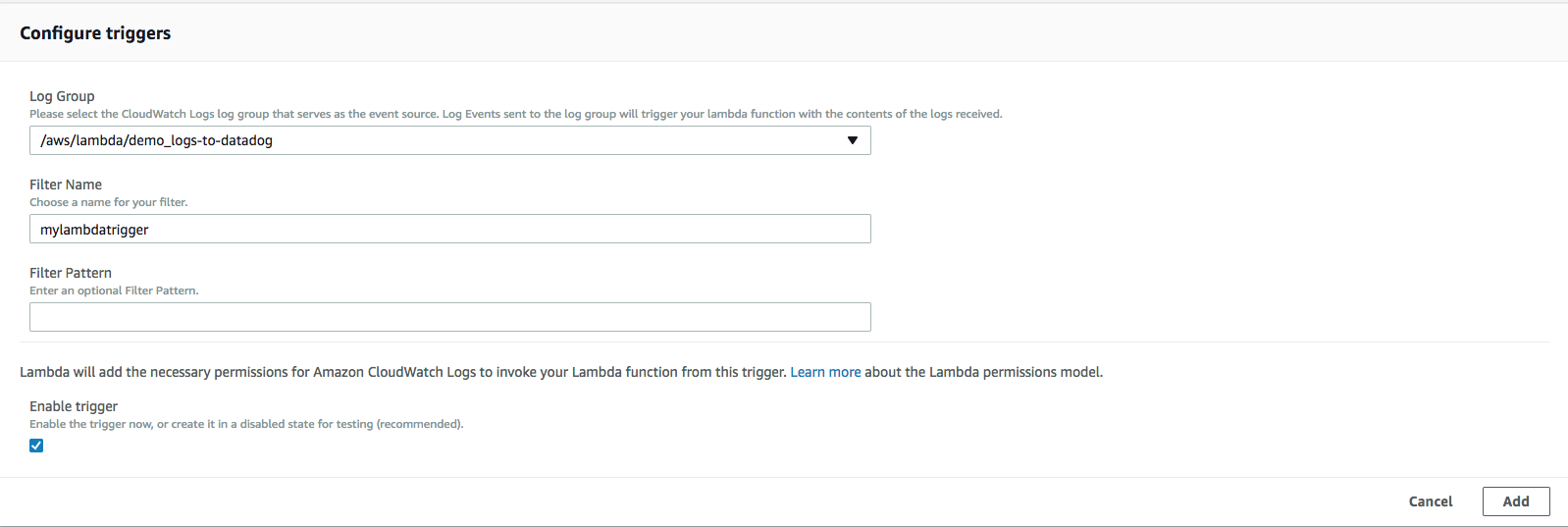- 重要な情報
- はじめに
- Datadog
- Datadog サイト
- DevSecOps
- AWS Lambda のサーバーレス
- エージェント
- インテグレーション
- コンテナ
- ダッシュボード
- アラート設定
- ログ管理
- トレーシング
- プロファイラー
- タグ
- API
- Service Catalog
- Session Replay
- Continuous Testing
- Synthetic モニタリング
- Incident Management
- Database Monitoring
- Cloud Security Management
- Cloud SIEM
- Application Security Management
- Workflow Automation
- CI Visibility
- Test Visibility
- Intelligent Test Runner
- Code Analysis
- Learning Center
- Support
- 用語集
- Standard Attributes
- ガイド
- インテグレーション
- エージェント
- OpenTelemetry
- 開発者
- 認可
- DogStatsD
- カスタムチェック
- インテグレーション
- Create an Agent-based Integration
- Create an API Integration
- Create a Log Pipeline
- Integration Assets Reference
- Build a Marketplace Offering
- Create a Tile
- Create an Integration Dashboard
- Create a Recommended Monitor
- Create a Cloud SIEM Detection Rule
- OAuth for Integrations
- Install Agent Integration Developer Tool
- サービスのチェック
- IDE インテグレーション
- コミュニティ
- ガイド
- API
- モバイルアプリケーション
- CoScreen
- Cloudcraft
- アプリ内
- Service Management
- インフラストラクチャー
- アプリケーションパフォーマンス
- APM
- Continuous Profiler
- データベース モニタリング
- Data Streams Monitoring
- Data Jobs Monitoring
- Digital Experience
- Software Delivery
- CI Visibility (CI/CDの可視化)
- CD Visibility
- Test Visibility
- Intelligent Test Runner
- Code Analysis
- Quality Gates
- DORA Metrics
- セキュリティ
- セキュリティの概要
- Cloud SIEM
- クラウド セキュリティ マネジメント
- Application Security Management
- AI Observability
- ログ管理
- Observability Pipelines(観測データの制御)
- ログ管理
- 管理
AWS App Runner
概要
AWS App Runner を使用すると、ソースコードまたはコンテナイメージから AWS にアプリケーションをデプロイできます。
このインテグレーションを有効にすると、Datadog にすべての App Runner メトリクスを表示できます。
セットアップ
インストール
Amazon Web Services インテグレーションをまだセットアップしていない場合は、最初にセットアップします。
メトリクスの収集
- AWS インテグレーションページで、
Metric Collectionタブの下にあるAppRunnerが有効になっていることを確認します。 - Datadog - AWS App Runner インテグレーションをインストールします。
収集データ
AWS App Runner によって管理されるアプリケーションから Datadog と統合できるログには 2 種類あります。これらのログは、2 つの異なるロググループで CloudWatch に送信されます。1 つ目は、アプリケーションのビルドやデプロイなど、App Runner サービスのすべてのライフサイクルアクティビティログをキャプチャするサービスロググループです。2 つ目は、実行中のアプリケーションのコードからのログ出力を含むアプリケーションロググループです。
ログを Datadog に送信する方法
- Datadog Forwarder Lambda 関数をまだセットアップしていない場合は、セットアップします。
- Lambda 関数をインストールしたら、AWS コンソールで App Runner サービスまたはアプリケーション CloudWatch ロググループにトリガーを手動で追加します。対応する CloudWatch ロググループを選択し、フィルター名を追加して (空にすることも可能)、トリガーを追加します。
- 手順 2 を繰り返して、追加のロググループを追加します。
- 完了したら、Datadog Log セクションに移動し、ログを確認します。
イベント収集
AWS App Runner は、サービスとオペレーションのステータス変更イベントの両方を EventBridge に送信します。これを Datadog に転送して Event Stream で表示できます。これらのイベントを Datadog に送信するには、次の手順を実行します。
- Datadog イベントの EventBridge API 宛先を作成します。
- AWS App Runner のイベントに対応する EventBridge ルールを作成します (EventBridge で App Runner のイベントを処理するを参照)。ターゲットとして API Destination を選択します。
- Datadog イベントストリームで新しいステータス変更イベントの表示を開始します。
収集データ
メトリクス
| aws.apprunner.2xx_status_responses (count) | The number of 2XX HTTP responses. Shown as response |
| aws.apprunner.4xx_status_responses (count) | The number of 4XX HTTP responses. Shown as response |
| aws.apprunner.5xx_status_responses (count) | The number of 5XX HTTP responses. Shown as response |
| aws.apprunner.active_instances (gauge) | The number of active instances. Shown as instance |
| aws.apprunner.cpuutilization (gauge) | Average CPU usage over one-minute periods. Shown as percent |
| aws.apprunner.memory_utilization (gauge) | Average memory usage over one-minute periods. Shown as percent |
| aws.apprunner.request_latency (gauge) | The time it took your web service to process HTTP requests. Shown as millisecond |
| aws.apprunner.request_latency.p50 (gauge) | 50th percentile of the time it took your web service to process HTTP requests. Shown as millisecond |
| aws.apprunner.request_latency.p95 (gauge) | 95th percentile of the time it took your web service to process HTTP requests. Shown as millisecond |
| aws.apprunner.request_latency.p99 (gauge) | 99th percentile of the time it took your web service to process HTTP requests. Shown as millisecond |
| aws.apprunner.requests (count) | The number of HTTP requests that the service received. Shown as request |
イベント
AWS App Runner インテグレーションは、EventBridge からのサービスとオペレーションのステータス変更イベントの両方をサポートします。
サービスチェック
AWS App Runner インテグレーションには、サービスのチェック機能は含まれません。
トラブルシューティング
ご不明な点は、Datadog のサポートチームまでお問合せください。