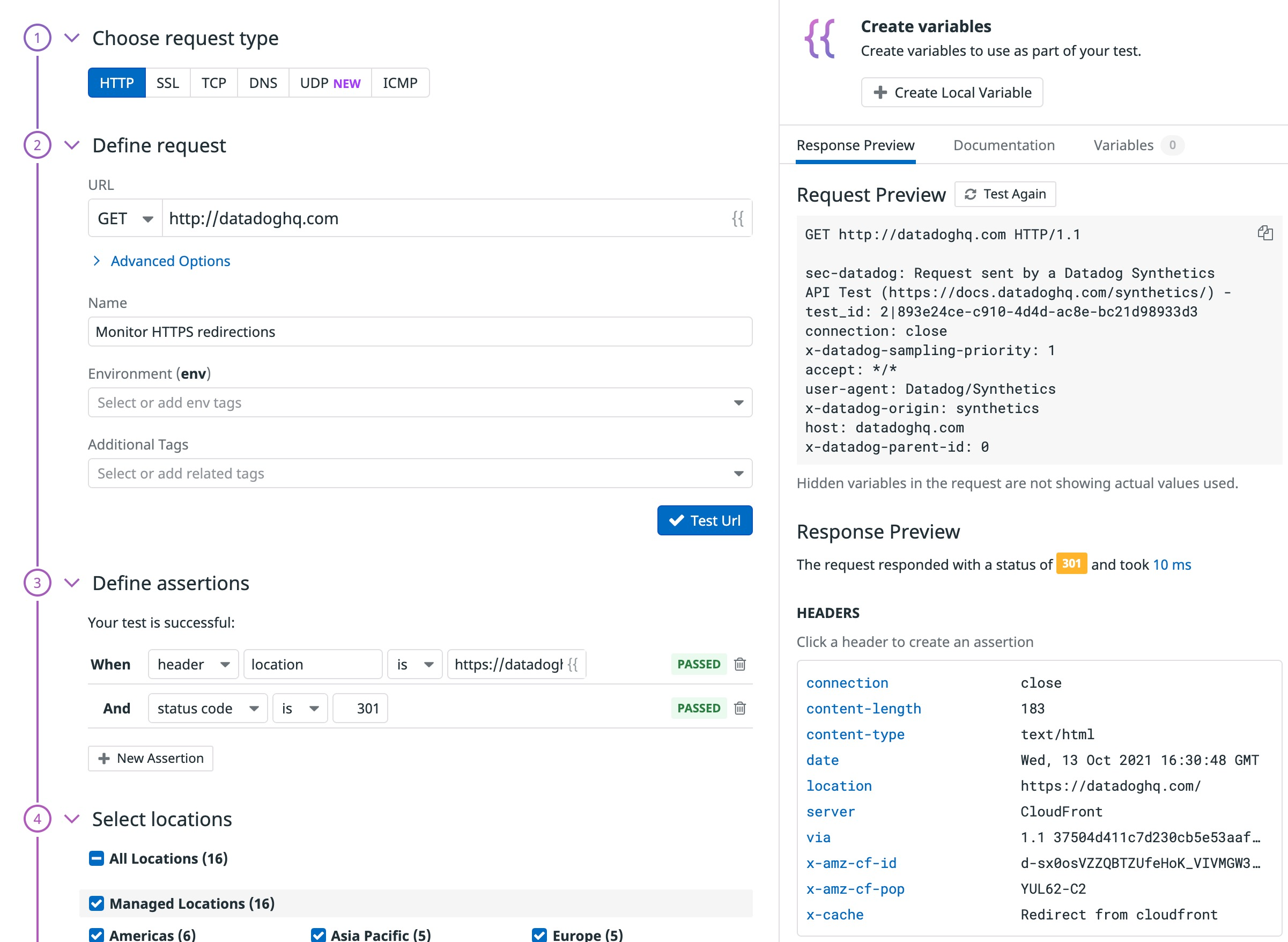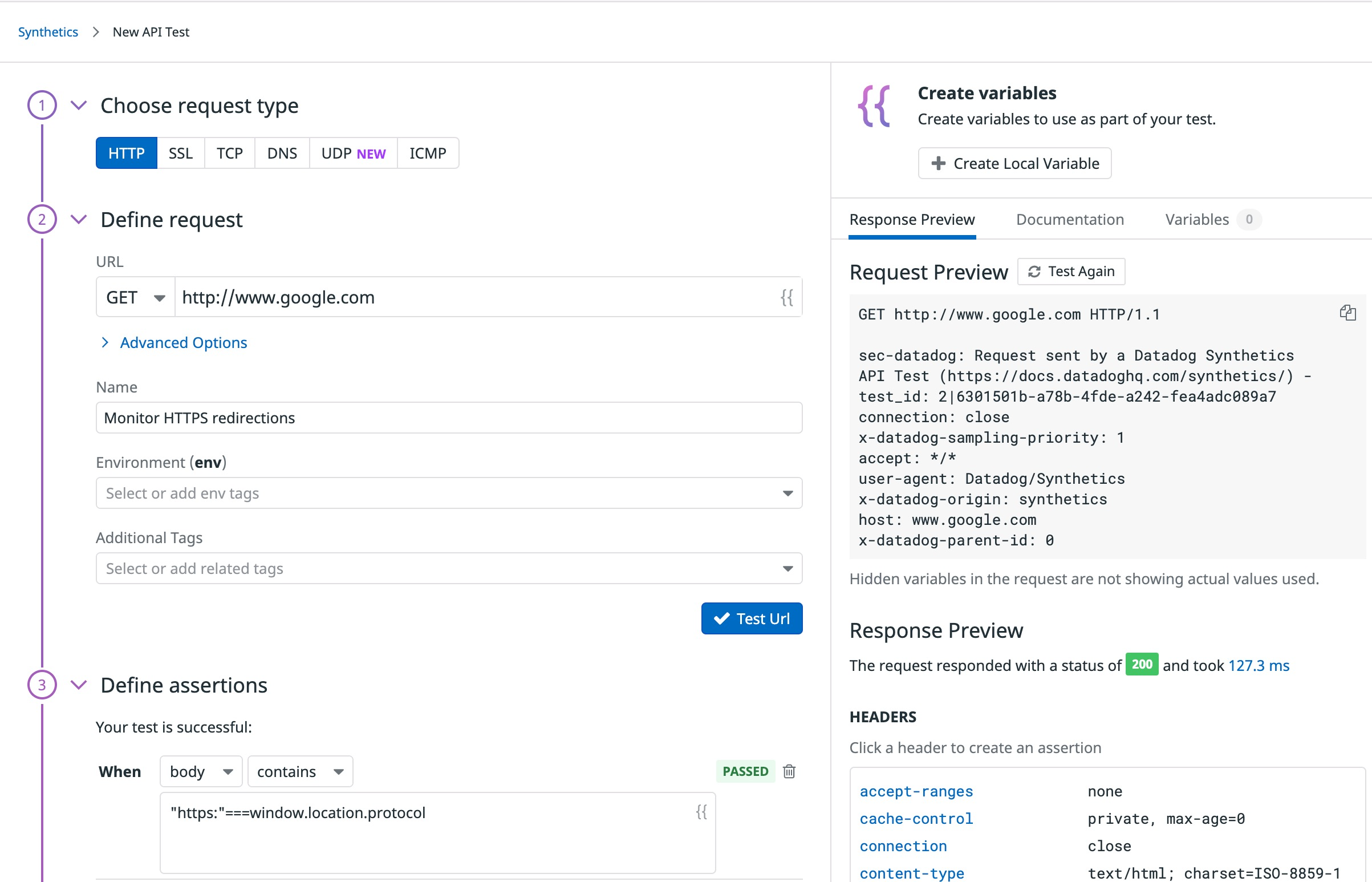- Essentials
- Getting Started
- Datadog
- Datadog Site
- DevSecOps
- Serverless for AWS Lambda
- Agent
- Integrations
- Containers
- Dashboards
- Monitors
- Logs
- APM Tracing
- Profiler
- Tags
- API
- Service Catalog
- Session Replay
- Continuous Testing
- Synthetic Monitoring
- Incident Management
- Database Monitoring
- Cloud Security Management
- Cloud SIEM
- Application Security Management
- Workflow Automation
- CI Visibility
- Test Visibility
- Intelligent Test Runner
- Code Analysis
- Learning Center
- Support
- Glossary
- Standard Attributes
- Guides
- Agent
- Integrations
- OpenTelemetry
- Developers
- Authorization
- DogStatsD
- Custom Checks
- Integrations
- Create an Agent-based Integration
- Create an API Integration
- Create a Log Pipeline
- Integration Assets Reference
- Build a Marketplace Offering
- Create a Tile
- Create an Integration Dashboard
- Create a Recommended Monitor
- Create a Cloud SIEM Detection Rule
- OAuth for Integrations
- Install Agent Integration Developer Tool
- Service Checks
- IDE Plugins
- Community
- Guides
- API
- Datadog Mobile App
- CoScreen
- Cloudcraft
- In The App
- Dashboards
- Notebooks
- DDSQL Editor
- Sheets
- Monitors and Alerting
- Infrastructure
- Metrics
- Watchdog
- Bits AI
- Service Catalog
- API Catalog
- Error Tracking
- Service Management
- Infrastructure
- Application Performance
- APM
- Continuous Profiler
- Database Monitoring
- Data Streams Monitoring
- Data Jobs Monitoring
- Digital Experience
- Real User Monitoring
- Product Analytics
- Synthetic Testing and Monitoring
- Continuous Testing
- Software Delivery
- CI Visibility
- CD Visibility
- Test Visibility
- Intelligent Test Runner
- Code Analysis
- Quality Gates
- DORA Metrics
- Security
- Security Overview
- Cloud SIEM
- Cloud Security Management
- Application Security Management
- AI Observability
- Log Management
- Observability Pipelines
- Log Management
- Administration
Monitor Your HTTP Requests Are Redirected Into HTTPS
Overview
Monitoring your HTTP traffic is redirected into HTTPS is critical in ensuring your users’ connections are encrypted with your API endpoints and your application.
Monitor your HTTPS redirection
Depending on your setup, you can identify the redirect to HTTPS in the generated Response Preview tab under Headers as location or in the Body as "https:"===window.location.protocol.
To monitor the redirection of your HTTP traffic into HTTPS:
Create an HTTP test and define the request.
Click Test URL. The response preview generates a Request Preview and Response Preview.
Add an assertion about the redirection to HTTPS.
- Define an assertion on the
locationheader by clicking thelocationheader in the response preview. For example, under Headers, thelocationheader forhttp://datadoghq.comishttps://datadoghq.com.
- Alternatively, define an assertion on the response body by clicking + New Assertion. Select
bodycontainsand paste"https:"===window.location.protocolin the text field.
- Define an assertion on the
Complete the rest of the test creation workflow and save your HTTP test.
After defining the notification, Datadog can alert you when your HTTP traffic does not correctly redirect into HTTPS.
Further Reading
Additional helpful documentation, links, and articles: