- Essentials
- Getting Started
- Datadog
- Datadog Site
- DevSecOps
- Serverless for AWS Lambda
- Agent
- Integrations
- Containers
- Dashboards
- Monitors
- Logs
- APM Tracing
- Profiler
- Tags
- API
- Service Catalog
- Session Replay
- Continuous Testing
- Synthetic Monitoring
- Incident Management
- Database Monitoring
- Cloud Security Management
- Cloud SIEM
- Application Security Management
- Workflow Automation
- CI Visibility
- Test Visibility
- Test Impact Analysis
- Code Analysis
- Learning Center
- Support
- Glossary
- Standard Attributes
- Guides
- Agent
- Integrations
- OpenTelemetry
- Developers
- Authorization
- DogStatsD
- Custom Checks
- Integrations
- Create an Agent-based Integration
- Create an API Integration
- Create a Log Pipeline
- Integration Assets Reference
- Build a Marketplace Offering
- Create a Tile
- Create an Integration Dashboard
- Create a Recommended Monitor
- Create a Cloud SIEM Detection Rule
- OAuth for Integrations
- Install Agent Integration Developer Tool
- Service Checks
- IDE Plugins
- Community
- Guides
- Administrator's Guide
- API
- Datadog Mobile App
- CoScreen
- Cloudcraft
- In The App
- Dashboards
- Notebooks
- DDSQL Editor
- Sheets
- Monitors and Alerting
- Infrastructure
- Metrics
- Watchdog
- Bits AI
- Service Catalog
- API Catalog
- Error Tracking
- Service Management
- Infrastructure
- Application Performance
- APM
- Continuous Profiler
- Database Monitoring
- Data Streams Monitoring
- Data Jobs Monitoring
- Digital Experience
- Real User Monitoring
- Product Analytics
- Synthetic Testing and Monitoring
- Continuous Testing
- Software Delivery
- CI Visibility
- CD Visibility
- Test Optimization
- Code Analysis
- Quality Gates
- DORA Metrics
- Security
- Security Overview
- Cloud SIEM
- Cloud Security Management
- Application Security Management
- AI Observability
- Log Management
- Observability Pipelines
- Log Management
- Administration
Sym
Supported OS

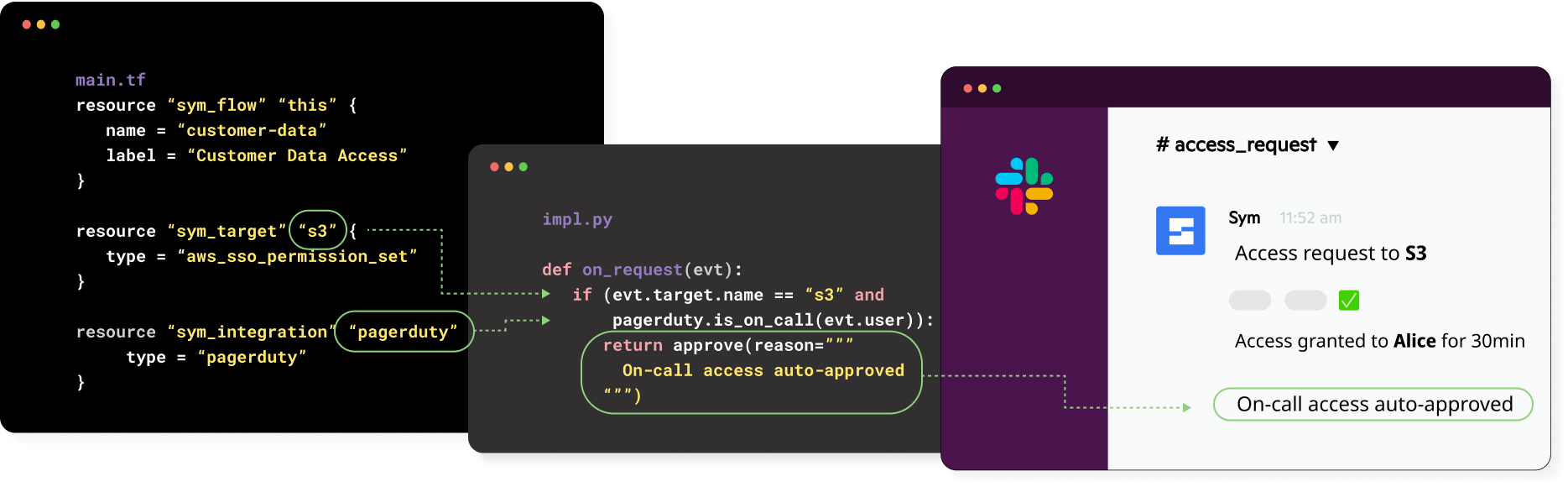



A Sym Overview Video
Sym helps you build access and approval workflows using your native platform engineering tools
Define and deploy access rules in Terraform
Request, approve, and deny anywhere in Slack
An example of the Sym Overview Dashboard
Overview
Sym is a platform that allows you to define simple automations that turn just-in-time access policies into easy-to-operate workflows, executed in Slack. Define access flows in Terraform, customize and integrate with other systems in code, and use our API or Slack App to request and approve/deny access.
This integration enables customers to send Sym audit logs directly to Datadog using a Sym Log Destination.
These logs are sent in real time for every event processed by the Sym platform, such as request or approve.
Setup
Installation
To set up the Sym integration:
- From the Sym Datadog Integration tile, click on “Connect Accounts”.
- Datadog will redirect you to Sym to begin the OAuth authorization flow. Enter your Sym Org ID here to continue to log in to Sym.
- After successfully authorizing, a
sym_log_destinationTerraform resource will display. Copy and paste this into your Sym Terraform Configuration.
Configuration
For more information about configuring your Datadog Log Destination in Terraform, see the Sym documentation.
Validation
After you have Terraformed your Datadog Log Destination, you can confirm its existence with the following symflow CLI command:
symflow resources list sym_log_destination
Uninstallation
- Uninstall the integration by clicking the Uninstall button on the integration tile.
- Once this integration has been uninstalled, any previous authorizations are revoked.
- Additionally, ensure that all API keys associated with this integration have been disabled by searching for the integration name on the API Keys page.
Troubleshooting
Need help? Contact us at support@symops.com.
