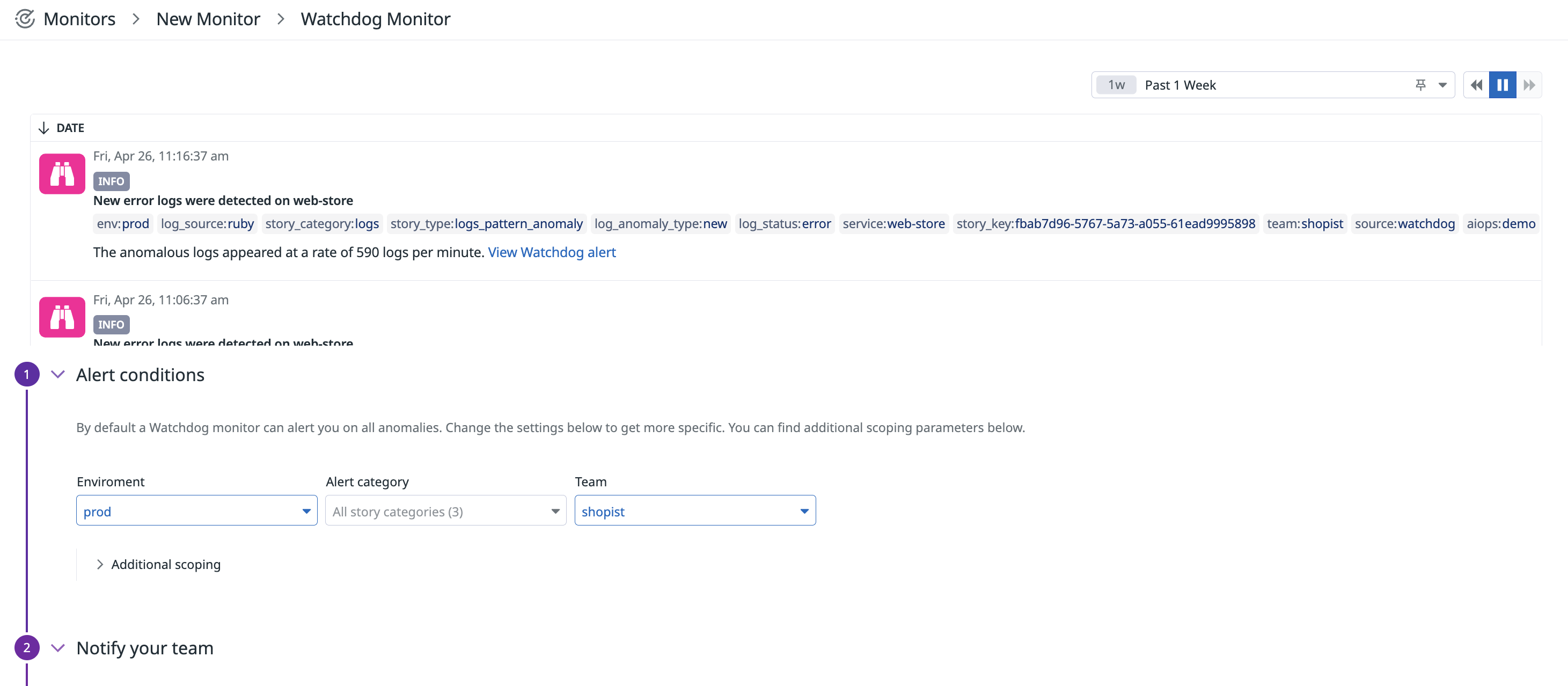- 重要な情報
- はじめに
- Datadog
- Datadog サイト
- DevSecOps
- AWS Lambda のサーバーレス
- エージェント
- インテグレーション
- コンテナ
- ダッシュボード
- アラート設定
- ログ管理
- トレーシング
- プロファイラー
- タグ
- API
- Service Catalog
- Session Replay
- Continuous Testing
- Synthetic モニタリング
- Incident Management
- Database Monitoring
- Cloud Security Management
- Cloud SIEM
- Application Security Management
- Workflow Automation
- CI Visibility
- Test Visibility
- Intelligent Test Runner
- Code Analysis
- Learning Center
- Support
- 用語集
- Standard Attributes
- ガイド
- インテグレーション
- エージェント
- OpenTelemetry
- 開発者
- 認可
- DogStatsD
- カスタムチェック
- インテグレーション
- Create an Agent-based Integration
- Create an API Integration
- Create a Log Pipeline
- Integration Assets Reference
- Build a Marketplace Offering
- Create a Tile
- Create an Integration Dashboard
- Create a Recommended Monitor
- Create a Cloud SIEM Detection Rule
- OAuth for Integrations
- Install Agent Integration Developer Tool
- サービスのチェック
- IDE インテグレーション
- コミュニティ
- ガイド
- API
- モバイルアプリケーション
- CoScreen
- Cloudcraft
- アプリ内
- Service Management
- インフラストラクチャー
- アプリケーションパフォーマンス
- APM
- Continuous Profiler
- データベース モニタリング
- Data Streams Monitoring
- Data Jobs Monitoring
- Digital Experience
- Software Delivery
- CI Visibility (CI/CDの可視化)
- CD Visibility
- Test Visibility
- Intelligent Test Runner
- Code Analysis
- Quality Gates
- DORA Metrics
- セキュリティ
- セキュリティの概要
- Cloud SIEM
- クラウド セキュリティ マネジメント
- Application Security Management
- AI Observability
- ログ管理
- Observability Pipelines(観測データの制御)
- ログ管理
- 管理
Watchdog モニター
概要
Watchdog は、APM、インフラストラクチャー、ログのためのアルゴリズム機能です。メトリクスやログの傾向やパターンを継続的に観測し、非定型的な挙動を探すことで、潜在的な問題を自動的に検出するものです。
モニターの作成
Datadog で Watchdog モニターを作成するには、メインナビゲーションを使用して次のように移動します: Monitors –> New Monitor –> Watchdog。
Define your query
Select the scope to be alerted on with the following optional configurations (wildcards are supported):
1. 定義済みセレクタ
- Environment. These values are derived from the
envtag. - Alert Category. Scope the monitor to a subset of Watchdog alerts.
- Team. These values are derived from the Service Catalog.
2. Additional scoping
- Filter on any additional tag available on the Watchdog event.
- Group By the dimensions you want to group notifications by.
選択が完了すると、モニター作成ページの上部にあるグラフに、選択した時間枠の中で一致した Watchdog イベントが表示されます。
通知
For more instructions on the Configure notifications and automations section, see the Notifications page.
その他の参考資料
お役に立つドキュメント、リンクや記事: