- Essentials
- Getting Started
- Datadog
- Datadog Site
- DevSecOps
- Serverless for AWS Lambda
- Agent
- Integrations
- Containers
- Dashboards
- Monitors
- Logs
- APM Tracing
- Profiler
- Tags
- API
- Software Catalog
- Session Replay
- Synthetic Monitoring and Testing
- Incident Management
- Database Monitoring
- Cloud Security Management
- Cloud SIEM
- Application Security Management
- Workflow Automation
- Software Delivery
- Code Security
- Learning Center
- Support
- Glossary
- Standard Attributes
- Guides
- Agent
- Integrations
- Developers
- Authorization
- DogStatsD
- Custom Checks
- Integrations
- Create an Agent-based Integration
- Create an API Integration
- Create a Log Pipeline
- Integration Assets Reference
- Build a Marketplace Offering
- Create a Tile
- Create an Integration Dashboard
- Create a Monitor Template
- Create a Cloud SIEM Detection Rule
- OAuth for Integrations
- Install Agent Integration Developer Tool
- Service Checks
- IDE Plugins
- Community
- Guides
- OpenTelemetry
- Administrator's Guide
- API
- Datadog Mobile App
- CoScreen
- CoTerm
- Cloudcraft
- In The App
- Dashboards
- Notebooks
- DDSQL Editor
- Reference Tables
- Sheets
- Monitors and Alerting
- Metrics
- Watchdog
- Bits AI
- Software Catalog
- Error Tracking
- Change Tracking
- Service Management
- Actions & Remediations
- Infrastructure
- Resource Catalog
- Universal Service Monitoring
- Hosts
- Containers
- Processes
- Serverless
- Network Monitoring
- Cloud Cost
- Application Performance
- APM
- Continuous Profiler
- Database Monitoring
- Agent Integration Overhead
- Setup Architectures
- Setting Up Postgres
- Setting Up MySQL
- Setting Up SQL Server
- Setting Up Oracle
- Setting Up Amazon DocumentDB
- Setting Up MongoDB
- Connecting DBM and Traces
- Data Collected
- Exploring Database Hosts
- Exploring Query Metrics
- Exploring Query Samples
- Exploring Recommendations
- Troubleshooting
- Guides
- Data Streams Monitoring
- Data Jobs Monitoring
- Digital Experience
- Real User Monitoring
- Product Analytics
- Synthetic Testing and Monitoring
- Continuous Testing
- Software Delivery
- CI Visibility
- CD Visibility
- Test Optimization
- Quality Gates
- DORA Metrics
- Security
- Security Overview
- Cloud SIEM
- Cloud Security Management
- Application Security Management
- Sensitive Data Scanner
- Code Security
- AI Observability
- Log Management
- Observability Pipelines
- Log Management
- Administration
Zenduty
Supported OS

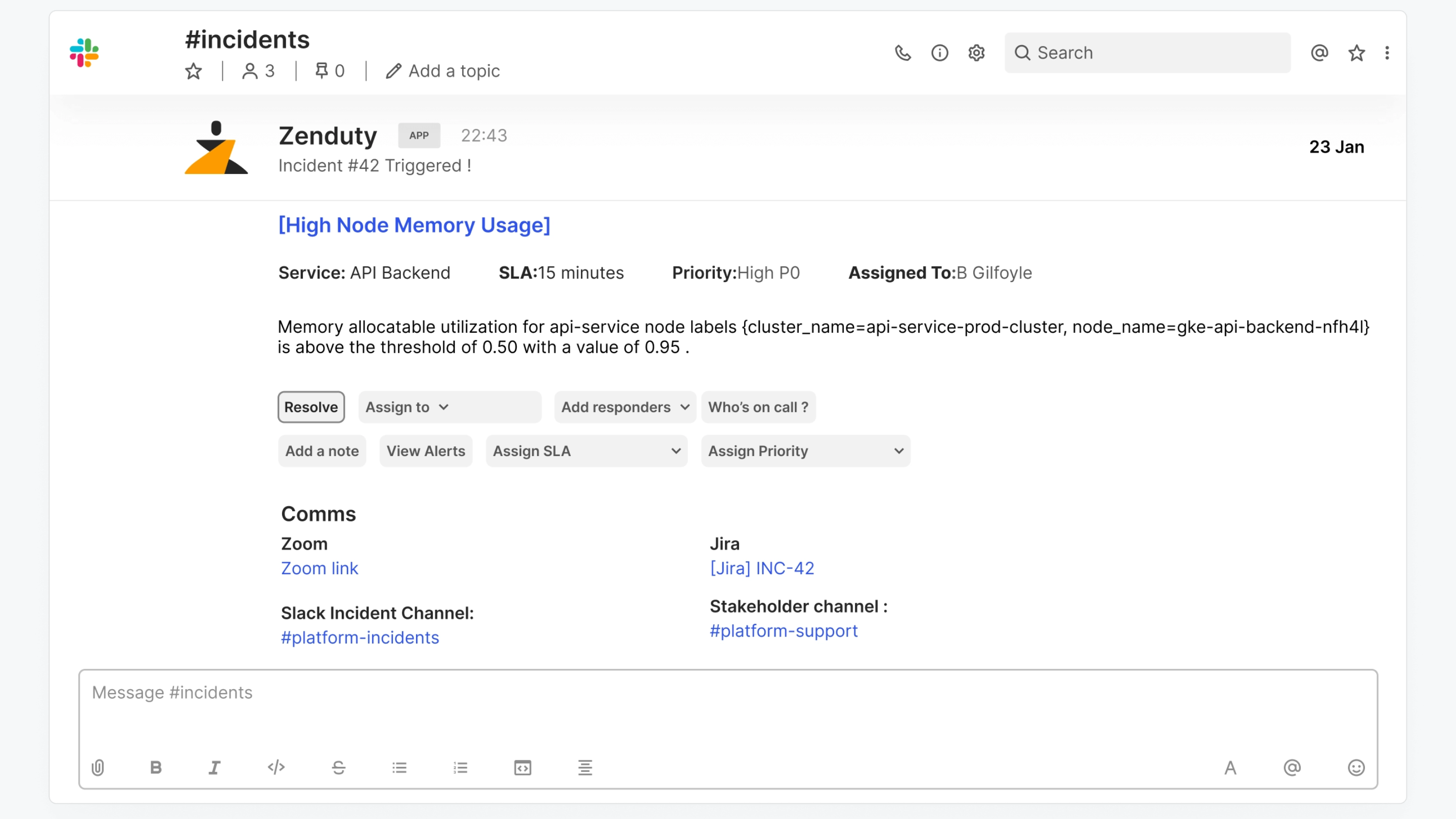



Detailed yet clutterfree incident dashboard.
Handle the entire incident straight from Slack or Teams
Boost your team's incident response game with fine tuned Alert Rules
Reliable and noiseless alerting throughout your Incident Management cycle
Bring your playbooks automatically into your incidents and get a step-by-step guide till resolution
Overview
Use the Zenduty integration to send Datadog alerts to the right team, notify them as per on-call schedules, and help them remediate and resolve incidents with speed. Send notifications via e-mail, Slack, Microsoft Teams, SMS, Phone Calls, Android and iOS push messages.
Connect Zenduty with Datadog in order to:
- Trigger and resolve Zenduty incidents, receive alerts for created incidents, and track issues from Datadog
- Deploy on-call schedules, escalation policies, incident playbooks, postmortems, and detailed analytics
- Use Alert Rules to customize routing for Datadog alerts to certain users or teams, write suppression rules, and automatically add notes, responders, and incident tasks
Setup
Zenduty
In Zenduty, follow the steps below:
Go to Teams and click on the team you want to add the integration to.
Navigate to Services. Create a new service or select an existing one.
Go to Integrations and then Add New Integration. Give the integration a name, and select the application Datadog from the dropdown menu.
Go to Configure under your integrations, and copy the generated Datadog webhook URL.
Follow the steps below within Datadog:
From the sidebar, go to Integrations. Search for Webhooks from this page, and click the add button.
Scroll down, click on the +New button in the Webhooks section. Fill in the name, the webhook URL copied from Zenduty, and paste the following JSON in the payload box:
{
"alert_id": "$ALERT_ID",
"hostname": "$HOSTNAME",
"date_posix": "$DATE_POSIX",
"aggreg_key": "$AGGREG_KEY",
"title": "$EVENT_TITLE",
"alert_status": "$ALERT_STATUS",
"alert_transition": "$ALERT_TRANSITION",
"link": "$LINK",
"event_msg": "$TEXT_ONLY_MSG"
}
- Click on Save. The Datadog Zenduty integration setup is complete.
See the Zenduty documentation for more details and to get the most out of this integration.
Note: Mention @zenduty as a channel under Notify your team in the Datadog monitor’s configuration to get alerts through Zenduty when Datadog incidents are created or resolved.
Data Collected
Metrics
The Zenduty integration does not include any metrics.
Events
Triggered, acknowledged, and resolved events are displayed in Zenduty’s dashboard.
Service Checks
The Zenduty integration does not include any service checks.
Troubleshooting
Need help? Contact Datadog Support.
