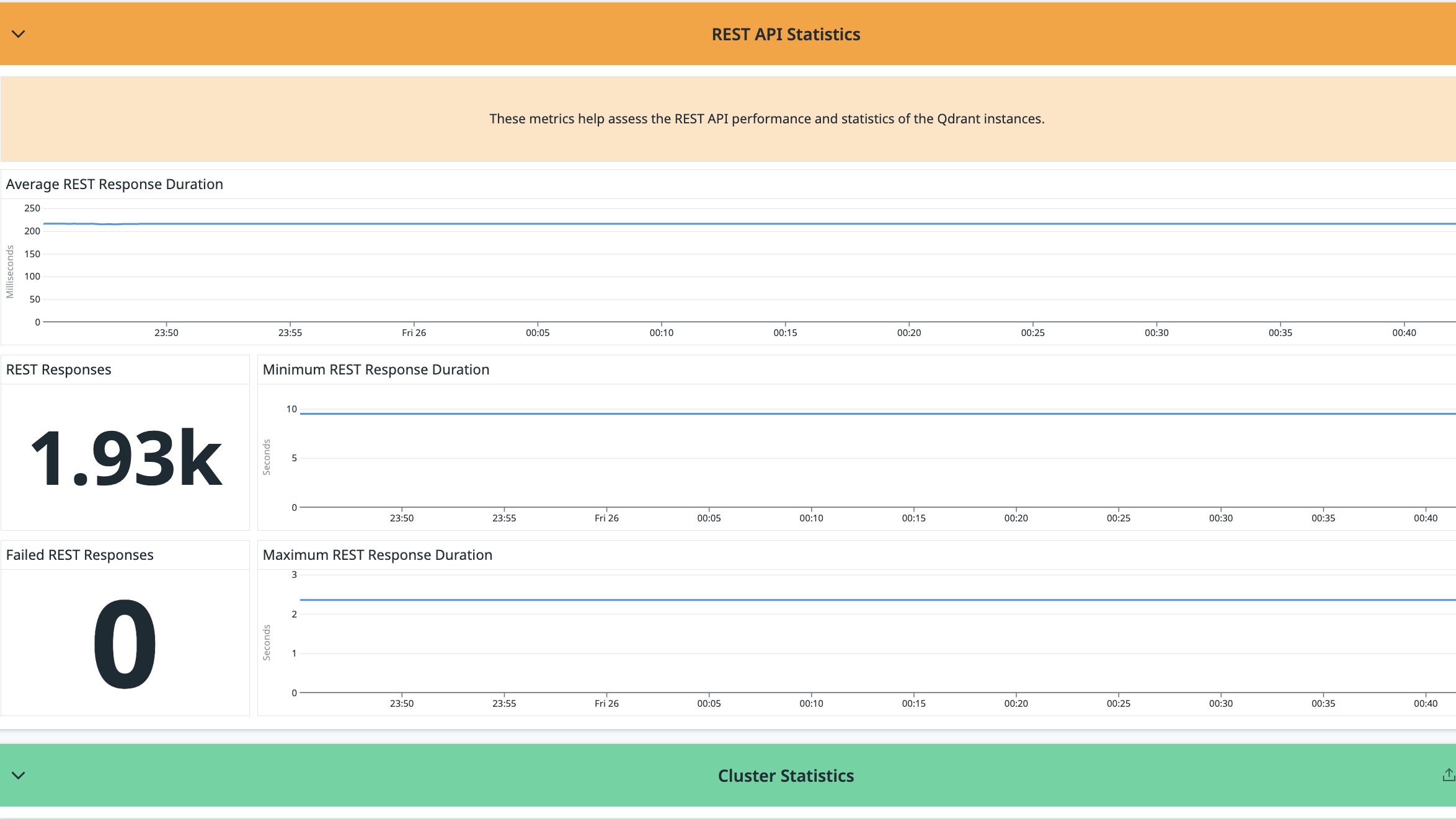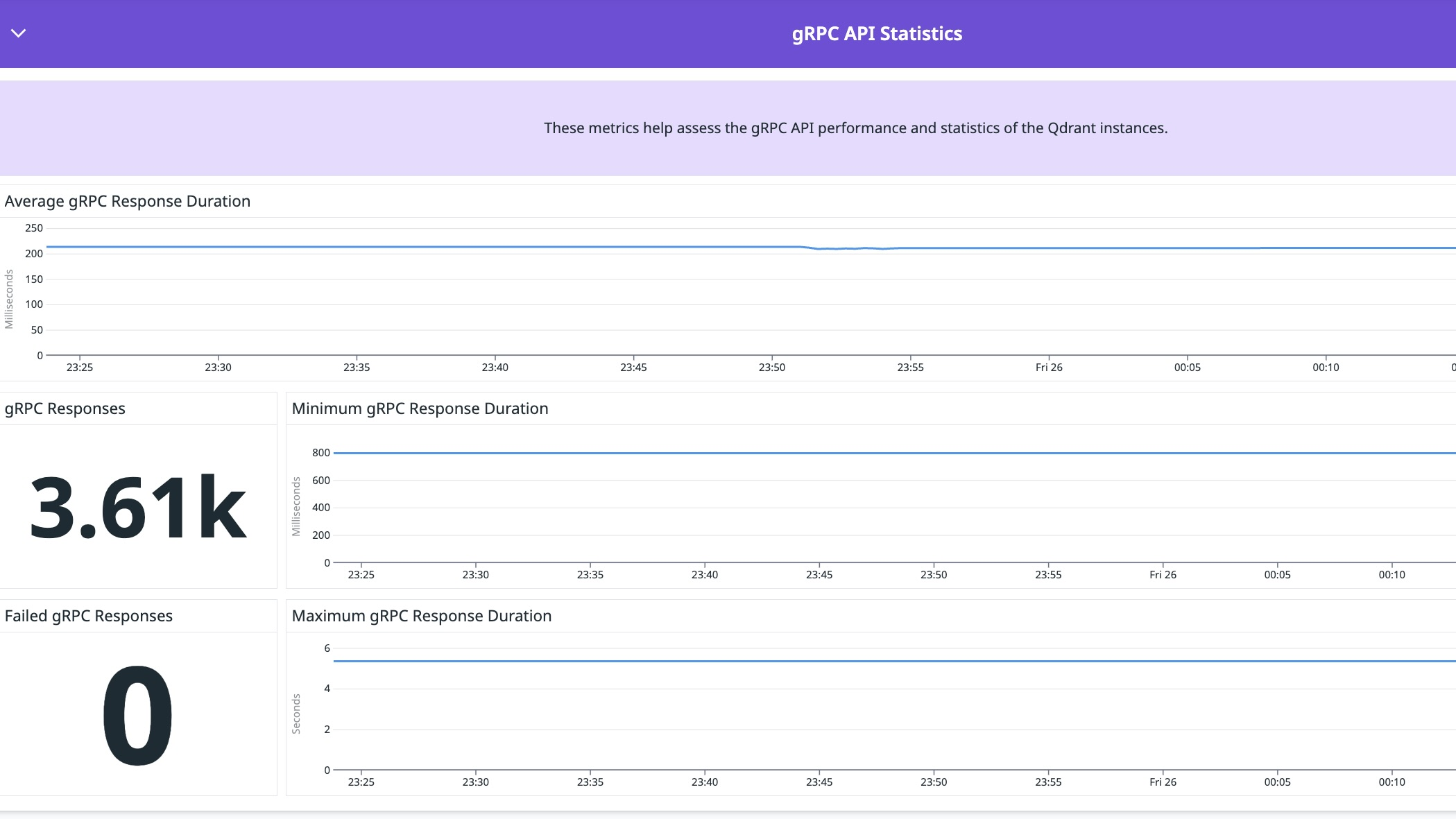- Essentials
- Getting Started
- Datadog
- Datadog Site
- DevSecOps
- Serverless for AWS Lambda
- Agent
- Integrations
- Containers
- Dashboards
- Monitors
- Logs
- APM Tracing
- Profiler
- Tags
- API
- Software Catalog
- Session Replay
- Synthetic Monitoring and Testing
- Incident Management
- Database Monitoring
- Cloud Security Management
- Cloud SIEM
- Application Security Management
- Workflow Automation
- Software Delivery
- Code Security
- Learning Center
- Support
- Glossary
- Standard Attributes
- Guides
- Agent
- Integrations
- Developers
- Authorization
- DogStatsD
- Custom Checks
- Integrations
- Create an Agent-based Integration
- Create an API Integration
- Create a Log Pipeline
- Integration Assets Reference
- Build a Marketplace Offering
- Create a Tile
- Create an Integration Dashboard
- Create a Monitor Template
- Create a Cloud SIEM Detection Rule
- OAuth for Integrations
- Install Agent Integration Developer Tool
- Service Checks
- IDE Plugins
- Community
- Guides
- OpenTelemetry
- Administrator's Guide
- API
- Datadog Mobile App
- CoScreen
- CoTerm
- Cloudcraft
- In The App
- Dashboards
- Notebooks
- DDSQL Editor
- Reference Tables
- Sheets
- Monitors and Alerting
- Infrastructure
- Metrics
- Watchdog
- Bits AI
- Software Catalog
- Error Tracking
- Change Tracking
- Service Management
- Actions & Remediations
- Infrastructure
- Universal Service Monitoring
- Containers
- Serverless
- Network Monitoring
- Cloud Cost
- Application Performance
- APM
- Continuous Profiler
- Database Monitoring
- Agent Integration Overhead
- Setup Architectures
- Setting Up Postgres
- Setting Up MySQL
- Setting Up SQL Server
- Setting Up Oracle
- Setting Up Amazon DocumentDB
- Setting Up MongoDB
- Connecting DBM and Traces
- Data Collected
- Exploring Database Hosts
- Exploring Query Metrics
- Exploring Query Samples
- Exploring Recommendations
- Troubleshooting
- Guides
- Data Streams Monitoring
- Data Jobs Monitoring
- Digital Experience
- Real User Monitoring
- Product Analytics
- Synthetic Testing and Monitoring
- Continuous Testing
- Software Delivery
- CI Visibility
- CD Visibility
- Test Optimization
- Quality Gates
- DORA Metrics
- Security
- Security Overview
- Cloud SIEM
- Cloud Security Management
- Application Security Management
- Code Security
- AI Observability
- Log Management
- Observability Pipelines
- Log Management
- Administration
Qdrant
Supported OS
Integration version1.0.0
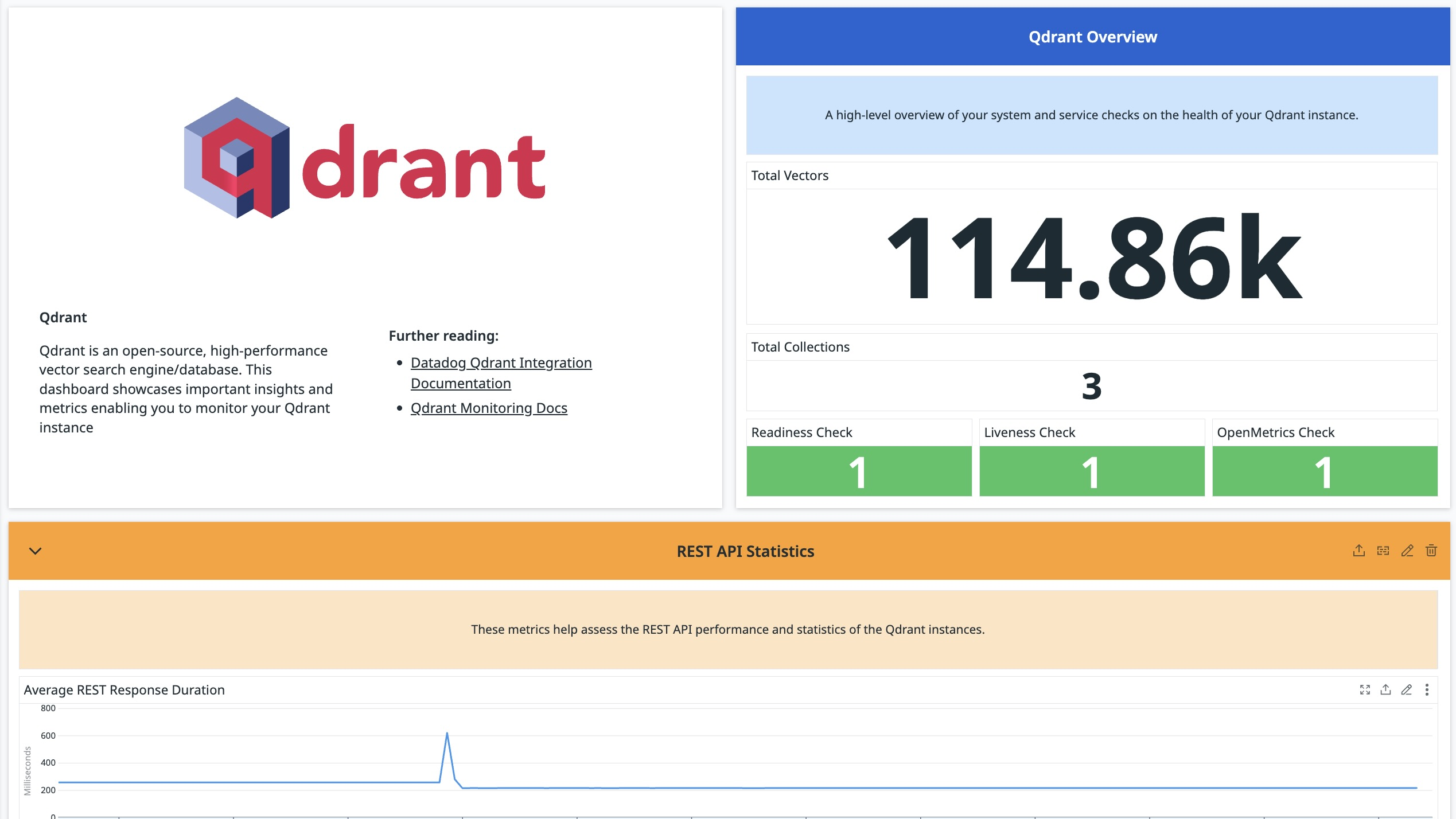
1/4
A Qdrant Monitoring Dashboard for Datadog
Overview
Qdrant is a high-performance vector search engine and vector database. With this integration, you can get real-time metrics to monitor your Qdrant deployment within Datadog including:
- The performance of REST and gRPC interfaces with metrics such as total requests, total failures, and time to serve to identify potential bottlenecks and mitigate them.
- Information about the readiness of the cluster, and deployment (total peers, pending operations, etc.) to gain insights into your Qdrant deployment.
For a full list of supported metrics, see the Metrics section below.
Setup
The Qdrant check is not included in the Datadog Agent package, so you need to install it.
Installation
For Agent v7.21+ / v6.21+, follow the instructions below to install the Qdrant check on your host. See Use Community Integrations to install with the Docker Agent or earlier versions of the Agent.
Run the following command to install the Agent integration:
datadog-agent integration install -t qdrant==1.0.0Configure your integration similar to core integrations.
Configuration
- Edit the
qdrant.d/conf.yamlfile in theconf.d/folder at the root of your Agent’s configuration directory to start collecting your Qdrant metrics.
Most importantly, set the openmetrics_endpoint value to the /metrics endpoint of your Qdrant instance.
instances:
## @param openmetrics_endpoint - string - optional
## The URL exposing metrics in the OpenMetrics format.
- openmetrics_endpoint: http://localhost:6333/metrics
If the Qdrant instance requires authentication, you can specify the token by configuring extra_headers.
# @param extra_headers - mapping - optional
# Additional headers to send with every request.
extra_headers:
api-key: <QDRANT_API_KEY>
Validation
Run the Agent’s status subcommand and look for qdrant under the Checks section.
Data Collected
Metrics
| qdrant.app.status.recovery.mode (gauge) | If Qdrant is currently started in recovery mode |
| qdrant.collections.total (gauge) | Number of collections |
| qdrant.collections.vector.total (gauge) | Total number of vectors in all collections |
| qdrant.collections.full.total (gauge) | Number of full collections |
| qdrant.collections.aggregated.total (gauge) | Number of aggregated collections |
| qdrant.rest.responses.count (count) | Total number of responses through REST API |
| qdrant.rest.responses.fail.count (count) | Total number of failed responses through REST API |
| qdrant.rest.responses.avg.duration.seconds (gauge) | Average response duration in REST API Shown as second |
| qdrant.rest.responses.min.duration.seconds (gauge) | Minimum response duration in REST API Shown as second |
| qdrant.rest.responses.max.duration.seconds (gauge) | Maximum response duration in REST API Shown as second |
| qdrant.grpc.responses.count (count) | Total number of responses through gRPC API |
| qdrant.grpc.responses.fail.count (count) | Total number of failed responses through gRPC API |
| qdrant.grpc.responses.avg.duration.seconds (gauge) | Average response duration in gRPC API Shown as second |
| qdrant.grpc.responses.min.duration.seconds (gauge) | Minimum response duration in gRPC API Shown as second |
| qdrant.grpc.responses.max.duration.seconds (gauge) | Maximum response duration in gRPC API Shown as second |
| qdrant.cluster.enabled (gauge) | Whether the cluster support is enabled |
| qdrant.cluster.peers.total (gauge) | Total number of cluster peers |
| qdrant.cluster.term.count (count) | Current cluster term |
| qdrant.cluster.commit.count (count) | Index of last committed operation cluster peer is aware of |
| qdrant.cluster.pending.operations.total (gauge) | e>Total number of pending operations for cluster peer |
| qdrant.cluster.voter (gauge) | Whether the cluster peer is a voter or learner |
Events
The Qdrant check does not include any events.
Service Checks
qdrant.openmetrics.health
Returns CRITICAL if the Agent is unable to connect to the Qdrant OpenMetrics endpoint, otherwise returns OK.
Statuses: ok, critical
qdrant.readyz.status
Returns OK if /readyz endpoint returns a 200 response, otherwise returns CRITICAL.
Statuses: ok, critical
qdrant.livez.status
Returns OK if /livez endpoint returns a 200 response, otherwise returns CRITICAL.
Statuses: ok, critical
Troubleshooting
Need help? Contact Qdrant support.