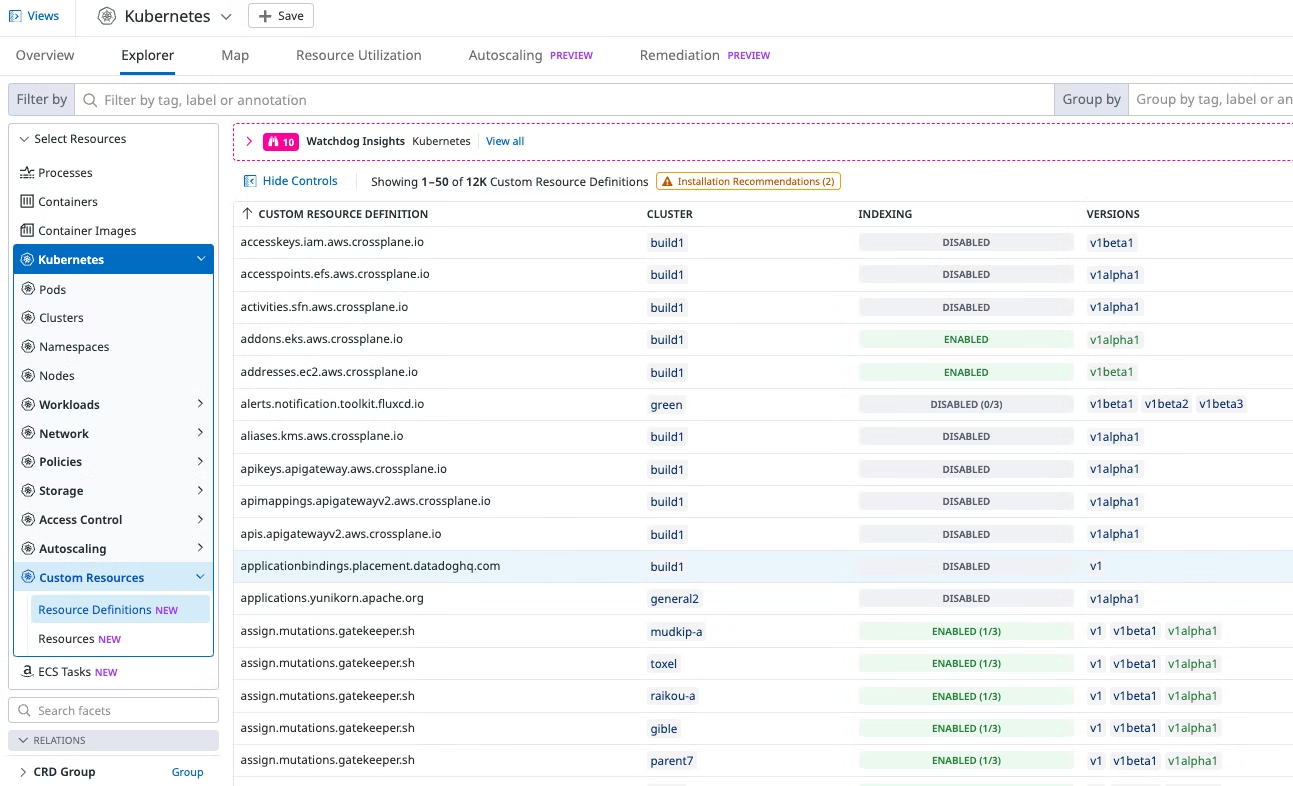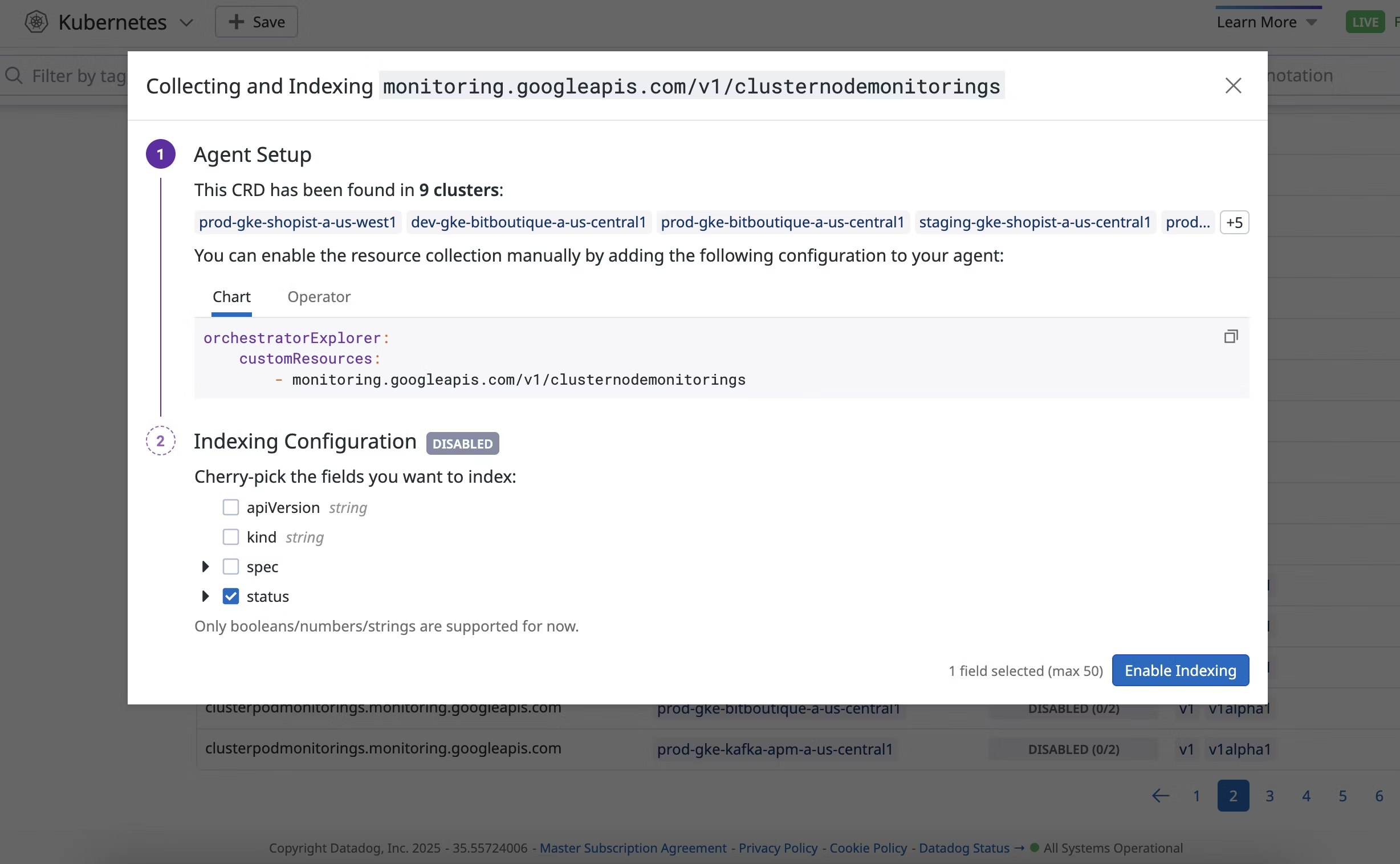- Essentials
- Getting Started
- Datadog
- Datadog Site
- DevSecOps
- Serverless for AWS Lambda
- Agent
- Integrations
- Containers
- Dashboards
- Monitors
- Logs
- APM Tracing
- Profiler
- Tags
- API
- Software Catalog
- Session Replay
- Synthetic Monitoring and Testing
- Incident Management
- Database Monitoring
- Cloud Security Management
- Cloud SIEM
- Application Security Management
- Workflow Automation
- Software Delivery
- Code Security
- Learning Center
- Support
- Glossary
- Standard Attributes
- Guides
- Agent
- Integrations
- Developers
- Authorization
- DogStatsD
- Custom Checks
- Integrations
- Create an Agent-based Integration
- Create an API Integration
- Create a Log Pipeline
- Integration Assets Reference
- Build a Marketplace Offering
- Create a Tile
- Create an Integration Dashboard
- Create a Monitor Template
- Create a Cloud SIEM Detection Rule
- OAuth for Integrations
- Install Agent Integration Developer Tool
- Service Checks
- IDE Plugins
- Community
- Guides
- OpenTelemetry
- Administrator's Guide
- API
- Datadog Mobile App
- CoScreen
- CoTerm
- Cloudcraft
- In The App
- Dashboards
- Notebooks
- DDSQL Editor
- Reference Tables
- Sheets
- Monitors and Alerting
- Metrics
- Watchdog
- Bits AI
- Software Catalog
- Error Tracking
- Change Tracking
- Service Management
- Actions & Remediations
- Infrastructure
- Resource Catalog
- Universal Service Monitoring
- Hosts
- Containers
- Processes
- Serverless
- Network Monitoring
- Cloud Cost
- Application Performance
- APM
- Continuous Profiler
- Database Monitoring
- Agent Integration Overhead
- Setup Architectures
- Setting Up Postgres
- Setting Up MySQL
- Setting Up SQL Server
- Setting Up Oracle
- Setting Up Amazon DocumentDB
- Setting Up MongoDB
- Connecting DBM and Traces
- Data Collected
- Exploring Database Hosts
- Exploring Query Metrics
- Exploring Query Samples
- Exploring Recommendations
- Troubleshooting
- Guides
- Data Streams Monitoring
- Data Jobs Monitoring
- Digital Experience
- Real User Monitoring
- Product Analytics
- Synthetic Testing and Monitoring
- Continuous Testing
- Software Delivery
- CI Visibility
- CD Visibility
- Test Optimization
- Quality Gates
- DORA Metrics
- Security
- Security Overview
- Cloud SIEM
- Cloud Security Management
- Application Security Management
- Sensitive Data Scanner
- Code Security
- AI Observability
- Log Management
- Observability Pipelines
- Log Management
- Administration
Configure Containers View
This page lists configuration options for the Containers page in Datadog. To learn more about the Containers page and its capabilities, see Containers View documentation.
Configuration options
Include or exclude containers
Include and exclude containers from real-time collection:
- Exclude containers either by passing the environment variable
DD_CONTAINER_EXCLUDEor by addingcontainer_exclude:in yourdatadog.yamlmain configuration file. - Include containers either by passing the environment variable
DD_CONTAINER_INCLUDEor by addingcontainer_include:in yourdatadog.yamlmain configuration file.
Both arguments take an image name as value. Regular expressions are also supported.
For example, to exclude all Debian images except containers with a name starting with frontend, add these two configuration lines in your datadog.yaml file:
container_exclude: ["image:debian"]
container_include: ["name:frontend.*"]
Note: For Agent 5, instead of including the above in the datadog.conf main configuration file, explicitly add a datadog.yaml file to /etc/datadog-agent/, as the Process Agent requires all configuration options here. This configuration only excludes containers from real-time collection, not from Autodiscovery.
Scrubbing sensitive information
To prevent the leaking of sensitive data, you can scrub sensitive words in container YAML files. Container scrubbing is enabled by default for Helm charts, and some default sensitive words are provided:
passwordpasswdmysql_pwdaccess_tokenauth_tokenapi_keyapikeypwdsecretcredentialsstripetoken
You can set additional sensitive words by providing a list of words to the environment variable DD_ORCHESTRATOR_EXPLORER_CUSTOM_SENSITIVE_WORDS. This adds to, and does not overwrite, the default words.
Note: The additional sensitive words must be in lowercase, as the Agent compares the text with the pattern in lowercase. This means password scrubs MY_PASSWORD to MY_*******, while PASSWORD does not.
You need to setup this environment variable for the following agents:
- process-agent
- cluster-agent
env:
- name: DD_ORCHESTRATOR_EXPLORER_CUSTOM_SENSITIVE_WORDS
value: "customword1 customword2 customword3"
For example, because password is a sensitive word, the scrubber changes <MY_PASSWORD> in any of the following to a string of asterisks, ***********:
password <MY_PASSWORD>
password=<MY_PASSWORD>
password: <MY_PASSWORD>
password::::== <MY_PASSWORD>
However, the scrubber does not scrub paths that contain sensitive words. For example, it does not overwrite /etc/vaultd/secret/haproxy-crt.pem with /etc/vaultd/******/haproxy-crt.pem even though secret is a sensitive word.
Configure Orchestrator Explorer
Resource collection compatibility matrix
The following table presents the list of collected resources and the minimal Agent, Cluster Agent, and Helm chart versions for each.
| Resource | Minimal Agent version | Minimal Cluster Agent version* | Minimal Helm chart version | Minimal Kubernetes version |
|---|---|---|---|---|
| ClusterRoleBindings | 7.33.0 | 1.19.0 | 2.30.9 | 1.14.0 |
| ClusterRoles | 7.33.0 | 1.19.0 | 2.30.9 | 1.14.0 |
| Clusters | 7.33.0 | 1.18.0 | 2.10.0 | 1.17.0 |
| CronJobs | 7.33.0 | 7.40.0 | 2.15.5 | 1.16.0 |
| DaemonSets | 7.33.0 | 1.18.0 | 2.16.3 | 1.16.0 |
| Deployments | 7.33.0 | 1.18.0 | 2.10.0 | 1.16.0 |
| HorizontalPodAutoscalers | 7.33.0 | 7.51.0 | 2.10.0 | 1.1.1 |
| Ingresses | 7.33.0 | 1.22.0 | 2.30.7 | 1.21.0 |
| Jobs | 7.33.0 | 1.18.0 | 2.15.5 | 1.16.0 |
| Namespaces | 7.33.0 | 7.41.0 | 2.30.9 | 1.17.0 |
| Network Policies | 7.33.0 | 7.56.0 | 3.57.2 | 1.14.0 |
| Nodes | 7.33.0 | 1.18.0 | 2.10.0 | 1.17.0 |
| PersistentVolumes | 7.33.0 | 1.18.0 | 2.30.4 | 1.17.0 |
| PersistentVolumeClaims | 7.33.0 | 1.18.0 | 2.30.4 | 1.17.0 |
| Pods | 7.33.0 | 1.18.0 | 3.9.0 | 1.17.0 |
| ReplicaSets | 7.33.0 | 1.18.0 | 2.10.0 | 1.16.0 |
| RoleBindings | 7.33.0 | 1.19.0 | 2.30.9 | 1.14.0 |
| Roles | 7.33.0 | 1.19.0 | 2.30.9 | 1.14.0 |
| ServiceAccounts | 7.33.0 | 1.19.0 | 2.30.9 | 1.17.0 |
| Services | 7.33.0 | 1.18.0 | 2.10.0 | 1.17.0 |
| Statefulsets | 7.33.0 | 1.15.0 | 2.20.1 | 1.16.0 |
| VerticalPodAutoscalers | 7.33.0 | 7.46.0 | 3.6.8 | 1.16.0 |
Note: After version 1.22, Cluster Agent version numbering follows Agent release numbering, starting with version 7.39.0.
Add custom tags to resources
You can add custom tags to Kubernetes resources to ease filtering inside the Kubernetes resources view.
Additional tags are added through the DD_ORCHESTRATOR_EXPLORER_EXTRA_TAGS environment variable.
Note: These tags only show up in the Kubernetes resources view.
Add the environment variable on both the Process Agent and the Cluster Agent by setting agents.containers.processAgent.env and clusterAgent.env in datadog-agent.yaml.
apiVersion: datadoghq.com/v2alpha1
kind: DatadogAgent
metadata:
name: datadog
spec:
global:
credentials:
apiKey: <DATADOG_API_KEY>
appKey: <DATADOG_APP_KEY>
features:
liveContainerCollection:
enabled: true
orchestratorExplorer:
enabled: true
override:
agents:
containers:
processAgent:
env:
- name: "DD_ORCHESTRATOR_EXPLORER_EXTRA_TAGS"
value: "tag1:value1 tag2:value2"
clusterAgent:
env:
- name: "DD_ORCHESTRATOR_EXPLORER_EXTRA_TAGS"
value: "tag1:value1 tag2:value2"
Then, apply the new configuration:
kubectl apply -n $DD_NAMESPACE -f datadog-agent.yaml
If you are using the official Helm chart, add the environment variable on both the Process Agent and the Cluster Agent by setting agents.containers.processAgent.env and clusterAgent.env in values.yaml.
agents:
containers:
processAgent:
env:
- name: "DD_ORCHESTRATOR_EXPLORER_EXTRA_TAGS"
value: "tag1:value1 tag2:value2"
clusterAgent:
env:
- name: "DD_ORCHESTRATOR_EXPLORER_EXTRA_TAGS"
value: "tag1:value1 tag2:value2"
Then, upgrade your Helm chart.
Set the environment variable on both the Process Agent and Cluster Agent containers:
- name: DD_ORCHESTRATOR_EXPLORER_EXTRA_TAGS
value: "tag1:value1 tag2:value2"
Collect custom resources and CustomResourceDefinitions
The Orchestrator Explorer collects CustomResourceDefinitions by default. These definitions appear in Datadog without any user configuration required.
To collect custom resources, you need to configure the Datadog Agent and set up indexing.
Configure the Datadog Agent:
Add the following configuration to
datadog-values.yaml:orchestratorExplorer: customResources: - <CUSTOM_RESOURCE_NAME>Each
<CUSTOM_RESOURCE_NAME>must use the formatgroup/version/kind.The Datadog Operator needs permission to allow the Agent to collect custom resources. Install the Operator with an option that grants this permission:
helm install datadog-operator datadog/datadog-operator --set clusterRole.allowReadAllResources=trueThen, add the following configuration to your
DatadogAgentmanifest,datadogagent.yaml:features: orchestratorExplorer: customResources: - <CUSTOM_RESOURCE_NAME>Each
<CUSTOM_RESOURCE_NAME>must use the formatgroup/version/kind.In Datadog, open Orchestrator Explorer.
On the left panel, under Select Resources, select Kubernetes > Custom Resources > Resource Definitions.
Locate the custom resource definition that corresponds to the resource you want to visualize in the explorer. Use the Indexing column to toggle indexing.
On the modal, under Indexing Configuration, select the fields you want to index from the custom resource.
Select Enable Indexing to save.
Note: You can select a maximum of 50 fields for each resource.
After the fields are indexed, you can add them as columns in the explorer or as part of Saved Views.
Further reading
Additional helpful documentation, links, and articles: