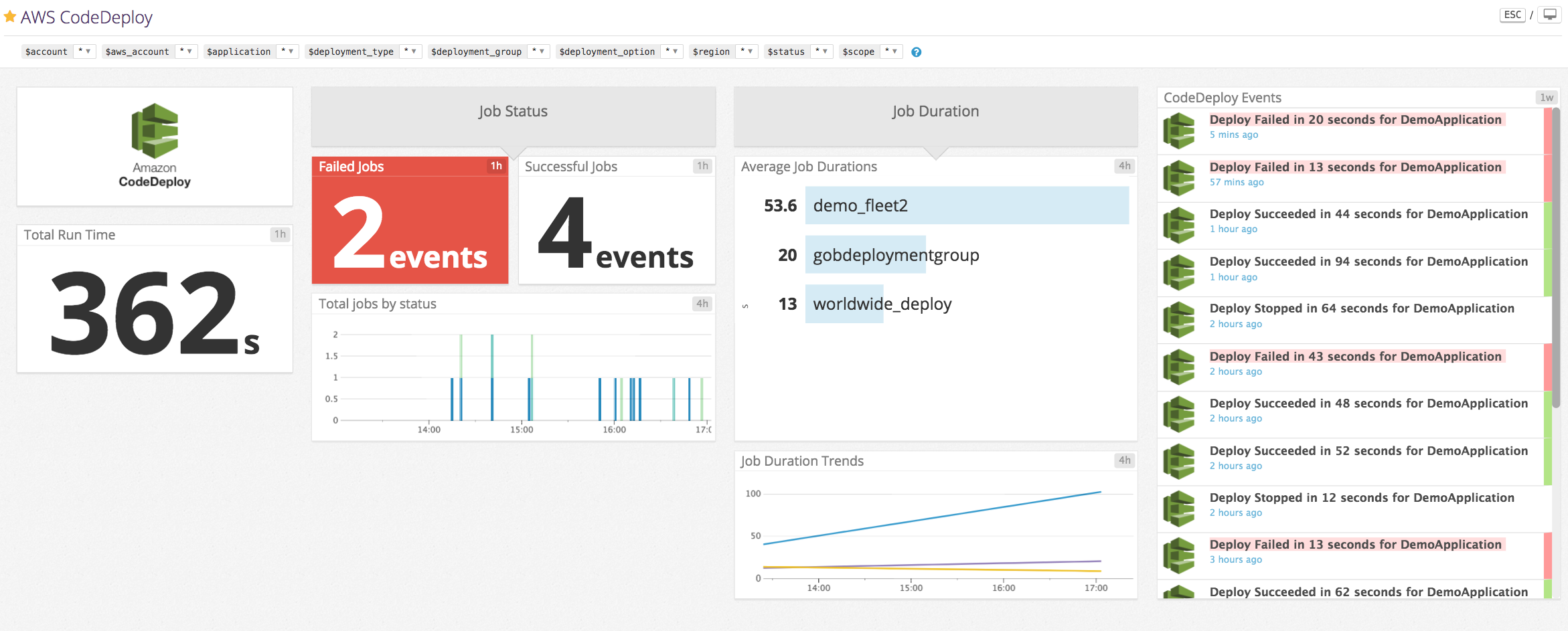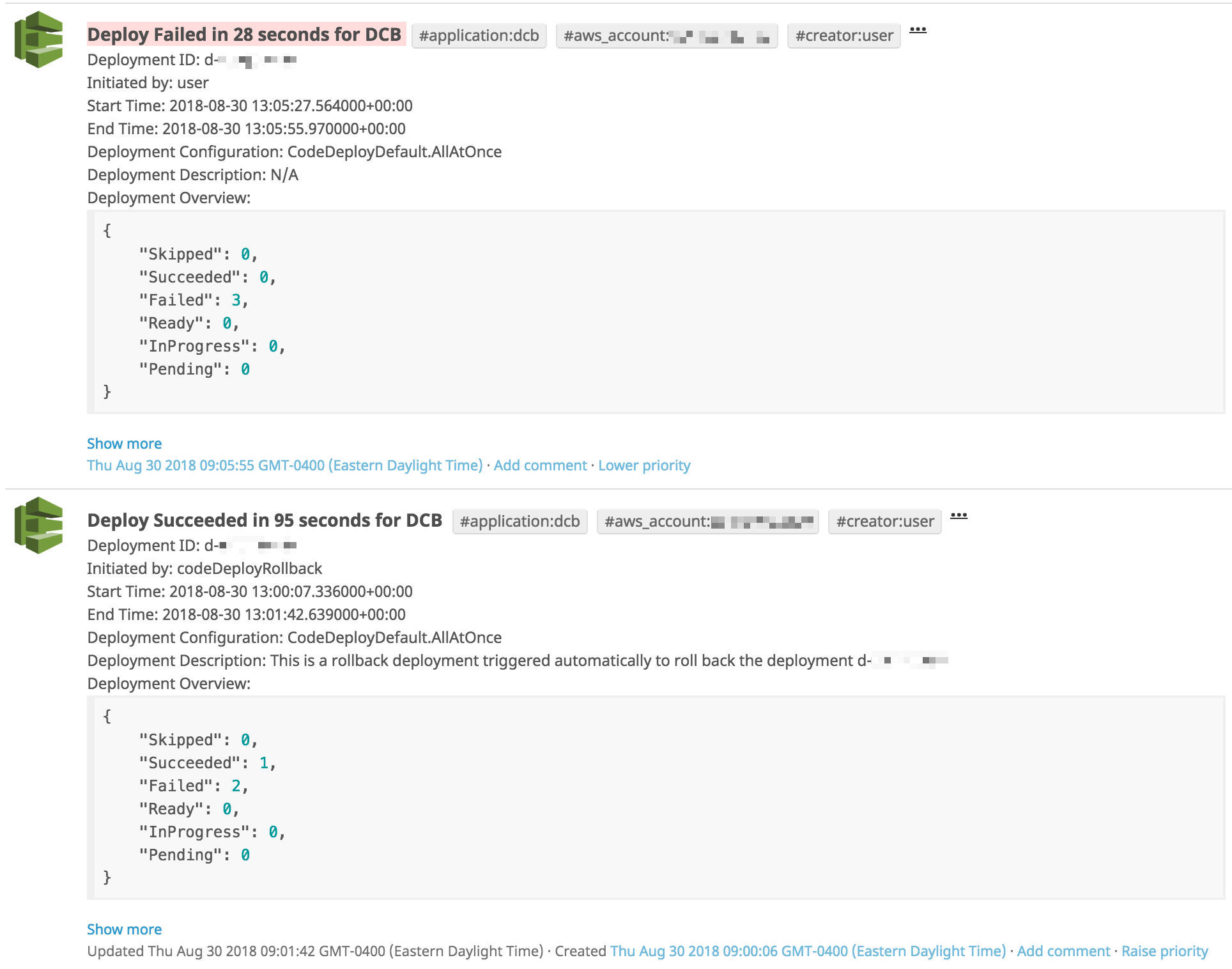- Essentials
- Getting Started
- Glossary
- Standard Attributes
- Guides
- Agent
- Integrations
- Developers
- Authorization
- DogStatsD
- Custom Checks
- Integrations
- Create an Agent-based Integration
- Create an API Integration
- Create a Log Pipeline
- Integration Assets Reference
- Build a Marketplace Offering
- Create a Tile
- Create an Integration Dashboard
- Create a Monitor Template
- Create a Cloud SIEM Detection Rule
- OAuth for Integrations
- Install Agent Integration Developer Tool
- Service Checks
- IDE Plugins
- Community
- Guides
- OpenTelemetry
- Administrator's Guide
- API
- Datadog Mobile App
- CoScreen
- CoTerm
- Cloudcraft (Standalone)
- In The App
- Dashboards
- Notebooks
- DDSQL Editor
- Reference Tables
- Sheets
- Monitors and Alerting
- Metrics
- Watchdog
- Bits AI
- Software Catalog
- Error Tracking
- Change Tracking
- Service Management
- Actions & Remediations
- Infrastructure
- Cloudcraft
- Resource Catalog
- Universal Service Monitoring
- Hosts
- Containers
- Processes
- Serverless
- Network Monitoring
- Cloud Cost
- Application Performance
- APM
- Continuous Profiler
- Database Monitoring
- Agent Integration Overhead
- Setup Architectures
- Setting Up Postgres
- Setting Up MySQL
- Setting Up SQL Server
- Setting Up Oracle
- Setting Up Amazon DocumentDB
- Setting Up MongoDB
- Connecting DBM and Traces
- Data Collected
- Exploring Database Hosts
- Exploring Query Metrics
- Exploring Query Samples
- Exploring Recommendations
- Troubleshooting
- Guides
- Data Streams Monitoring
- Data Jobs Monitoring
- Digital Experience
- Real User Monitoring
- Synthetic Testing and Monitoring
- Continuous Testing
- Product Analytics
- Software Delivery
- CI Visibility
- CD Visibility
- Test Optimization
- Quality Gates
- DORA Metrics
- Security
- Security Overview
- Cloud SIEM
- Cloud Security
- App and API Protection
- Sensitive Data Scanner
- Code Security
- AI Observability
- Log Management
- Observability Pipelines
- Log Management
- Administration
AWS CodeDeploy
Overview
AWS CodeDeploy is a service that automates code deployment to instances in the cloud and on-premise.
Enable this integration to see AWS CodeDeploy deployment events and metrics in Datadog.
Setup
Installation
If you haven’t already, set up the Amazon Web Services integration first.
Metric collection
Add the following permissions to your Datadog IAM policy in order to collect AWS CodeDeploy metrics. For more information, see the CodeDeploy policies on the AWS website.
AWS Permission Description codedeploy:ListApplicationsUsed to list all CodeDeploy applications codedeploy:ListDeploymentGroupsUsed to list all deployment groups within an application (edited) codedeploy:ListDeploymentsUsed to list deployments in a deployment group within an application (edited) codedeploy:BatchGetDeploymentsGets detailed descriptions of deployments (edited) codedeploy:BatchGetDeploymentGroupsGets detailed descriptions of deployment groups Install the Datadog - AWS CodeDeploy integration.
Log collection
Enable logging
Configure AWS CodeDeploy to send logs either to a S3 bucket or to CloudWatch.
Note: If you log to a S3 bucket, make sure that amazon_codedeploy is set as Target prefix.
Send logs to Datadog
If you haven’t already, set up the Datadog Forwarder Lambda function.
Once the Lambda function is installed, manually add a trigger on the S3 bucket or CloudWatch log group that contains your AWS CodeDeploy logs in the AWS console:
Data Collected
Metrics
| aws.codedeploy.deployment (count) | Count of deployments. Shown as event |
| aws.codedeploy.deployment.run_time (gauge) | The run time in seconds from deployment creation to completion. Shown as second |
Each of the metrics retrieved from AWS is assigned the same tags that appear in the AWS console, including but not limited to host name, security-groups, and more.
Events
The AWS CodeDeploy integration includes events for successful, failed, and stopped deployments. See example events below:
Service Checks
The AWS CodeDeploy integration does not include any service checks.
Troubleshooting
Need help? Contact Datadog support.