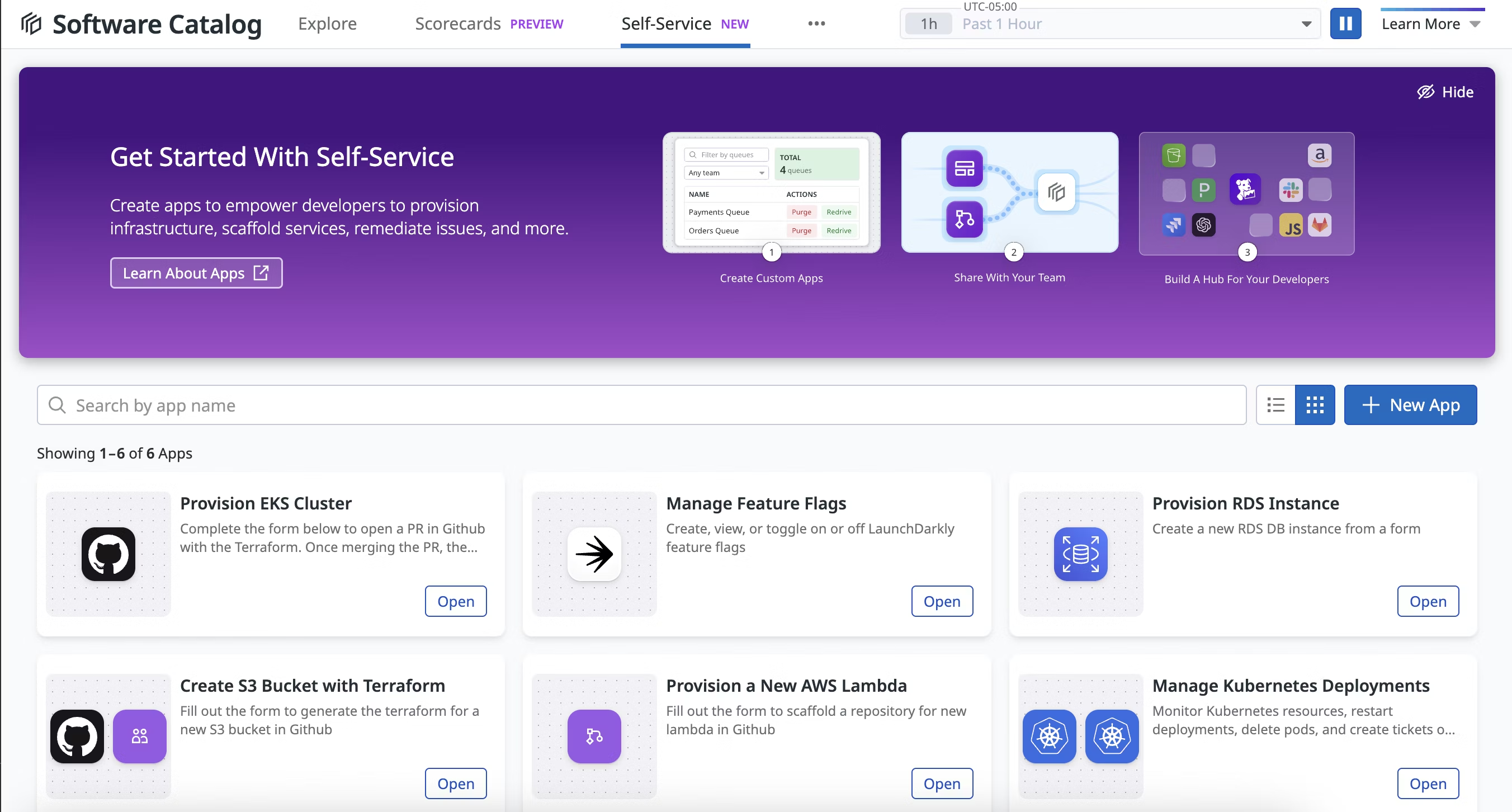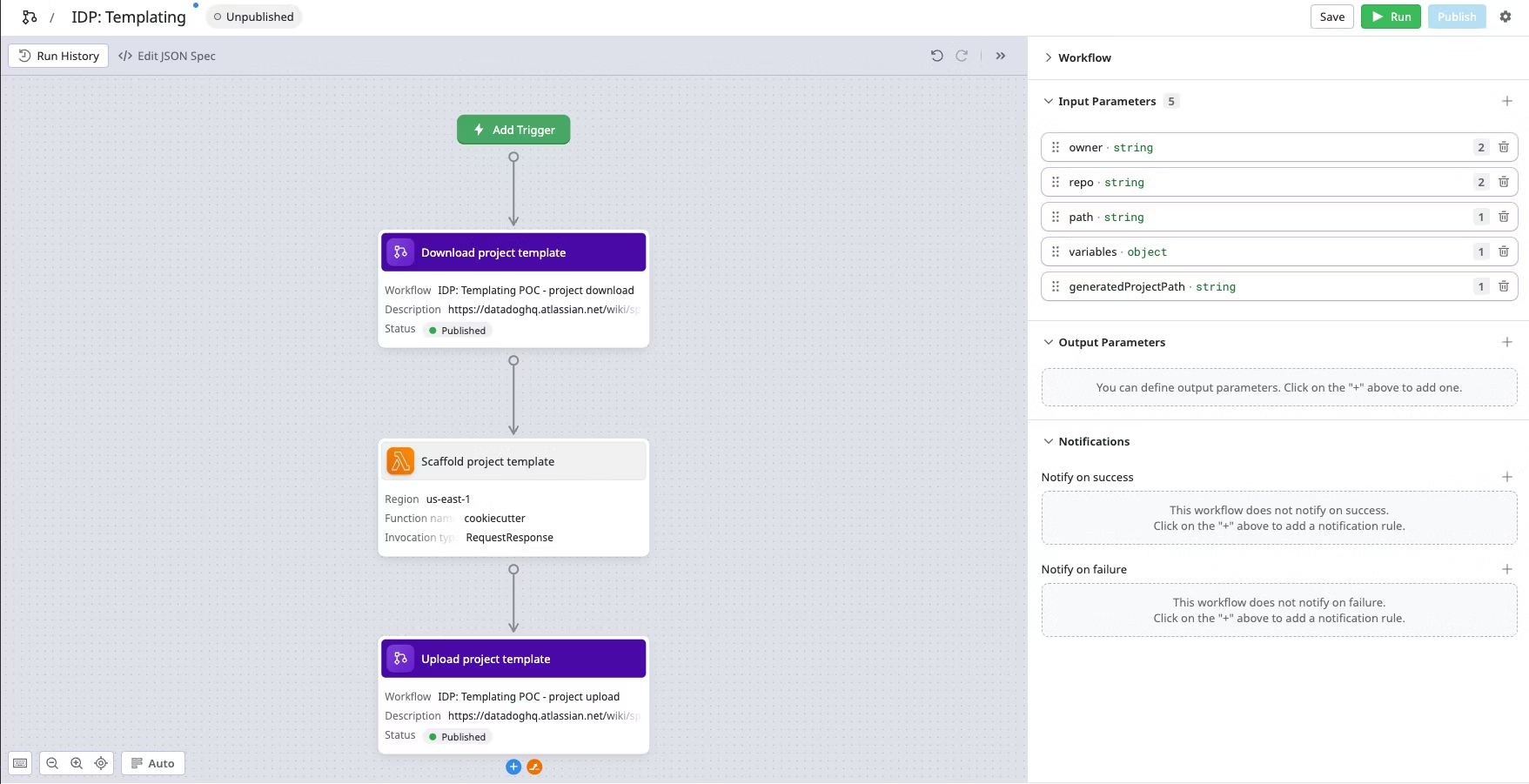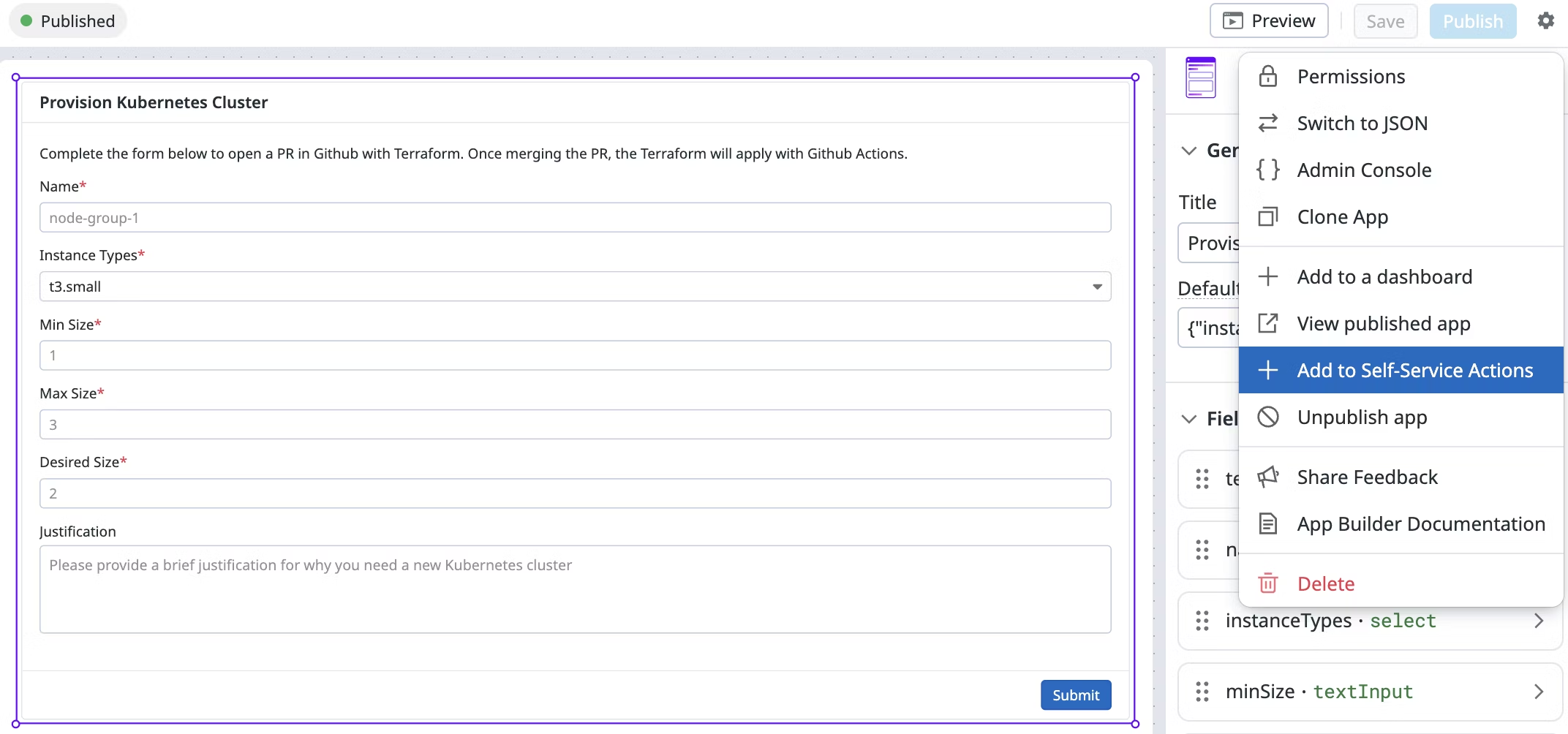- Essentials
- Getting Started
- Datadog
- Datadog Site
- DevSecOps
- Serverless for AWS Lambda
- Agent
- Integrations
- Containers
- Dashboards
- Monitors
- Logs
- APM Tracing
- Profiler
- Tags
- API
- Software Catalog
- Session Replay
- Synthetic Monitoring and Testing
- Incident Management
- Database Monitoring
- Cloud Security Management
- Cloud SIEM
- Application Security Management
- Workflow Automation
- Software Delivery
- Code Security
- Learning Center
- Support
- Glossary
- Standard Attributes
- Guides
- Agent
- Integrations
- Developers
- Authorization
- DogStatsD
- Custom Checks
- Integrations
- Create an Agent-based Integration
- Create an API Integration
- Create a Log Pipeline
- Integration Assets Reference
- Build a Marketplace Offering
- Create a Tile
- Create an Integration Dashboard
- Create a Monitor Template
- Create a Cloud SIEM Detection Rule
- OAuth for Integrations
- Install Agent Integration Developer Tool
- Service Checks
- IDE Plugins
- Community
- Guides
- OpenTelemetry
- Administrator's Guide
- API
- Datadog Mobile App
- CoScreen
- CoTerm
- Cloudcraft
- In The App
- Dashboards
- Notebooks
- DDSQL Editor
- Reference Tables
- Sheets
- Monitors and Alerting
- Metrics
- Watchdog
- Bits AI
- Software Catalog
- Error Tracking
- Change Tracking
- Service Management
- Actions & Remediations
- Infrastructure
- Resource Catalog
- Universal Service Monitoring
- Hosts
- Containers
- Processes
- Serverless
- Network Monitoring
- Cloud Cost
- Application Performance
- APM
- Continuous Profiler
- Database Monitoring
- Agent Integration Overhead
- Setup Architectures
- Setting Up Postgres
- Setting Up MySQL
- Setting Up SQL Server
- Setting Up Oracle
- Setting Up Amazon DocumentDB
- Setting Up MongoDB
- Connecting DBM and Traces
- Data Collected
- Exploring Database Hosts
- Exploring Query Metrics
- Exploring Query Samples
- Exploring Recommendations
- Troubleshooting
- Guides
- Data Streams Monitoring
- Data Jobs Monitoring
- Digital Experience
- Real User Monitoring
- Product Analytics
- Synthetic Testing and Monitoring
- Continuous Testing
- Software Delivery
- CI Visibility
- CD Visibility
- Test Optimization
- Quality Gates
- DORA Metrics
- Security
- Security Overview
- Cloud SIEM
- Cloud Security Management
- Application Security Management
- Sensitive Data Scanner
- Code Security
- AI Observability
- Log Management
- Observability Pipelines
- Log Management
- Administration
Actions
Self-Service Actions help platform teams define and share templates to streamline tasks across the software development lifecycle. Developers can use these predefined actions to:
- build microservices and infrastructure with proper configurations
- initialize development environments
- manage deployments across environments
- actively monitor and optimize running services
Each tile represents an app, which provides a structured interface for executing predefined actions. Apps are created through App Builder, powered by Actions Catalog and Workflow Automation, and surfaced in Software Catalog to streamline developer workflows.
Automate developer workflows
To create a new app in Software Catalog, you can start with an example or build from scratch. At a high level, creating a new app involves the following steps:
- Use App Builder to create dynamic, user-friendly forms to collect inputs from developers.
- Call Datadog’s Actions from your app to initiate API calls to external services, perform custom logic, or transform data.
- Use Workflow Automation to orchestrate end-to-end processes with multiple actions.
- Integrate your app with Datadog’s Software Catalog to enable dynamic and self-service workflows.
Start from an example
To get started quickly, explore App Builder Blueprints and Workflow Automation Blueprints for examples of how to configure apps and workflows, respectively. You can configure inputs, set up integrations, configure permissions, and make other adjustments to the blueprints to satisfy your needs.
For example, you can use App Builder Blueprints to:
- Scaffold new services from templates: Configure a form to collect inputs from a developer, integrate with a template in source code management (for example, Github), and generate a new repository or PR for a developer. Read the Software Templates documentation to learn more.
- Provision infrastructure: Enable developers to spin up new infrastructure (for example, an S3 bucket) with a few inputs and one click. Collect approvals from an SRE or platform engineering team through source control or Approval actions within Workflow Automation.
- Remediate issues: Consolidate data from cloud infrastructure or Kubernetes and enable developers to take simple, safe remediation actions. Trigger actions manually, in response to a monitor, or from an external API call.
- Manage code changes and deployments: Manage deployments, feature flag changes, and more. Initiate changes directly from Datadog and track their status and approvals.
- Provision developer environments: Spin up ephemeral environments for developers on-demand. Use Workflow Automation to automatically deprovision any unused infrastructure to control costs.
Start from scratch
If you prefer to build an app from the ground up:
Create a form using App Builder:
- Navigate to Actions > App Builder from the left-hand menu, and select New App.
- Enter a name and description, and use the drag-and-drop editor to create a form that collects the required parameters.
- You can use the
Formcomponent or build a custom UI.
- You can use the
- Select New Query, and use the Trigger workflow action to call your workflow and pass in parameters.
- Explore Actions Catalog for built-in integrations, or use the
HTTPaction to interact with any integrations not available.
- Explore Actions Catalog for built-in integrations, or use the
- Create a Button that submits the form and triggers your workflow.
- Save and publish the app.
Pair your app with Actions or a Workflow to automate processes.
- Backend logic for your App can be handled via direct integrations with third-party tools as shown in the Actions Catalog. Multiple actions can be chained together with conditional logic using Workflows to orchestrate a multi-step process that involves custom logic, multiple integrations, or approvals. If you prefer to keep backend logic in existing tools that you use, you can kickoff processes through integrations with CI/CD tools (e.g. Github Actions, Gitlab, Azure Pipelines, Jenkins, etc.), functions (e.g. AWS Lambda), or hit internal endpoints with the HTTP action.
Test your app and workflow:
- Click View App to preview the app on a standalone page.
- Monitor workflow execution in Workflow Automation.
Publish your app
Once your App is configured and tested, publish it so your team can use it. The publishing flow lets you:
- Define permissions to control access.
- Add the app to a Dashboard or to Self-Service Actions for easy discovery.
Take Actions on Your Entities in Software Catalog
Connect Workflows to entities in Software Catalog through new Software Catalog workflow trigger. Workflows will automatically have context on the relevant entity that can be used for routing logic in your workflow. These workflows can be used to take common actions like:
- Restart a service
- Scale up capacity
- Initiate a new deployment
Further reading
Additional helpful documentation, links, and articles: