- Principales informations
- Getting Started
- Datadog
- Site Datadog
- DevSecOps
- Serverless for AWS Lambda
- Agent
- Intégrations
- Conteneurs
- Dashboards
- Monitors
- Logs
- Tracing
- Profileur
- Tags
- API
- Service Catalog
- Session Replay
- Continuous Testing
- Surveillance Synthetic
- Incident Management
- Database Monitoring
- Cloud Security Management
- Cloud SIEM
- Application Security Management
- Workflow Automation
- CI Visibility
- Test Visibility
- Intelligent Test Runner
- Code Analysis
- Learning Center
- Support
- Glossary
- Standard Attributes
- Guides
- Agent
- Intégrations
- OpenTelemetry
- Développeurs
- Authorization
- DogStatsD
- Checks custom
- Intégrations
- Create an Agent-based Integration
- Create an API Integration
- Create a Log Pipeline
- Integration Assets Reference
- Build a Marketplace Offering
- Create a Tile
- Create an Integration Dashboard
- Create a Recommended Monitor
- Create a Cloud SIEM Detection Rule
- OAuth for Integrations
- Install Agent Integration Developer Tool
- Checks de service
- IDE Plugins
- Communauté
- Guides
- API
- Application mobile
- CoScreen
- Cloudcraft
- In The App
- Dashboards
- Notebooks
- DDSQL Editor
- Alertes
- Infrastructure
- Métriques
- Watchdog
- Bits AI
- Service Catalog
- API Catalog
- Error Tracking
- Service Management
- Infrastructure
- Universal Service Monitoring
- Conteneurs
- Sans serveur
- Surveillance réseau
- Cloud Cost
- Application Performance
- APM
- Profileur en continu
- Database Monitoring
- Agent Integration Overhead
- Setup Architectures
- Configuration de Postgres
- Configuration de MySQL
- Configuration de SQL Server
- Setting Up Oracle
- Setting Up MongoDB
- Connecting DBM and Traces
- Données collectées
- Exploring Database Hosts
- Explorer les métriques de requête
- Explorer des échantillons de requêtes
- Dépannage
- Guides
- Data Streams Monitoring
- Data Jobs Monitoring
- Digital Experience
- RUM et Session Replay
- Product Analytics
- Surveillance Synthetic
- Continuous Testing
- Software Delivery
- CI Visibility
- CD Visibility
- Test Visibility
- Exécuteur de tests intelligent
- Code Analysis
- Quality Gates
- DORA Metrics
- Securité
- Security Overview
- Cloud SIEM
- Cloud Security Management
- Application Security Management
- AI Observability
- Log Management
- Pipelines d'observabilité
- Log Management
- Administration
Riak CS
Supported OS
Intégration2.9.0
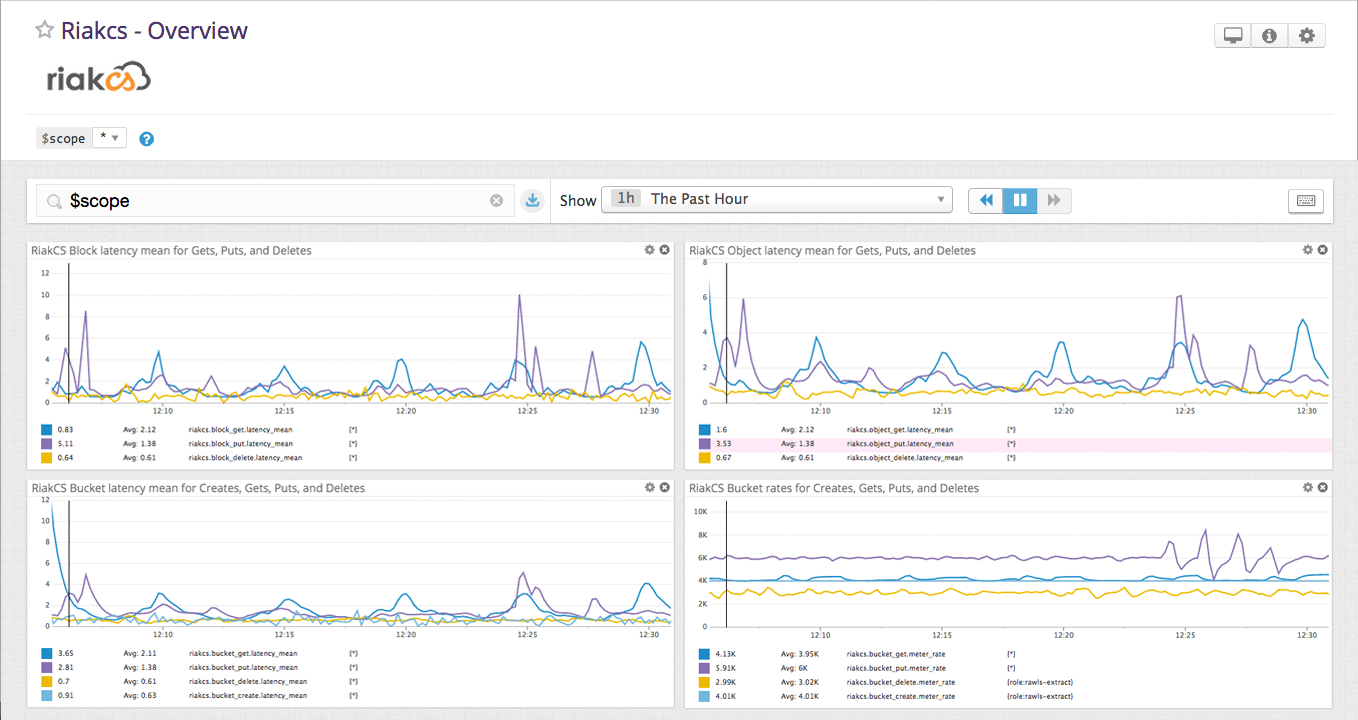
Présentation
Enregistrez vos métriques Riak CS dans Datadog pour :
- Visualiser les métriques clés de Riak CS
- Corréler les performances de Riak CS avec le reste de vos applications
Configuration
Installation
Le check RiakCS est inclus avec le package de l’Agent Datadog : vous n’avez donc rien d’autre à installer sur vos nœuds RiakCS.
Configuration
Modifiez le fichier
riakcs.d/conf.yamldans le dossierconf.d/à la racine du répertoire de configuration de votre Agent. Consultez le fichier d’exemple riakcs.d/conf.yaml pour découvrir toutes les options de configuration disponibles :init_config: instances: ## @param access_id - string - required ## Enter you RiakCS access key. # - access_id: "<ACCESS_KEY>" ## @param access_secret - string - required ## Enter the corresponding RiakCS access secret. # access_secret: "<ACCESS_SECRET>"
Validation
Lancez la sous-commande status de l’Agent et cherchez riakcs dans la section Checks.
Données collectées
Métriques
| riakcs.block_delete.latency_mean (gauge) | Mean latency of BLOCK DELETE operations performed Shown as microsecond |
| riakcs.block_delete.meter_rate (gauge) | Rate of BLOCK DELETE operations performed Shown as operation |
| riakcs.block_get.latency_mean (gauge) | Mean latency of BLOCK GET operations performed Shown as microsecond |
| riakcs.block_get.meter_rate (gauge) | Rate of BLOCK GET operations performed Shown as operation |
| riakcs.block_put.latency_mean (gauge) | Mean latency of BLOCK PUT operations performed Shown as microsecond |
| riakcs.block_put.meter_rate (gauge) | Rate of BLOCK PUT operations performed Shown as operation |
| riakcs.bucket_create.latency_mean (gauge) | Mean latency of BUCKET CREATE operations performed Shown as microsecond |
| riakcs.bucket_create.meter_rate (gauge) | Rate of BUCKET CREATE operations performed Shown as operation |
| riakcs.bucket_delete.latency_mean (gauge) | Mean latency of BUCKET DELETE operations performed Shown as microsecond |
| riakcs.bucket_delete.meter_rate (gauge) | Rate of BUCKET DELETE operations performed Shown as operation |
| riakcs.object_delete.latency_mean (gauge) | Mean latency of DELETE operations performed Shown as microsecond |
| riakcs.object_delete.meter_rate (gauge) | Rate of DELETE operations performed Shown as operation |
| riakcs.object_get.latency_mean (gauge) | Mean latency of GET operations performed Shown as microsecond |
| riakcs.object_get.meter_rate (gauge) | Rate of GET operations performed Shown as operation |
| riakcs.object_put.latency_mean (gauge) | Mean latency of PUT operations performed Shown as microsecond |
| riakcs.object_put.meter_rate (gauge) | Rate of PUT operations performed Shown as operation |
| riakcs.service_get_buckets.latency_mean (gauge) | Mean latency of GET BUCKETS operations performed Shown as microsecond |
| riakcs.service_get_buckets.meter_rate (gauge) | Rate of GET BUCKETS operations performed Shown as operation |
- bucketacl(get|put)
- objectacl(get|put)
- bucketpolicy(get|put|delete)
- in(one|total)
- time_error*
- _time_100
Il est possible d’ajouter toutes les métriques exclues ainsi que plus de 1 000 métriques supplémentaires au fichier de configuration riakcs.d/conf.yaml à l’aide de la clé metrics dans instance_config. La valeur de cette clé doit être définie sur une liste de noms de métrique.
Consultez la liste complète des métriques disponibles.
Événements
Le check RiakCS n’inclut aucun événement.
Checks de service
riakcs.can_connect
Renvoie CRITICAL si l’Agent n’est pas capable de se connecter à l’instance KyotoTycoon qu’il surveille. Si ce n’est pas le cas, renvoie OK.
Statuses: ok, critical
Dépannage
Besoin d’aide ? Contactez l’assistance Datadog.
Pour aller plus loin
Documentation, liens et articles supplémentaires utiles :
