- Essentials
- Getting Started
- Datadog
- Datadog Site
- DevSecOps
- Serverless for AWS Lambda
- Agent
- Integrations
- Containers
- Dashboards
- Monitors
- Logs
- APM Tracing
- Profiler
- Tags
- API
- Service Catalog
- Session Replay
- Continuous Testing
- Synthetic Monitoring
- Incident Management
- Database Monitoring
- Cloud Security Management
- Cloud SIEM
- Application Security Management
- Workflow Automation
- CI Visibility
- Test Visibility
- Intelligent Test Runner
- Code Analysis
- Learning Center
- Support
- Glossary
- Standard Attributes
- Guides
- Agent
- Integrations
- OpenTelemetry
- Developers
- Authorization
- DogStatsD
- Custom Checks
- Integrations
- Create an Agent-based Integration
- Create an API Integration
- Create a Log Pipeline
- Integration Assets Reference
- Build a Marketplace Offering
- Create a Tile
- Create an Integration Dashboard
- Create a Recommended Monitor
- Create a Cloud SIEM Detection Rule
- OAuth for Integrations
- Install Agent Integration Developer Tool
- Service Checks
- IDE Plugins
- Community
- Guides
- API
- Datadog Mobile App
- CoScreen
- Cloudcraft
- In The App
- Dashboards
- Notebooks
- DDSQL Editor
- Sheets
- Monitors and Alerting
- Infrastructure
- Metrics
- Watchdog
- Bits AI
- Service Catalog
- API Catalog
- Error Tracking
- Service Management
- Infrastructure
- Application Performance
- APM
- Continuous Profiler
- Database Monitoring
- Data Streams Monitoring
- Data Jobs Monitoring
- Digital Experience
- Real User Monitoring
- Product Analytics
- Synthetic Testing and Monitoring
- Continuous Testing
- Software Delivery
- CI Visibility
- CD Visibility
- Test Visibility
- Intelligent Test Runner
- Code Analysis
- Quality Gates
- DORA Metrics
- Security
- Security Overview
- Cloud SIEM
- Cloud Security Management
- Application Security Management
- AI Observability
- Log Management
- Observability Pipelines
- Log Management
- Administration
Map Reduce
Supported OS
Integration version4.2.1
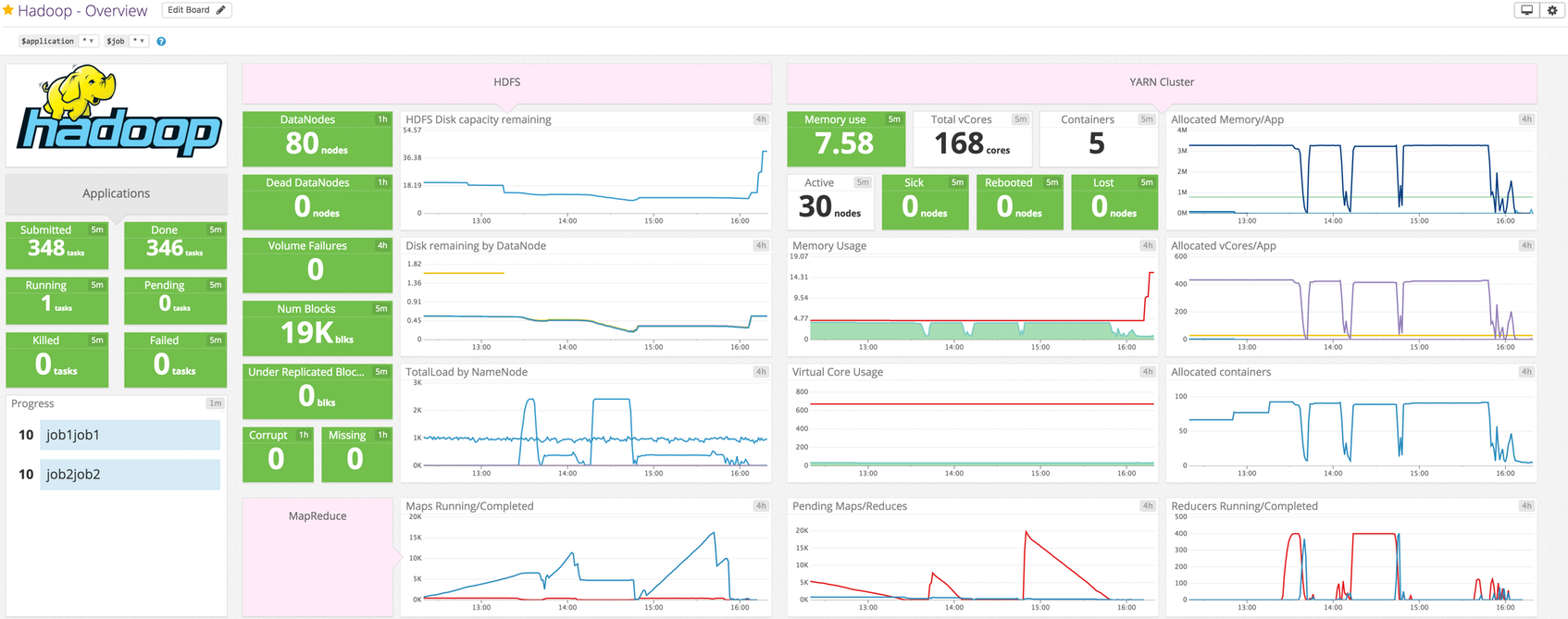
Overview
Get metrics from mapreduce service in real time to:
- Visualize and monitor mapreduce states
- Be notified about mapreduce failovers and events.
Setup
Installation
The Mapreduce check is included in the Datadog Agent package, so you don’t need to install anything else on your servers.
Configuration
Host
To configure this check for an Agent running on a host:
Edit the
mapreduce.d/conf.yamlfile, in theconf.d/folder at the root of your Agent’s configuration directory to point to your server and port, set the masters to monitor. See the sample mapreduce.d/conf.yaml for all available configuration options.
Log collection
Collecting logs is disabled by default in the Datadog Agent, enable it in your
datadog.yamlfile:logs_enabled: trueUncomment and edit the logs configuration block in your
mapreduce.d/conf.yamlfile. Change thetype,path, andserviceparameter values based on your environment. See the sample mapreduce.d/conf.yaml for all available configuration options.logs: - type: file path: <LOG_FILE_PATH> source: mapreduce service: <SERVICE_NAME> # To handle multi line that starts with yyyy-mm-dd use the following pattern # log_processing_rules: # - type: multi_line # pattern: \d{4}\-\d{2}\-\d{2} \d{2}:\d{2}:\d{2},\d{3} # name: new_log_start_with_date
Containerized
For containerized environments, see the Autodiscovery Integration Templates for guidance on applying the parameters below.
| Parameter | Value |
|---|---|
<INTEGRATION_NAME> | mapreduce |
<INIT_CONFIG> | blank or {} |
<INSTANCE_CONFIG> | {"resourcemanager_uri": "https://%%host%%:8088", "cluster_name":"<MAPREDUCE_CLUSTER_NAME>"} |
Log collection
Collecting logs is disabled by default in the Datadog Agent. To enable it, see the Docker Log Collection.
Then, set log integrations as Docker labels:
LABEL "com.datadoghq.ad.logs"='[{"source": "mapreduce", "service": "<SERVICE_NAME>"}]'
Validation
Run the Agent’s status subcommand and look for mapreduce under the Checks section.
Data Collected
Metrics
| mapreduce.job.counter.map_counter_value (rate) | Counter value of map tasks Shown as task |
| mapreduce.job.counter.reduce_counter_value (rate) | Counter value of reduce tasks Shown as task |
| mapreduce.job.counter.total_counter_value (rate) | Counter value of all tasks Shown as task |
| mapreduce.job.elapsed_time.95percentile (gauge) | 95th percentile elapsed time since the application started Shown as millisecond |
| mapreduce.job.elapsed_time.avg (gauge) | Average elapsed time since the application started Shown as millisecond |
| mapreduce.job.elapsed_time.count (rate) | Number of times the elapsed time was sampled |
| mapreduce.job.elapsed_time.max (gauge) | Max elapsed time since the application started Shown as millisecond |
| mapreduce.job.elapsed_time.median (gauge) | Median elapsed time since the application started Shown as millisecond |
| mapreduce.job.failed_map_attempts (rate) | Number of failed map attempts Shown as task |
| mapreduce.job.failed_reduce_attempts (rate) | Number of failed reduce attempts Shown as task |
| mapreduce.job.killed_map_attempts (rate) | Number of killed map attempts Shown as task |
| mapreduce.job.killed_reduce_attempts (rate) | Number of killed reduce attempts Shown as task |
| mapreduce.job.map.task.elapsed_time.95percentile (gauge) | 95th percentile of all map tasks elapsed time Shown as millisecond |
| mapreduce.job.map.task.elapsed_time.avg (gauge) | Average of all map tasks elapsed time Shown as millisecond |
| mapreduce.job.map.task.elapsed_time.count (rate) | Number of times the map tasks elapsed time were sampled |
| mapreduce.job.map.task.elapsed_time.max (gauge) | Max of all map tasks elapsed time Shown as millisecond |
| mapreduce.job.map.task.elapsed_time.median (gauge) | Median of all map tasks elapsed time Shown as millisecond |
| mapreduce.job.maps_completed (rate) | Number of completed maps Shown as task |
| mapreduce.job.maps_pending (rate) | Number of pending maps Shown as task |
| mapreduce.job.maps_running (rate) | Number of running maps Shown as task |
| mapreduce.job.maps_total (rate) | Total number of maps Shown as task |
| mapreduce.job.new_map_attempts (rate) | Number of new map attempts Shown as task |
| mapreduce.job.new_reduce_attempts (rate) | Number of new reduce attempts Shown as task |
| mapreduce.job.reduce.task.elapsed_time.95percentile (gauge) | 95th percentile of all reduce tasks elapsed time Shown as millisecond |
| mapreduce.job.reduce.task.elapsed_time.avg (gauge) | Average of all reduce tasks elapsed time Shown as millisecond |
| mapreduce.job.reduce.task.elapsed_time.count (rate) | Number of times the reduce tasks elapsed time were sampled |
| mapreduce.job.reduce.task.elapsed_time.max (gauge) | Max of all reduce tasks elapsed time Shown as millisecond |
| mapreduce.job.reduce.task.elapsed_time.median (gauge) | Median of all reduce tasks elapsed time Shown as millisecond |
| mapreduce.job.reduces_completed (rate) | Number of completed reduces Shown as task |
| mapreduce.job.reduces_pending (rate) | Number of pending reduces Shown as task |
| mapreduce.job.reduces_running (rate) | Number of running reduces Shown as task |
| mapreduce.job.reduces_total (rate) | Number of reduces Shown as task |
| mapreduce.job.running_map_attempts (rate) | Number of running map attempts Shown as task |
| mapreduce.job.running_reduce_attempts (rate) | Number of running reduce attempts Shown as task |
| mapreduce.job.successful_map_attempts (rate) | Number of successful map attempts Shown as task |
| mapreduce.job.successful_reduce_attempts (rate) | Number of successful reduce attempts Shown as task |
Events
The Mapreduce check does not include any events.
Service Checks
mapreduce.resource_manager.can_connect
Returns CRITICAL if the Agent is unable to connect to the Resource Manager. Returns OK otherwise.
Statuses: ok, critical
mapreduce.application_master.can_connect
Returns CRITICAL if the Agent is unable to connect to the Application Master. Returns OK otherwise.
Statuses: ok, critical
Troubleshooting
Need help? Contact Datadog support.
