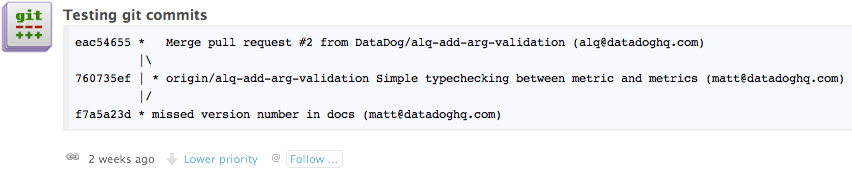- 重要な情報
- はじめに
- Datadog
- Datadog サイト
- DevSecOps
- AWS Lambda のサーバーレス
- エージェント
- インテグレーション
- コンテナ
- ダッシュボード
- アラート設定
- ログ管理
- トレーシング
- プロファイラー
- タグ
- API
- Service Catalog
- Session Replay
- Continuous Testing
- Synthetic モニタリング
- Incident Management
- Database Monitoring
- Cloud Security Management
- Cloud SIEM
- Application Security Management
- Workflow Automation
- CI Visibility
- Test Visibility
- Intelligent Test Runner
- Code Analysis
- Learning Center
- Support
- 用語集
- Standard Attributes
- ガイド
- インテグレーション
- エージェント
- OpenTelemetry
- 開発者
- 認可
- DogStatsD
- カスタムチェック
- インテグレーション
- Create an Agent-based Integration
- Create an API Integration
- Create a Log Pipeline
- Integration Assets Reference
- Build a Marketplace Offering
- Create a Tile
- Create an Integration Dashboard
- Create a Recommended Monitor
- Create a Cloud SIEM Detection Rule
- OAuth for Integrations
- Install Agent Integration Developer Tool
- サービスのチェック
- IDE インテグレーション
- コミュニティ
- ガイド
- API
- モバイルアプリケーション
- CoScreen
- Cloudcraft
- アプリ内
- Service Management
- インフラストラクチャー
- アプリケーションパフォーマンス
- APM
- Continuous Profiler
- データベース モニタリング
- Data Streams Monitoring
- Data Jobs Monitoring
- Digital Experience
- Software Delivery
- CI Visibility (CI/CDの可視化)
- CD Visibility
- Test Visibility
- Intelligent Test Runner
- Code Analysis
- Quality Gates
- DORA Metrics
- セキュリティ
- セキュリティの概要
- Cloud SIEM
- クラウド セキュリティ マネジメント
- Application Security Management
- AI Observability
- ログ管理
- Observability Pipelines(観測データの制御)
- ログ管理
- 管理
Git
概要
Git のコミットを Git サーバーから直接キャプチャして、以下のことができます。
- コードの変更をリアルタイムに追跡できます。
- すべてのダッシュボードにコード変更マーカーを追加できます。
- コードの変更についてチームで議論できます。
セットアップ
インストール
Generate Application Key を使用して、Git 用の新しいアプリケーションキーを作成します。
Datadog Git Webhook をダウンロードします。
sudo easy_install dogapi curl -L https://raw.github.com/DataDog/dogapi/master/examples/git-post-receive-hook > post-receiveGit に Datadog のキーを設定します。
git config datadog.api <YOUR_DATADOG_API_KEY> git config datadog.application <YOUR_DATADOG_APP_KEY><GIT_REPOSITORY_NAME>を使用して、Git リポジトリでフックを有効にします。install post-receive <GIT_REPOSITORY_NAME>/.git/hooks/post-receive