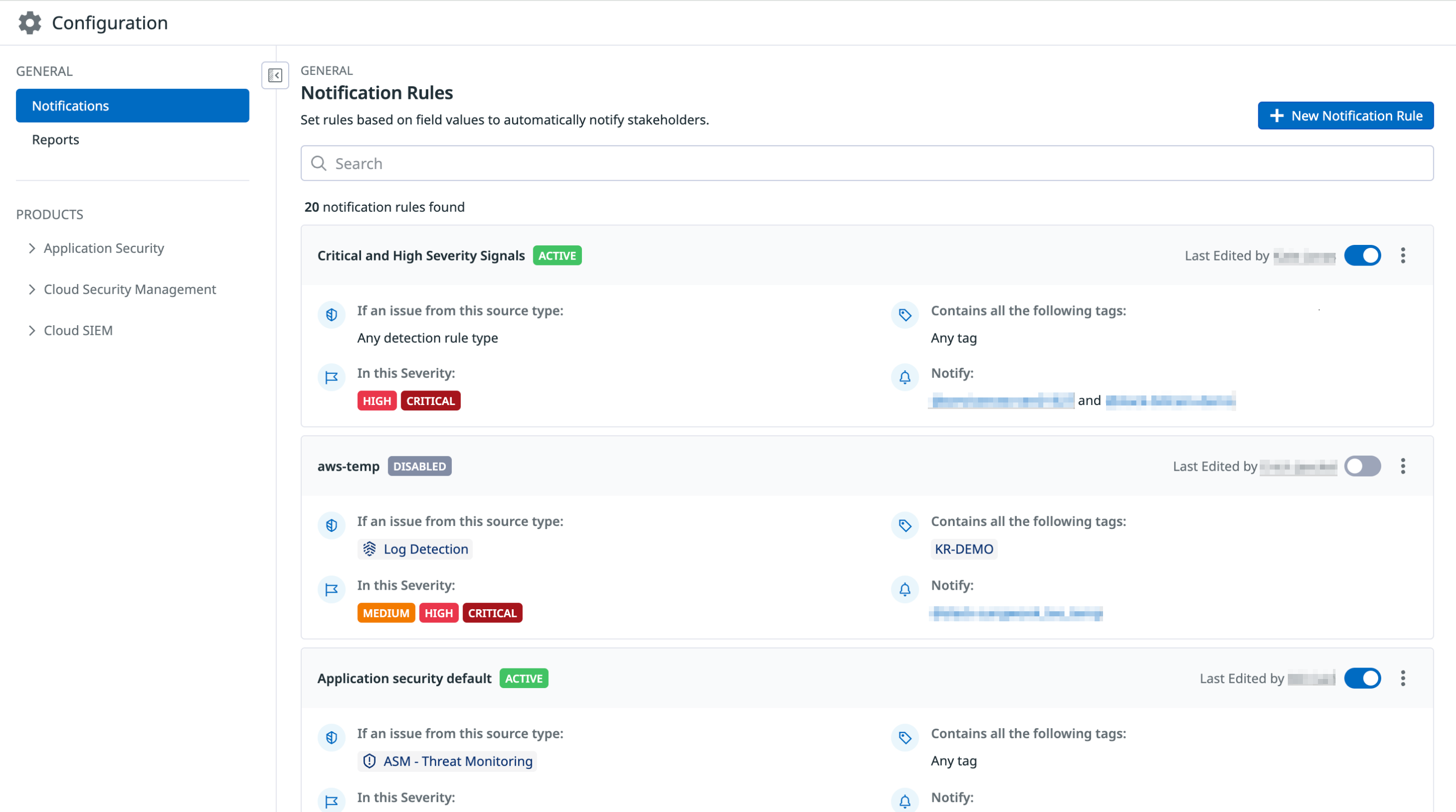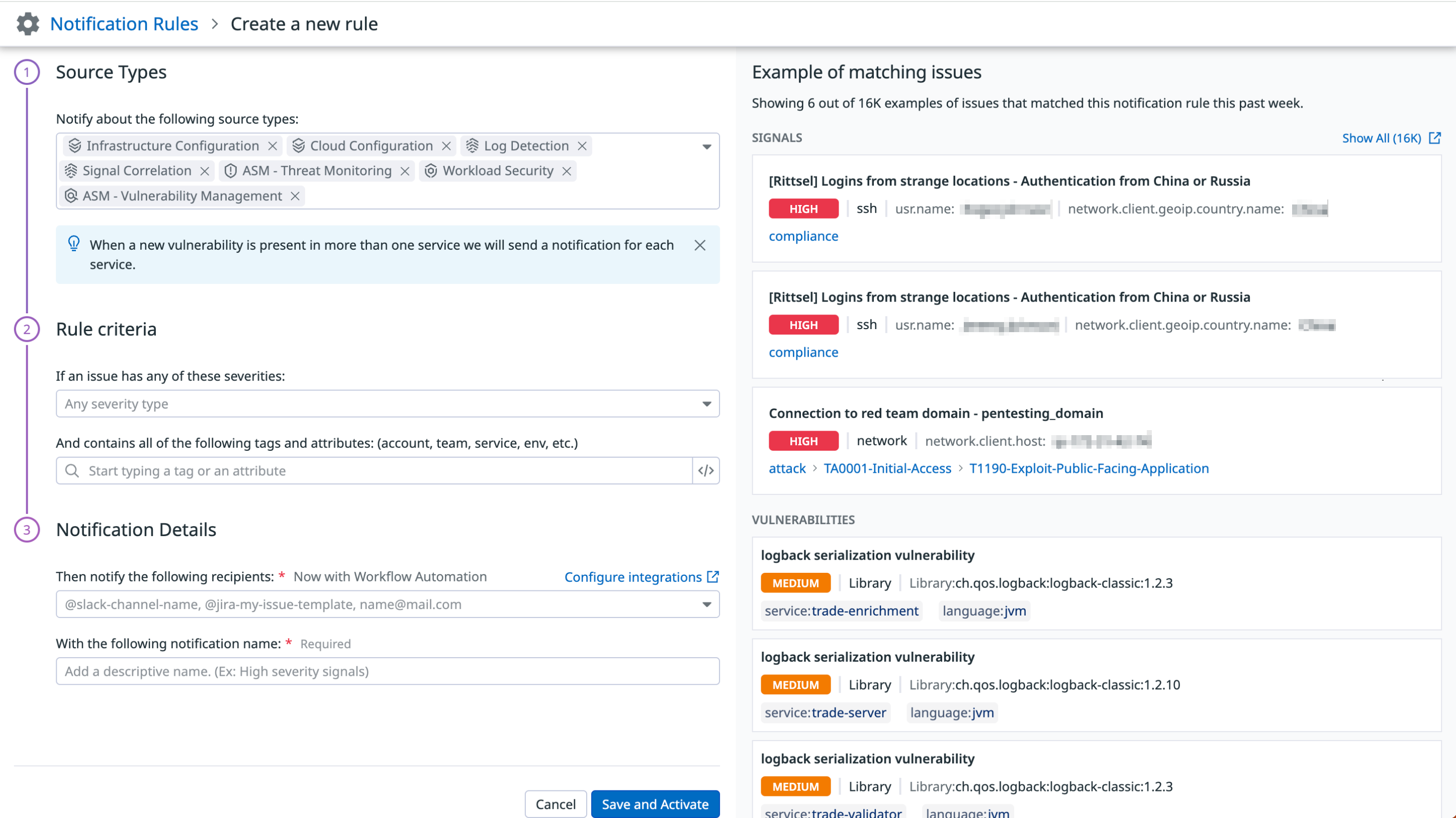- 重要な情報
- はじめに
- Datadog
- Datadog サイト
- DevSecOps
- AWS Lambda のサーバーレス
- エージェント
- インテグレーション
- コンテナ
- ダッシュボード
- アラート設定
- ログ管理
- トレーシング
- プロファイラー
- タグ
- API
- Service Catalog
- Session Replay
- Continuous Testing
- Synthetic モニタリング
- Incident Management
- Database Monitoring
- Cloud Security Management
- Cloud SIEM
- Application Security Management
- Workflow Automation
- CI Visibility
- Test Visibility
- Intelligent Test Runner
- Code Analysis
- Learning Center
- Support
- 用語集
- Standard Attributes
- ガイド
- インテグレーション
- エージェント
- OpenTelemetry
- 開発者
- 認可
- DogStatsD
- カスタムチェック
- インテグレーション
- Create an Agent-based Integration
- Create an API Integration
- Create a Log Pipeline
- Integration Assets Reference
- Build a Marketplace Offering
- Create a Tile
- Create an Integration Dashboard
- Create a Recommended Monitor
- Create a Cloud SIEM Detection Rule
- OAuth for Integrations
- Install Agent Integration Developer Tool
- サービスのチェック
- IDE インテグレーション
- コミュニティ
- ガイド
- API
- モバイルアプリケーション
- CoScreen
- Cloudcraft
- アプリ内
- Service Management
- インフラストラクチャー
- アプリケーションパフォーマンス
- APM
- Continuous Profiler
- データベース モニタリング
- Data Streams Monitoring
- Data Jobs Monitoring
- Digital Experience
- Software Delivery
- CI Visibility (CI/CDの可視化)
- CD Visibility
- Test Visibility
- Intelligent Test Runner
- Code Analysis
- Quality Gates
- DORA Metrics
- セキュリティ
- セキュリティの概要
- Cloud SIEM
- クラウド セキュリティ マネジメント
- Application Security Management
- AI Observability
- ログ管理
- Observability Pipelines(観測データの制御)
- ログ管理
- 管理
通知ルール
概要
Security notification rules play a key role in keeping your team informed of issues without you having to manually edit notification preferences for individual detection rules. Notification rules can span across multiple detection rules and signals based on parameters such as severities, rule types, rule tags, signal attributes, and signal tags.
Create notification rules
To create a notification rule, you define the logic for when the notification rule is triggered based on conditions such as severity, detection rule type, tags, and attributes.
As you configure the rule, a preview of issues matching the notification rule conditions appears on the Example of matching issues panel. This can be useful in determining if the notification rule is too specific or broad.
- On the Notification Rules page, click New Notification Rule.
- Under Source Types, select the detection rule types you want to include in the notification rule.
- (Optional) For ASM, select the ASM Vulnerability Management source type, or leave the source type empty and select the Include Application level vulnerabilities checkbox.
- Under Rule Criteria, select one or more severity levels.
- Specify the tags and attributes that must be present in order for the notification rule to be triggered.
- Under Notification Details, specify the recipients you want to notify when the notification rule is triggered. You can notify individuals, teams, create Jira issues, and more. See Notifications for more information.
- 通知ルールの名前を入力します。
- Save and Activate をクリックします。
If the notification rule matches the specified conditions, the resulting notification includes details about the matched notification rule in the notification footer.
Manage notification rules
Enable or disable a notification rule
To enable or disable a notification rule, toggle the switch on the notification rule card.
Edit a notification rule
To edit a notification rule, click the notification rule card. After you finish making your changes, click Save and Activate.
Clone a notification rule
To clone a notification rule, click the vertical three-dot menu on the notification rule card and select Clone.
Delete a notification rule
To delete a notification rule, click the vertical three-dot menu on the notification rule card and select Delete.
その他の参考資料
お役に立つドキュメント、リンクや記事: