- 重要な情報
- はじめに
- Datadog
- Datadog サイト
- DevSecOps
- AWS Lambda のサーバーレス
- エージェント
- インテグレーション
- コンテナ
- ダッシュボード
- アラート設定
- ログ管理
- トレーシング
- プロファイラー
- タグ
- API
- Service Catalog
- Session Replay
- Continuous Testing
- Synthetic モニタリング
- Incident Management
- Database Monitoring
- Cloud Security Management
- Cloud SIEM
- Application Security Management
- Workflow Automation
- CI Visibility
- Test Visibility
- Intelligent Test Runner
- Code Analysis
- Learning Center
- Support
- 用語集
- Standard Attributes
- ガイド
- インテグレーション
- エージェント
- OpenTelemetry
- 開発者
- 認可
- DogStatsD
- カスタムチェック
- インテグレーション
- Create an Agent-based Integration
- Create an API Integration
- Create a Log Pipeline
- Integration Assets Reference
- Build a Marketplace Offering
- Create a Tile
- Create an Integration Dashboard
- Create a Recommended Monitor
- Create a Cloud SIEM Detection Rule
- OAuth for Integrations
- Install Agent Integration Developer Tool
- サービスのチェック
- IDE インテグレーション
- コミュニティ
- ガイド
- API
- モバイルアプリケーション
- CoScreen
- Cloudcraft
- アプリ内
- Service Management
- インフラストラクチャー
- アプリケーションパフォーマンス
- APM
- Continuous Profiler
- データベース モニタリング
- Data Streams Monitoring
- Data Jobs Monitoring
- Digital Experience
- Software Delivery
- CI Visibility (CI/CDの可視化)
- CD Visibility
- Test Visibility
- Intelligent Test Runner
- Code Analysis
- Quality Gates
- DORA Metrics
- セキュリティ
- セキュリティの概要
- Cloud SIEM
- クラウド セキュリティ マネジメント
- Application Security Management
- AI Observability
- ログ管理
- Observability Pipelines(観測データの制御)
- ログ管理
- 管理
Riak
Supported OS
インテグレーションバージョン5.0.0
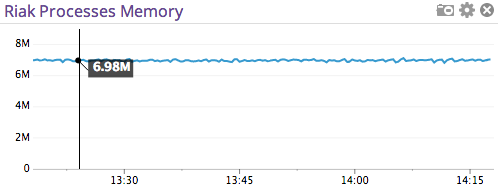
概要
このチェックを使用して、RiakKV または RiakTS から取得されるノード、vnode、およびリングのパフォーマンスメトリクスを追跡します。
セットアップ
インストール
Riak チェックは Datadog Agent パッケージに含まれています。Riak サーバーに追加でインストールする必要はありません。
構成
ホスト
ホストで実行中の Agent に対してこのチェックを構成するには
メトリクスの収集
Agent のコンフィギュレーションディレクトリのルートにある
conf.d/フォルダーのriak.d/conf.yamlファイルを編集します。使用可能なすべてのコンフィギュレーションオプションの詳細については、サンプル riak.yaml を参照してください。init_config: instances: ## @param url - string - required ## Riak stats url to connect to. # - url: http://127.0.0.1:8098/statsAgent を再起動すると、Datadog への Riak メトリクスの送信が開始されます。
ログ収集
Agent バージョン 6.0 以降で利用可能
Datadog Agent で、ログの収集はデフォルトで無効になっています。以下のように、
datadog.yamlファイルでこれを有効にします。logs_enabled: trueRiak のログの収集を開始するには、次の構成ブロックを
riak.d/conf.yamlファイルに追加します。logs: - type: file path: /var/log/riak/console.log source: riak service: "<SERVICE_NAME>" - type: file path: /var/log/riak/error.log source: riak service: "<SERVICE_NAME>" log_processing_rules: - type: multi_line name: new_log_start_with_date pattern: \d{4}\-\d{2}\-\d{2} - type: file path: /var/log/riak/crash.log source: riak service: "<SERVICE_NAME>" log_processing_rules: - type: multi_line name: new_log_start_with_date pattern: \d{4}\-\d{2}\-\d{2}
コンテナ化
コンテナ環境の場合は、オートディスカバリーのインテグレーションテンプレートのガイドを参照して、次のパラメーターを適用してください。
メトリクスの収集
| パラメーター | 値 |
|---|---|
<INTEGRATION_NAME> | riak |
<INIT_CONFIG> | 空白または {} |
<INSTANCE_CONFIG> | {"url":"http://%%host%%:8098/stats"} |
ログ収集
Agent バージョン 6.0 以降で利用可能
Datadog Agent で、ログの収集はデフォルトで無効になっています。有効にする方法については、Kubernetes ログ収集を参照してください。
| パラメーター | 値 |
|---|---|
<LOG_CONFIG> | {"source": "riak", "service": "riak", "log_processing_rules": {"type": "multi_line", "name": "new_log_Start_with_date", "pattern": "\d{4}\-\d{2}\-\d{2}"}} |
検証
Agent の status サブコマンドを実行し、Checks セクションで riak を探します。
収集データ
メトリクス
| riak.memory_atom (gauge) | Total amount of memory currently allocated for atom storage Shown as byte |
| riak.memory_atom_used (gauge) | Total amount of memory currently used for atom storage Shown as byte |
| riak.memory_binary (gauge) | Total amount of memory used for binaries Shown as byte |
| riak.memory_code (gauge) | Total amount of memory allocated for Erlang code Shown as byte |
| riak.memory_ets (gauge) | Total memory allocated for Erlang Term Storage Shown as byte |
| riak.memory_processes (gauge) | Total amount of memory allocated for Erlang processes Shown as byte |
| riak.memory_processes_used (gauge) | Total amount of memory used by Erlang processes Shown as byte |
| riak.memory_total (gauge) | Total allocated memory (sum of processes and system) Shown as byte |
| riak.node_get_fsm_active_60s (gauge) | Number of active GET FSMs |
| riak.node_get_fsm_in_rate (gauge) | Average number of GET FSMs enqueued by Sidejob |
| riak.node_get_fsm_objsize_100 (gauge) | Object size encountered by this node Shown as byte |
| riak.node_get_fsm_objsize_95 (gauge) | Object size encountered by this node Shown as byte |
| riak.node_get_fsm_objsize_99 (gauge) | Object size encountered by this node Shown as byte |
| riak.node_get_fsm_objsize_mean (gauge) | Object size encountered by this node Shown as byte |
| riak.node_get_fsm_objsize_median (gauge) | Object size encountered by this node Shown as byte |
| riak.node_get_fsm_out_rate (gauge) | Average number of GET FSMs dequeued by Sidejob |
| riak.node_get_fsm_rejected_60s (gauge) | Number of GET FSMs actively being rejected by Sidejob's overload protection |
| riak.node_get_fsm_siblings_100 (gauge) | Number of siblings encountered during all GET operations by this node Shown as node |
| riak.node_get_fsm_siblings_95 (gauge) | Number of siblings encountered during all GET operations by this node Shown as node |
| riak.node_get_fsm_siblings_99 (gauge) | Number of siblings encountered during all GET operations by this node Shown as node |
| riak.node_get_fsm_siblings_mean (gauge) | Number of siblings encountered during all GET operations by this node Shown as node |
| riak.node_get_fsm_siblings_median (gauge) | Number of siblings encountered during all GET operations by this node Shown as node |
| riak.node_get_fsm_time_100 (gauge) | Time between reception of client GET request and subsequent response to client Shown as microsecond |
| riak.node_get_fsm_time_95 (gauge) | Time between reception of client GET request and subsequent response to client Shown as microsecond |
| riak.node_get_fsm_time_99 (gauge) | Time between reception of client GET request and subsequent response to client Shown as microsecond |
| riak.node_get_fsm_time_mean (gauge) | Time between reception of client GET request and subsequent response to client Shown as microsecond |
| riak.node_get_fsm_time_median (gauge) | Time between reception of client GET request and subsequent response to client Shown as microsecond |
| riak.node_gets (count) | Number of GETs coordinated by this node Shown as operation |
| riak.node_put_fsm_active_60s (gauge) | Number of active PUT FSMs |
| riak.node_put_fsm_in_rate (gauge) | Average number of PUT FSMs enqueued by Sidejob |
| riak.node_put_fsm_out_rate (gauge) | Average number of PUT FSMs dequeued by Sidejob |
| riak.node_put_fsm_rejected_60s (gauge) | Number of PUT FSMs actively being rejected by Sidejob's overload protection |
| riak.node_put_fsm_time_100 (gauge) | Time between reception of client PUT request and subsequent response to client Shown as microsecond |
| riak.node_put_fsm_time_95 (gauge) | Time between reception of client PUT request and subsequent response to client Shown as microsecond |
| riak.node_put_fsm_time_99 (gauge) | Time between reception of client PUT request and subsequent response to client Shown as microsecond |
| riak.node_put_fsm_time_mean (gauge) | Time between reception of client PUT request and subsequent response to client Shown as microsecond |
| riak.node_put_fsm_time_median (gauge) | Time between reception of client PUT request and subsequent response to client Shown as microsecond |
| riak.node_puts (gauge) | Number of PUTs coordinated by this node Shown as operation |
| riak.pbc_active (gauge) | Number of active protocol buffers connections Shown as connection |
| riak.pbc_connects (gauge) | Number of protocol buffers connections Shown as connection |
| riak.read_repairs (gauge) | Number of read repair operations this this node has coordinated in the last minute Shown as operation |
| riak.search_index_fail_count (gauge) | Total number of documents that have failed to index Shown as object |
| riak.search_index_fail_one (gauge) | Number of documents that have failed to index in the past one minute Shown as object |
| riak.search_index_latency_95 (gauge) | Time between insertion of document and it being indexed: 95th percentile Shown as microsecond |
| riak.search_index_latency_99 (gauge) | Time between insertion of document and it being indexed: 99th percentile Shown as microsecond |
| riak.search_index_latency_999 (gauge) | Time between insertion of document and it being indexed: 99.9th percentile Shown as microsecond |
| riak.search_index_latency_max (gauge) | Time between insertion of document and it being indexed: max Shown as microsecond |
| riak.search_index_latency_mean (gauge) | Time between insertion of document and it being indexed: mean Shown as microsecond |
| riak.search_index_latency_median (gauge) | Time between insertion of document and it being indexed: median Shown as microsecond |
| riak.search_index_latency_min (gauge) | Time between insertion of document and it being indexed: min Shown as microsecond |
| riak.search_index_throughput_count (gauge) | Total number of documents that have been indexed Shown as operation |
| riak.search_index_throughput_one (gauge) | Number of documents that have been indexed in the last one minute Shown as operation |
| riak.search_query_fail_count (gauge) | Total number of queries that have failed Shown as event |
| riak.search_query_fail_one (gauge) | Number of queries that have failed in the last one minute Shown as event |
| riak.search_query_latency_95 (gauge) | Time between reception of query and response: 95th percentile Shown as microsecond |
| riak.search_query_latency_99 (gauge) | Time between reception of query and response: 99th percentile Shown as microsecond |
| riak.search_query_latency_999 (gauge) | Time between reception of query and response: 99.9th percentile Shown as microsecond |
| riak.search_query_latency_max (gauge) | Time between reception of query and response: max Shown as microsecond |
| riak.search_query_latency_mean (gauge) | Time between reception of query and response: mean Shown as microsecond |
| riak.search_query_latency_median (gauge) | Time between reception of query and response: median Shown as microsecond |
| riak.search_query_latency_min (gauge) | Time between reception of query and response: min Shown as microsecond |
| riak.search_query_throughput_count (gauge) | Total number of queries that have been performed Shown as operation |
| riak.search_query_throughput_one (gauge) | Number of searches that have been performed in the last one minute Shown as operation |
| riak.vnode_gets (gauge) | Number of GET operations coordinated by vnodes on this node Shown as operation |
| riak.vnode_index_deletes (gauge) | Number of vnode index delete operations Shown as operation |
| riak.vnode_index_reads (gauge) | Number of vnode index read operations Shown as read |
| riak.vnode_index_writes (gauge) | Number of vnode index write operations Shown as write |
| riak.vnode_puts (count) | Number of PUT operations coordinated by vnodes on this node Shown as operation |
イベント
Riak チェックには、イベントは含まれません。
サービスチェック
riak.can_connect
Agent が監視対象の Riak インスタンスに接続できない場合は、CRITICAL を返します。それ以外の場合は、OK を返します。
Statuses: ok, クリティカル
トラブルシューティング
ご不明な点は、Datadog のサポートチームまでお問合せください。
