- 重要な情報
- はじめに
- Datadog
- Datadog サイト
- DevSecOps
- AWS Lambda のサーバーレス
- エージェント
- インテグレーション
- コンテナ
- ダッシュボード
- アラート設定
- ログ管理
- トレーシング
- プロファイラー
- タグ
- API
- Service Catalog
- Session Replay
- Continuous Testing
- Synthetic モニタリング
- Incident Management
- Database Monitoring
- Cloud Security Management
- Cloud SIEM
- Application Security Management
- Workflow Automation
- CI Visibility
- Test Visibility
- Intelligent Test Runner
- Code Analysis
- Learning Center
- Support
- 用語集
- Standard Attributes
- ガイド
- インテグレーション
- エージェント
- OpenTelemetry
- 開発者
- 認可
- DogStatsD
- カスタムチェック
- インテグレーション
- Create an Agent-based Integration
- Create an API Integration
- Create a Log Pipeline
- Integration Assets Reference
- Build a Marketplace Offering
- Create a Tile
- Create an Integration Dashboard
- Create a Recommended Monitor
- Create a Cloud SIEM Detection Rule
- OAuth for Integrations
- Install Agent Integration Developer Tool
- サービスのチェック
- IDE インテグレーション
- コミュニティ
- ガイド
- API
- モバイルアプリケーション
- CoScreen
- Cloudcraft
- アプリ内
- Service Management
- インフラストラクチャー
- アプリケーションパフォーマンス
- APM
- Continuous Profiler
- データベース モニタリング
- Data Streams Monitoring
- Data Jobs Monitoring
- Digital Experience
- Software Delivery
- CI Visibility (CI/CDの可視化)
- CD Visibility
- Test Visibility
- Intelligent Test Runner
- Code Analysis
- Quality Gates
- DORA Metrics
- セキュリティ
- セキュリティの概要
- Cloud SIEM
- クラウド セキュリティ マネジメント
- Application Security Management
- AI Observability
- ログ管理
- Observability Pipelines(観測データの制御)
- ログ管理
- 管理
IIS
Supported OS
インテグレーションバージョン3.1.1
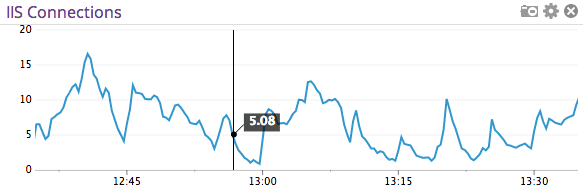
概要
すべてのサイトを集計して、またはサイトごとに IIS メトリクスを収集します。IIS Agent チェックは、アクティブな接続数、送信および受信バイト数、HTTP メソッド別のリクエスト数などのメトリクスを収集します。サイトごとのサービスチェックも送信されるため、サイトが稼働しているか停止しているかを把握できます。
セットアップ
インストール
IIS チェックは Agent にパッケージ化されています。IIS メトリクスとログの収集を開始するには、Agent をインストールします。
ホスト
ホストで実行中の Agent に対してこのチェックを構成するには
メトリクスの収集
IIS のサイトデータの収集を開始するには、Agent の構成ディレクトリのルートにある Agent の
conf.dディレクトリのiis.d/conf.yamlファイルを編集します。使用可能なすべての構成オプションの詳細については、サンプル iis.d/conf.yaml を参照してください。Agent を再起動すると、Datadog への IIS メトリクスの送信が開始されます。
注: このチェックのバージョン 2.14.0 以降では、メトリクスの収集に新しい実装を使用し、これには Python 3 が必要です。Python 3 の使用が不可能なホストの場合や、このチェックのレガシーバージョンを使用する場合は、以下のコンフィグを参照してください。
ログ収集
Datadog Agent で、ログの収集はデフォルトで無効になっています。以下のように、
datadog.yamlファイルでこれを有効にします。logs_enabled: trueIIS のログの収集を開始するには、次の構成ブロックを
iis.d/conf.yamlファイルに追加します。logs: - type: file path: C:\inetpub\logs\LogFiles\W3SVC1\u_ex* service: myservice source: iispathパラメーターとserviceパラメーターの値を変更し、環境に合わせて構成してください。使用可能なすべての構成オプションの詳細については、サンプル iis.d/conf.yaml を参照してください。
注: datadog-agent ユーザーが、収集したいログファイルをテールするための読み取りアクセスと実行アクセスを持っていることを確認してください。IIS が新しいサブフォルダを作成するとき (新しいサイトが作成されるときなど)、親フォルダの権限は自動的に継承されません。詳細については、ログファイルのテールに関する権限の問題を参照してください。
検証
Agent の status サブコマンドを実行し、Checks セクションで iis を探します。
収集データ
メトリクス
| iis.app_pool.recycle.count (count) | The number of times that the application pool has been recycled since Windows Process Activation Service (WAS) started. |
| iis.app_pool.state (gauge) | The current status of the application pool (1 - Uninitialized, 2 - Initialized, 3 - Running, 4 - Disabling, 5 - Disabled, 6 - Shutdown Pending, 7 - Delete Pending). |
| iis.app_pool.uptime (gauge) | The length of time, in seconds, that the application pool has been running since it was started. Shown as second |
| iis.errors.locked (gauge) | The number of locked errors per second (typically reported as an HTTP 423 response code) Shown as error |
| iis.errors.not_found (gauge) | The number of not found errors per second (typically reported as an HTTP 404 response code) Shown as error |
| iis.httpd_request_method.delete (gauge) | The number of DELETE requests per second Shown as request |
| iis.httpd_request_method.get (gauge) | The number of GET requests per second Shown as request |
| iis.httpd_request_method.head (gauge) | The number of HEAD requests per second Shown as request |
| iis.httpd_request_method.options (gauge) | The number of OPTIONS requests per second Shown as request |
| iis.httpd_request_method.post (gauge) | The number of POST requests per second Shown as request |
| iis.httpd_request_method.put (gauge) | The number of PUT requests per second Shown as request |
| iis.httpd_request_method.trace (gauge) | The number of TRACE requests per second Shown as request |
| iis.net.bytes_rcvd (gauge) | The number of bytes received per second Shown as byte |
| iis.net.bytes_sent (gauge) | The number of bytes served per second Shown as byte |
| iis.net.bytes_total (gauge) | The total number of bytes transferred per second Shown as byte |
| iis.net.connection_attempts (gauge) | The number of connection attempts since service startup Shown as connection |
| iis.net.connection_attempts_sec (gauge) | The number of connection attempts per second Shown as connection |
| iis.net.files_rcvd (gauge) | The number of files received per second Shown as file |
| iis.net.files_sent (gauge) | The number of files sent per second Shown as file |
| iis.net.num_connections (gauge) | The number of active connections Shown as connection |
| iis.requests.cgi (gauge) | The number of Common Gateway Interface requests executed per second Shown as request |
| iis.requests.isapi (gauge) | The number of ISAPI requests executed per second Shown as request |
| iis.uptime (gauge) | The amount of time the IIS server has been running Shown as second |
| iis.users.anon (gauge) | The number of requests from users over an anonymous connection per second Shown as request |
| iis.users.nonanon (gauge) | The number of requests from users over a non-anonymous connection per second Shown as request |
イベント
IIS チェックには、イベントは含まれません。
サービスチェック
iis.site_up
サイトのアップタイムが 0 の場合は CRITICAL を、それ以外の場合は OK を返します。サイトのアップタイムは WMI 経由で Win32_PerfFormattedData_W3SVC_WebService クラス を用いて収集されます。
Statuses: ok, クリティカル
トラブルシューティング
ご不明な点は、Datadog のサポートチームまでお問合せください。
