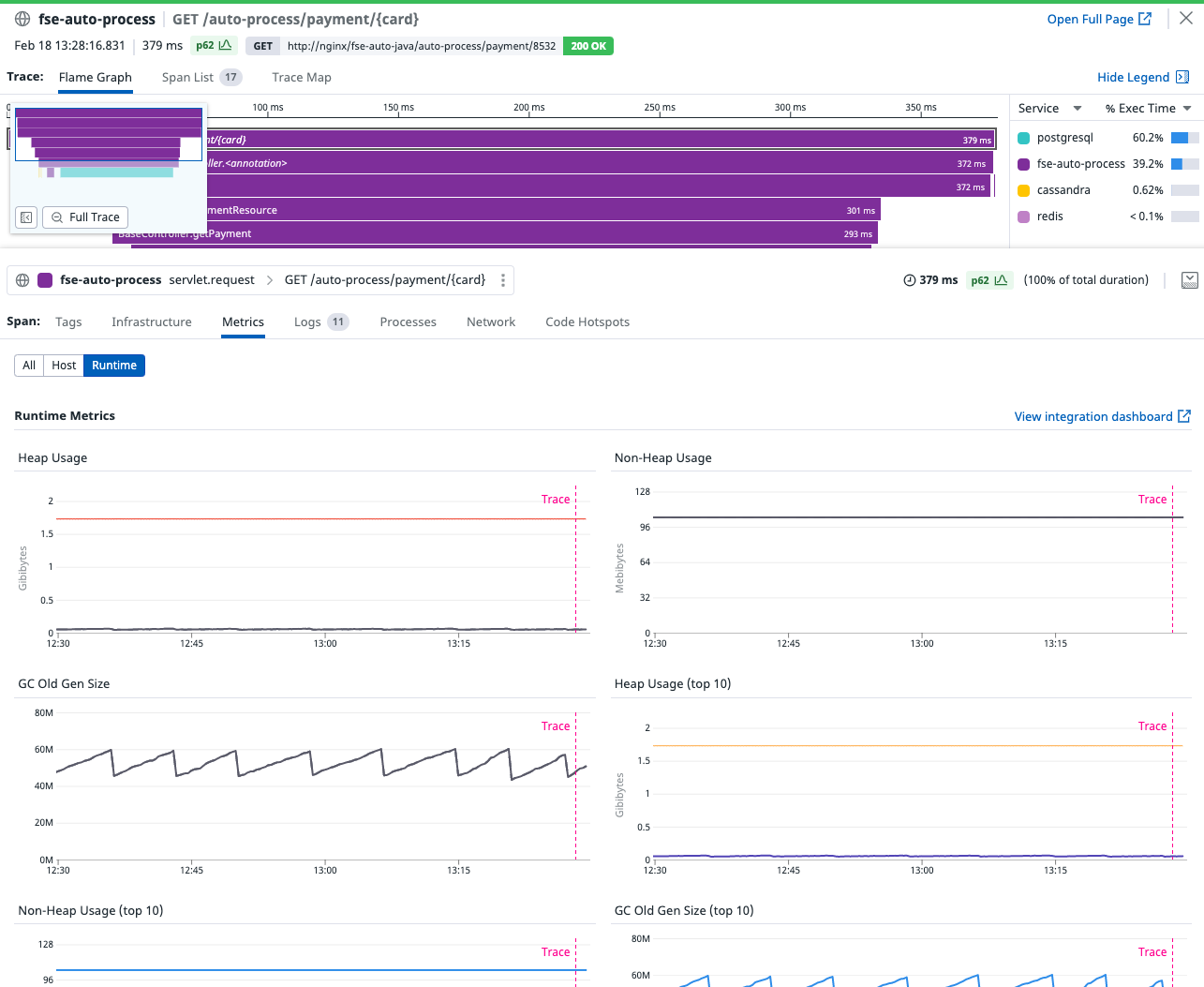- Essentials
- Getting Started
- Agent
- API
- APM Tracing
- Containers
- Dashboards
- Database Monitoring
- Datadog
- Datadog Site
- DevSecOps
- Incident Management
- Integrations
- Internal Developer Portal
- Logs
- Monitors
- OpenTelemetry
- Profiler
- Session Replay
- Security
- Serverless for AWS Lambda
- Software Delivery
- Synthetic Monitoring and Testing
- Tags
- Workflow Automation
- Learning Center
- Support
- Glossary
- Standard Attributes
- Guides
- Agent
- Integrations
- Developers
- Authorization
- DogStatsD
- Custom Checks
- Integrations
- Create an Agent-based Integration
- Create an API Integration
- Create a Log Pipeline
- Integration Assets Reference
- Build a Marketplace Offering
- Create a Tile
- Create an Integration Dashboard
- Create a Monitor Template
- Create a Cloud SIEM Detection Rule
- OAuth for Integrations
- Install Agent Integration Developer Tool
- Service Checks
- IDE Plugins
- Community
- Guides
- OpenTelemetry
- Administrator's Guide
- API
- Partners
- Datadog Mobile App
- DDSQL Reference
- CoScreen
- CoTerm
- Cloudcraft (Standalone)
- In The App
- Dashboards
- Notebooks
- DDSQL Editor
- Reference Tables
- Sheets
- Monitors and Alerting
- Metrics
- Watchdog
- Bits AI
- Internal Developer Portal
- Error Tracking
- Change Tracking
- Service Management
- Actions & Remediations
- Infrastructure
- Cloudcraft
- Resource Catalog
- Universal Service Monitoring
- Hosts
- Containers
- Processes
- Serverless
- Network Monitoring
- Cloud Cost
- Application Performance
- APM
- APM Terms and Concepts
- Application Instrumentation
- APM Metrics Collection
- Trace Pipeline Configuration
- Correlate Traces with Other Telemetry
- Trace Explorer
- Recommendations
- Code Origins for Spans
- Service Observability
- Endpoint Observability
- Dynamic Instrumentation
- Live Debugger
- Error Tracking
- Data Security
- Guides
- Troubleshooting
- Continuous Profiler
- Database Monitoring
- Agent Integration Overhead
- Setup Architectures
- Setting Up Postgres
- Setting Up MySQL
- Setting Up SQL Server
- Setting Up Oracle
- Setting Up Amazon DocumentDB
- Setting Up MongoDB
- Connecting DBM and Traces
- Data Collected
- Exploring Database Hosts
- Exploring Query Metrics
- Exploring Query Samples
- Exploring Database Schemas
- Exploring Recommendations
- Troubleshooting
- Guides
- Data Streams Monitoring
- Data Jobs Monitoring
- Data Observability
- Digital Experience
- Real User Monitoring
- Synthetic Testing and Monitoring
- Continuous Testing
- Product Analytics
- Software Delivery
- CI Visibility
- CD Visibility
- Deployment Gates
- Test Optimization
- Quality Gates
- DORA Metrics
- Security
- Security Overview
- Cloud SIEM
- Code Security
- Cloud Security
- App and API Protection
- Workload Protection
- Sensitive Data Scanner
- AI Observability
- Log Management
- Observability Pipelines
- Log Management
- Administration
Runtime Metrics
Overview
Runtime metrics monitor your application’s memory usage, garbage collection, and parallelization. Datadog tracing libraries automatically collect these metrics for supported environments and send them to the Datadog Agent.
These metrics help you identify bottlenecks, troubleshoot performance issues, and optimize resource utilization. By viewing runtime metrics alongside traces and logs, you gain comprehensive visibility into your application’s health and performance.
Compatibility
Runtime metrics are available for several programming languages and runtimes, with varying levels of support and configuration options.
- Enabled By Default: Yes
- Library Version: 0.29.0+
- Support Level: GA
- Generates runtime-id granularity: Yes
- Runtimes: Java 8+
JMX metrics collection is not supported in AWS Lambda environments.
- Enabled By Default: No
- Library Version: 0.30.0+
- Support Level: Preview
- Generates runtime-id granularity: No
- Runtimes: All supported Python versions
- Enabled By Default: No
- Library Version: 0.44.0+
- Support Level: GA
- Generates runtime-id granularity: No
- Runtimes: All supported Ruby versions
You must add the dogstatsd-ruby gem to your application.
- Enabled By Default: No
- Library Version: 1.18.0+
- Support Level: GA
- Generates runtime-id granularity: Yes
- Runtimes: All supported Go versions
- Enabled By Default: No
- Library Version: 3.0.0+
- Support Level: GA
- Generates runtime-id granularity: No
- Runtimes: All supported Node.js versions
- Enabled By Default: No
- Library Version: 1.23.0+
- Support Level: GA
- Generates runtime-id granularity: Yes
- Runtimes: .NET Framework 4.6.1+ and .NET Core 3.1+ (including .NET 5 and newer).
Permissions for Internet Information Services (IIS)
On .NET Framework, metrics are collected using performance counters. Users in non-interactive logon sessions (that includes IIS application pool accounts and some service accounts) must be added to the Performance Monitoring Users group to access counter data.
IIS application pools use special accounts that do not appear in the list of users. To add them to the Performance Monitoring Users group, look for IIS APPPOOL\<name of the pool>. For instance, the user for the DefaultAppPool would be IIS APPPOOL\DefaultAppPool.
This can be done either from the “Computer Management” UI, or from an administrator command prompt:
net localgroup "Performance Monitor Users" "IIS APPPOOL\DefaultAppPool" /add
Runtime metrics for PHP is not supported.
Runtime metrics for C++ is not supported.
Setup instructions
To set up runtime metrics, you need to configure both the Datadog Agent and your application.
1. Configure the Datadog Agent
Enable DogStatsD for the Agent. By default, the Datadog Agent is configured to ingest metrics with UDP over port 8125.
Container-specific configuration
Container-specific configuration
When running the Agent in containerized environments, additional configuration is required:
- Set
dogstatsd_non_local_traffic: truein your maindatadog.yamlconfiguration file, or set the environment variableDD_DOGSTATSD_NON_LOCAL_TRAFFIC=true. - Follow these container-specific setup instructions:
- Set
DD_SITEin the Datadog Agent toto ensure the Agent sends data to the correct Datadog location.
2. Configure your application
Configure runtime metrics in your application using environment variables. Some languages also support configuring runtime metrics directly in code.
Environment variables
Use the following environment variables to configure runtime metrics in your application:
DD_RUNTIME_METRICS_ENABLED- Default:
truefor Java,falsefor all other languages
Description: Enables the collection of runtime metrics. Metrics are sent to the Datadog agent, as configured for the instrumented application. DD_AGENT_HOST- Default:
localhost
Description: Sets the host address for the tracing library’s metric submission. Can be a hostname or an IP address. DD_DOGSTATSD_PORT- Default:
8125
Description: Sets the port for the tracing library’s metric submission.
Code-based configuration
In addition to environment variables, some languages support configuring runtime metrics directly in code.
You can only enable runtime metrics with environment variables.
However, you can extend the metrics collected by adding custom JMX metrics. For more information, see JMX Integration documentation.
You can enable runtime metrics with environment variables or in code:
from ddtrace.runtime import RuntimeMetrics
RuntimeMetrics.enable()
This only applies if you are not using
ddtrace-runYou can enable runtime metrics with environment variables or in code:
# config/initializers/datadog.rb
require 'datadog/statsd'
require 'datadog' # Use 'ddtrace' if you're using v1.x
Datadog.configure do |c|
c.runtime_metrics.enabled = true
# Optionally, you can configure the DogStatsD instance used for sending runtime metrics.
# DogStatsD is automatically configured with default settings if `dogstatsd-ruby` is available.
# You can configure with host and port of Datadog agent; defaults to 'localhost:8125'.
c.runtime_metrics.statsd = Datadog::Statsd.new
end
You can enable runtime metrics with environment variables or in code:
// Basic configuration
tracer.Start(tracer.WithRuntimeMetrics())
// With custom DogStatsD address
tracer.Start(
tracer.WithRuntimeMetrics(),
tracer.WithDogstatsdAddr("custom-host:8125")
)
The WithDogstatsdAddr option allows you to specify a custom address for the DogStatsD server. Use the WithDogstatsdAddr (or WithDogstatsdAddress v1) option if your address differs from the default localhost:8125. (Available for 1.18.0+)
You can enable runtime metrics with environment variables or in code:
const tracer = require('dd-trace').init({
// Other tracer options...
runtimeMetrics: true
})
You can only enable runtime metrics with environment variables.
Dashboards
After setup is complete, you can view runtime metrics in:
- The instrumented service’s details page
- The flame graph Metrics tab
- Default runtime dashboards
Troubleshooting
- To associate runtime metrics within flame graphs, ensure the
envtag (case-sensitive) is set and matching across your environment. - For runtime metrics to appear on the service page when using Fargate, ensure that
DD_DOGSTATSD_TAGSis set on your Agent task, and that the configuredenvtag matches theenvof the instrumented service.
Data collected
Each supported language collects a set of runtime metrics that provide insights into memory usage, garbage collection, CPU utilization, and other performance indicators.
Further reading
Additional helpful documentation, links, and articles: