- Essentials
- Getting Started
- Agent
- API
- APM Tracing
- Containers
- Dashboards
- Database Monitoring
- Datadog
- Datadog Site
- DevSecOps
- Incident Management
- Integrations
- Internal Developer Portal
- Logs
- Monitors
- OpenTelemetry
- Profiler
- Session Replay
- Security
- Serverless for AWS Lambda
- Software Delivery
- Synthetic Monitoring and Testing
- Tags
- Workflow Automation
- Learning Center
- Support
- Glossary
- Standard Attributes
- Guides
- Agent
- Integrations
- Developers
- Authorization
- DogStatsD
- Custom Checks
- Integrations
- Create an Agent-based Integration
- Create an API Integration
- Create a Log Pipeline
- Integration Assets Reference
- Build a Marketplace Offering
- Create a Tile
- Create an Integration Dashboard
- Create a Monitor Template
- Create a Cloud SIEM Detection Rule
- OAuth for Integrations
- Install Agent Integration Developer Tool
- Service Checks
- IDE Plugins
- Community
- Guides
- OpenTelemetry
- Administrator's Guide
- API
- Partners
- Datadog Mobile App
- DDSQL Reference
- CoScreen
- CoTerm
- Cloudcraft (Standalone)
- In The App
- Dashboards
- Notebooks
- DDSQL Editor
- Reference Tables
- Sheets
- Monitors and Alerting
- Metrics
- Watchdog
- Bits AI
- Internal Developer Portal
- Error Tracking
- Change Tracking
- Service Management
- Actions & Remediations
- Infrastructure
- Cloudcraft
- Resource Catalog
- Universal Service Monitoring
- Hosts
- Containers
- Processes
- Serverless
- Network Monitoring
- Cloud Cost
- Application Performance
- APM
- APM Terms and Concepts
- Application Instrumentation
- APM Metrics Collection
- Trace Pipeline Configuration
- Correlate Traces with Other Telemetry
- Trace Explorer
- Recommendations
- Code Origins for Spans
- Service Observability
- Endpoint Observability
- Dynamic Instrumentation
- Live Debugger
- Error Tracking
- Data Security
- Guides
- Troubleshooting
- Continuous Profiler
- Database Monitoring
- Agent Integration Overhead
- Setup Architectures
- Setting Up Postgres
- Setting Up MySQL
- Setting Up SQL Server
- Setting Up Oracle
- Setting Up Amazon DocumentDB
- Setting Up MongoDB
- Connecting DBM and Traces
- Data Collected
- Exploring Database Hosts
- Exploring Query Metrics
- Exploring Query Samples
- Exploring Database Schemas
- Exploring Recommendations
- Troubleshooting
- Guides
- Data Streams Monitoring
- Data Jobs Monitoring
- Data Observability
- Digital Experience
- Real User Monitoring
- Synthetic Testing and Monitoring
- Continuous Testing
- Product Analytics
- Software Delivery
- CI Visibility
- CD Visibility
- Deployment Gates
- Test Optimization
- Quality Gates
- DORA Metrics
- Security
- Security Overview
- Cloud SIEM
- Code Security
- Cloud Security
- App and API Protection
- Workload Protection
- Sensitive Data Scanner
- AI Observability
- Log Management
- Observability Pipelines
- Log Management
- Administration
Gatekeeper
Supported OS
Integration version1.0.0
Agent Check: gatekeeper
Overview
This check collects metrics from OPA Gatekeeper.
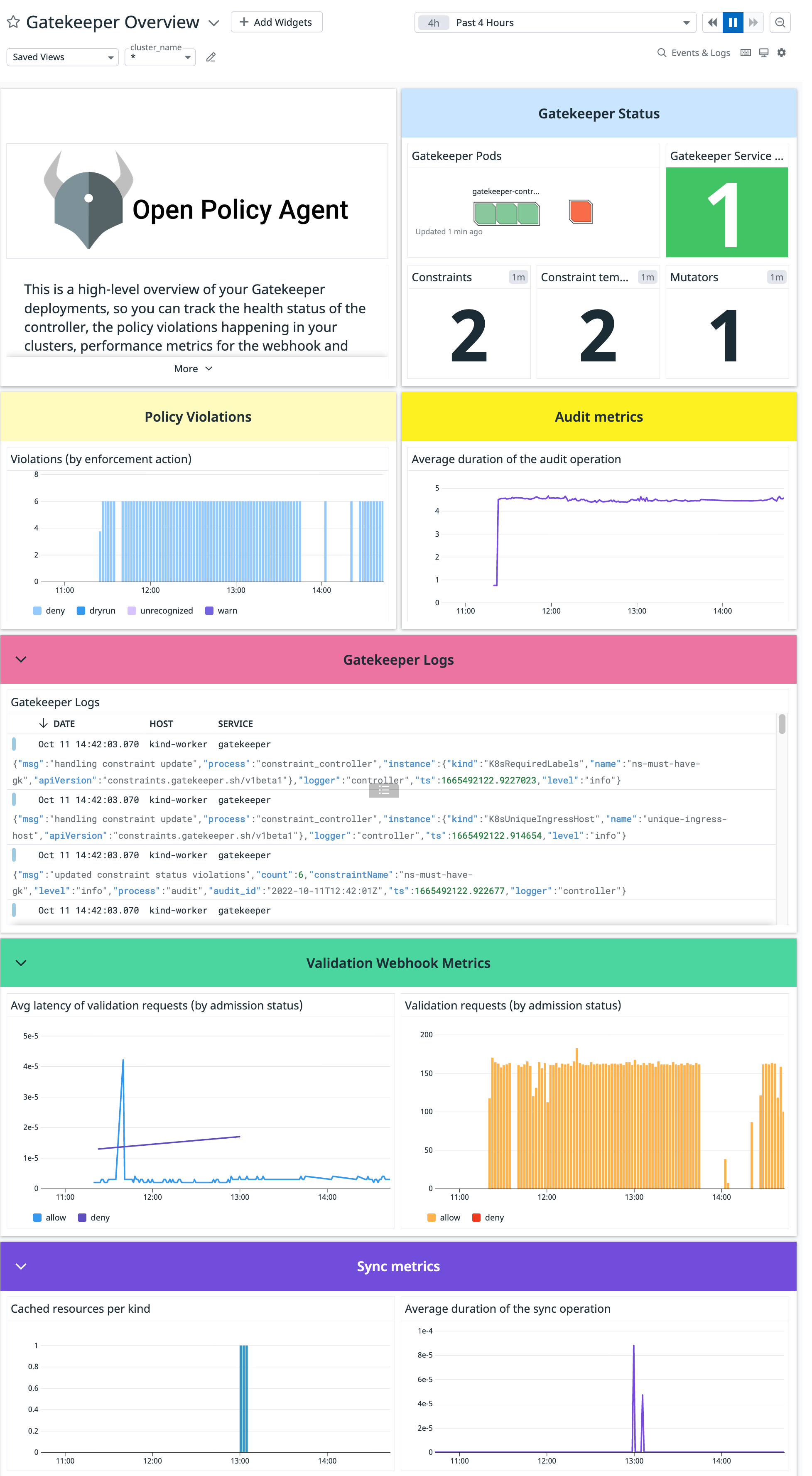
Setup
Follow the instructions below to install and configure this check for an Agent running on a Kubernetes cluster. See also the Autodiscovery Integration Templates for guidance on applying these instructions.
Installation
Agent versions >=7.26.0 or >=6.26.0
To use an integration from integrations-extra with the Docker Agent, Datadog recommends building the Agent with the integration installed. Use the following Dockerfile to build an updated version of the Agent that includes the gatekeeper integration from integrations-extras:
FROM gcr.io/datadoghq/agent:latest
RUN agent integration install -r -t datadog-gatekeeper==<INTEGRATION_VERSION>
Agent versions <7.26.0 or <6.26.0
To install the gatekeeper check on your Kubernetes cluster:
Install the developer toolkit.
Clone the
integrations-extrasrepository:git clone https://github.com/DataDog/integrations-extras.git.Update your
ddevconfig with theintegrations-extras/path:ddev config set repos.extras ./integrations-extrasTo build the
gatekeeperpackage, run:ddev -e release build gatekeeperDownload the Agent manifest to install the Datadog Agent as a DaemonSet.
Create two
PersistentVolumeClaims, one for the checks code, and one for the configuration.Add them as volumes to your Agent pod template and use them for your checks and configuration:
env: - name: DD_CONFD_PATH value: "/confd" - name: DD_ADDITIONAL_CHECKSD value: "/checksd" [...] volumeMounts: - name: agent-code-storage mountPath: /checksd - name: agent-conf-storage mountPath: /confd [...] volumes: - name: agent-code-storage persistentVolumeClaim: claimName: agent-code-claim - name: agent-conf-storage persistentVolumeClaim: claimName: agent-conf-claimDeploy the Datadog Agent in your Kubernetes cluster:
kubectl apply -f agent.yamlCopy the integration artifact .whl file to your Kubernetes nodes or upload it to a public URL
Run the following command to install the integrations wheel with the Agent:
kubectl exec ds/datadog -- agent integration install -w <PATH_OF_GATEKEEPER_ARTIFACT_>/<GATEKEEPER_ARTIFACT_NAME>.whlRun the following commands to copy the checks and configuration to the corresponding PVCs:
kubectl exec ds/datadog -- sh # cp -R /opt/datadog-agent/embedded/lib/python3.8/site-packages/datadog_checks/* /checksd # cp -R /etc/datadog-agent/conf.d/* /confdRestart the Datadog Agent pods.
Configuration
Edit the
gatekeeper/conf.yamlfile, in the/confdfolder that you added to the Agent pod to start collecting your gatekeeper performance data. See the sample gatekeeper/conf.yaml for all available configuration options.
Validation
Run the Agent’s status subcommand and look for gatekeeper under the Checks section.
Data Collected
Metrics
| gatekeeper.audit.duration.seconds.sum (count) | Latency of audit operation in seconds Shown as second |
| gatekeeper.audit.duration.seconds.count (count) | Latency of audit operation in seconds Shown as second |
| gatekeeper.audit.last_run_time (gauge) | Timestamp of last audit operation |
| gatekeeper.constraint_template_ingestion.duration.seconds.sum (count) | Distribution of how long it took to ingest a constraint template in seconds Shown as second |
| gatekeeper.constraint_template_ingestion.duration.seconds.count (count) | Distribution of how long it took to ingest a constraint template in seconds Shown as second |
| gatekeeper.constraint_template_ingestion.count (count) | Total number of constraint template ingestion actions |
| gatekeeper.violations (gauge) | Total number of violations per constraint |
| gatekeeper.constraints (gauge) | Current number of known constraints |
| gatekeeper.constraint_templates (gauge) | Number of observed constraint templates |
| gatekeeper.request.duration.seconds.sum (count) | [Deprecated since Gatekeeper v3.4.0] The response time in seconds Shown as second |
| gatekeeper.request.duration.seconds.count (count) | [Deprecated since Gatekeeper v3.4.0] The response time in seconds Shown as second |
| gatekeeper.request.count (count) | [Deprecated since Gatekeeper v3.4.0] Total number of requests that are routed to webhook |
| gatekeeper.sync (gauge) | Total number of resources of each kind being cached |
| gatekeeper.sync.duration.seconds.sum (count) | Latency of sync operation in seconds Shown as second |
| gatekeeper.sync.duration.seconds.count (count) | Latency of sync operation in seconds Shown as second |
| gatekeeper.sync.last_run_time (gauge) | Timestamp of last sync operation |
| gatekeeper.watch.intended (gauge) | The total number of Group/Version/Kinds that the watch manager has instructions to watch |
| gatekeeper.watch.watched (gauge) | The total number of Group/Version/Kinds currently watched by the watch manager |
| gatekeeper.validation.request.count (count) | The number of requests that are routed to validation webhook |
| gatekeeper.validation.request.duration.seconds.sum (count) | The response time in second Shown as second |
| gatekeeper.validation.request.duration.seconds.count (count) | The response time in second Shown as second |
| gatekeeper.mutator.ingestion.count (count) | Total number of Mutator ingestion actions |
| gatekeeper.mutator.ingestion.duration.seconds.sum (count) | The distribution of Mutator ingestion durations Shown as second |
| gatekeeper.mutator.ingestion.duration.seconds.count (count) | The distribution of Mutator ingestion durations Shown as second |
| gatekeeper.mutators (gauge) | The current number of Mutator objects |
| gatekeeper.mutator.conflicting.count (gauge) | The current number of conflicting Mutator objects |
Events
Gatekeeper does not include any events.
Service Checks
gatekeeper.prometheus.health
Returns CRITICAL if the agent fails to connect to the Prometheus metrics endpoint, otherwise OK.
Statuses: ok, critical
gatekeeper.health
Returns CRITICAL if the agent fails to connect to the gatekeeper health endpoint, OK if it returns 200, WARNING otherwise.
Statuses: ok, warning, critical
Troubleshooting
Need help? Contact Datadog support.
