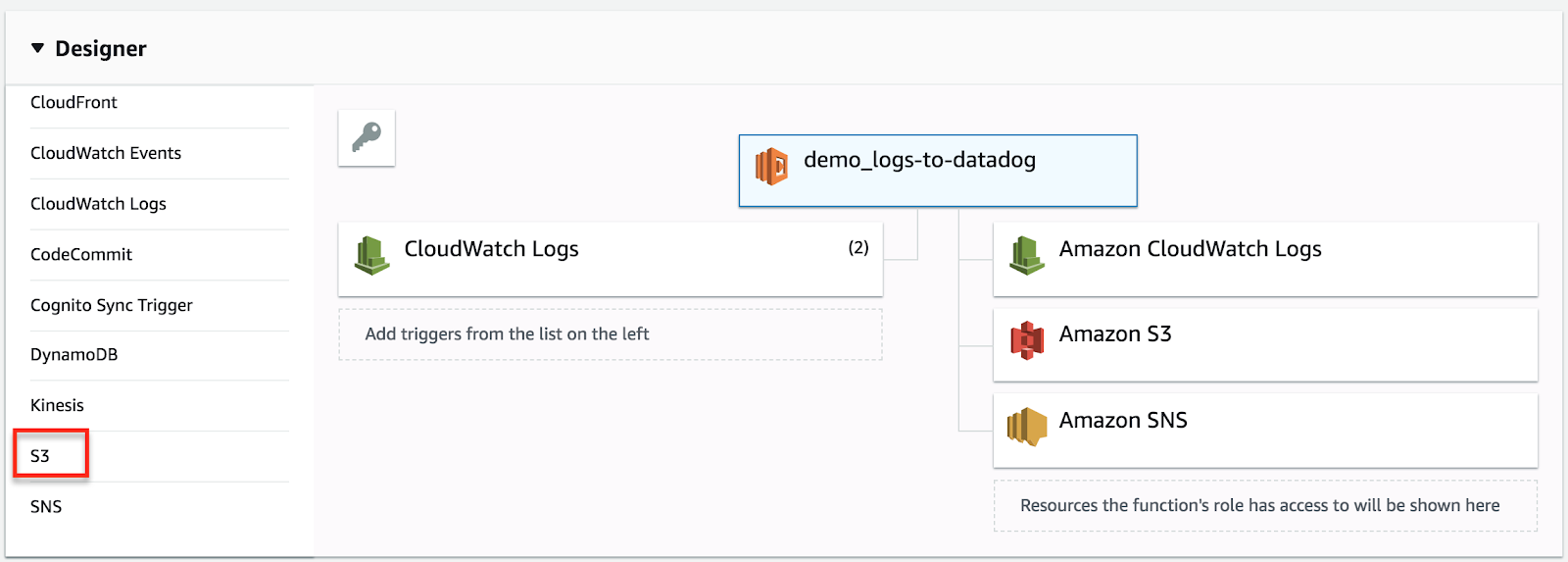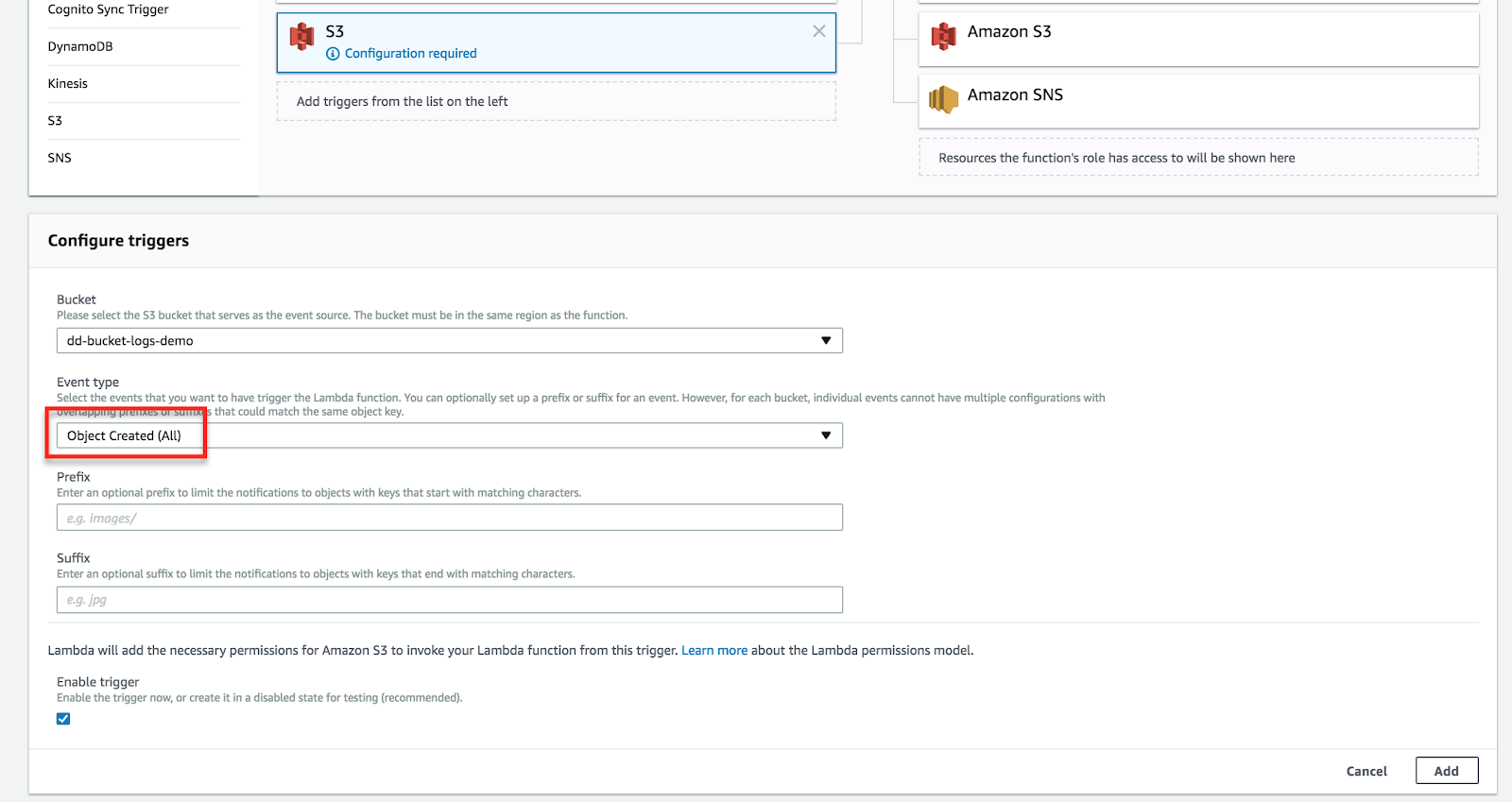- Principales informations
- Getting Started
- Datadog
- Site Datadog
- DevSecOps
- Serverless for AWS Lambda
- Agent
- Intégrations
- Conteneurs
- Dashboards
- Monitors
- Logs
- Tracing
- Profileur
- Tags
- API
- Service Catalog
- Session Replay
- Continuous Testing
- Surveillance Synthetic
- Incident Management
- Database Monitoring
- Cloud Security Management
- Cloud SIEM
- Application Security Management
- Workflow Automation
- CI Visibility
- Test Visibility
- Intelligent Test Runner
- Code Analysis
- Learning Center
- Support
- Glossary
- Standard Attributes
- Guides
- Agent
- Intégrations
- OpenTelemetry
- Développeurs
- Authorization
- DogStatsD
- Checks custom
- Intégrations
- Create an Agent-based Integration
- Create an API Integration
- Create a Log Pipeline
- Integration Assets Reference
- Build a Marketplace Offering
- Create a Tile
- Create an Integration Dashboard
- Create a Recommended Monitor
- Create a Cloud SIEM Detection Rule
- OAuth for Integrations
- Install Agent Integration Developer Tool
- Checks de service
- IDE Plugins
- Communauté
- Guides
- Administrator's Guide
- API
- Application mobile
- CoScreen
- Cloudcraft
- In The App
- Dashboards
- Notebooks
- DDSQL Editor
- Alertes
- Infrastructure
- Métriques
- Watchdog
- Bits AI
- Service Catalog
- API Catalog
- Error Tracking
- Service Management
- Infrastructure
- Universal Service Monitoring
- Conteneurs
- Sans serveur
- Surveillance réseau
- Cloud Cost
- Application Performance
- APM
- Profileur en continu
- Database Monitoring
- Agent Integration Overhead
- Setup Architectures
- Configuration de Postgres
- Configuration de MySQL
- Configuration de SQL Server
- Setting Up Oracle
- Setting Up MongoDB
- Connecting DBM and Traces
- Données collectées
- Exploring Database Hosts
- Explorer les métriques de requête
- Explorer des échantillons de requêtes
- Dépannage
- Guides
- Data Streams Monitoring
- Data Jobs Monitoring
- Digital Experience
- RUM et Session Replay
- Product Analytics
- Surveillance Synthetic
- Continuous Testing
- Software Delivery
- CI Visibility
- CD Visibility
- Test Visibility
- Exécuteur de tests intelligent
- Code Analysis
- Quality Gates
- DORA Metrics
- Securité
- Security Overview
- Cloud SIEM
- Cloud Security Management
- Application Security Management
- AI Observability
- Log Management
- Pipelines d'observabilité
- Log Management
- Administration
Amazon Web Application Firewall
Présentation
AWS WAF est un pare-feu d’applications Web qui vous aide à protéger vos applications contre les failles Web les plus courantes.
Activez cette intégration pour visualiser dans Datadog vos métriques de WAF.
Configuration
Installation
Si vous ne l’avez pas déjà fait, configurez d’abord l’intégration Amazon Web Services.
Collecte de métriques
Dans le carré d’intégration AWS, assurez-vous que l’option
WAFest cochée dans la section concernant la collecte des métriques. Si vous utilisez le nouvel endpoint WAFV2, vérifiez que l’optionWAFV2est cochée.Installez l’intégration Datadog/AWS WAF.
Collecte de logs
Logs d’audit
Activez les logs d’audit Web Application Firewall pour obtenir des informations détaillées sur le trafic lié à vos contrôles d’accès Web (ACL Web) :
- Créez un
Amazon Kinesis Data Firehosedont le nom commence paraws-waf-logs-. - Dans la destination du
Amazon Kinesis Data Firehose, choisissezAmazon S3et ajoutez le préfixewaf. - Sélectionnez l’ACL Web souhaité et envoyez ses logs vers le Firehose que vous venez de créer (étapes détaillées).
Les logs WAF sont recueillis et envoyés vers un compartiment S3.
Envoyer des logs à Datadog
- Si vous ne l’avez pas déjà fait, configurez la fonction Lambda de collecte de logs AWS avec Datadog.
- Une fois la fonction Lambda installée, ajoutez manuellement un déclencheur sur le compartiment S3 contenant vos logs WAF dans la console AWS. Dans votre Lambda, cliquez sur S3 dans la liste des déclencheurs :Configurez votre déclencheur en choisissant le compartiment S3 qui contient vos logs WAF et remplacez le type d’événement par
Object Created (All). Cliquez ensuite sur le bouton Add.
Remarque : le Forwarder Lambda de Datadog convertit automatiquement les tableaux d’objets imbriqués dans les logs WAF au format key:value pour une plus grande facilité d’utilisation.
Données collectées
Métriques
| aws.waf.allowed_requests (count) | The number of allowed web requests. Shown as request |
| aws.waf.blocked_requests (count) | The number of blocked web requests. Shown as request |
| aws.waf.counted_requests (count) | The number of counted web requests. Shown as request |
| aws.waf.passed_requests (count) | The number of passed web requests. Shown as request |
| aws.wafv2.allow_rule_match (count) | The number of matched rules that terminated request evaluation with an Allow action. |
| aws.wafv2.allowed_requests (count) | The number of allowed web requests. Shown as request |
| aws.wafv2.block_rule_match (count) | The number of matched rules that terminated request evaluation with a Block action. |
| aws.wafv2.blocked_requests (count) | The number of blocked web requests. Shown as request |
| aws.wafv2.captcha_requests (count) | The number of web requests that had CAPTCHA controls applied. Shown as request |
| aws.wafv2.captcha_rule_match (count) | The number of matched rules that terminated request evaluation with a CAPTCHA action. |
| aws.wafv2.captcha_rule_match_with_valid_token (count) | The number of matched rules that applied a non-terminating CAPTCHA action. |
| aws.wafv2.captchas_attempted (count) | The number of solutions that were submitted by an end user in response to a CAPTCHA puzzle challenge. |
| aws.wafv2.captchas_attempted_sdk (count) | The number of solutions that were submitted by an end user in response to a CAPTCHA puzzle challenge, for puzzles that were served via the CAPTCHA JavaScript API. |
| aws.wafv2.captchas_solved (count) | The number of CAPTCHA puzzle solutions submitted that successfully solved the puzzle. |
| aws.wafv2.captchas_solved_sdk (count) | The number of CAPTCHA puzzle solutions submitted that successfully solved the puzzle, for puzzles that were served via the CAPTCHA JavaScript API. |
| aws.wafv2.challenge_requests (count) | The number of web requests that had challenge controls applied. Shown as request |
| aws.wafv2.challenge_rule_match (count) | The number of matched rules that terminated request evaluation with a Challenge action. |
| aws.wafv2.challenge_rule_match_with_valid_token (count) | The number of matched rules that applied a non-terminating Challenge action. |
| aws.wafv2.count_rule_match (count) | The number of matched rules that applied a non-terminating Count action. |
| aws.wafv2.counted_requests (count) | The number of counted web requests. Shown as request |
| aws.wafv2.days_to_expiry (gauge) | The number of days until the expiration date for the associated managed rule group and version. Shown as day |
| aws.wafv2.passed_requests (count) | The number of passed web requests. Shown as request |
| aws.wafv2.requests_with_valid_captcha_token (count) | The number of web requests that had CAPTCHA controls applied and that had a valid CAPTCHA token. Shown as request |
| aws.wafv2.requests_with_valid_challenge_token (count) | The number of web requests that had challenge controls applied and that had a valid challenge token. Shown as request |
| aws.wafv2.sample_allowed_request (count) | The number of sampled requests that the Bot Control managed rule group would allow. Shown as request |
| aws.wafv2.sample_blocked_request (count) | The number of sampled requests that the Bot Control managed rule group would block. Shown as request |
| aws.wafv2.sample_captcha_request (count) | The number of sampled requests that the Bot Control managed rule group would respond to with a CAPTCHA. Shown as request |
| aws.wafv2.sample_challenge_request (count) | The number of sampled requests that the Bot Control managed rule group would respond to with a challenge. Shown as request |
| aws.wafv2.sample_count_request (count) | The number of sampled requests for which the Bot Control managed rule group would apply a Count action. Shown as request |
Remarque : Datadog recueille les métriques aws.waf.* et waf.* pour permettre la compatibilité avec l’ancien format des API de métriques CloudWatch pour WAF.
Chacune des métriques récupérées à partir d’AWS se voit assigner les mêmes tags que ceux qui apparaissent dans la console AWS, y compris, mais sans s’y limiter, le hostname et les groupes de sécurité.
Événements
L’intégration AWS WAF n’inclut aucun événement.
Checks de service
L’intégration AWS WAF n’inclut aucun check de service.
Dépannage
Besoin d’aide ? Contactez l’assistance Datadog.