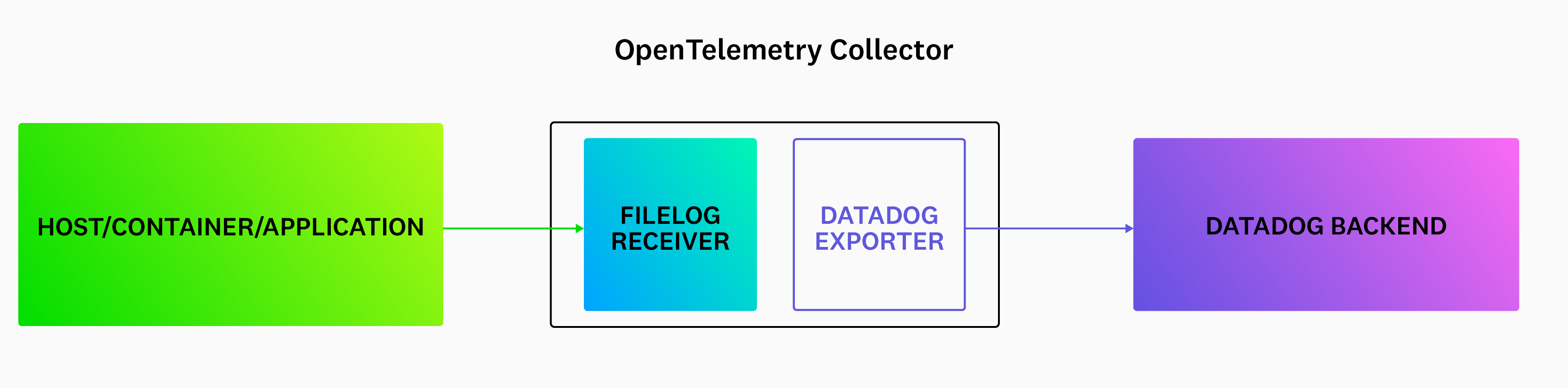- Essentials
- Getting Started
- Datadog
- Datadog Site
- DevSecOps
- Serverless for AWS Lambda
- Agent
- Integrations
- Containers
- Dashboards
- Monitors
- Logs
- APM Tracing
- Profiler
- Tags
- API
- Service Catalog
- Session Replay
- Continuous Testing
- Synthetic Monitoring
- Incident Management
- Database Monitoring
- Cloud Security Management
- Cloud SIEM
- Application Security Management
- Workflow Automation
- CI Visibility
- Test Visibility
- Intelligent Test Runner
- Code Analysis
- Learning Center
- Support
- Glossary
- Standard Attributes
- Guides
- Agent
- Integrations
- OpenTelemetry
- Developers
- Authorization
- DogStatsD
- Custom Checks
- Integrations
- Create an Agent-based Integration
- Create an API Integration
- Create a Log Pipeline
- Integration Assets Reference
- Build a Marketplace Offering
- Create a Tile
- Create an Integration Dashboard
- Create a Recommended Monitor
- Create a Cloud SIEM Detection Rule
- OAuth for Integrations
- Install Agent Integration Developer Tool
- Service Checks
- IDE Plugins
- Community
- Guides
- API
- Datadog Mobile App
- CoScreen
- Cloudcraft
- In The App
- Dashboards
- Notebooks
- Monitors and Alerting
- Infrastructure
- Metrics
- Watchdog
- Bits AI
- Service Catalog
- API Catalog
- Error Tracking
- Service Management
- Infrastructure
- Application Performance
- APM
- Continuous Profiler
- Database Monitoring
- Data Streams Monitoring
- Data Jobs Monitoring
- Digital Experience
- Real User Monitoring
- Product Analytics
- Synthetic Testing and Monitoring
- Continuous Testing
- Software Delivery
- CI Visibility
- CD Visibility
- Test Visibility
- Intelligent Test Runner
- Code Analysis
- Quality Gates
- DORA Metrics
- Security
- Security Overview
- Cloud SIEM
- Cloud Security Management
- Application Security Management
- AI Observability
- Log Management
- Observability Pipelines
- Log Management
- Administration
Configuration
The OpenTelemetry Collector receives, processes, and exports telemetry data from your applications. To send this data to Datadog, you need to configure several components within the Collector:
- Datadog Exporter: Forwards trace, metric, and logs data from OpenTelemetry SDKs on to Datadog (without the Datadog Agent).
- Datadog Connector: Calculates Trace Metrics from collected span data.
Setting up the OpenTelemetry Collector
To run the OpenTelemetry Collector with the Datadog Exporter and Datadog Connector:
Step 1 - Download the OpenTelemetry Collector
Download the latest release of the OpenTelemetry Collector Contrib distribution, from the project’s repository.
Step 2 - Configure the Datadog Exporter and Connector
To use the Datadog Exporter, add it to your OpenTelemetry Collector configuration. Create a configuration file and name it collector.yaml. Use the example file which provides a basic configuration that is ready to use after you set your Datadog API key as the DD_API_KEY environment variable:
The following examples use
For more information on secure endpoint configuration, see the OpenTelemetry security documentation.
0.0.0.0 as the endpoint address for convenience. This allows connections from any network interface. For enhanced security, especially in local deployments, consider using localhost instead.For more information on secure endpoint configuration, see the OpenTelemetry security documentation.
receivers:
otlp:
protocols:
http:
endpoint: 0.0.0.0:4318
grpc:
endpoint: 0.0.0.0:4317
# The hostmetrics receiver is required to get correct infrastructure metrics in Datadog.
hostmetrics:
collection_interval: 10s
scrapers:
paging:
metrics:
system.paging.utilization:
enabled: true
cpu:
metrics:
system.cpu.utilization:
enabled: true
disk:
filesystem:
metrics:
system.filesystem.utilization:
enabled: true
load:
memory:
network:
processes:
# The prometheus receiver scrapes metrics needed for the OpenTelemetry Collector Dashboard.
prometheus:
config:
scrape_configs:
- job_name: 'otelcol'
scrape_interval: 10s
static_configs:
- targets: ['0.0.0.0:8888']
filelog:
include_file_path: true
poll_interval: 500ms
include:
- /var/log/**/*example*/*.log
processors:
batch:
send_batch_max_size: 100
send_batch_size: 10
timeout: 10s
connectors:
datadog/connector:
exporters:
datadog/exporter:
api:
site:
key: ${env:DD_API_KEY}
service:
pipelines:
metrics:
receivers: [hostmetrics, prometheus, otlp]
processors: [batch]
exporters: [datadog]
traces:
receivers: [otlp]
processors: [batch]
exporters: [datadog/connector, datadog/exporter]
logs:
receivers: [otlp, filelog]
processors: [batch]
exporters: [datadog]
The above configuration enables the receiving of OTLP data from OpenTelemetry instrumentation libraries over HTTP and gRPC, and sets up a batch processor, which is mandatory for any non-development environment. Note that you may get 413 - Request Entity Too Large errors if you batch too much telemetry data in the batch processor.
The exact configuration of the batch processor depends on your specific workload as well as the signal types. Datadog intake has different payload size limits for the 3 signal types:
- Trace intake: 3.2MB
- Log intake: 5MB uncompressed
- Metrics V2 intake: 500KB or 5MB after decompression
Advanced configuration
This fully documented example configuration file illustrates all possible configuration options for the Datadog Exporter. There may be other options relevant to your deployment, such as api::site or the ones on the host_metadata section.
Step 3 - Configure your application
To get better metadata for traces and for smooth integration with Datadog:
Use resource detectors: If they are provided by the language SDK, attach container information as resource attributes. For example, in Go, use the
WithContainer()resource option.Apply Unified Service Tagging: Make sure you’ve configured your application with the appropriate resource attributes for unified service tagging. This ties Datadog telemetry together with tags for service name, deployment environment, and service version. The application should set these tags using the OpenTelemetry semantic conventions:
service.name,deployment.environment, andservice.version.
Step 4 - Configure the logger for your application
Since the OpenTelemetry SDKs’ logging functionality is not fully supported (see your specific language in the OpenTelemetry documentation for more information), Datadog recommends using a standard logging library for your application. Follow the language-specific Log Collection documentation to set up the appropriate logger in your application. Datadog strongly encourages setting up your logging library to output your logs in JSON to avoid the need for custom parsing rules.
Configure the filelog receiver
Configure the filelog receiver using operators. For example, if there is a service checkoutservice that is writing logs to /var/log/pods/services/checkout/0.log, a sample log might look like this:
{"level":"info","message":"order confirmation email sent to \"jack@example.com\"","service":"checkoutservice","span_id":"197492ff2b4e1c65","timestamp":"2022-10-10T22:17:14.841359661Z","trace_id":"e12c408e028299900d48a9dd29b0dc4c"}
Example filelog configuration:
filelog:
include:
- /var/log/pods/**/*checkout*/*.log
start_at: end
poll_interval: 500ms
operators:
- id: parse_log
type: json_parser
parse_from: body
- id: trace
type: trace_parser
trace_id:
parse_from: attributes.trace_id
span_id:
parse_from: attributes.span_id
attributes:
ddtags: env:staging
include: The list of files the receiver tailsstart_at: end: Indicates to read new content that is being writtenpoll_internal: Sets the poll frequency- Operators:
json_parser: Parses JSON logs. By default, the filelog receiver converts each log line into a log record, which is thebodyof the logs’ data model. Then, thejson_parserconverts the JSON body into attributes in the data model.trace_parser: Extract thetrace_idandspan_idfrom the log to correlate logs and traces in Datadog.
Remap OTel’s service.name attribute to service for logs
For Datadog Exporter versions 0.83.0 and later, the service field of OTel logs is populated as OTel semantic convention service.name. However, service.name is not one of the default service attributes in Datadog’s log preprocessing.
To get the service field correctly populated in your logs, you can specify service.name to be the source of a log’s service by setting a log service remapper processor.
Optional: Using Kubernetes
Optional: Using Kubernetes
There are multiple ways to deploy the OpenTelemetry Collector and Datadog Exporter in a Kubernetes infrastructure. For the filelog receiver to work, the Agent/DaemonSet deployment is the recommended deployment method.
In containerized environments, applications write logs to stdout or stderr. Kubernetes collects the logs and writes them to a standard location. You need to mount the location on the host node into the Collector for the filelog receiver. Below is an extension example with the mounts required for sending logs.
apiVersion: apps/v1
metadata:
name: otel-agent
labels:
app: opentelemetry
component: otel-collector
spec:
template:
metadata:
labels:
app: opentelemetry
component: otel-collector
spec:
containers:
- name: collector
command:
- "/otelcol-contrib"
- "--config=/conf/otel-agent-config.yaml"
image: otel/opentelemetry-collector-contrib:0.71.0
env:
- name: POD_IP
valueFrom:
fieldRef:
fieldPath: status.podIP
# The k8s.pod.ip is used to associate pods for k8sattributes
- name: OTEL_RESOURCE_ATTRIBUTES
value: "k8s.pod.ip=$(POD_IP)"
ports:
- containerPort: 4318 # default port for OpenTelemetry HTTP receiver.
hostPort: 4318
- containerPort: 4317 # default port for OpenTelemetry gRPC receiver.
hostPort: 4317
- containerPort: 8888 # Default endpoint for querying metrics.
volumeMounts:
- name: otel-agent-config-vol
mountPath: /conf
- name: varlogpods
mountPath: /var/log/pods
readOnly: true
- name: varlibdockercontainers
mountPath: /var/lib/docker/containers
readOnly: true
volumes:
- name: otel-agent-config-vol
configMap:
name: otel-agent-conf
items:
- key: otel-agent-config
path: otel-agent-config.yaml
# Mount nodes log file location.
- name: varlogpods
hostPath:
path: /var/log/pods
- name: varlibdockercontainers
hostPath:
path: /var/lib/docker/containers
Out-of-the-box Datadog Exporter configuration
You can find working examples of out-of-the-box configuration for Datadog Exporter in the exporter/datadogexporter/examples folder in the OpenTelemetry Collector Contrib project. See the full configuration example file, ootb-ec2.yaml. Configure each of the following components to suit your needs:
Further reading
Additional helpful documentation, links, and articles: