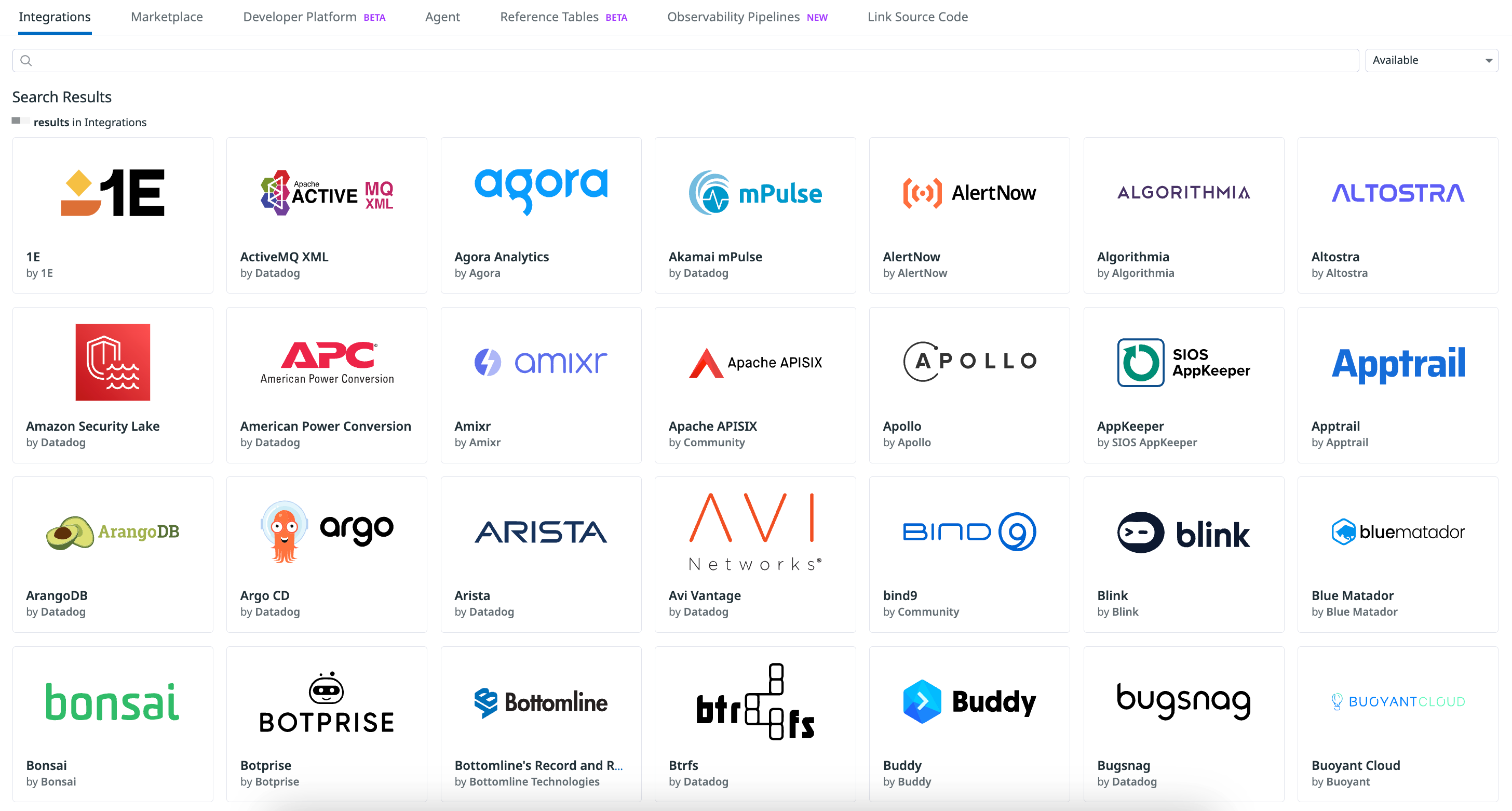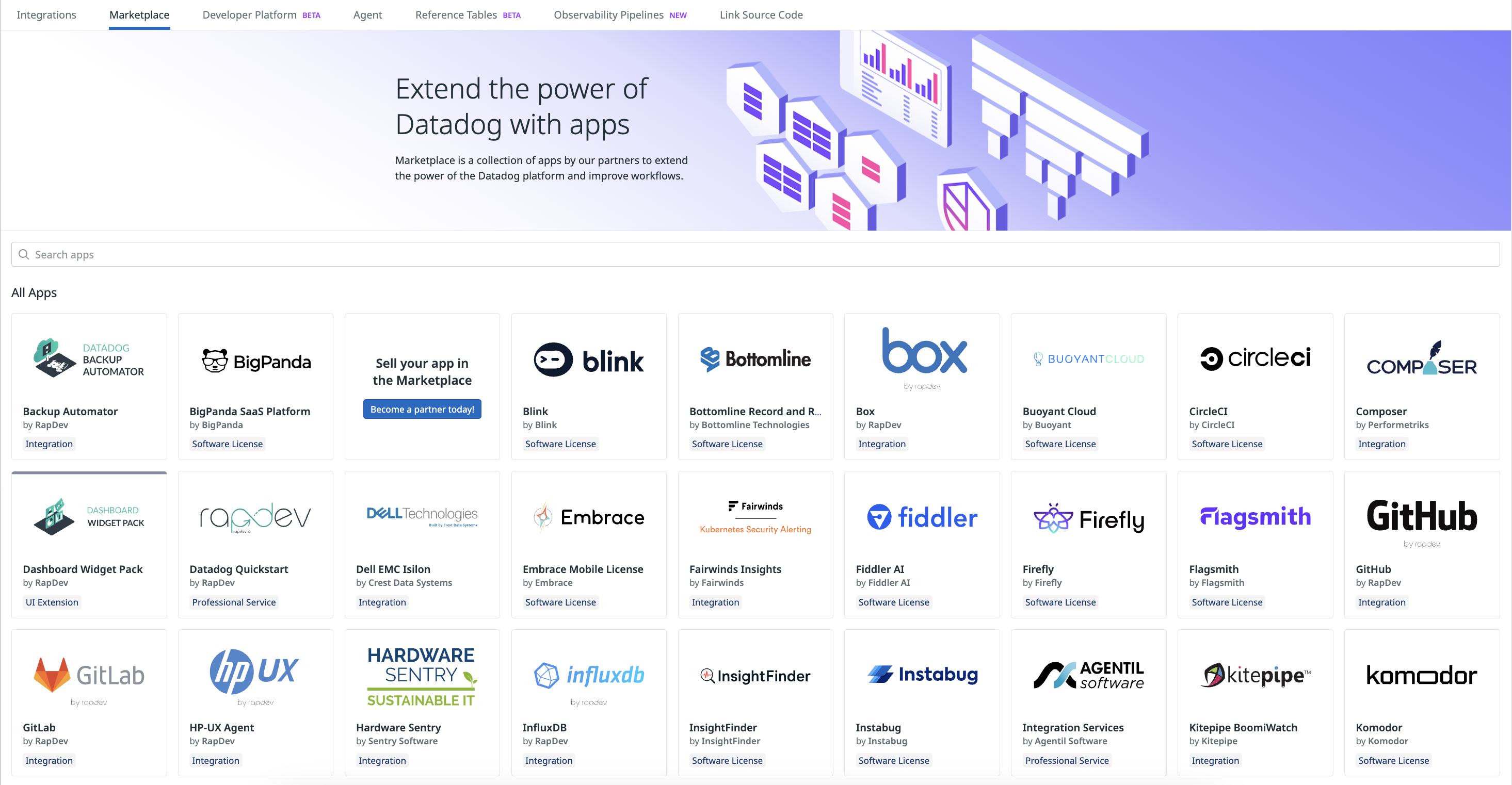- Essentials
- Getting Started
- Datadog
- Datadog Site
- DevSecOps
- Serverless for AWS Lambda
- Agent
- Integrations
- Containers
- Dashboards
- Monitors
- Logs
- APM Tracing
- Profiler
- Tags
- API
- Service Catalog
- Session Replay
- Continuous Testing
- Synthetic Monitoring
- Incident Management
- Database Monitoring
- Cloud Security Management
- Cloud SIEM
- Application Security Management
- Workflow Automation
- CI Visibility
- Test Visibility
- Intelligent Test Runner
- Code Analysis
- Learning Center
- Support
- Glossary
- Standard Attributes
- Guides
- Agent
- Integrations
- OpenTelemetry
- Developers
- Authorization
- DogStatsD
- Custom Checks
- Integrations
- Create an Agent-based Integration
- Create an API Integration
- Create a Log Pipeline
- Integration Assets Reference
- Build a Marketplace Offering
- Create a Tile
- Create an Integration Dashboard
- Create a Recommended Monitor
- Create a Cloud SIEM Detection Rule
- OAuth for Integrations
- Install Agent Integration Developer Tool
- Service Checks
- IDE Plugins
- Community
- Guides
- API
- Datadog Mobile App
- CoScreen
- Cloudcraft
- In The App
- Dashboards
- Notebooks
- DDSQL Editor
- Sheets
- Monitors and Alerting
- Infrastructure
- Metrics
- Watchdog
- Bits AI
- Service Catalog
- API Catalog
- Error Tracking
- Service Management
- Infrastructure
- Application Performance
- APM
- Continuous Profiler
- Database Monitoring
- Data Streams Monitoring
- Data Jobs Monitoring
- Digital Experience
- Real User Monitoring
- Product Analytics
- Synthetic Testing and Monitoring
- Continuous Testing
- Software Delivery
- CI Visibility
- CD Visibility
- Test Visibility
- Intelligent Test Runner
- Code Analysis
- Quality Gates
- DORA Metrics
- Security
- Security Overview
- Cloud SIEM
- Cloud Security Management
- Application Security Management
- AI Observability
- Log Management
- Observability Pipelines
- Log Management
- Administration
Build an Integration
Overview
This page walks you through how Technology Partners can build an integration using the Datadog Agent or the Datadog API, and list their offering on the Integrations or Marketplace page.
The Integrations page includes integrations built by both Datadog and our Technology Partners, available at no cost to Datadog customers.
The Marketplace page is a commercial platform for Technology Partners to sell a variety of offerings, including integrations, software licenses, and professional services to Datadog customers.
Benefits
By creating an integration, you can achieve the following benefits:
- Correlate your data with user observability data
- Leverage Datadog to increase the value of your platform by allowing customers to see the data from your platform alongside the rest of their technology stack.
- Decrease mean-time-to-resolution (MTTR) for customers
- When a customer’s account is enriched with data from an integration, they are able to see a broader view of their entire stack, allowing them to debug and remediate issues more quickly.
- Increase adoption and visibility
- Ensuring native functionality for Datadog reduces friction to adoption, and displaying a tile on the Integrations page or the Marketplace page provides key visibility to all of Datadog’s customers.
Get started
Join the Datadog partner network
Before listing an integration on Datadog, first apply to the Datadog Partner Network’s Technology Partner track. Once your application has been approved, you can begin developing your integration.
Request a sandbox account
All Technology Partners can request a dedicated Datadog sandbox account to help develop their integration. This sandbox account has a free license that you can use to send in data, build out dashboards, and more.
If you are already a member of a Datadog organization (including a trial org), you may need to switch to your newly created sandbox. For more information, see the Account Management documentation.
To request a sandbox account:
- Login to the Datadog Partner Portal.
- On your personal homepage, click on the Learn More button under Sandbox Access.
- Select Request Sandbox Upgrade.
Creating a developer sandbox may take up to one or two business days. Once your sandbox is created, you can invite new members from your organization to collaborate with.
Explore learning resources
Once you’ve joined the Technology Partner track and requested a sandbox account, you can learn more about developing an offering by:
- Completing the on-demand Introduction to Datadog Integrations course on the Datadog Learning Center.
- Reading the documentation about creating API-based integrations and setting up an OAuth 2.0 client for API-based integrations.
- Reading the documentation about creating Agent-based integrations.
For more information about selling a Datadog integration or other type of offering, see Build a Marketplace Offering.
Create a Datadog integration
Responsibilities
As the author of the integration, you are responsible for maintaining the code and ensuring the integration functions properly across all Datadog sites. If you encounter any setup issues, contact Support.
Agent-based integrations
Agent-based integrations use the Datadog Agent to submit data through checks written by Technology Partners. The implementation code for these integrations is hosted by Datadog.
Agent integrations are best suited for collecting data from systems or applications that live in a local area network (LAN) or virtual private cloud (VPC). Creating an Agent integration requires you to publish and deploy your solution as a Python wheel (.whl).
API-based integrations
API-based integrations can submit telemetry—such as metrics, traces, logs, and more—from external platforms using the Datadog API. Customers can then visualize and correlate this data alongside data from the rest of their stack, allowing them to quickly analyze and remediate issues. API-based integrations may also read data out of Datadog once customers authorize access using OAuth.
Technology Partners write and host the implementation code that makes up the integration. Creating an API integration works well for Technology Partners building a connector between Datadog and another SaaS platform.
Requirements
All integrations must include the following:
- An out-of-the-box integration dashboard
- 3 or more images for your tile
- OAuth (for API integrations only)
- A log pipeline (for log integrations only)
- Recommended Monitor (for integrations that sends in metrics)
Further reading
Additional helpful documentation, links, and articles: