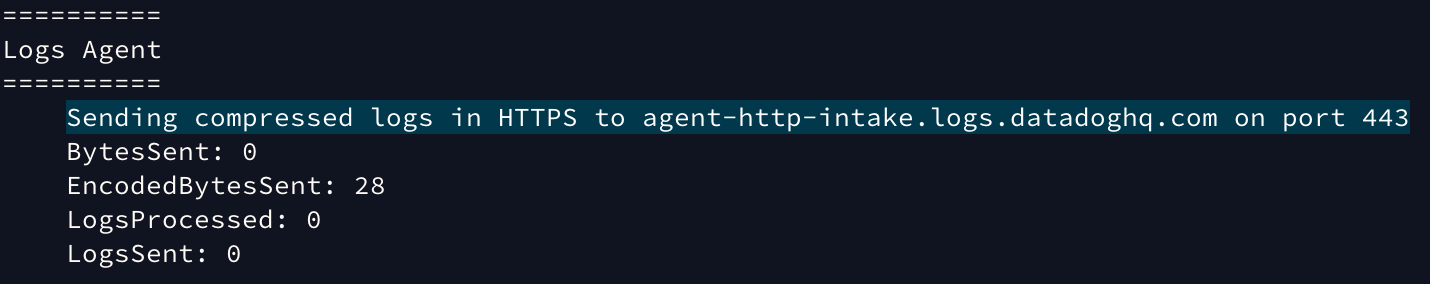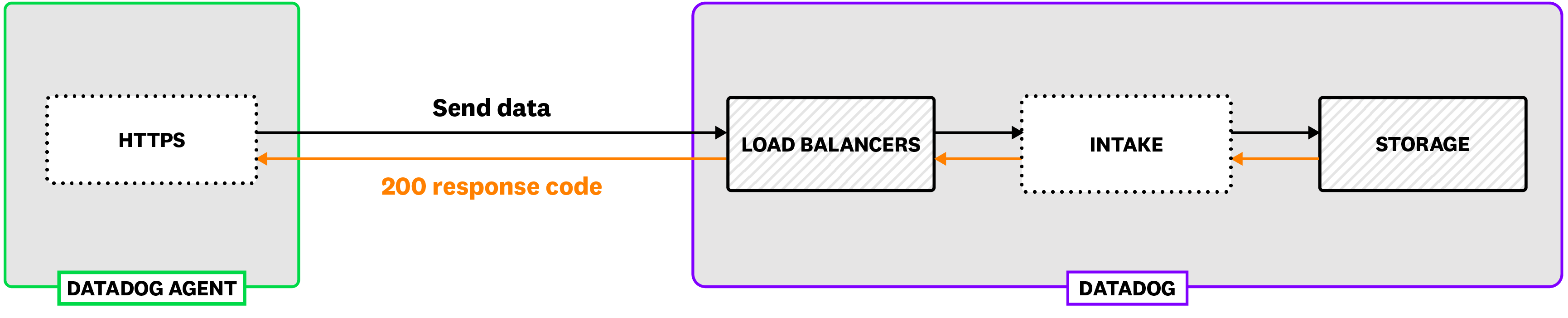- Essentials
- Getting Started
- Datadog
- Datadog Site
- DevSecOps
- Serverless for AWS Lambda
- Agent
- Integrations
- Containers
- Dashboards
- Monitors
- Logs
- APM Tracing
- Profiler
- Tags
- API
- Service Catalog
- Session Replay
- Continuous Testing
- Synthetic Monitoring
- Incident Management
- Database Monitoring
- Cloud Security Management
- Cloud SIEM
- Application Security Management
- Workflow Automation
- CI Visibility
- Test Visibility
- Intelligent Test Runner
- Code Analysis
- Learning Center
- Support
- Glossary
- Standard Attributes
- Guides
- Agent
- Integrations
- OpenTelemetry
- Developers
- Authorization
- DogStatsD
- Custom Checks
- Integrations
- Create an Agent-based Integration
- Create an API Integration
- Create a Log Pipeline
- Integration Assets Reference
- Build a Marketplace Offering
- Create a Tile
- Create an Integration Dashboard
- Create a Recommended Monitor
- Create a Cloud SIEM Detection Rule
- OAuth for Integrations
- Install Agent Integration Developer Tool
- Service Checks
- IDE Plugins
- Community
- Guides
- API
- Datadog Mobile App
- CoScreen
- Cloudcraft
- In The App
- Dashboards
- Notebooks
- DDSQL Editor
- Sheets
- Monitors and Alerting
- Infrastructure
- Metrics
- Watchdog
- Bits AI
- Service Catalog
- API Catalog
- Error Tracking
- Service Management
- Infrastructure
- Application Performance
- APM
- Continuous Profiler
- Database Monitoring
- Data Streams Monitoring
- Data Jobs Monitoring
- Digital Experience
- Real User Monitoring
- Product Analytics
- Synthetic Testing and Monitoring
- Continuous Testing
- Software Delivery
- CI Visibility
- CD Visibility
- Test Visibility
- Intelligent Test Runner
- Code Analysis
- Quality Gates
- DORA Metrics
- Security
- Security Overview
- Cloud SIEM
- Cloud Security Management
- Application Security Management
- AI Observability
- Log Management
- Observability Pipelines
- Log Management
- Administration
Agent Transport for Logs
Default agent behavior
For Agent v6.19+/v7.19+, the default transport used for your logs is compressed HTTPS instead of TCP for the previous versions. When the Agent starts, if log collection is enabled, it runs a HTTPS connectivity test. If successful, then the Agent uses the compressed HTTPS transport, otherwise the Agent falls back to a TCP transport.
This connectivity test mechanism is only running at Agent startup and only test HTTPS. If the Agent has no connectivity for both TCP and HTTP when the agent start, then the Agent will uses TCP transport when the connectivity will be back and this won’t change until its next restart.
To check which transport is used by the Agent, run the Agent status command.
Notes:
- For older Agent versions, TCP transport is used by default. Datadog strongly recommends you to enforce HTTPS transport if you are running v6.14+/v7.14+ and HTTPS compression if you are running v6.16+/v7.16+.
- Always enforce a specific transport (either TCP or HTTPS) when using a proxy to forwards logs to Datadog
Enforce a specific transport
Enforce the use of TCP or HTTPS transport by using the following configurations.
To enforce HTTPS transport with Agent versions v6.14+/v7.14+ , update the Agent’s main configuration file (datadog.yaml) with:
logs_enabled: true
logs_config:
force_use_http: true
To send logs with environment variables, configure the following:
DD_LOGS_ENABLED=trueDD_LOGS_CONFIG_USE_HTTP=true
By default, the Datadog Agent uses the port 443 to send its logs to Datadog over HTTPS.
HTTPS transport
HTTPS log forwarding is the recommended configuration for the best log collection reliability as the200 status code is returned by the Datadog storage system:
Using HTTP, the Agent sends log batches with the following limits:
- Maximum batch size: 1MB
- Maximum size for a single log: 256kB
- Maximum number of logs in a batch: 1,000
Log compression
The compression_level parameter (or DD_LOGS_CONFIG_COMPRESSION_LEVEL) accepts values from 0 (no compression) to 9 (maximum compression but higher resource usage). The default value is 6.
See the Datadog Agent overhead section for more information about Agent resource usage when compression is enabled.
For Agent versions prior to 6.19 / 7.19, you need to enforce compression by updating the Agent’s main configuration file (datadog.yaml) with:
logs_enabled: true
logs_config:
use_http: true
use_compression: true
compression_level: 6
Configure the batch wait time
The Agent waits up to 5 seconds to fill each batch (either in content size or number of logs). Therefore, in the worst case scenario (when few logs are generated) switching to HTTPS might add a 5-second latency compared to the TCP transport which sends all logs in real time.
To change the maximum time the Datadog Agent waits to fill each batch, add the following configuration in the Agent’s main configuration file (datadog.yaml):
logs_config:
batch_wait: 2
Or use the DD_LOGS_CONFIG_BATCH_WAIT=2 environment variable. The unit is in seconds and must be an integer between 1 and 10.
HTTPS proxy configuration
When logs are sent through HTTPS, use the same set of proxy settings as the other data types to send logs through a web proxy.
To enforce TCP transport, update the Agent’s main configuration file (datadog.yaml) with:
logs_enabled: true
logs_config:
force_use_tcp: true
To send logs with environment variables, configure the following:
DD_LOGS_ENABLED=trueDD_LOGS_CONFIG_FORCE_USE_TCP=true
By default, the Datadog Agent sends its logs to Datadog over TLS-encrypted TCP. This requires outbound communication (on port 10516 for Datadog US site and port 443for Datadog EU site).
Note: Setting up a SOCKS5 proxy server enforces TCP transport because socks5 proxies are not yet supported in HTTPS with compression.