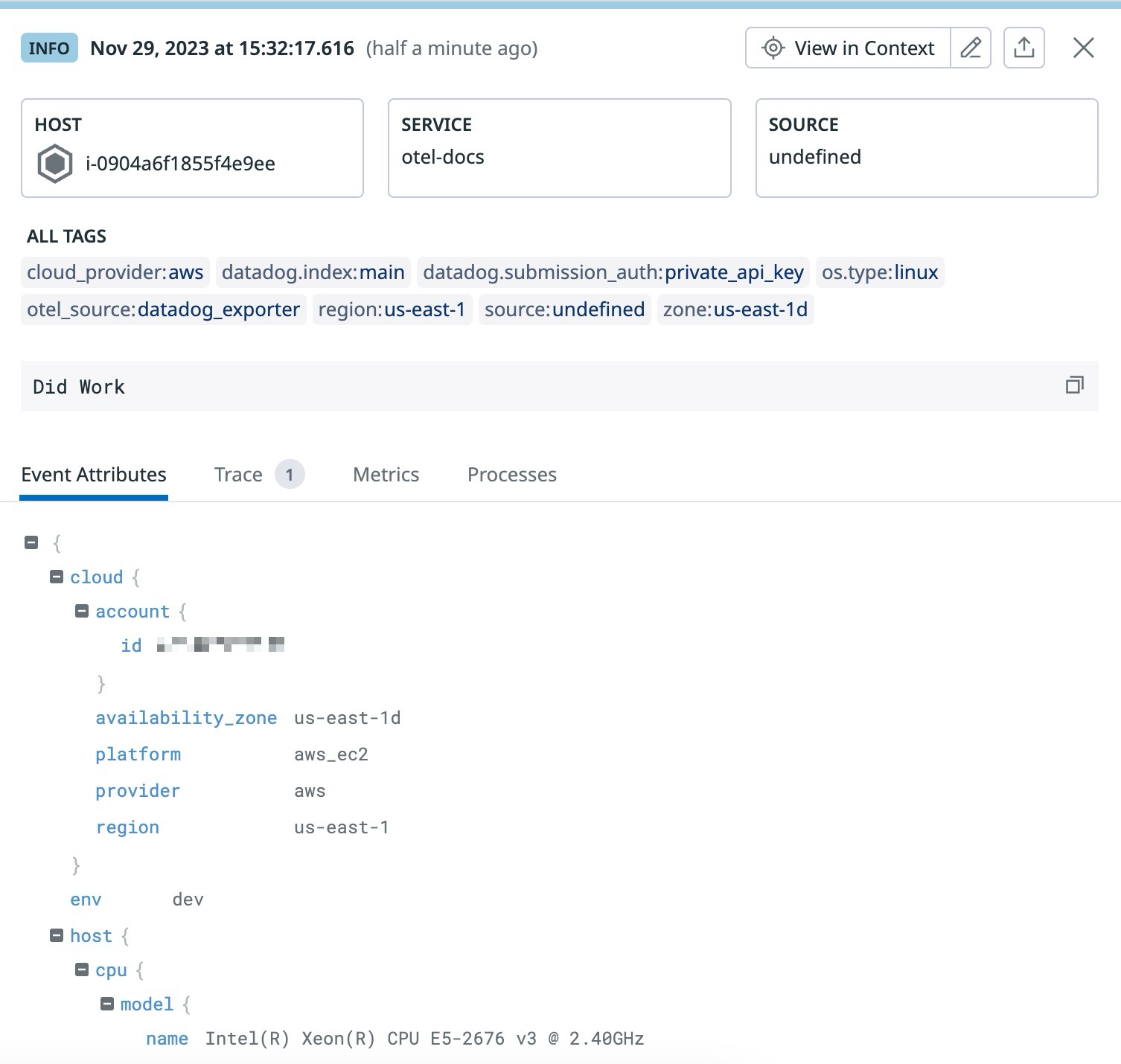- Principales informations
- Getting Started
- Datadog
- Site Datadog
- DevSecOps
- Serverless for AWS Lambda
- Agent
- Intégrations
- Conteneurs
- Dashboards
- Monitors
- Logs
- Tracing
- Profileur
- Tags
- API
- Service Catalog
- Session Replay
- Continuous Testing
- Surveillance Synthetic
- Incident Management
- Database Monitoring
- Cloud Security Management
- Cloud SIEM
- Application Security Management
- Workflow Automation
- CI Visibility
- Test Visibility
- Intelligent Test Runner
- Code Analysis
- Learning Center
- Support
- Glossary
- Standard Attributes
- Guides
- Agent
- Intégrations
- OpenTelemetry
- Développeurs
- Authorization
- DogStatsD
- Checks custom
- Intégrations
- Create an Agent-based Integration
- Create an API Integration
- Create a Log Pipeline
- Integration Assets Reference
- Build a Marketplace Offering
- Create a Tile
- Create an Integration Dashboard
- Create a Recommended Monitor
- Create a Cloud SIEM Detection Rule
- OAuth for Integrations
- Install Agent Integration Developer Tool
- Checks de service
- IDE Plugins
- Communauté
- Guides
- API
- Application mobile
- CoScreen
- Cloudcraft
- In The App
- Dashboards
- Notebooks
- DDSQL Editor
- Alertes
- Infrastructure
- Métriques
- Watchdog
- Bits AI
- Service Catalog
- API Catalog
- Error Tracking
- Service Management
- Infrastructure
- Universal Service Monitoring
- Conteneurs
- Sans serveur
- Surveillance réseau
- Cloud Cost
- Application Performance
- APM
- Profileur en continu
- Database Monitoring
- Agent Integration Overhead
- Setup Architectures
- Configuration de Postgres
- Configuration de MySQL
- Configuration de SQL Server
- Setting Up Oracle
- Setting Up MongoDB
- Connecting DBM and Traces
- Données collectées
- Exploring Database Hosts
- Explorer les métriques de requête
- Explorer des échantillons de requêtes
- Dépannage
- Guides
- Data Streams Monitoring
- Data Jobs Monitoring
- Digital Experience
- RUM et Session Replay
- Product Analytics
- Surveillance Synthetic
- Continuous Testing
- Software Delivery
- CI Visibility
- CD Visibility
- Test Visibility
- Exécuteur de tests intelligent
- Code Analysis
- Quality Gates
- DORA Metrics
- Securité
- Security Overview
- Cloud SIEM
- Cloud Security Management
- Application Security Management
- AI Observability
- Log Management
- Pipelines d'observabilité
- Log Management
- Administration
Log Collection
Cette page n'est pas encore disponible en français, sa traduction est en cours.
Si vous avez des questions ou des retours sur notre projet de traduction actuel, n'hésitez pas à nous contacter.
Si vous avez des questions ou des retours sur notre projet de traduction actuel, n'hésitez pas à nous contacter.
The Datadog Agent logs pipeline is enabled by default in the Datadog Exporter in v0.108.0. This may cause a breaking change if
logs::dump_payloads is in use while upgrading, since this option is invalid when the Datadog Agent logs pipeline is enabled. To avoid this issue, remove the logs::dump_payloads config option or temporarily disable the exporter.datadogexporter.UseLogsAgentExporter feature gate.Overview
To collect logs from files, configure the filelog receiver in your Datadog Exporter.
For more information, see the OpenTelemetry project documentation for the filelog receiver.
Setup
For a collector deployed on the same host as the log files to be collected, specify the paths of the log files to collect in your Collector configuration:
receivers:
filelog:
include_file_path: true
poll_interval: 500ms
include:
- /var/log/*/app.log
operators:
- type: json_parser
# Layout must match log timestamp format. If this section is removed, timestamp will correspond to the time of log intake by Datadog.
- type: time_parser
parse_from: attributes.time
layout: '%Y-%m-%dT%H:%M:%S%z'
Add the following lines to values.yaml:
presets:
logsCollection:
enabled: true
includeCollectorLogs: true
The filelog receiver needs access to the file paths. The preset mounts the necessary volumes to the collector container for /var/log/pods and collects all logs from /var/log/pods/*/*/*.log. See Important components for Kubernetes for a full list of settings set by the preset.
Collector configuration sets up a list of operators to parse the logs based on different formats:
filelog:
include:
- /var/log/pods/*/*/*.log
exclude:
- /var/log/pods/abc/*.log
operators:
- type: json_parser
- type: trace_parser
trace_id:
parse_from: attributes.trace_id
span_id:
parse_from: attributes.span_id
trace_flags:
parse_from: attributes.trace_flags
- type: time_parser
parse_from: attributes.time
layout: '%Y-%m-%dT%H:%M:%S%z'
Custom tags
In order to add custom Datadog tags to logs, set the ddtags attribute on the logs. For example, this can be done with the transform processor:
processors:
transform:
log_statements:
- context: log
statements:
- set(attributes["ddtags"], "first_custom:tag, second_custom:tag")
Data collected
Logs from the configured files.
Full example configuration
For a full working example configuration with the Datadog exporter, see logs.yaml.
Example logging output
ResourceLog #0
Resource SchemaURL: https://opentelemetry.io/schemas/1.6.1
Resource attributes:
-> k8s.container.name: Str(loadgenerator)
-> k8s.namespace.name: Str(otel-staging)
-> k8s.pod.name: Str(opentelemetry-demo-loadgenerator-d8c4d699d-ztt98)
-> k8s.container.restart_count: Str(1)
-> k8s.pod.uid: Str(92bf09ed-0db9-4f69-a9d6-1dadf12e01aa)
-> k8s.pod.ip: Str(192.168.55.78)
-> cloud.provider: Str(aws)
-> cloud.platform: Str(aws_ec2)
-> cloud.region: Str(us-east-1)
-> cloud.account.id: Str(XXXXXXXXX)
-> cloud.availability_zone: Str(us-east-1c)
-> host.id: Str(i-0368add8e328c28f7)
-> host.image.id: Str(ami-08a2e6a8e82737230)
-> host.type: Str(m5.large)
-> host.name: Str(ip-192-168-53-115.ec2.internal)
-> os.type: Str(linux)
-> k8s.daemonset.uid: Str(6d6fef61-d4c7-4226-9b7b-7d6b893cb31d)
-> k8s.daemonset.name: Str(opentelemetry-collector-agent)
-> k8s.node.name: Str(ip-192-168-53-115.ec2.internal)
-> kube_app_name: Str(opentelemetry-collector)
-> kube_app_instance: Str(opentelemetry-collector)
-> k8s.pod.start_time: Str(2023-11-20T12:53:23Z)
ScopeLogs #0
ScopeLogs SchemaURL:
InstrumentationScope
LogRecord #0
ObservedTimestamp: 2023-11-20 13:02:04.332021519 +0000 UTC
Timestamp: 2023-11-20 13:01:46.095736502 +0000 UTC
SeverityText:
SeverityNumber: Unspecified(0)
Body: Str( return wrapped_send(self, request, **kwargs))
Attributes:
-> log.file.path: Str(/var/log/pods/otel-staging_opentelemetry-demo-loadgenerator-d8c4d699d-ztt98_92bf09ed-0db9-4f69-a9d6-1dadf12e01aa/loadgenerator/1.log)
-> time: Str(2023-11-20T13:01:46.095736502Z)
-> logtag: Str(F)
-> log.iostream: Str(stderr)
Trace ID:
Span ID:
Flags: 0