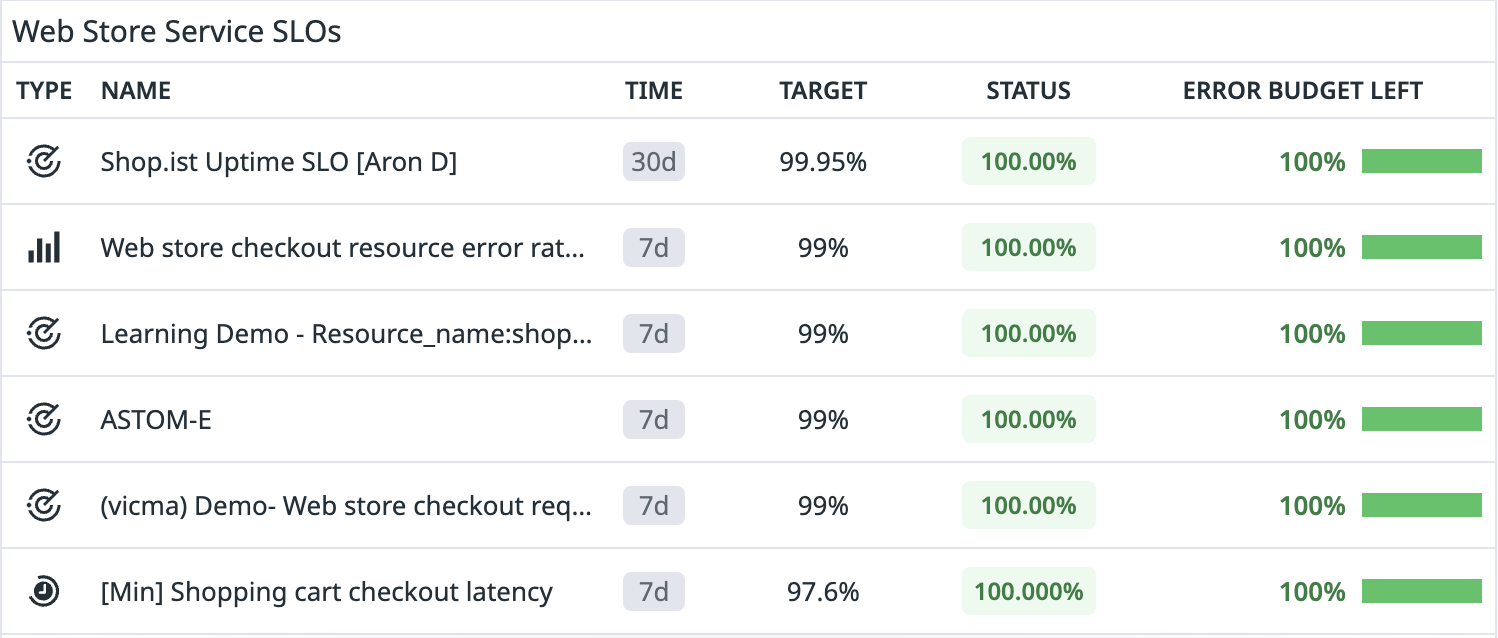- 重要な情報
- はじめに
- Datadog
- Datadog サイト
- DevSecOps
- AWS Lambda のサーバーレス
- エージェント
- インテグレーション
- コンテナ
- ダッシュボード
- アラート設定
- ログ管理
- トレーシング
- プロファイラー
- タグ
- API
- Service Catalog
- Session Replay
- Continuous Testing
- Synthetic モニタリング
- Incident Management
- Database Monitoring
- Cloud Security Management
- Cloud SIEM
- Application Security Management
- Workflow Automation
- CI Visibility
- Test Visibility
- Intelligent Test Runner
- Code Analysis
- Learning Center
- Support
- 用語集
- Standard Attributes
- ガイド
- インテグレーション
- エージェント
- OpenTelemetry
- 開発者
- 認可
- DogStatsD
- カスタムチェック
- インテグレーション
- Create an Agent-based Integration
- Create an API Integration
- Create a Log Pipeline
- Integration Assets Reference
- Build a Marketplace Offering
- Create a Tile
- Create an Integration Dashboard
- Create a Recommended Monitor
- Create a Cloud SIEM Detection Rule
- OAuth for Integrations
- Install Agent Integration Developer Tool
- サービスのチェック
- IDE インテグレーション
- コミュニティ
- ガイド
- API
- モバイルアプリケーション
- CoScreen
- Cloudcraft
- アプリ内
- Service Management
- インフラストラクチャー
- アプリケーションパフォーマンス
- APM
- Continuous Profiler
- データベース モニタリング
- Data Streams Monitoring
- Data Jobs Monitoring
- Digital Experience
- Software Delivery
- CI Visibility (CI/CDの可視化)
- CD Visibility
- Test Visibility
- Intelligent Test Runner
- Code Analysis
- Quality Gates
- DORA Metrics
- セキュリティ
- セキュリティの概要
- Cloud SIEM
- クラウド セキュリティ マネジメント
- Application Security Management
- AI Observability
- ログ管理
- Observability Pipelines(観測データの制御)
- ログ管理
- 管理
SLO リストウィジェット
SLOs (service-level objectives) are an agreed-upon target that must be achieved for each activity, function, and process to provide the best opportunity for customer success. SLOs represent the performance or health of a service.
The SLO List widget displays a subset of SLOs over their primary time window. All other configured time windows are available in the SLO’s side panel on the SLO page. For more information, see the SLO documentation.
セットアップ
構成
- ダッシュボードに SLO リストウィジェットを追加します。
- タグを使用して、SLO の一覧をフィルターします (
service:foo, env:prodなど)。テンプレート変数がサポートされています。 - 表示する SLO の最大数 (デフォルトは 100) を選択し、ステータスまたはエラーバジェットのいずれかでソートします。
- オプションでウィジェットのタイトルを指定します。
ウィジェットを作成する準備ができたら、Save をクリックします。
API
このウィジェットは Dashboards API で使用できます。ウィジェット JSON スキーマ定義については、以下の表を参照してください。
フィールド
種類
説明
requests [required]
[object]
Array of one request object to display in the widget.
query [required]
object
Updated SLO List widget.
limit
int64
Maximum number of results to display in the table.
default: 100
query_string [required]
string
Widget query.
sort
[object]
Options for sorting results.
column [required]
string
Facet path for the column
order [required]
enum
Widget sorting methods.
Allowed enum values: asc,desc
request_type [required]
enum
Widget request type.
Allowed enum values: slo_list
title
string
Title of the widget.
title_align
enum
How to align the text on the widget.
Allowed enum values: center,left,right
title_size
string
Size of the title.
type [required]
enum
Type of the SLO List widget.
Allowed enum values: slo_list
default: slo_list
{
"requests": [
{
"query": {
"limit": "integer",
"query_string": "env:prod AND service:my-app",
"sort": [
{
"column": "",
"order": "desc"
}
]
},
"request_type": "slo_list"
}
],
"title": "string",
"title_align": "string",
"title_size": "string",
"type": "slo_list"
}その他の参考資料
お役に立つドキュメント、リンクや記事: