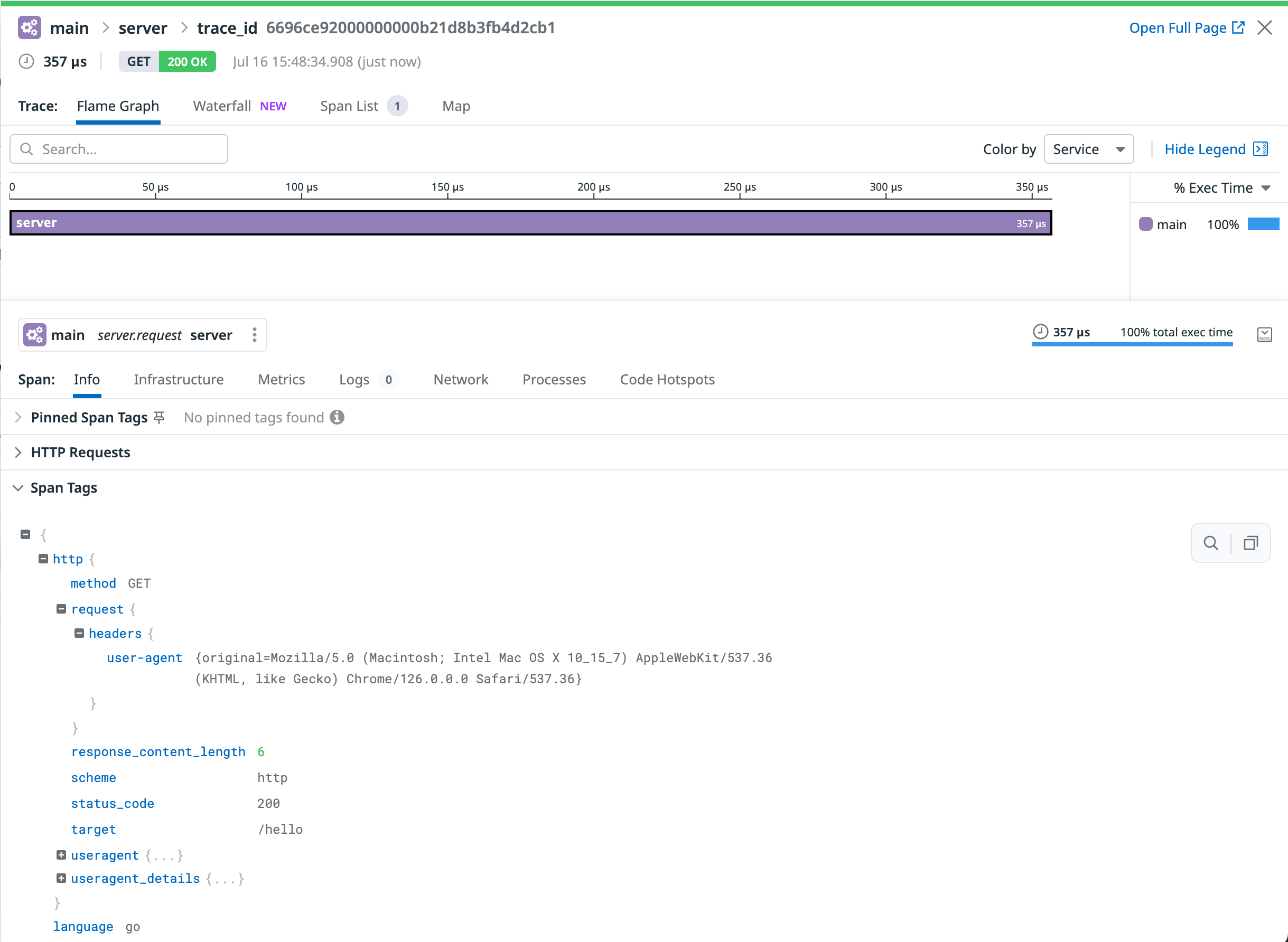- 重要な情報
- はじめに
- Datadog
- Datadog サイト
- DevSecOps
- AWS Lambda のサーバーレス
- エージェント
- インテグレーション
- コンテナ
- ダッシュボード
- アラート設定
- ログ管理
- トレーシング
- プロファイラー
- タグ
- API
- Service Catalog
- Session Replay
- Continuous Testing
- Synthetic モニタリング
- Incident Management
- Database Monitoring
- Cloud Security Management
- Cloud SIEM
- Application Security Management
- Workflow Automation
- CI Visibility
- Test Visibility
- Intelligent Test Runner
- Code Analysis
- Learning Center
- Support
- 用語集
- Standard Attributes
- ガイド
- インテグレーション
- エージェント
- OpenTelemetry
- 開発者
- 認可
- DogStatsD
- カスタムチェック
- インテグレーション
- Create an Agent-based Integration
- Create an API Integration
- Create a Log Pipeline
- Integration Assets Reference
- Build a Marketplace Offering
- Create a Tile
- Create an Integration Dashboard
- Create a Recommended Monitor
- Create a Cloud SIEM Detection Rule
- OAuth for Integrations
- Install Agent Integration Developer Tool
- サービスのチェック
- IDE インテグレーション
- コミュニティ
- ガイド
- API
- モバイルアプリケーション
- CoScreen
- Cloudcraft
- アプリ内
- Service Management
- インフラストラクチャー
- アプリケーションパフォーマンス
- APM
- Continuous Profiler
- データベース モニタリング
- Data Streams Monitoring
- Data Jobs Monitoring
- Digital Experience
- Software Delivery
- CI Visibility (CI/CDの可視化)
- CD Visibility
- Test Visibility
- Intelligent Test Runner
- Code Analysis
- Quality Gates
- DORA Metrics
- セキュリティ
- セキュリティの概要
- Cloud SIEM
- クラウド セキュリティ マネジメント
- Application Security Management
- AI Observability
- ログ管理
- Observability Pipelines(観測データの制御)
- ログ管理
- 管理
Using OpenTelemetry Instrumentation Libraries with Datadog SDKs
このページは日本語には対応しておりません。随時翻訳に取り組んでいます。翻訳に関してご質問やご意見ございましたら、お気軽にご連絡ください。
Instrumentation is the process of adding code to your application to capture and report observability data. Automatic instrumentation is a way to instrument applications and libraries without modifying their source code. Both OpenTelemetry and Datadog provide automatic instrumentation in their SDKs.
Datadog SDKs support adding OpenTelemetry instrumentation libraries to their existing automatic instrumentation. This provides observability for libraries not covered by Datadog SDKs without changing SDKs.
Prerequisites
Enable OpenTelemetry support: Set the
DD_TRACE_OTEL_ENABLEDenvironment variable totrue. This step isn’t required for the Datadog Go and Ruby APM SDKs.Run the Datadog Agent: Datadog SDKs provide an implementation of the OpenTelemetry API and submit spans to a Datadog Agent. Ensure the Datadog Agent is running to use OpenTelemetry instrumentation with Datadog SDKs.
Disable duplicate instrumentation: When replacing a Datadog instrumentation with its OpenTelemetry equivalent, disable the Datadog instrumentation to prevent duplicate spans from appearing in the trace.
Configuration
Datadog SDKs support configuration through OpenTelemetry environment variables.
Language support
Datadog SDKs implement the OpenTelemetry API by overriding the default implementations in the OpenTelemetry SDK. However, note the following limitations:
- Operations only supported by the OpenTelemetry SDK are not supported (for example, SpanProcessors or OTLP Trace Exporters).
- Datadog SDKs do not support OpenTelemetry Metrics and Logs APIs. To use OpenTelemetry Logs and Metrics APIs, use OTLP Ingest.
| Language | Minimum version |
|---|---|
| Java | 1.35.0 |
| Python | 2.10.0 |
| Ruby | 2.1.0 |
| Go | 1.67.0 |
| Node.js | 4.3.0 |
| PHP | 0.94.0 |
| .NET | 2.53.0 |
Compatibility requirements
The Datadog Java SDK supports library instrumentations using OpenTelemetry’s instrumentation API and javaagent extension API.
Each instrumentation must be packaged as an OpenTelemetry extension in its own JAR.
OpenTelemetry provides an example extension project that registers a custom instrumentation for Servlet 3 classes.
The Datadog SDK for Java also accepts select individual instrumentation JARs produced by OpenTelemetry’s opentelemetry-java-instrumentation build, for example the CFX instrumentation JAR.
OpenTelemetry incubator APIs are not supported.
Setup
To use an OpenTelemetry instrumentation with the Datadog Java SDK:
- Set the
dd.trace.otel.enabledsystem property or theDD_TRACE_OTEL_ENABLEDenvironment variable totrue. - Copy the OpenTelemetry extension JAR containing the instrumentation to the same container as the application.
- Set the
otel.javaagent.extensionssystem property or theOTEL_JAVAAGENT_EXTENSIONSenvironment variable to the extension JAR path.
Verified OpenTelemetry extensions
| Framework | Versions | OpenTelemetry Extension | Instrumentation Names |
|---|---|---|---|
| Apache CXF (Jax-WS) | 3.0+ | opentelemetry-javaagent-jaxws-2.0-cxf-3.0 | cxf |
Compatibility requirements
The Datadog Python SDK supports library instrumentations using the OpenTelemetry Python Trace API.
OpenTelemetry provides an example for instrumenting a sample application.
Setup
To use OpenTelemetry instrumentations with the Datadog Python SDK, perform the following steps:
- Follow the instructions in the OpenTelemetry API section in the Datadog Python library docs.
- Follow the steps for instrumenting your service with your chosen
opentelemetry-python-contriblibrary.
Compatibility requirements
The Datadog Ruby SDK supports library instrumentation using the OpenTelemetry Ruby Trace API.
OpenTelemetry provides an example for instrumenting a sample application.
Setup
To use OpenTelemetry integrations with the Datadog Ruby SDK, perform the following steps:
- Follow the instructions in configuring OpenTelemetry in the Datadog Ruby SDK documentation.
- Follow the steps for instrumenting your service with your chosen
opentelemetry-ruby-contriblibrary.
Compatibility requirements
The Datadog SDK for Go supports library instrumentations written using the Opentelemetry-Go Trace API, including the opentelemetry-go-contrib/instrumentation libraries.
Setup
To use OpenTelemetry integrations with the Datadog Go SDK, perform the following steps:
- Follow the instructions in the Imports and Setup sections of the Go Custom Instrumentation using OpenTelemetry API page.
- Follow the steps for instrumenting your service with your chosen
opentelemetry-go-contriblibrary.
The following is an example instrumenting the net/http library with the Datadog Tracer and Opentelemetry’s net/http integration:
import (
"fmt"
"log"
"net/http"
ddotel "gopkg.in/DataDog/dd-trace-go.v1/ddtrace/opentelemetry"
ddtracer "gopkg.in/DataDog/dd-trace-go.v1/ddtrace/tracer"
"go.opentelemetry.io/contrib/instrumentation/net/http/otelhttp"
"go.opentelemetry.io/otel"
)
func main() {
// register tracer
provider := ddotel.NewTracerProvider(ddtracer.WithDebugMode(true))
defer provider.Shutdown()
otel.SetTracerProvider(provider)
// configure the server with otelhttp instrumentation as you normally would using opentelemetry: https://pkg.go.dev/go.opentelemetry.io/contrib/instrumentation/net/http/otelhttp
var mux http.ServeMux
mux.Handle("/hello", http.HandlerFunc(hello))
http.HandleFunc("/hello", hello)
log.Fatal(http.ListenAndServe(":8080", otelhttp.NewHandler(&mux, "server")))
}
func hello(w http.ResponseWriter, req *http.Request) {
fmt.Fprintf(w, "hello\n")
}
Compatibility requirements
The Datadog Node.js SDK supports library instrumentations using the OpenTelemetry Node.js Trace API.
Setup
To use OpenTelemetry instrumentations with the Datadog Node.js SDK, perform the following steps:
- Follow the Setup instructions in Node.js Custom Instrumentation using OpenTelemetry API.
- Follow the steps for instrumenting your service with your chosen
opentelemetry-js-contriblibrary.
The following example demonstrates how to instrument the http and express OpenTelemetry integrations with the Datadog Node.js SDK:
const tracer = require('dd-trace').init()
const { TracerProvider } = tracer
const provider = new TracerProvider()
provider.register()
const { registerInstrumentations } = require('@opentelemetry/instrumentation')
const { HttpInstrumentation } = require('@opentelemetry/instrumentation-http')
const { ExpressInstrumentation } = require('@opentelemetry/instrumentation-express')
// Register the instrumentation with the Datadog trace provider
// and the OpenTelemetry instrumentation of your choice
registerInstrumentations({
instrumentations: [
new HttpInstrumentation({
ignoreIncomingRequestHook (req) {
// Ignore spans created from requests to the agent
return req.path === '/v0.4/traces' || req.path === '/v0.7/config' ||
req.path === '/telemetry/proxy/api/v2/apmtelemetry'
},
ignoreOutgoingRequestHook (req) {
// Ignore spans created from requests to the agent
return req.path === '/v0.4/traces' || req.path === '/v0.7/config' ||
req.path === '/telemetry/proxy/api/v2/apmtelemetry'
}
}),
new ExpressInstrumentation()
],
tracerProvider: provider
})
const express = require('express')
const http = require('http')
// app code below ....
Configuration
To avoid duplicate spans, disable the corresponding Datadog instrumentations.
Set the DD_TRACE_DISABLED_INSTRUMENTATIONS environment variable to a comma-separated list of integration names to disable. For example, to disable Datadog instrumentations for the libraries used in the Setup example, set the following:
DD_TRACE_DISABLED_INSTRUMENTATIONS=http,dns,express,net
Compatibility requirements
The Datadog PHP SDK supports library instrumentation using the stable OpenTelemetry PHP Trace API.
OpenTelemetry provides an example for instrumenting a sample application.
Setup
To use OpenTelemetry integrations with the Datadog PHP SDK:
- Follow the instructions in configuring OpenTelemetry in the Datadog PHP SDK documentation.
- Follow the steps for instrumenting your service with your chosen
opentelemetry-php-contriblibrary.
You can also find the sample Slim4OtelDropIn PHP application with OpenTelemetry and Datadog auto instrumentations in the DataDog/trace-examples GitHub repository.
Configuration
To avoid duplicate spans, you can disable the corresponding Datadog integrations. Set the DD_TRACE_<INTEGRATION>_ENABLED environment variable to 0 or false to disable an integration(see Integration names).
Use the integration name when setting integration-specific configuration for example: Laravel is DD_TRACE_LARAVEL_ENABLED.
DD_TRACE_LARAVEL_ENABLED=false
Compatibility requirements
The Datadog .NET SDK supports library instrumentations that come with built-in OpenTelemetry support.
Setup
To use OpenTelemetry instrumentation libraries with the Datadog .NET SDK:
- Set the
DD_TRACE_OTEL_ENABLEDenvironment variable totrue. - Follow the steps to configure each library, if any, to generate OpenTelemetry-compatible instrumentation via
ActivitySource
Verified OpenTelemetry Instrumentation Libraries
| Library | Versions | NuGet package | Integration Name | Setup instructions |
|---|---|---|---|---|
| Azure Service Bus | 7.14.0+ | Azure.Messaging.ServiceBus | AzureServiceBus | See Azure SDK section below |
Azure SDK
The Azure SDK provides built-in OpenTelemetry support. Enable it by setting the AZURE_EXPERIMENTAL_ENABLE_ACTIVITY_SOURCE environment variable to true or by setting the Azure.Experimental.EnableActivitySource context switch to true in your application code. See Azure SDK documentation for more details.