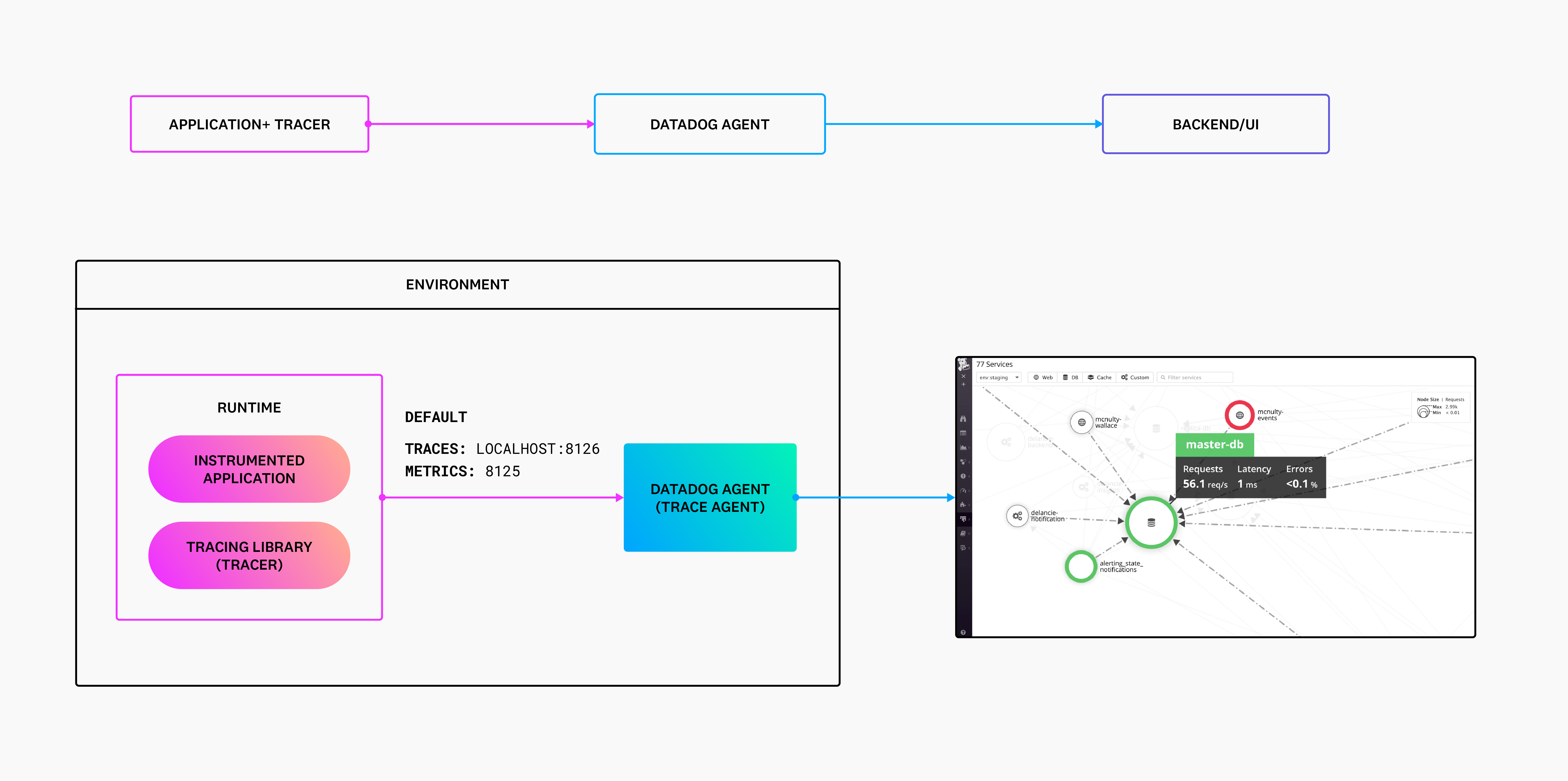- Essentials
- Getting Started
- Datadog
- Datadog Site
- DevSecOps
- Serverless for AWS Lambda
- Agent
- Integrations
- Containers
- Dashboards
- Monitors
- Logs
- APM Tracing
- Profiler
- Tags
- API
- Service Catalog
- Session Replay
- Continuous Testing
- Synthetic Monitoring
- Incident Management
- Database Monitoring
- Cloud Security Management
- Cloud SIEM
- Application Security Management
- Workflow Automation
- CI Visibility
- Test Visibility
- Intelligent Test Runner
- Code Analysis
- Learning Center
- Support
- Glossary
- Standard Attributes
- Guides
- Agent
- Integrations
- OpenTelemetry
- Developers
- Authorization
- DogStatsD
- Custom Checks
- Integrations
- Create an Agent-based Integration
- Create an API Integration
- Create a Log Pipeline
- Integration Assets Reference
- Build a Marketplace Offering
- Create a Tile
- Create an Integration Dashboard
- Create a Recommended Monitor
- Create a Cloud SIEM Detection Rule
- OAuth for Integrations
- Install Agent Integration Developer Tool
- Service Checks
- IDE Plugins
- Community
- Guides
- API
- Datadog Mobile App
- CoScreen
- Cloudcraft
- In The App
- Dashboards
- Notebooks
- DDSQL Editor
- Sheets
- Monitors and Alerting
- Infrastructure
- Metrics
- Watchdog
- Bits AI
- Service Catalog
- API Catalog
- Error Tracking
- Service Management
- Infrastructure
- Application Performance
- APM
- Continuous Profiler
- Database Monitoring
- Data Streams Monitoring
- Data Jobs Monitoring
- Digital Experience
- Real User Monitoring
- Product Analytics
- Synthetic Testing and Monitoring
- Continuous Testing
- Software Delivery
- CI Visibility
- CD Visibility
- Test Visibility
- Intelligent Test Runner
- Code Analysis
- Quality Gates
- DORA Metrics
- Security
- Security Overview
- Cloud SIEM
- Cloud Security Management
- Application Security Management
- AI Observability
- Log Management
- Observability Pipelines
- Log Management
- Administration
Application Instrumentation
Overview
To get started with Datadog APM, you need to follow these key steps:
- Install and configure the Datadog Agent.
- Instrument your application.
Simplify your setup! Install the Agent and instrument your application in one step with Single Step Instrumentation.
Instrumenting your application allows observability data to be sent to the Agent, which then passes data to the Datadog backend to display in the UI.
Instrumentation types
There are two main approaches to instrument your application: automatic or custom instrumentation.
Automatic instrumentation
Create spans for your application with minimal manual steps. To automatically instrument your application, you can use either of these options:
- Single Step Instrumentation (Beta): Run a one-line install command to install the Datadog Agent, enable APM, and instrument all of your services on your Linux host, VM, or container.
- Datadog libraries: Add Datadog tracing libraries to your application.
To learn more, see automatic instrumentation.
Custom instrumentation
Capture observability data from in-house code or complex functions that aren’t captured by automatic instrumentation. To custom instrument your application, you can use either of these options:
- Datadog libraries: Use Datadog tracing libraries to add and customize observability within Datadog.
- OpenTelemetry APIs: Use OpenTelemetry API support in Datadog libraries to have vendor-neutral instrumentation of your code.
To learn more, see custom instrumentation.
APM setup tutorials
The following tutorials guide you through setting up distributed tracing for a sample application on various infrastructure scenarios, with both automatic and custom instrumentation, using the Datadog tracing libraries:
Choose your language and environment:
Further reading
Additional helpful documentation, links, and articles: