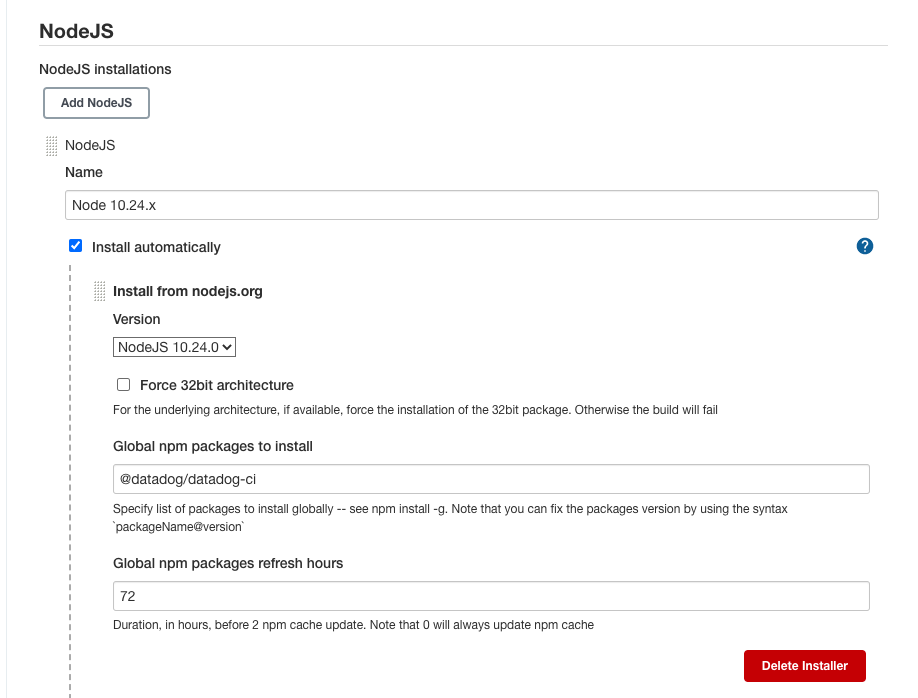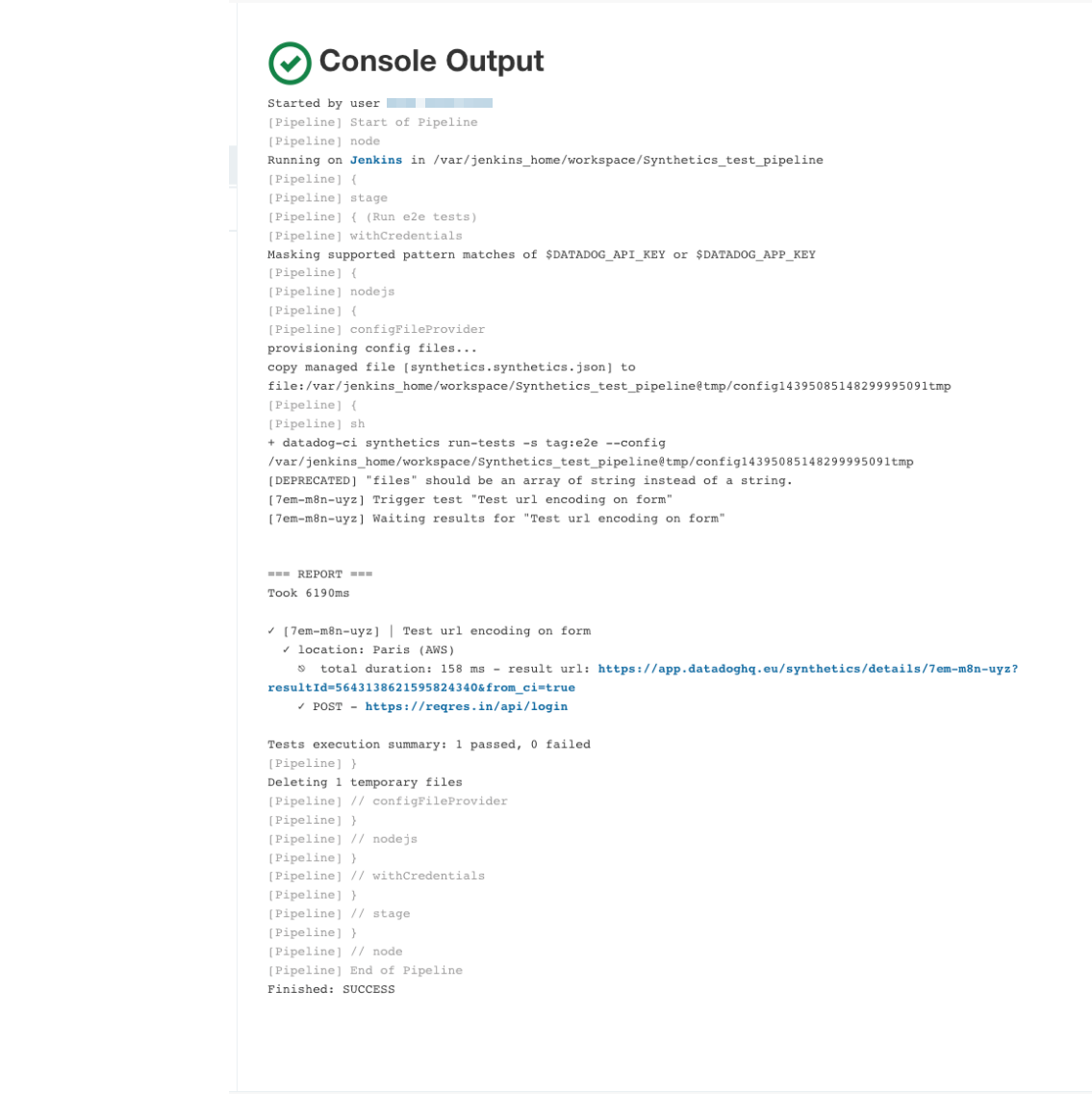- Essentials
- Getting Started
- Datadog
- Datadog Site
- DevSecOps
- Serverless for AWS Lambda
- Agent
- Integrations
- Containers
- Dashboards
- Monitors
- Logs
- APM Tracing
- Profiler
- Tags
- API
- Service Catalog
- Session Replay
- Continuous Testing
- Synthetic Monitoring
- Incident Management
- Database Monitoring
- Cloud Security Management
- Cloud SIEM
- Application Security Management
- Workflow Automation
- CI Visibility
- Test Visibility
- Test Impact Analysis
- Code Analysis
- Learning Center
- Support
- Glossary
- Standard Attributes
- Guides
- Agent
- Integrations
- OpenTelemetry
- Developers
- Authorization
- DogStatsD
- Custom Checks
- Integrations
- Create an Agent-based Integration
- Create an API Integration
- Create a Log Pipeline
- Integration Assets Reference
- Build a Marketplace Offering
- Create a Tile
- Create an Integration Dashboard
- Create a Recommended Monitor
- Create a Cloud SIEM Detection Rule
- OAuth for Integrations
- Install Agent Integration Developer Tool
- Service Checks
- IDE Plugins
- Community
- Guides
- Administrator's Guide
- API
- Datadog Mobile App
- CoScreen
- Cloudcraft
- In The App
- Dashboards
- Notebooks
- DDSQL Editor
- Sheets
- Monitors and Alerting
- Infrastructure
- Metrics
- Watchdog
- Bits AI
- Service Catalog
- API Catalog
- Error Tracking
- Service Management
- Infrastructure
- Application Performance
- APM
- Continuous Profiler
- Database Monitoring
- Data Streams Monitoring
- Data Jobs Monitoring
- Digital Experience
- Real User Monitoring
- Product Analytics
- Synthetic Testing and Monitoring
- Continuous Testing
- Software Delivery
- CI Visibility
- CD Visibility
- Test Optimization
- Code Analysis
- Quality Gates
- DORA Metrics
- Security
- Security Overview
- Cloud SIEM
- Cloud Security Management
- Application Security Management
- AI Observability
- Log Management
- Observability Pipelines
- Log Management
- Administration
Jenkins
Overview
Add Continuous Testing tests to your Jenkins environment.
Datadog recommends discussing with your SRE and Infrastructure teams to determine a solution that models your existing Jenkins architecture and customizes an installation that fits your business requirements.
Setup
To use Docker in your Jenkins environment, see Using Docker with Pipeline.
Prerequisites
- Node.js v10.24.1+
- A global JSON configuration file uploaded to your Jenkins instance through the Config File Provider. You need this file to define the global properties for your Synthetics test setup.
You can store environment variables directly within the global configuration file or use credentials. For more information about test configurations, see Configure tests.
Run the @datadog/datadog-ci package
Install and run the Node.js and npm packages within your Jenkins environment with the Jenkins Node.js plugin.
For more information about the existing Datadog-Jenkins integration, see Set up Tracing on a Jenkins Pipeline.
Add a Node.js installation
Navigate to the global Jenkins Configuration panel and add a Node.js installation.
Install @datadog/datadog-ci globally for all relevant Node.js installations.
Tags
To run Continuous Testing tests with tags in a Jenkins Declarative pipeline:
pipeline {
agent any
stages {
stage('Run e2e tests') {
steps {
withCredentials([string(credentialsId: 'datadog-api-key', variable: 'DATADOG_API_KEY'), string(credentialsId: 'datadog-app-key', variable: 'DATADOG_APP_KEY')]) {
nodejs(nodeJSInstallationName: 'Node 10.24.x') {
configFileProvider(
[configFile(fileId: 'config-file-id', variable: 'DATADOG_CI_CONFIG')]) {
sh 'datadog-ci synthetics run-tests -s "tag:e2e" --config $DATADOG_CI_CONFIG'
}
}
}
}
}
}Custom test file
To run Continuous Testing tests with a custom test file in a Jenkins Declarative pipeline:
pipeline {
agent any
stages {
stage('Run e2e tests') {
steps {
withCredentials([string(credentialsId: 'datadog-api-key', variable: 'DATADOG_API_KEY'), string(credentialsId: 'datadog-app-key', variable: 'DATADOG_APP_KEY')]) {
nodejs(nodeJSInstallationName: 'Node 10.24.x') {
configFileProvider(
[configFile(fileId: 'config-file-id', variable: 'DATADOG_CI_CONFIG'), configFile(fileId: 'test-file-id', variable: 'DATADOG_CI_TEST_FILE')]) {
sh 'datadog-ci synthetics run-tests -f $DATADOG_CI_TEST_FILE --config $DATADOG_CI_CONFIG'
}
}
}
}
}
}
}You can expect the following output:
Further reading
Additional helpful documentation, links, and articles: