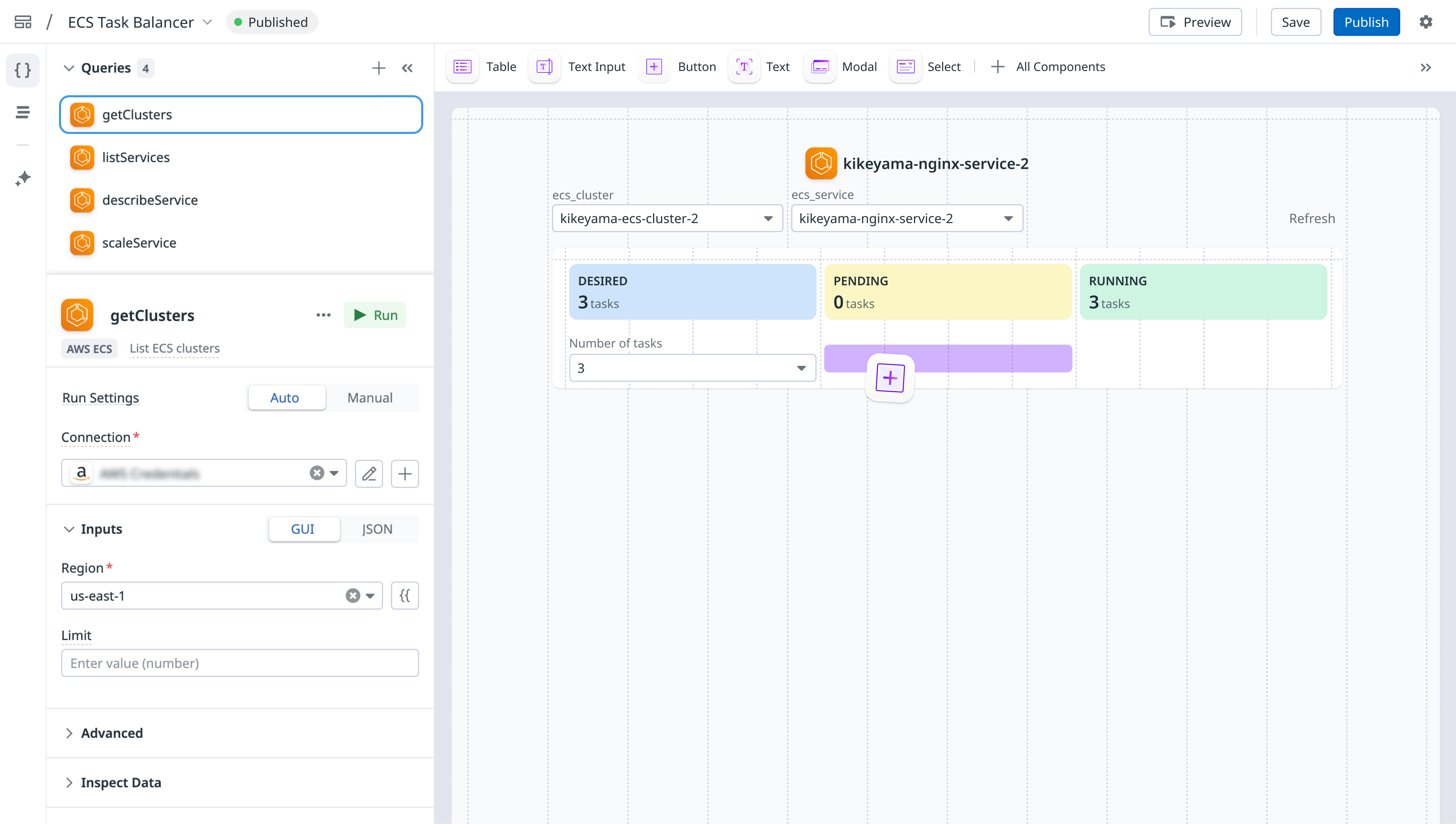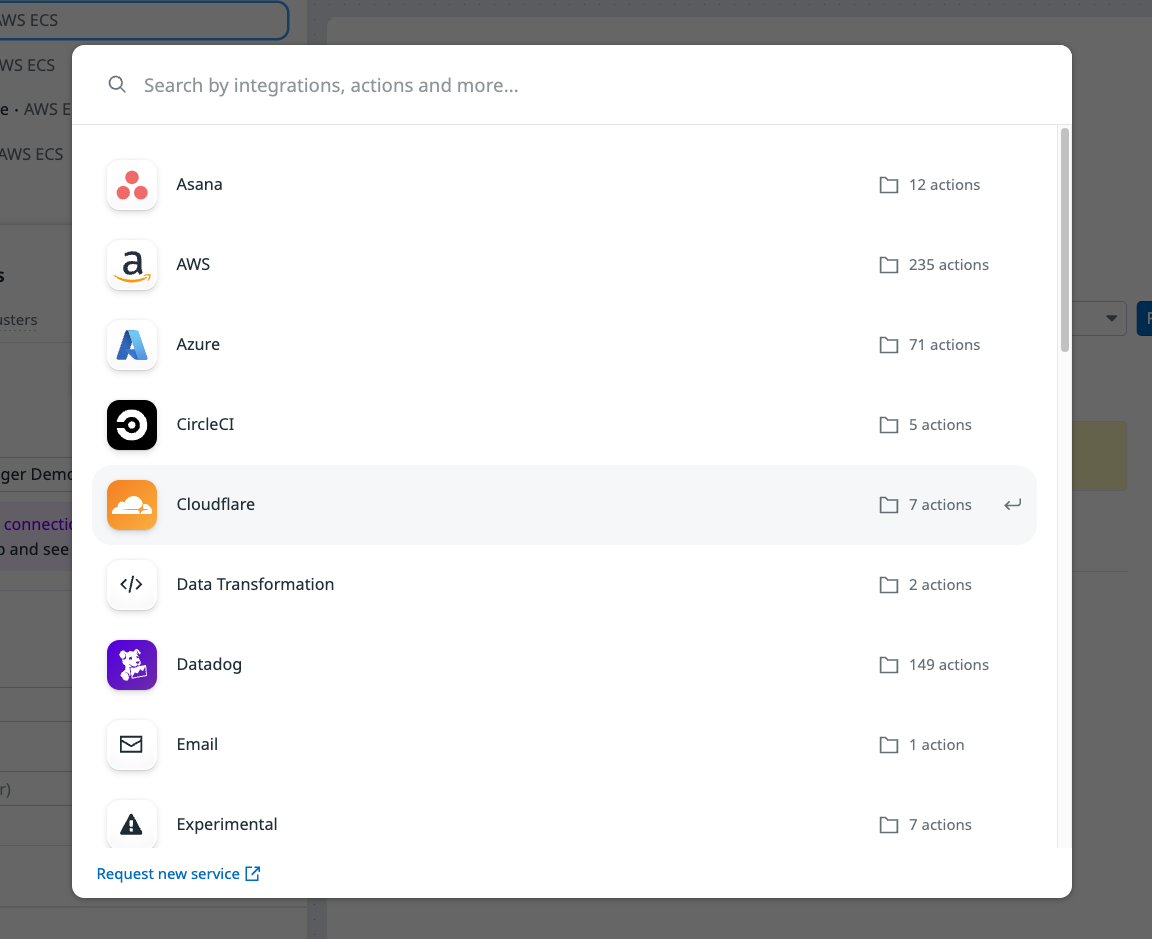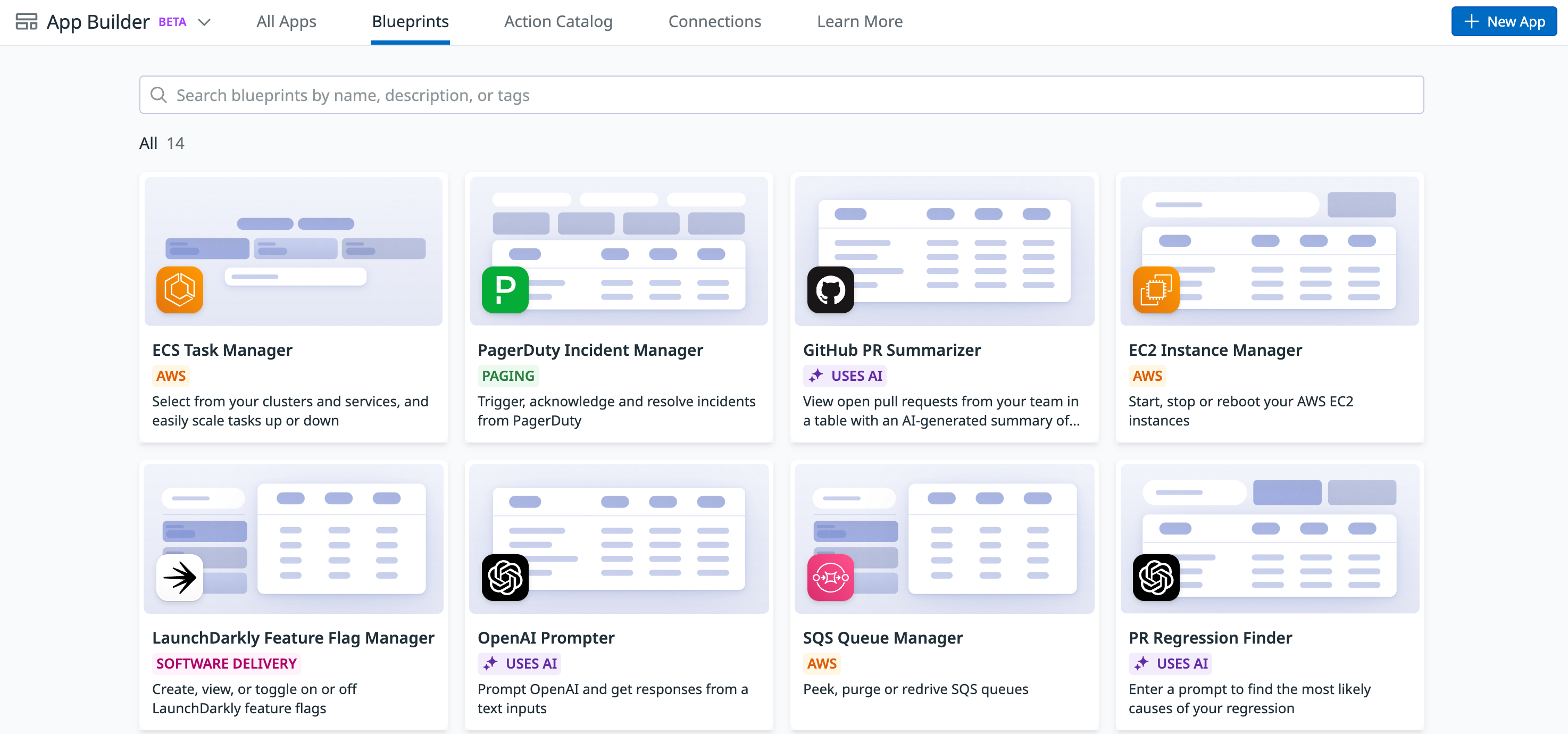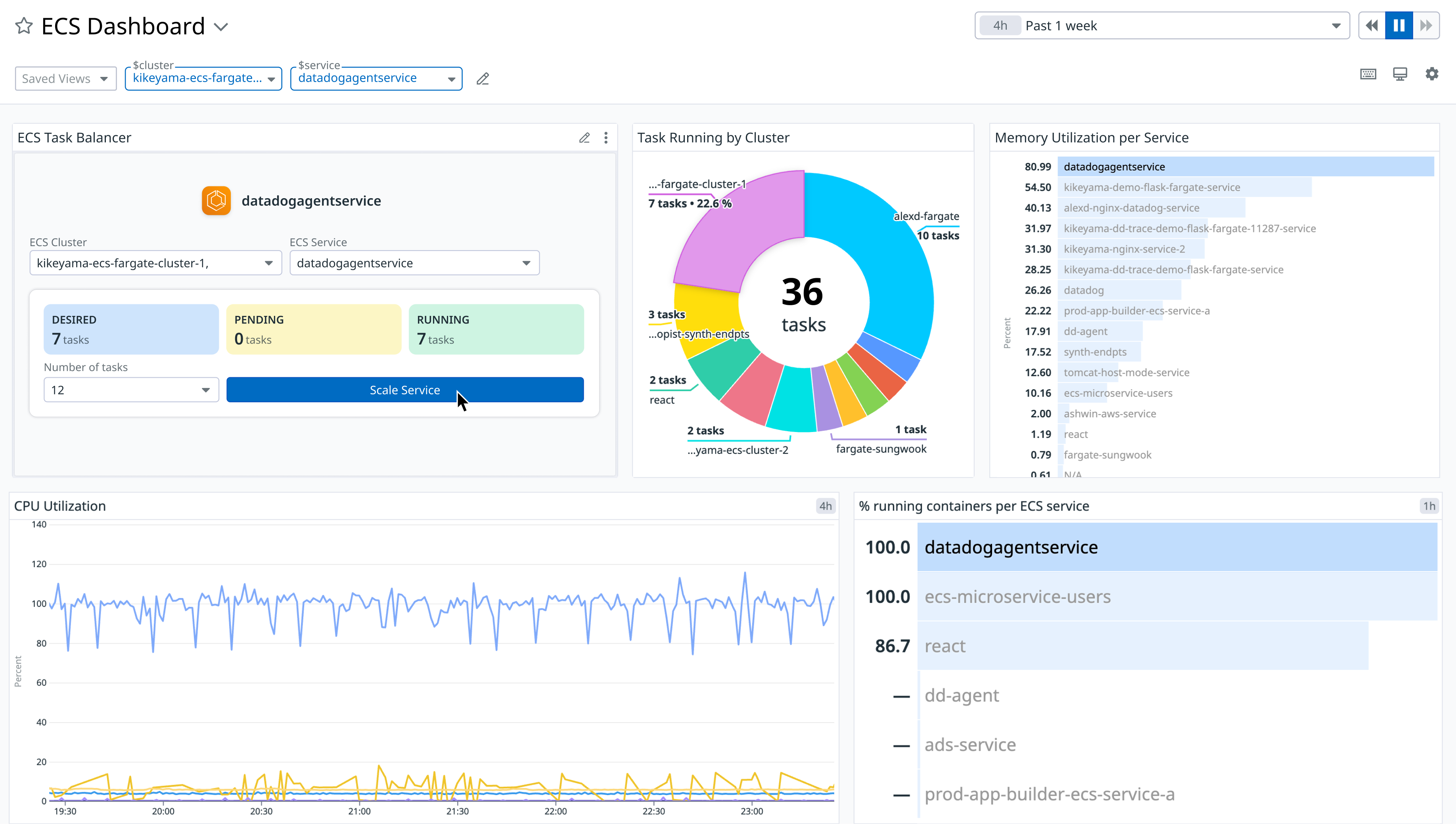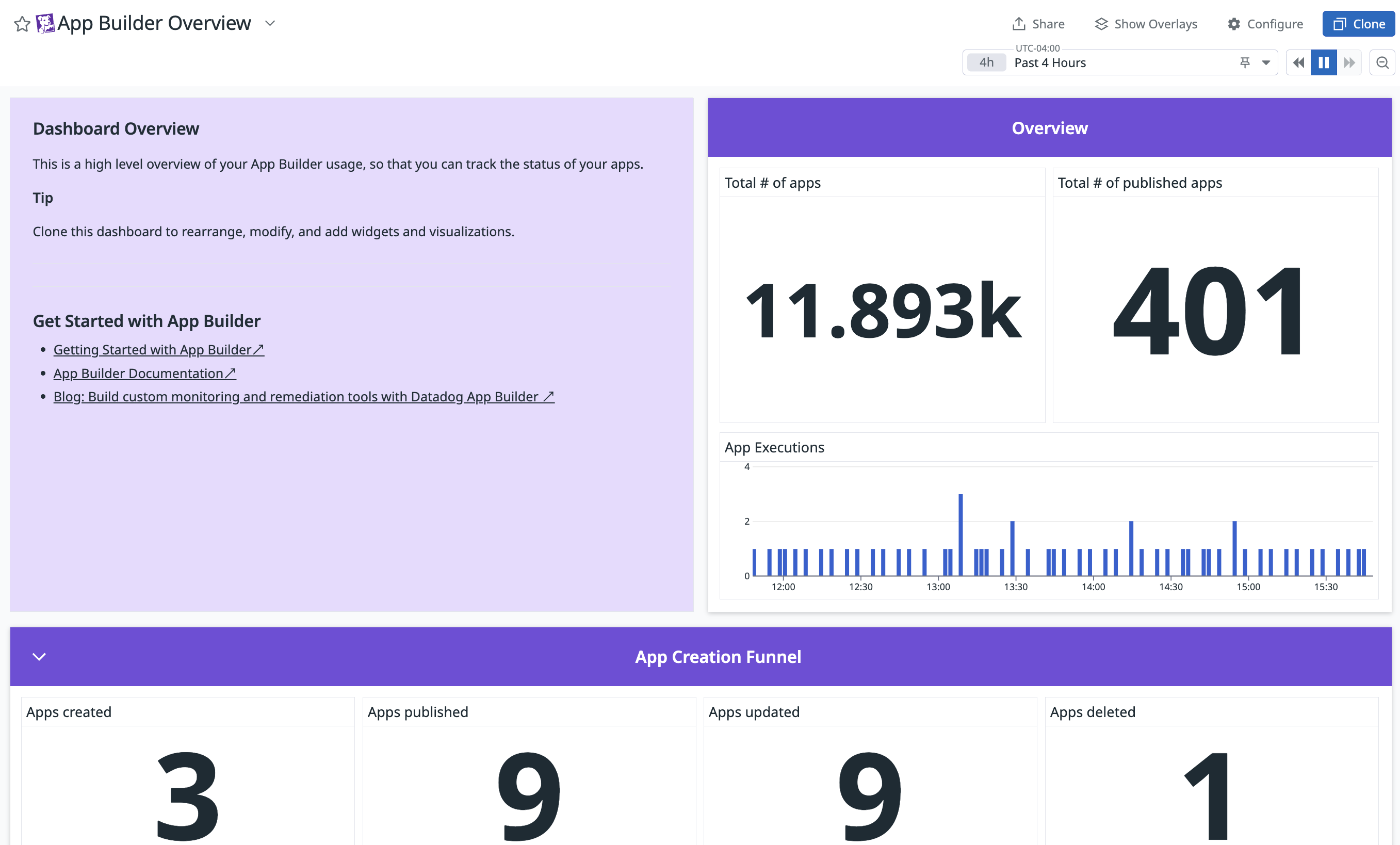- Essentials
- Getting Started
- Datadog
- Datadog Site
- DevSecOps
- Serverless for AWS Lambda
- Agent
- Integrations
- Containers
- Dashboards
- Monitors
- Logs
- APM Tracing
- Profiler
- Tags
- API
- Service Catalog
- Session Replay
- Continuous Testing
- Synthetic Monitoring
- Incident Management
- Database Monitoring
- Cloud Security Management
- Cloud SIEM
- Application Security Management
- Workflow Automation
- CI Visibility
- Test Visibility
- Test Impact Analysis
- Code Analysis
- Learning Center
- Support
- Glossary
- Standard Attributes
- Guides
- Agent
- Integrations
- OpenTelemetry
- Developers
- Authorization
- DogStatsD
- Custom Checks
- Integrations
- Create an Agent-based Integration
- Create an API Integration
- Create a Log Pipeline
- Integration Assets Reference
- Build a Marketplace Offering
- Create a Tile
- Create an Integration Dashboard
- Create a Recommended Monitor
- Create a Cloud SIEM Detection Rule
- OAuth for Integrations
- Install Agent Integration Developer Tool
- Service Checks
- IDE Plugins
- Community
- Guides
- Administrator's Guide
- API
- Datadog Mobile App
- CoScreen
- Cloudcraft
- In The App
- Dashboards
- Notebooks
- DDSQL Editor
- Sheets
- Monitors and Alerting
- Infrastructure
- Metrics
- Watchdog
- Bits AI
- Service Catalog
- API Catalog
- Error Tracking
- Service Management
- Infrastructure
- Application Performance
- APM
- Continuous Profiler
- Database Monitoring
- Data Streams Monitoring
- Data Jobs Monitoring
- Digital Experience
- Real User Monitoring
- Product Analytics
- Synthetic Testing and Monitoring
- Continuous Testing
- Software Delivery
- CI Visibility
- CD Visibility
- Test Optimization
- Code Analysis
- Quality Gates
- DORA Metrics
- Security
- Security Overview
- Cloud SIEM
- Cloud Security Management
- Application Security Management
- AI Observability
- Log Management
- Observability Pipelines
- Log Management
- Administration
App Builder
App Builder is not supported for your selected Datadog site ().
Datadog App Builder is a low-code application building platform. It streamlines the development of your internal tools with a user-friendly drag-and-drop interface and built-in support for JavaScript. App Builder integrates with popular services such as AWS and GitHub, allowing you to leverage data and seamlessly connect with external APIs and data stores. By integrating with Datadog’s existing capabilities, App Builder provides a centralized context that enables you to take preventive actions or respond to ongoing incidents, all from within the same view that you use for troubleshooting.
Configure App Builder actions
Datadog App Builder provides an Action Catalog of hundreds of actions across multiple integrations. The Action Catalog and the connection credentials for each integration are shared with Datadog Workflow Automation. If there isn’t an integration that accomplishes your task, you can use generic actions such as the HTTP requests and JavaScript functions to perform any task that your app requires.
Start with blueprints
Datadog provides you with preconfigured flows in the form of out-of-the-box blueprints to help you get started.
Below are a few examples of what App Builder apps can do:
- Identify the most likely causes of a regression given a text description of an incident and the most recent 150 commits to a repo.
- Monitor your PagerDuty service status to get complete context while working on incidents.
- Allow users to manage their EC2 instances directly from a dashboard.
- Allow users to explore and view the content of an S3 bucket.
- Use a PagerDuty integration to see who is on-call for each team in an organization.
- Summarize the progress of each PR in a given repo.
Take action directly from dashboards
You can use your apps from the Apps page or access them directly from within your dashboards. Datadog Apps function as native dashboard integrations, allowing you to customize and take action on your data straight from your Dashboard.
Apps created by Datadog
Apps created by Datadog are apps that are embedded in Integration dashboards. They work without having to build them; all you need to do is choose a connection.
For example, the EC2 integration dashboard offers an EC2 instance management app. When you load the dashboard, the app is populated with demo data:
To use the app with your data, click + Connect Data, then either create a new connection or select an existing one. After you save your selection, the app displays data from your connection.
You can change the selected connection by clicking Change Connection in the app.
App Builder Overview dashboard
The App Builder Overview dashboard provides a high-level overview of your Datadog apps. To find the dashboard, go to your Dashboard list and search for App Builder Overview.
Further reading
Additional helpful documentation, links, and articles:
Do you have questions or feedback? Join the #app-builder channel on the Datadog Community Slack.