- Essentials
- Getting Started
- Glossary
- Standard Attributes
- Guides
- Agent
- Integrations
- Developers
- Authorization
- DogStatsD
- Custom Checks
- Integrations
- Create an Agent-based Integration
- Create an API Integration
- Create a Log Pipeline
- Integration Assets Reference
- Build a Marketplace Offering
- Create a Tile
- Create an Integration Dashboard
- Create a Monitor Template
- Create a Cloud SIEM Detection Rule
- OAuth for Integrations
- Install Agent Integration Developer Tool
- Service Checks
- IDE Plugins
- Community
- Guides
- OpenTelemetry
- Administrator's Guide
- API
- Datadog Mobile App
- CoScreen
- CoTerm
- Cloudcraft (Standalone)
- In The App
- Dashboards
- Notebooks
- DDSQL Editor
- Reference Tables
- Sheets
- Monitors and Alerting
- Metrics
- Watchdog
- Bits AI
- Software Catalog
- Error Tracking
- Change Tracking
- Service Management
- Actions & Remediations
- Infrastructure
- Cloudcraft
- Resource Catalog
- Universal Service Monitoring
- Hosts
- Containers
- Processes
- Serverless
- Network Monitoring
- Cloud Cost
- Application Performance
- APM
- Continuous Profiler
- Database Monitoring
- Agent Integration Overhead
- Setup Architectures
- Setting Up Postgres
- Setting Up MySQL
- Setting Up SQL Server
- Setting Up Oracle
- Setting Up Amazon DocumentDB
- Setting Up MongoDB
- Connecting DBM and Traces
- Data Collected
- Exploring Database Hosts
- Exploring Query Metrics
- Exploring Query Samples
- Exploring Recommendations
- Troubleshooting
- Guides
- Data Streams Monitoring
- Data Jobs Monitoring
- Digital Experience
- Real User Monitoring
- Product Analytics
- Synthetic Testing and Monitoring
- Continuous Testing
- Software Delivery
- CI Visibility
- CD Visibility
- Test Optimization
- Quality Gates
- DORA Metrics
- Security
- Security Overview
- Cloud SIEM
- Cloud Security Management
- Application Security Management
- Sensitive Data Scanner
- Code Security
- AI Observability
- Log Management
- Observability Pipelines
- Log Management
- Administration
Test Impact Analysis for .NET
Compatibility
Test Impact Analysis is only supported on dd-trace>= 2.22.0 (execute dd-trace --version to get the version of the tool).
Setup
Test Optimization
Prior to setting up Test Impact Analysis, set up Test Optimization for .NET. If you are reporting data through the Agent, use v6.40 and later or v7.40 and later.
Activate Test Impact Analysis for the test service
You, or a user in your organization with the Intelligent Test Runner Activation (intelligent_test_runner_activation_write) permission, must activate Test Impact Analysis on the Test Service Settings page.
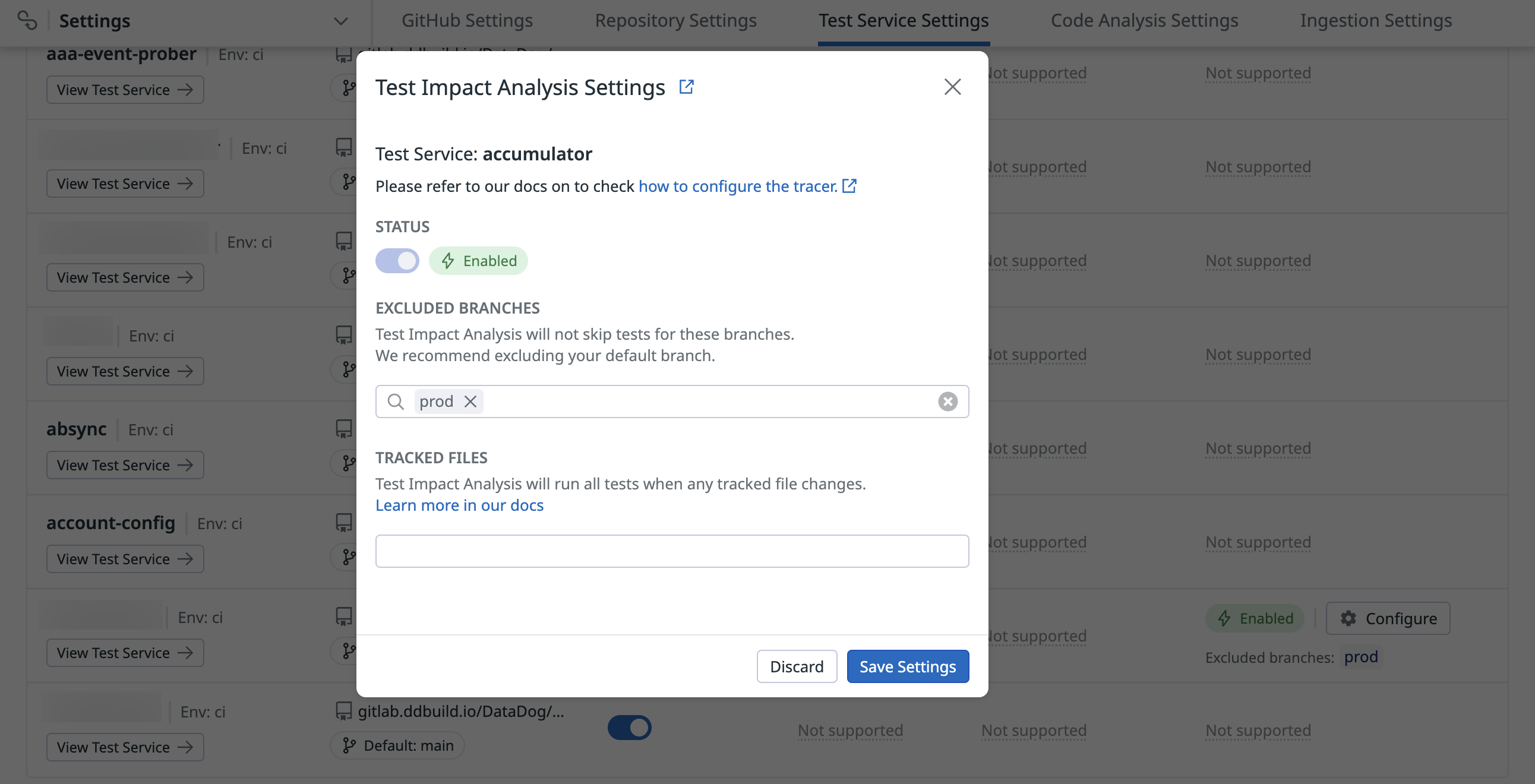
Run tests with Test Impact Analysis enabled
After completing setup, run your tests as you normally do by using dotnet test or VSTest.Console.exe:
dd-trace ci run --dd-service=my-dotnet-app --dd-env=ci -- dotnet testdd-trace ci run --dd-service=my-dotnet-app --dd-env=ci -- VSTest.Console.exe {test_assembly}.dllDisable skipping for specific tests
You can override the Test Impact Analysis behavior and prevent specific tests from being skipped. These tests are referred to as unskippable tests.
Why make tests unskippable?
Test Impact Analysis uses code coverage data to determine whether or not tests should be skipped. In some cases, this data may not be sufficient to make this determination.
Examples include:
- Tests that read data from text files.
- Tests that interact with APIs outside of the code being tested (such as remote REST APIs).
- Designating tests as unskippable ensures that Test Impact Analysis runs them regardless of coverage data.
Marking tests as unskippable
Individual test case
Add a XUnit TraitAttribute with the key datadog_itr_unskippable to your test case to mark it as unskippable.
using Xunit;
using Xunit.Abstractions;
public class MyTestSuite
{
[Fact]
[Trait("datadog_itr_unskippable", null)]
public void MyTest()
{
// ...
}
}
Test suite
Add a XUnit TraitAttribute with the key datadog_itr_unskippable to your test suite to mark it as unskippable.
If a suite is marked as unskippable, none of the test cases from that suite can be skipped by Test Impact Analysis.
using Xunit;
using Xunit.Abstractions;
[Trait("datadog_itr_unskippable", null)]
public class MyTestSuite
{
[Fact]
public void MyTest()
{
// ...
}
}
Individual test case
Add a NUnit PropertyAttribute with the key datadog_itr_unskippable and a non-null value (for example, string.Empty) to your test case to mark it as unskippable.
using NUnit.Framework;
public class MyTestSuite
{
[Test]
[Property("datadog_itr_unskippable", "")]
public void MyTest()
{
// ...
}
}
Test suite
Add a NUnit PropertyAttribute with the key datadog_itr_unskippable and a non-null value (for example, string.Empty) to your test suite to mark it as unskippable.
If a suite is marked as unskippable, none of the test cases from that suite can be skipped by Test Impact Analysis.
using NUnit.Framework;
[Property("datadog_itr_unskippable", "")]
public class MyTestSuite
{
[Test]
public void MyTest()
{
// ...
}
}
Individual test case
Add a MsTestV2 TestPropertyAttribute with the key datadog_itr_unskippable to your test case to mark it as unskippable.
using Microsoft.VisualStudio.TestTools.UnitTesting;
[TestClass]
public class MyTestSuite
{
[TestMethod]
[TestProperty("datadog_itr_unskippable", null)]
public void MyTest()
{
// ...
}
}
Further Reading
Additional helpful documentation, links, and articles:
