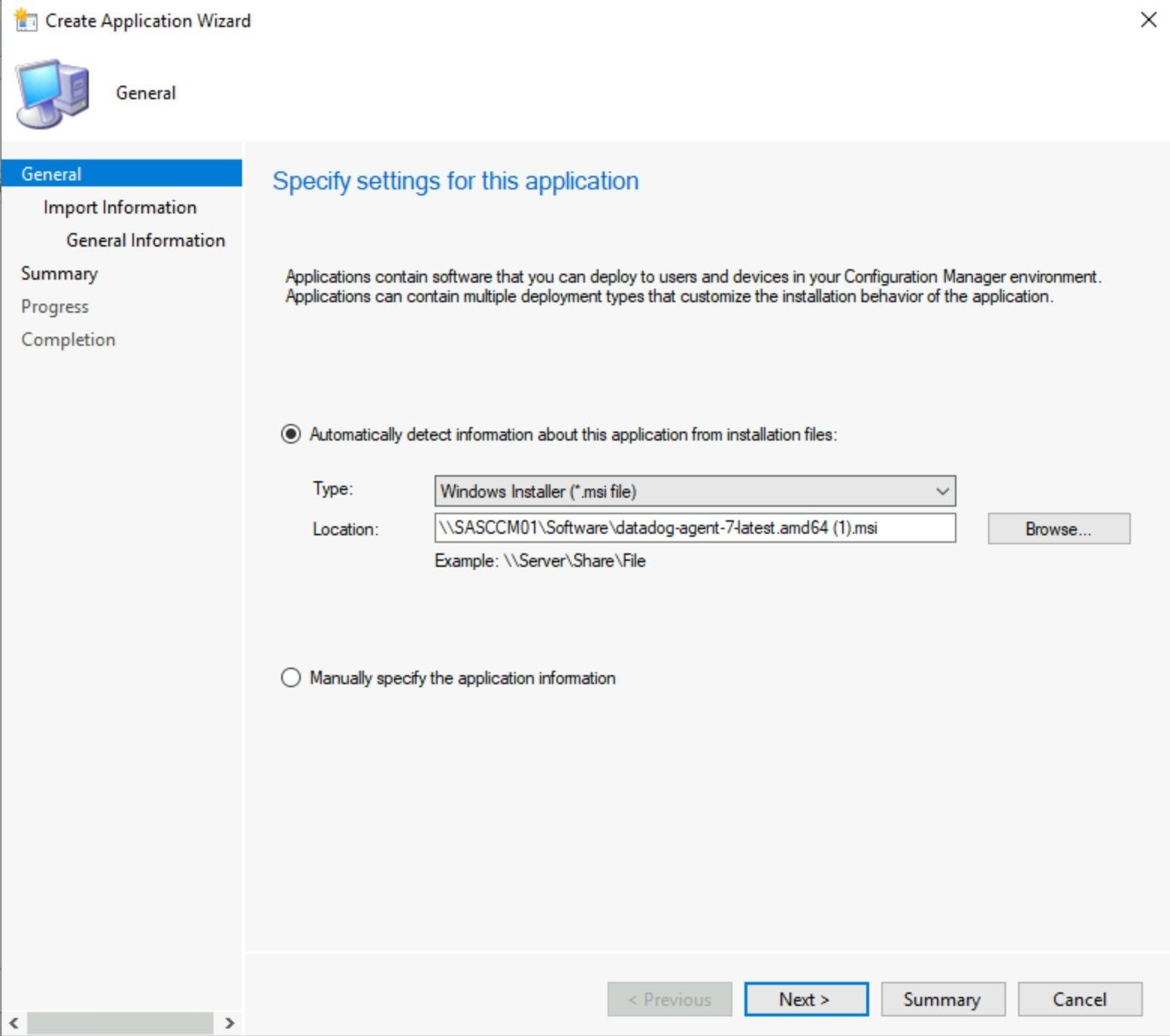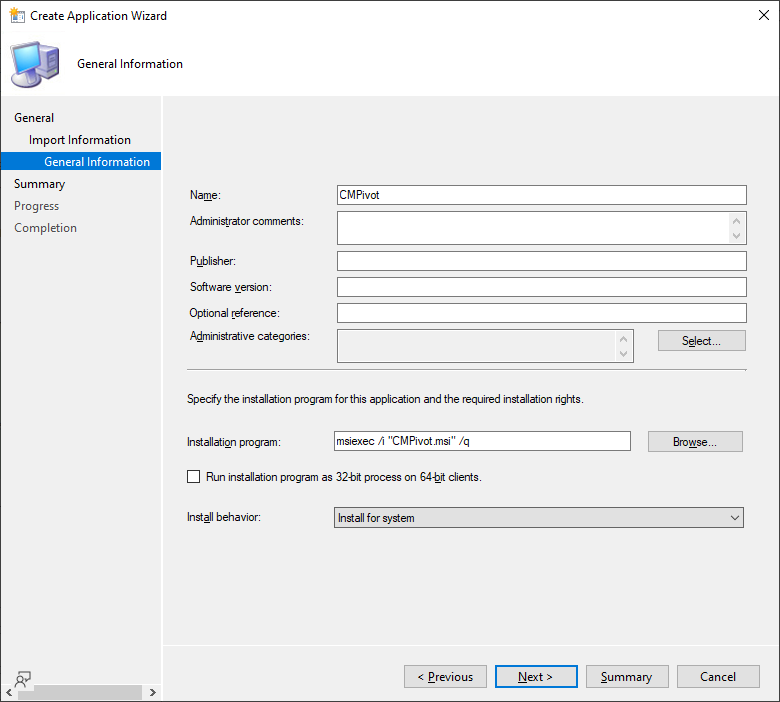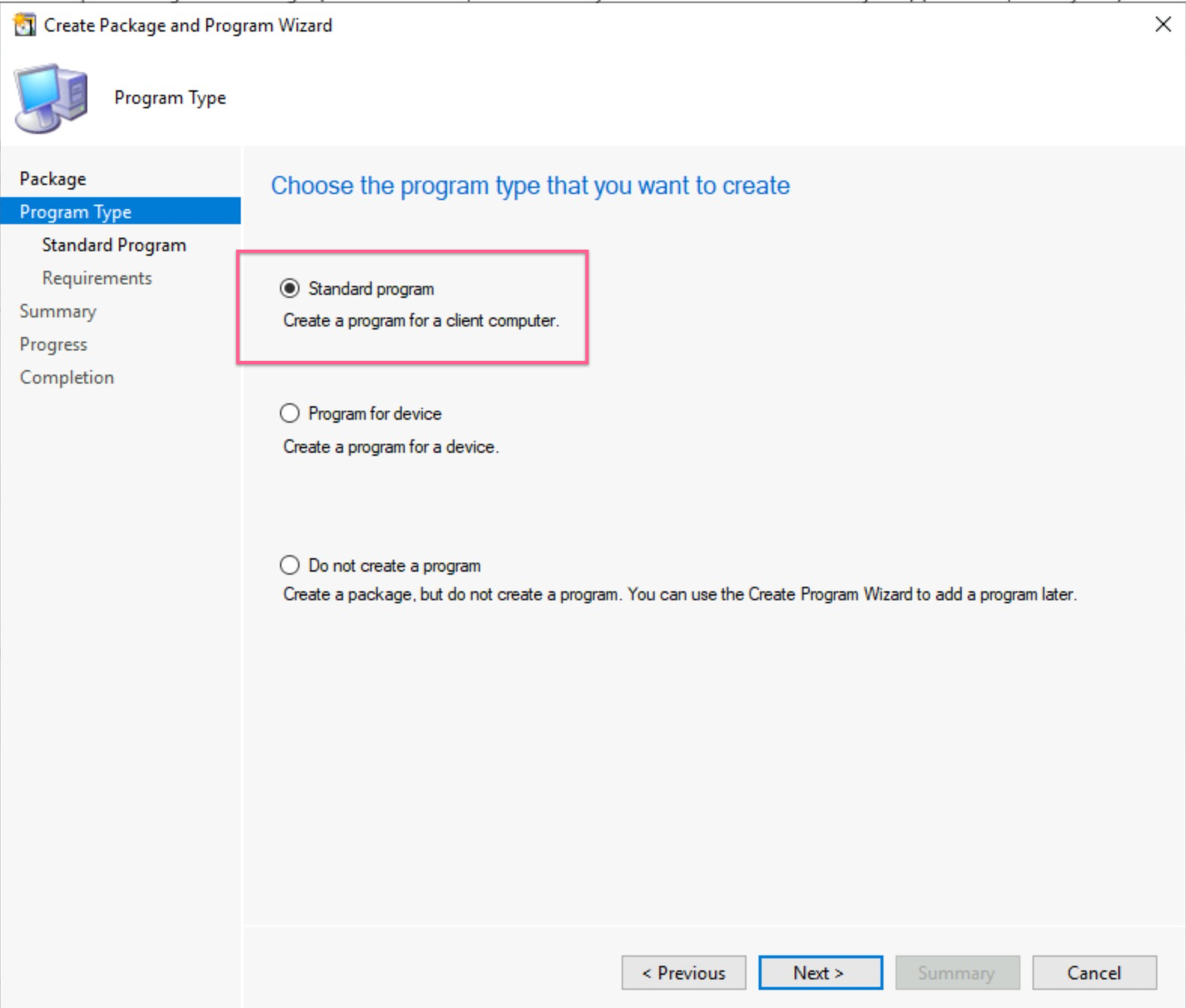- Essentials
- Getting Started
- Datadog
- Datadog Site
- DevSecOps
- Serverless for AWS Lambda
- Agent
- Integrations
- Containers
- Dashboards
- Monitors
- Logs
- APM Tracing
- Profiler
- Tags
- API
- Service Catalog
- Session Replay
- Continuous Testing
- Synthetic Monitoring
- Incident Management
- Database Monitoring
- Cloud Security Management
- Cloud SIEM
- Application Security Management
- Workflow Automation
- CI Visibility
- Test Visibility
- Test Impact Analysis
- Code Analysis
- Learning Center
- Support
- Glossary
- Standard Attributes
- Guides
- Agent
- Integrations
- OpenTelemetry
- Developers
- Authorization
- DogStatsD
- Custom Checks
- Integrations
- Create an Agent-based Integration
- Create an API Integration
- Create a Log Pipeline
- Integration Assets Reference
- Build a Marketplace Offering
- Create a Tile
- Create an Integration Dashboard
- Create a Recommended Monitor
- Create a Cloud SIEM Detection Rule
- OAuth for Integrations
- Install Agent Integration Developer Tool
- Service Checks
- IDE Plugins
- Community
- Guides
- API
- Datadog Mobile App
- CoScreen
- Cloudcraft
- In The App
- Dashboards
- Notebooks
- DDSQL Editor
- Sheets
- Monitors and Alerting
- Infrastructure
- Metrics
- Watchdog
- Bits AI
- Service Catalog
- API Catalog
- Error Tracking
- Service Management
- Infrastructure
- Application Performance
- APM
- Continuous Profiler
- Database Monitoring
- Data Streams Monitoring
- Data Jobs Monitoring
- Digital Experience
- Real User Monitoring
- Product Analytics
- Synthetic Testing and Monitoring
- Continuous Testing
- Software Delivery
- CI Visibility
- CD Visibility
- Test Optimization
- Code Analysis
- Quality Gates
- DORA Metrics
- Security
- Security Overview
- Cloud SIEM
- Cloud Security Management
- Application Security Management
- AI Observability
- Log Management
- Observability Pipelines
- Log Management
- Administration
SCCM
Microsoft SCCM (Systems Center Configuration Manager) is a configuration management solution that comes packaged with Microsoft’s Systems Center suite of tools. This page covers installing and configuring the Datadog Agent using SCCM.
Prerequisites
- The Agent supports SCCM version 2103 or greater.
- Before you install the Agent, make sure you’ve installed and configured Distribution Points in Configuration Manager.
Setup
Create a deployable Datadog Agent application
Download the latest Windows Datadog Agent installer file (MSI) to the SCCM server from the Agent page.
In SCCM, create an application and use the location of the Datadog Agent MSI.
Click Next until you get to the General Information page.
Under Installation program, paste the following command, replacing
MY_API_KEYwith your API key:start /wait msiexec /qn /i datadog-agent-7-latest.amd64.msi APIKEY="MY_API_KEY" SITE="datadoghq.com"For more installation options, see full list of installation variables.
Ensure that Install behavior is set to Install for system.
Click Next and follow the prompts to create the application.
To verify the application has been created, look for it in Software Library > Overview > Application Management > Applications.
Deploy the Datadog Agent application
Before deploying the Datadog Agent application, make sure you've installed and configured Distribution Points in Configuration Manager
- Go to Software Library > Overview > Application Management > Applications and select the Datadog Agent application you created earlier.
- From the Home tab in the Deployment group, select Deploy.
Agent configuration
SCCM packages allow you to deploy configuration files to your Datadog Agents, overwriting their default settings. An Agent configuration consists of a datadog.yaml configuration file and optional conf.yaml files for each integration. You must create a package for each configuration file you want to deploy.
- Collect your
datadog.yamlandconf.yamlfiles in a local SCCM machine folder. See the sampleconfig_template.yamlfile for all available configuration options. - Create an SCCM Package and select Standard program.
- Select the location that contains the configuration file that you want to deploy to your Agents.
- Select a Device collection to deploy the changes to.
- Configure deployment settings to pre-install the package on the targets immediately.
Restart the Datadog Agent
Restart the Agent service to observe your configuration changes:
- Create a PowerShell script to restart the Datadog Agent using Agent commands.
- Run the script to restart the Datadog Agent.
- Check for new data in the Datadog UI.
Further reading
Additional helpful documentation, links, and articles: