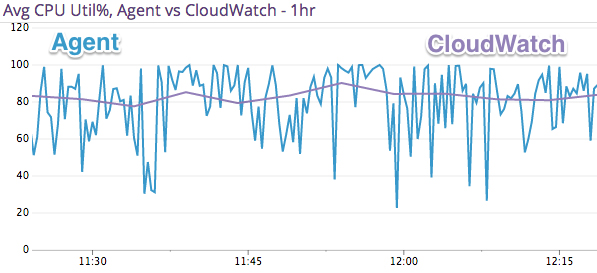- Essentials
- Getting Started
- Datadog
- Datadog Site
- DevSecOps
- Serverless for AWS Lambda
- Agent
- Integrations
- Containers
- Dashboards
- Monitors
- Logs
- APM Tracing
- Profiler
- Tags
- API
- Service Catalog
- Session Replay
- Continuous Testing
- Synthetic Monitoring
- Incident Management
- Database Monitoring
- Cloud Security Management
- Cloud SIEM
- Application Security Management
- Workflow Automation
- CI Visibility
- Test Visibility
- Test Impact Analysis
- Code Analysis
- Learning Center
- Support
- Glossary
- Standard Attributes
- Guides
- Agent
- Integrations
- OpenTelemetry
- Developers
- Authorization
- DogStatsD
- Custom Checks
- Integrations
- Create an Agent-based Integration
- Create an API Integration
- Create a Log Pipeline
- Integration Assets Reference
- Build a Marketplace Offering
- Create a Tile
- Create an Integration Dashboard
- Create a Recommended Monitor
- Create a Cloud SIEM Detection Rule
- OAuth for Integrations
- Install Agent Integration Developer Tool
- Service Checks
- IDE Plugins
- Community
- Guides
- API
- Datadog Mobile App
- CoScreen
- Cloudcraft
- In The App
- Dashboards
- Notebooks
- DDSQL Editor
- Sheets
- Monitors and Alerting
- Infrastructure
- Metrics
- Watchdog
- Bits AI
- Service Catalog
- API Catalog
- Error Tracking
- Service Management
- Infrastructure
- Application Performance
- APM
- Continuous Profiler
- Database Monitoring
- Data Streams Monitoring
- Data Jobs Monitoring
- Digital Experience
- Real User Monitoring
- Product Analytics
- Synthetic Testing and Monitoring
- Continuous Testing
- Software Delivery
- CI Visibility
- CD Visibility
- Test Optimization
- Code Analysis
- Quality Gates
- DORA Metrics
- Security
- Security Overview
- Cloud SIEM
- Cloud Security Management
- Application Security Management
- AI Observability
- Log Management
- Observability Pipelines
- Log Management
- Administration
Why should I install the Datadog Agent on my cloud instances?
The Datadog Agent is software that runs on your hosts. It collects events and metrics from hosts and sends them to Datadog, where you can analyze your monitoring and performance data. The Datadog Agent is open source and its source code is available on GitHub at DataDog/datadog-agent.
If you use AWS, Azure, Google Cloud, or another cloud-based metrics provider, installing the Datadog Agent on your instances gives you several benefits, for example:
Better resolution - Cloud providers monitor your hosts externally by sampling them every 5-25 minutes. Additionally, AWS provides metrics on a per-minute basis through their API. As Datadog stores all metrics at a 1-second resolution, AWS metrics are averaged over 60 seconds during post-processing. To provide more granular insight into host performance, the Datadog Agent collects performance statistics every 15 seconds, offering a more detailed view of what’s happening inside your hosts.
Exposed metrics - Datadog has over 50 metrics enabled by default. More metrics can be added with Datadog’s application-specific integrations.
Integrations - Over 800 integrations extend the functionality of the Datadog Agent beyond the native metrics.
Tagging consistency across services: Tags applied at the Agent level are added to all metrics, logs, and traces reported by the Agent.
Custom metrics with DogStatsD - With the Datadog Agent, use the built-in StatsD client to send custom metrics from your application, allowing you to correlate what’s happening with your application, your users, and your system.
Custom Agent checks - For even deeper customization, implement custom Agent checks to collect metrics and other data from your custom systems or applications and send them to Datadog.
Application logs: The Datadog Agent collects and forwards application logs that are created locally on your cloud VMs or containers, so they don’t need to be forwarded through the cloud provider integration. These logs also have Agent-level tags applied.
Application Performance Monitoring (APM) - Traces collected through the Agent give a comprehensive look into your applications, helping you understand end-to-end service performance and identify potential bottlenecks.
Further Reading
Additional helpful documentation, links, and articles: