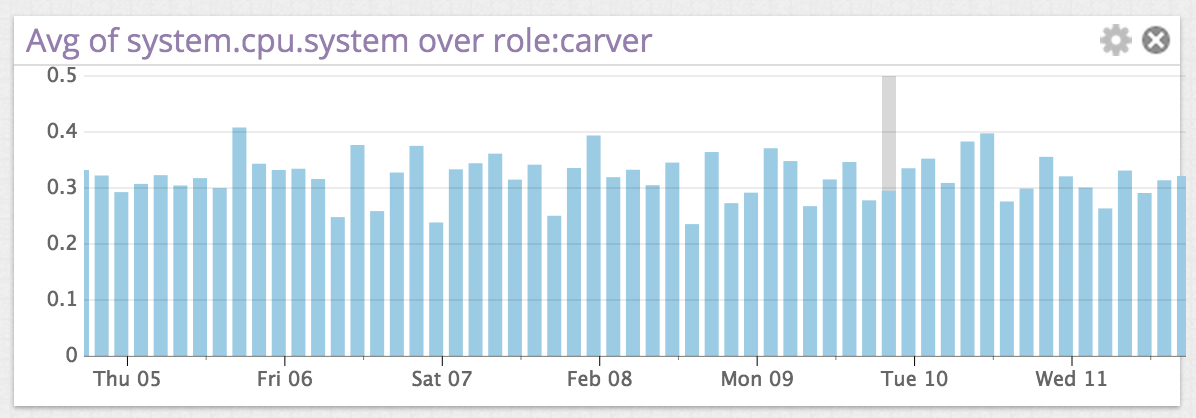- Essentials
- Getting Started
- Datadog
- Datadog Site
- DevSecOps
- Serverless for AWS Lambda
- Agent
- Integrations
- Containers
- Dashboards
- Monitors
- Logs
- APM Tracing
- Profiler
- Tags
- API
- Service Catalog
- Session Replay
- Continuous Testing
- Synthetic Monitoring
- Incident Management
- Database Monitoring
- Cloud Security Management
- Cloud SIEM
- Application Security Management
- Workflow Automation
- CI Visibility
- Test Visibility
- Test Impact Analysis
- Code Analysis
- Learning Center
- Support
- Glossary
- Standard Attributes
- Guides
- Agent
- Integrations
- OpenTelemetry
- Developers
- Authorization
- DogStatsD
- Custom Checks
- Integrations
- Create an Agent-based Integration
- Create an API Integration
- Create a Log Pipeline
- Integration Assets Reference
- Build a Marketplace Offering
- Create a Tile
- Create an Integration Dashboard
- Create a Recommended Monitor
- Create a Cloud SIEM Detection Rule
- OAuth for Integrations
- Install Agent Integration Developer Tool
- Service Checks
- IDE Plugins
- Community
- Guides
- API
- Datadog Mobile App
- CoScreen
- Cloudcraft
- In The App
- Dashboards
- Notebooks
- DDSQL Editor
- Sheets
- Monitors and Alerting
- Infrastructure
- Metrics
- Watchdog
- Bits AI
- Service Catalog
- API Catalog
- Error Tracking
- Service Management
- Infrastructure
- Application Performance
- APM
- Continuous Profiler
- Database Monitoring
- Data Streams Monitoring
- Data Jobs Monitoring
- Digital Experience
- Real User Monitoring
- Product Analytics
- Synthetic Testing and Monitoring
- Continuous Testing
- Software Delivery
- CI Visibility
- CD Visibility
- Test Optimization
- Code Analysis
- Quality Gates
- DORA Metrics
- Security
- Security Overview
- Cloud SIEM
- Cloud Security Management
- Application Security Management
- AI Observability
- Log Management
- Observability Pipelines
- Log Management
- Administration
Rollup
Every metric query is inherently aggregated. However, appending the .rollup() function at the end of a query allows you to perform custom time aggregation that overrides the defaults. This function enables you to define:
- The rollup
<interval>: the interval of time your data is aggregated over (if larger than the query-enforced rollup interval). - The rollup
<aggregator>: How your data points are aggregated within a given rollup time interval.
To apply a rollup, navigate to the Add function (Σ) button of the graphing editor:
Note: The Distribution Metric type does not have a rollup aggregator parameter. This metric type is aggregated both in time and space. See the documentation on rollup for distributions with percentiles to learn more.
The function takes two parameters, <AGGREGATOR> and optionally <INTERVAL>: .rollup(<AGGREGATOR>,<INTERVAL>) or .rollup(<AGGREGATOR>).
| Parameter | Description |
|---|---|
<AGGREGATOR> | Can be avg, sum, min, max, or count, and defines how data points are aggregated within a given time interval. Enforced default: avg. |
<INTERVAL> | Time (in seconds) of the interval between two data points displayed. Optional. |
You can use them individually or together, for instance .rollup(sum,120). The following bar graph displays a week’s worth of CPU usage for a host without using the .rollup() function:
The following bar graph displays the same metric, graphed using a day-long rollup with .rollup(avg,86400):
Moving rollup
| Function | Description | Example |
|---|---|---|
moving_rollup | Rollup to combine the points in the last X seconds. | moving_rollup(<METRIC_NAME>, <INTERVAL> , <AGGREGATOR>) |
Applying the moving_rollup() function to a query allows you to combine points from the most recent specified time range—that is, the last X seconds. Like with .rollup(), <AGGREGATOR> can be sum/min/max/count/avg and defines how data points are aggregated within the given time interval.
Rollup interval: enforced vs custom
When graphing, Datadog sets a limit on the number of points per timeseries. To retain visual clarity, a series can have up to 1500 points. To respect this limit, Datadog rolls up datapoints automatically, defaulting to the avg method, effectively displaying the average of all datapoints within a time interval for a given metric. The default rollup time interval varies depending on how the data is visualized. See the following chart to reference these default time intervals:
| Timeframe | Rollup Interval, Line Graph | Rollup Interval, Bar Graph | Rollup Interval, API |
|---|---|---|---|
| The past hour | 20s | 1m | 20s |
| The past four hours | 1m | 2m | 1m |
| The past day | 5m | 20m | 5m |
| The past two days | 10m | 30m | 10m |
| The past week | 1hr | 2hr | 1hr |
| The past month | 4hr | 12hr | 4hr |
A custom .rollup() function can be used to enforce the type of time aggregation applied (avg, min, max, count, or sum) and optionally the time interval to rollup. Using this function, you can set the rollup time interval to a different value than the defaults, up to a limit of 1500 points. This supports up to one point per minute over a day.
Note: Queries for COUNT and RATE type metrics have the .as_count() modifier appended automatically in the UI, which sets the rollup method used to sum and disables interpolation. This .as_count() is explicitly visible at the end of the query:
For more details about how to use .as_count() and .as_rate() see the Visualize StatsD metrics blog post, or learn more about the effects of those functions with the documentation on in-application modifiers.
Rollup with calendar aligned queries
You can customize how your metrics data is bucketed over time when using the .rollup() function with calendar aligned queries. This feature allows you the flexibility to define:
- Calendar aligned monthly queries with adjustable start date and timezones. For example, you can compare your monthly client errors for February and December of last year.
- Weekly rollups with adjustable start date and timezones. For example, see how many weekly transactions are open (if your week starts on Mondays).
- Daily rollups with adjustable start time and timezones. For example, see how many events of interest occurred on the current day (if your day begins at midnight Pacific Time).
Rollups in monitors
Rollups should usually be avoided in monitor queries, because of the possibility of misalignment between the rollup interval and the evaluation window of the monitor. The start and end of rollup intervals are aligned to UNIX time, not to the start and end of monitor queries. Therefore, a monitor may evaluate (and trigger on) an incomplete rollup interval containing only a small sample of data. To avoid this issue, delay the evaluation of your monitor by (at least) the length of the setup rollup interval.
Other functions
Consult the other available functions:
- Algorithmic: Implement Anomaly or Outlier detection on your metric.