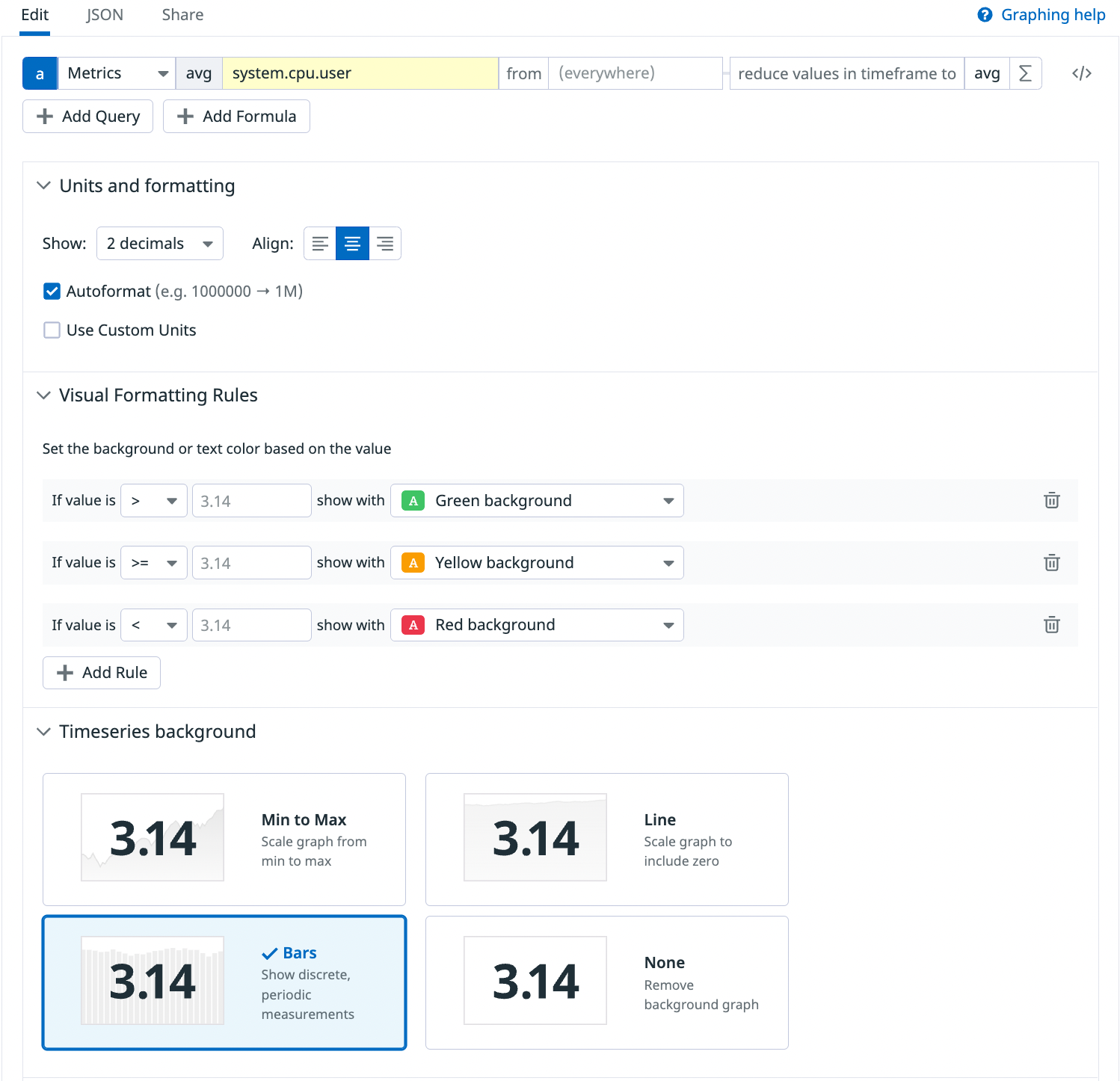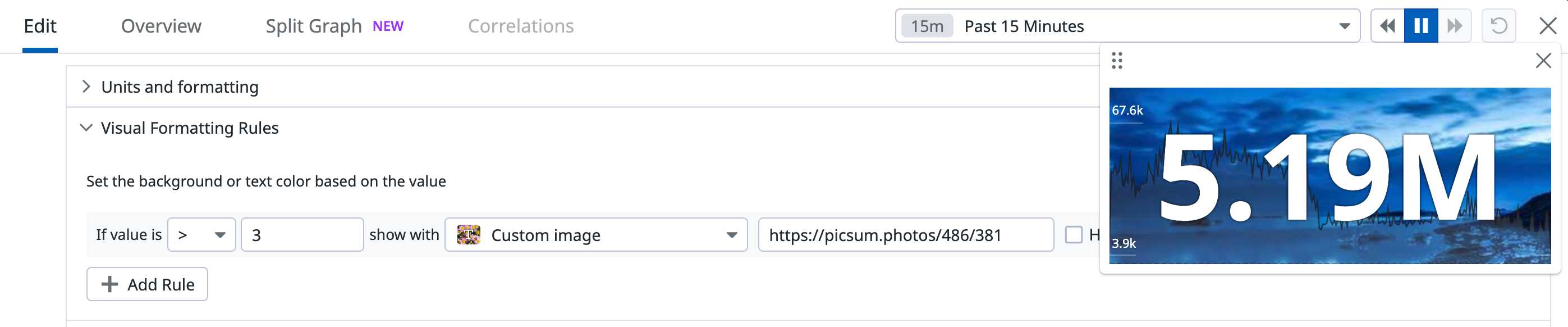- Essentials
- Getting Started
- Datadog
- Datadog Site
- DevSecOps
- Serverless for AWS Lambda
- Agent
- Integrations
- Containers
- Dashboards
- Monitors
- Logs
- APM Tracing
- Profiler
- Tags
- API
- Service Catalog
- Session Replay
- Continuous Testing
- Synthetic Monitoring
- Incident Management
- Database Monitoring
- Cloud Security Management
- Cloud SIEM
- Application Security Management
- Workflow Automation
- CI Visibility
- Test Visibility
- Test Impact Analysis
- Code Analysis
- Learning Center
- Support
- Glossary
- Standard Attributes
- Guides
- Agent
- Integrations
- OpenTelemetry
- Developers
- Authorization
- DogStatsD
- Custom Checks
- Integrations
- Create an Agent-based Integration
- Create an API Integration
- Create a Log Pipeline
- Integration Assets Reference
- Build a Marketplace Offering
- Create a Tile
- Create an Integration Dashboard
- Create a Recommended Monitor
- Create a Cloud SIEM Detection Rule
- OAuth for Integrations
- Install Agent Integration Developer Tool
- Service Checks
- IDE Plugins
- Community
- Guides
- API
- Datadog Mobile App
- CoScreen
- Cloudcraft
- In The App
- Dashboards
- Notebooks
- DDSQL Editor
- Sheets
- Monitors and Alerting
- Infrastructure
- Metrics
- Watchdog
- Bits AI
- Service Catalog
- API Catalog
- Error Tracking
- Service Management
- Infrastructure
- Application Performance
- APM
- Continuous Profiler
- Database Monitoring
- Data Streams Monitoring
- Data Jobs Monitoring
- Digital Experience
- Real User Monitoring
- Product Analytics
- Synthetic Testing and Monitoring
- Continuous Testing
- Software Delivery
- CI Visibility
- CD Visibility
- Test Optimization
- Code Analysis
- Quality Gates
- DORA Metrics
- Security
- Security Overview
- Cloud SIEM
- Cloud Security Management
- Application Security Management
- AI Observability
- Log Management
- Observability Pipelines
- Log Management
- Administration
Query Value Widget
Query values display the current value of a given metric, APM, or log query. They come with conditional formatting (such as a green/yellow/red background) to convey whether the value is in the expected range. This can be supplemented with optional backgrounds of timeseries data. The values displayed by a query value do not require an instantaneous measurement.
The widget can display the latest value reported, or an aggregate computed from all query values across the time window. These visualizations provide a narrow but unambiguous window into your infrastructure query.
Setup
Configuration
- Choose the data to graph:
- Metric: See the Querying documentation to configure a metric query.
- Indexed Spans: See the Trace search documentation to configure an Indexed Span query.
- Log Events: See the Log search documentation to configure a log event query.
- Reduce the query values to a single value, calculated as the
avg,min,sum,max, orlastvalue of all data points in the specified timeframe. Percentile values likep75orp90can also be used where supported. - Choose the units and the formatting. Autoformat scales the dashboard for you based on the units.
- Optionally, configure a conditional format depending on the value displayed. See Visual Formatting Rules for more examples.
- Optionally, overlay a timeseries background:
- Min to Max: A scale graph from minimum to maximum.
- Line: A scale graph to include zero (0).
- Bars: Shows discrete, periodic measurements.
Options
Visual formatting rules
Visual formatting rules should be based on the metric's raw value. If the metric base unit is in nanoseconds, but the Query Value autoformats to seconds, your conditional rules should be based on nanoseconds.
Customize the background of your Query Value widget with conditional rules. You have the option of adding a background color, font color, or a custom image. With custom images, internal servers must be updated to support cross origin requests to reference internal images.
Context links
Context links are enabled by default, and can be toggled on or off. Context links bridge dashboard widgets with other pages in Datadog, or third party applications.
Global time
Choose whether your widget has a custom timeframe or the dashboard’s global timeframe.
API
This widget can be used with the Dashboards API. See the following table for the widget JSON schema definition:
Field
Type
Description
autoscale
boolean
Whether to use auto-scaling or not.
custom_links
[object]
List of custom links.
is_hidden
boolean
The flag for toggling context menu link visibility.
label
string
The label for the custom link URL. Keep the label short and descriptive. Use metrics and tags as variables.
link
string
The URL of the custom link. URL must include http or https. A relative URL must start with /.
override_label
string
The label ID that refers to a context menu link. Can be logs, hosts, traces, profiles, processes, containers, or rum.
custom_unit
string
Display a unit of your choice on the widget.
precision
int64
Number of decimals to show. If not defined, the widget uses the raw value.
requests [required]
[object]
Widget definition.
aggregator
enum
Aggregator used for the request.
Allowed enum values: avg,last,max,min,sum,percentile
apm_query
object
The log query.
compute
object
Define computation for a log query.
aggregation [required]
string
The aggregation method.
facet
string
Facet name.
interval
int64
Define a time interval in seconds.
group_by
[object]
List of tag prefixes to group by in the case of a cluster check.
facet [required]
string
Facet name.
limit
int64
Maximum number of items in the group.
sort
object
Define a sorting method.
aggregation [required]
string
The aggregation method.
facet
string
Facet name.
order [required]
enum
Widget sorting methods.
Allowed enum values: asc,desc
index
string
A coma separated-list of index names. Use "*" query all indexes at once. Multiple Indexes
multi_compute
[object]
This field is mutually exclusive with compute.
aggregation [required]
string
The aggregation method.
facet
string
Facet name.
interval
int64
Define a time interval in seconds.
search
object
The query being made on the logs.
query [required]
string
Search value to apply.
audit_query
object
The log query.
compute
object
Define computation for a log query.
aggregation [required]
string
The aggregation method.
facet
string
Facet name.
interval
int64
Define a time interval in seconds.
group_by
[object]
List of tag prefixes to group by in the case of a cluster check.
facet [required]
string
Facet name.
limit
int64
Maximum number of items in the group.
sort
object
Define a sorting method.
aggregation [required]
string
The aggregation method.
facet
string
Facet name.
order [required]
enum
Widget sorting methods.
Allowed enum values: asc,desc
index
string
A coma separated-list of index names. Use "*" query all indexes at once. Multiple Indexes
multi_compute
[object]
This field is mutually exclusive with compute.
aggregation [required]
string
The aggregation method.
facet
string
Facet name.
interval
int64
Define a time interval in seconds.
search
object
The query being made on the logs.
query [required]
string
Search value to apply.
conditional_formats
[object]
List of conditional formats.
comparator [required]
enum
Comparator to apply.
Allowed enum values: =,>,>=,<,<=
custom_bg_color
string
Color palette to apply to the background, same values available as palette.
custom_fg_color
string
Color palette to apply to the foreground, same values available as palette.
hide_value
boolean
True hides values.
image_url
string
Displays an image as the background.
metric
string
Metric from the request to correlate this conditional format with.
palette [required]
enum
Color palette to apply.
Allowed enum values: blue,custom_bg,custom_image,custom_text,gray_on_white,grey,green,orange,red,red_on_white,white_on_gray,white_on_green,green_on_white,white_on_red,white_on_yellow,yellow_on_white,black_on_light_yellow,black_on_light_green,black_on_light_red
timeframe
string
Defines the displayed timeframe.
value [required]
double
Value for the comparator.
event_query
object
The log query.
compute
object
Define computation for a log query.
aggregation [required]
string
The aggregation method.
facet
string
Facet name.
interval
int64
Define a time interval in seconds.
group_by
[object]
List of tag prefixes to group by in the case of a cluster check.
facet [required]
string
Facet name.
limit
int64
Maximum number of items in the group.
sort
object
Define a sorting method.
aggregation [required]
string
The aggregation method.
facet
string
Facet name.
order [required]
enum
Widget sorting methods.
Allowed enum values: asc,desc
index
string
A coma separated-list of index names. Use "*" query all indexes at once. Multiple Indexes
multi_compute
[object]
This field is mutually exclusive with compute.
aggregation [required]
string
The aggregation method.
facet
string
Facet name.
interval
int64
Define a time interval in seconds.
search
object
The query being made on the logs.
query [required]
string
Search value to apply.
formulas
[object]
List of formulas that operate on queries.
alias
string
Expression alias.
cell_display_mode
enum
Define a display mode for the table cell.
Allowed enum values: number,bar
conditional_formats
[object]
List of conditional formats.
comparator [required]
enum
Comparator to apply.
Allowed enum values: =,>,>=,<,<=
custom_bg_color
string
Color palette to apply to the background, same values available as palette.
custom_fg_color
string
Color palette to apply to the foreground, same values available as palette.
hide_value
boolean
True hides values.
image_url
string
Displays an image as the background.
metric
string
Metric from the request to correlate this conditional format with.
palette [required]
enum
Color palette to apply.
Allowed enum values: blue,custom_bg,custom_image,custom_text,gray_on_white,grey,green,orange,red,red_on_white,white_on_gray,white_on_green,green_on_white,white_on_red,white_on_yellow,yellow_on_white,black_on_light_yellow,black_on_light_green,black_on_light_red
timeframe
string
Defines the displayed timeframe.
value [required]
double
Value for the comparator.
formula [required]
string
String expression built from queries, formulas, and functions.
limit
object
Options for limiting results returned.
count
int64
Number of results to return.
order
enum
Direction of sort.
Allowed enum values: asc,desc
default: desc
style
object
Styling options for widget formulas.
palette
string
The color palette used to display the formula. A guide to the available color palettes can be found at https://docs.datadoghq.com/dashboards/guide/widget_colors
palette_index
int64
Index specifying which color to use within the palette.
log_query
object
The log query.
compute
object
Define computation for a log query.
aggregation [required]
string
The aggregation method.
facet
string
Facet name.
interval
int64
Define a time interval in seconds.
group_by
[object]
List of tag prefixes to group by in the case of a cluster check.
facet [required]
string
Facet name.
limit
int64
Maximum number of items in the group.
sort
object
Define a sorting method.
aggregation [required]
string
The aggregation method.
facet
string
Facet name.
order [required]
enum
Widget sorting methods.
Allowed enum values: asc,desc
index
string
A coma separated-list of index names. Use "*" query all indexes at once. Multiple Indexes
multi_compute
[object]
This field is mutually exclusive with compute.
aggregation [required]
string
The aggregation method.
facet
string
Facet name.
interval
int64
Define a time interval in seconds.
search
object
The query being made on the logs.
query [required]
string
Search value to apply.
network_query
object
The log query.
compute
object
Define computation for a log query.
aggregation [required]
string
The aggregation method.
facet
string
Facet name.
interval
int64
Define a time interval in seconds.
group_by
[object]
List of tag prefixes to group by in the case of a cluster check.
facet [required]
string
Facet name.
limit
int64
Maximum number of items in the group.
sort
object
Define a sorting method.
aggregation [required]
string
The aggregation method.
facet
string
Facet name.
order [required]
enum
Widget sorting methods.
Allowed enum values: asc,desc
index
string
A coma separated-list of index names. Use "*" query all indexes at once. Multiple Indexes
multi_compute
[object]
This field is mutually exclusive with compute.
aggregation [required]
string
The aggregation method.
facet
string
Facet name.
interval
int64
Define a time interval in seconds.
search
object
The query being made on the logs.
query [required]
string
Search value to apply.
process_query
object
The process query to use in the widget.
filter_by
[string]
List of processes.
limit
int64
Max number of items in the filter list.
metric [required]
string
Your chosen metric.
search_by
string
Your chosen search term.
profile_metrics_query
object
The log query.
compute
object
Define computation for a log query.
aggregation [required]
string
The aggregation method.
facet
string
Facet name.
interval
int64
Define a time interval in seconds.
group_by
[object]
List of tag prefixes to group by in the case of a cluster check.
facet [required]
string
Facet name.
limit
int64
Maximum number of items in the group.
sort
object
Define a sorting method.
aggregation [required]
string
The aggregation method.
facet
string
Facet name.
order [required]
enum
Widget sorting methods.
Allowed enum values: asc,desc
index
string
A coma separated-list of index names. Use "*" query all indexes at once. Multiple Indexes
multi_compute
[object]
This field is mutually exclusive with compute.
aggregation [required]
string
The aggregation method.
facet
string
Facet name.
interval
int64
Define a time interval in seconds.
search
object
The query being made on the logs.
query [required]
string
Search value to apply.
q
string
TODO.
queries
[ <oneOf>]
List of queries that can be returned directly or used in formulas.
Option 1
object
A formula and functions metrics query.
aggregator
enum
The aggregation methods available for metrics queries.
Allowed enum values: avg,min,max,sum,last,area,l2norm,percentile
cross_org_uuids
[string]
The source organization UUID for cross organization queries. Feature in Private Beta.
data_source [required]
enum
Data source for metrics queries.
Allowed enum values: metrics
name [required]
string
Name of the query for use in formulas.
query [required]
string
Metrics query definition.
Option 2
object
A formula and functions events query.
compute [required]
object
Compute options.
aggregation [required]
enum
Aggregation methods for event platform queries.
Allowed enum values: count,cardinality,median,pc75,pc90,pc95,pc98,pc99,sum,min,max,avg
interval
int64
A time interval in milliseconds.
metric
string
Measurable attribute to compute.
cross_org_uuids
[string]
The source organization UUID for cross organization queries. Feature in Private Beta.
data_source [required]
enum
Data source for event platform-based queries.
Allowed enum values: logs,spans,network,rum,security_signals,profiles,audit,events,ci_tests,ci_pipelines,incident_analytics
group_by
[object]
Group by options.
facet [required]
string
Event facet.
limit
int64
Number of groups to return.
sort
object
Options for sorting group by results.
aggregation [required]
enum
Aggregation methods for event platform queries.
Allowed enum values: count,cardinality,median,pc75,pc90,pc95,pc98,pc99,sum,min,max,avg
metric
string
Metric used for sorting group by results.
order
enum
Direction of sort.
Allowed enum values: asc,desc
default: desc
indexes
[string]
An array of index names to query in the stream. Omit or use [] to query all indexes at once.
name [required]
string
Name of the query for use in formulas.
search
object
Search options.
query [required]
string
Events search string.
storage
string
Option for storage location. Feature in Private Beta.
Option 3
object
Process query using formulas and functions.
aggregator
enum
The aggregation methods available for metrics queries.
Allowed enum values: avg,min,max,sum,last,area,l2norm,percentile
cross_org_uuids
[string]
The source organization UUID for cross organization queries. Feature in Private Beta.
data_source [required]
enum
Data sources that rely on the process backend.
Allowed enum values: process,container
is_normalized_cpu
boolean
Whether to normalize the CPU percentages.
limit
int64
Number of hits to return.
metric [required]
string
Process metric name.
name [required]
string
Name of query for use in formulas.
sort
enum
Direction of sort.
Allowed enum values: asc,desc
default: desc
tag_filters
[string]
An array of tags to filter by.
text_filter
string
Text to use as filter.
Option 4
object
A formula and functions APM dependency stats query.
cross_org_uuids
[string]
The source organization UUID for cross organization queries. Feature in Private Beta.
data_source [required]
enum
Data source for APM dependency stats queries.
Allowed enum values: apm_dependency_stats
env [required]
string
APM environment.
is_upstream
boolean
Determines whether stats for upstream or downstream dependencies should be queried.
name [required]
string
Name of query to use in formulas.
operation_name [required]
string
Name of operation on service.
primary_tag_name
string
The name of the second primary tag used within APM; required when primary_tag_value is specified. See https://docs.datadoghq.com/tracing/guide/setting_primary_tags_to_scope/#add-a-second-primary-tag-in-datadog.
primary_tag_value
string
Filter APM data by the second primary tag. primary_tag_name must also be specified.
resource_name [required]
string
APM resource.
service [required]
string
APM service.
stat [required]
enum
APM statistic.
Allowed enum values: avg_duration,avg_root_duration,avg_spans_per_trace,error_rate,pct_exec_time,pct_of_traces,total_traces_count
Option 5
object
APM resource stats query using formulas and functions.
cross_org_uuids
[string]
The source organization UUID for cross organization queries. Feature in Private Beta.
data_source [required]
enum
Data source for APM resource stats queries.
Allowed enum values: apm_resource_stats
env [required]
string
APM environment.
group_by
[string]
Array of fields to group results by.
name [required]
string
Name of this query to use in formulas.
operation_name
string
Name of operation on service.
primary_tag_name
string
Name of the second primary tag used within APM. Required when primary_tag_value is specified. See https://docs.datadoghq.com/tracing/guide/setting_primary_tags_to_scope/#add-a-second-primary-tag-in-datadog
primary_tag_value
string
Value of the second primary tag by which to filter APM data. primary_tag_name must also be specified.
resource_name
string
APM resource name.
service [required]
string
APM service name.
stat [required]
enum
APM resource stat name.
Allowed enum values: errors,error_rate,hits,latency_avg,latency_distribution,latency_max,latency_p50,latency_p75,latency_p90,latency_p95,latency_p99
Option 6
object
A formula and functions metrics query.
additional_query_filters
string
Additional filters applied to the SLO query.
cross_org_uuids
[string]
The source organization UUID for cross organization queries. Feature in Private Beta.
data_source [required]
enum
Data source for SLO measures queries.
Allowed enum values: slo
group_mode
enum
Group mode to query measures.
Allowed enum values: overall,components
measure [required]
enum
SLO measures queries.
Allowed enum values: good_events,bad_events,good_minutes,bad_minutes,slo_status,error_budget_remaining,burn_rate,error_budget_burndown
name
string
Name of the query for use in formulas.
slo_id [required]
string
ID of an SLO to query measures.
slo_query_type
enum
Name of the query for use in formulas.
Allowed enum values: metric,time_slice
Option 7
object
A formula and functions Cloud Cost query.
aggregator
enum
Aggregator used for the request.
Allowed enum values: avg,last,max,min,sum,percentile
cross_org_uuids
[string]
The source organization UUID for cross organization queries. Feature in Private Beta.
data_source [required]
enum
Data source for Cloud Cost queries.
Allowed enum values: cloud_cost
name [required]
string
Name of the query for use in formulas.
query [required]
string
Query for Cloud Cost data.
response_format
enum
Timeseries, scalar, or event list response. Event list response formats are supported by Geomap widgets.
Allowed enum values: timeseries,scalar,event_list
rum_query
object
The log query.
compute
object
Define computation for a log query.
aggregation [required]
string
The aggregation method.
facet
string
Facet name.
interval
int64
Define a time interval in seconds.
group_by
[object]
List of tag prefixes to group by in the case of a cluster check.
facet [required]
string
Facet name.
limit
int64
Maximum number of items in the group.
sort
object
Define a sorting method.
aggregation [required]
string
The aggregation method.
facet
string
Facet name.
order [required]
enum
Widget sorting methods.
Allowed enum values: asc,desc
index
string
A coma separated-list of index names. Use "*" query all indexes at once. Multiple Indexes
multi_compute
[object]
This field is mutually exclusive with compute.
aggregation [required]
string
The aggregation method.
facet
string
Facet name.
interval
int64
Define a time interval in seconds.
search
object
The query being made on the logs.
query [required]
string
Search value to apply.
security_query
object
The log query.
compute
object
Define computation for a log query.
aggregation [required]
string
The aggregation method.
facet
string
Facet name.
interval
int64
Define a time interval in seconds.
group_by
[object]
List of tag prefixes to group by in the case of a cluster check.
facet [required]
string
Facet name.
limit
int64
Maximum number of items in the group.
sort
object
Define a sorting method.
aggregation [required]
string
The aggregation method.
facet
string
Facet name.
order [required]
enum
Widget sorting methods.
Allowed enum values: asc,desc
index
string
A coma separated-list of index names. Use "*" query all indexes at once. Multiple Indexes
multi_compute
[object]
This field is mutually exclusive with compute.
aggregation [required]
string
The aggregation method.
facet
string
Facet name.
interval
int64
Define a time interval in seconds.
search
object
The query being made on the logs.
query [required]
string
Search value to apply.
text_align
enum
How to align the text on the widget.
Allowed enum values: center,left,right
time
<oneOf>
Time setting for the widget.
Option 1
object
Wrapper for live span
live_span
enum
The available timeframes depend on the widget you are using.
Allowed enum values: 1m,5m,10m,15m,30m,1h,4h,1d,2d,1w,1mo,3mo,6mo,week_to_date,month_to_date,1y,alert
Option 2
object
Used for arbitrary live span times, such as 17 minutes or 6 hours.
type [required]
enum
Type "live" denotes a live span in the new format.
Allowed enum values: live
unit [required]
enum
Unit of the time span.
Allowed enum values: minute,hour,day,week,month,year
value [required]
int64
Value of the time span.
Option 3
object
Used for fixed span times, such as 'March 1 to March 7'.
from [required]
int64
Start time in seconds since epoch.
to [required]
int64
End time in seconds since epoch.
type [required]
enum
Type "fixed" denotes a fixed span.
Allowed enum values: fixed
timeseries_background
object
Set a timeseries on the widget background.
type [required]
enum
Timeseries is made using an area or bars.
Allowed enum values: bars,area
default: area
yaxis
object
Axis controls for the widget.
include_zero
boolean
Set to true to include zero.
label
string
The label of the axis to display on the graph. Only usable on Scatterplot Widgets.
max
string
Specifies maximum numeric value to show on the axis. Defaults to auto.
default: auto
min
string
Specifies minimum numeric value to show on the axis. Defaults to auto.
default: auto
scale
string
Specifies the scale type. Possible values are linear, log, sqrt, and pow## (for example pow2 or pow0.5).
default: linear
title
string
Title of your widget.
title_align
enum
How to align the text on the widget.
Allowed enum values: center,left,right
title_size
string
Size of the title.
type [required]
enum
Type of the query value widget.
Allowed enum values: query_value
default: query_value
{
"autoscale": false,
"custom_links": [
{
"is_hidden": false,
"label": "Search logs for {{host}}",
"link": "https://app.datadoghq.com/logs?query={{host}}",
"override_label": "logs"
}
],
"custom_unit": "string",
"precision": "integer",
"requests": [
{
"aggregator": "string",
"apm_query": {
"compute": {
"aggregation": "avg",
"facet": "@duration",
"interval": 5000
},
"group_by": [
{
"facet": "resource_name",
"limit": 50,
"sort": {
"aggregation": "avg",
"facet": "@string_query.interval",
"order": "desc"
}
}
],
"index": "days-3,days-7",
"multi_compute": [
{
"aggregation": "avg",
"facet": "@duration",
"interval": 5000
}
],
"search": {
"query": ""
}
},
"audit_query": {
"compute": {
"aggregation": "avg",
"facet": "@duration",
"interval": 5000
},
"group_by": [
{
"facet": "resource_name",
"limit": 50,
"sort": {
"aggregation": "avg",
"facet": "@string_query.interval",
"order": "desc"
}
}
],
"index": "days-3,days-7",
"multi_compute": [
{
"aggregation": "avg",
"facet": "@duration",
"interval": 5000
}
],
"search": {
"query": ""
}
},
"conditional_formats": [
{
"comparator": ">",
"custom_bg_color": "string",
"custom_fg_color": "string",
"hide_value": false,
"image_url": "string",
"metric": "string",
"palette": "blue",
"timeframe": "string",
"value": 0
}
],
"event_query": {
"compute": {
"aggregation": "avg",
"facet": "@duration",
"interval": 5000
},
"group_by": [
{
"facet": "resource_name",
"limit": 50,
"sort": {
"aggregation": "avg",
"facet": "@string_query.interval",
"order": "desc"
}
}
],
"index": "days-3,days-7",
"multi_compute": [
{
"aggregation": "avg",
"facet": "@duration",
"interval": 5000
}
],
"search": {
"query": ""
}
},
"formulas": [
{
"alias": "string",
"cell_display_mode": "number",
"conditional_formats": [
{
"comparator": ">",
"custom_bg_color": "string",
"custom_fg_color": "string",
"hide_value": false,
"image_url": "string",
"metric": "string",
"palette": "blue",
"timeframe": "string",
"value": 0
}
],
"formula": "func(a) + b",
"limit": {
"count": "integer",
"order": "string"
},
"style": {
"palette": "classic",
"palette_index": 1
}
}
],
"log_query": {
"compute": {
"aggregation": "avg",
"facet": "@duration",
"interval": 5000
},
"group_by": [
{
"facet": "resource_name",
"limit": 50,
"sort": {
"aggregation": "avg",
"facet": "@string_query.interval",
"order": "desc"
}
}
],
"index": "days-3,days-7",
"multi_compute": [
{
"aggregation": "avg",
"facet": "@duration",
"interval": 5000
}
],
"search": {
"query": ""
}
},
"network_query": {
"compute": {
"aggregation": "avg",
"facet": "@duration",
"interval": 5000
},
"group_by": [
{
"facet": "resource_name",
"limit": 50,
"sort": {
"aggregation": "avg",
"facet": "@string_query.interval",
"order": "desc"
}
}
],
"index": "days-3,days-7",
"multi_compute": [
{
"aggregation": "avg",
"facet": "@duration",
"interval": 5000
}
],
"search": {
"query": ""
}
},
"process_query": {
"filter_by": [],
"limit": "integer",
"metric": "system.load.1",
"search_by": "string"
},
"profile_metrics_query": {
"compute": {
"aggregation": "avg",
"facet": "@duration",
"interval": 5000
},
"group_by": [
{
"facet": "resource_name",
"limit": 50,
"sort": {
"aggregation": "avg",
"facet": "@string_query.interval",
"order": "desc"
}
}
],
"index": "days-3,days-7",
"multi_compute": [
{
"aggregation": "avg",
"facet": "@duration",
"interval": 5000
}
],
"search": {
"query": ""
}
},
"q": "string",
"queries": [],
"response_format": "timeseries",
"rum_query": {
"compute": {
"aggregation": "avg",
"facet": "@duration",
"interval": 5000
},
"group_by": [
{
"facet": "resource_name",
"limit": 50,
"sort": {
"aggregation": "avg",
"facet": "@string_query.interval",
"order": "desc"
}
}
],
"index": "days-3,days-7",
"multi_compute": [
{
"aggregation": "avg",
"facet": "@duration",
"interval": 5000
}
],
"search": {
"query": ""
}
},
"security_query": {
"compute": {
"aggregation": "avg",
"facet": "@duration",
"interval": 5000
},
"group_by": [
{
"facet": "resource_name",
"limit": 50,
"sort": {
"aggregation": "avg",
"facet": "@string_query.interval",
"order": "desc"
}
}
],
"index": "days-3,days-7",
"multi_compute": [
{
"aggregation": "avg",
"facet": "@duration",
"interval": 5000
}
],
"search": {
"query": ""
}
}
}
],
"text_align": "string",
"time": {
"live_span": "5m"
},
"timeseries_background": {
"type": "bars",
"yaxis": {
"include_zero": false,
"label": "string",
"max": "string",
"min": "string",
"scale": "string"
}
},
"title": "string",
"title_align": "string",
"title_size": "string",
"type": "query_value"
}Troubleshooting
- If your query is using a percentile value to aggregate underlying data points, you may find that the value returned on the widget remains the same across different time ranges. This behavior can be expected with a large sample size of underlying data points. Changes in values like this can typically be more easily found across narrower time ranges. For more information on this concept, see the Law of large numbers.
Further Reading
Additional helpful documentation, links, and articles: