- Esenciales
- Empezando
- Datadog
- Sitio web de Datadog
- DevSecOps
- Serverless para Lambda AWS
- Agent
- Integraciones
- Contenedores
- Dashboards
- Monitores
- Logs
- Rastreo de APM
- Generador de perfiles
- Etiquetas (tags)
- API
- Catálogo de servicios
- Session Replay
- Continuous Testing
- Monitorización Synthetic
- Gestión de incidencias
- Monitorización de bases de datos
- Cloud Security Management
- Cloud SIEM
- Application Security Management
- Workflow Automation
- CI Visibility
- Test Visibility
- Intelligent Test Runner
- Análisis de código
- Centro de aprendizaje
- Compatibilidad
- Glosario
- Atributos estándar
- Guías
- Agent
- Uso básico del Agent
- Arquitectura
- IoT
- Plataformas compatibles
- Recopilación de logs
- Configuración
- Configuración remota
- Automatización de flotas
- Actualizar el Agent
- Solucionar problemas
- Detección de nombres de host en contenedores
- Modo de depuración
- Flare del Agent
- Estado del check del Agent
- Problemas de NTP
- Problemas de permisos
- Problemas de integraciones
- Problemas del sitio
- Problemas de Autodiscovery
- Problemas de contenedores de Windows
- Configuración del tiempo de ejecución del Agent
- Consumo elevado de memoria o CPU
- Guías
- Seguridad de datos
- Integraciones
- OpenTelemetry
- Desarrolladores
- Autorización
- DogStatsD
- Checks personalizados
- Integraciones
- Crear una integración basada en el Agent
- Crear una integración API
- Crear un pipeline de logs
- Referencia de activos de integración
- Crear una oferta de mercado
- Crear un cuadro
- Crear un dashboard de integración
- Crear un monitor recomendado
- Crear una regla de detección Cloud SIEM
- OAuth para integraciones
- Instalar la herramienta de desarrollo de integraciones del Agente
- Checks de servicio
- Complementos de IDE
- Comunidad
- Guías
- API
- Aplicación móvil de Datadog
- CoScreen
- Cloudcraft
- En la aplicación
- Dashboards
- Notebooks
- Editor DDSQL
- Hojas
- Monitores y alertas
- Infraestructura
- Métricas
- Watchdog
- Bits AI
- Catálogo de servicios
- Catálogo de APIs
- Error Tracking
- Gestión de servicios
- Objetivos de nivel de servicio (SLOs)
- Gestión de incidentes
- De guardia
- Gestión de eventos
- Gestión de casos
- Workflow Automation
- App Builder
- Infraestructura
- Universal Service Monitoring
- Contenedores
- Serverless
- Monitorización de red
- Coste de la nube
- Rendimiento de las aplicaciones
- APM
- Términos y conceptos de APM
- Instrumentación de aplicación
- Recopilación de métricas de APM
- Configuración de pipelines de trazas
- Correlacionar trazas (traces) y otros datos de telemetría
- Trace Explorer
- Observabilidad del servicio
- Instrumentación dinámica
- Error Tracking
- Seguridad de los datos
- Guías
- Solucionar problemas
- Continuous Profiler
- Database Monitoring
- Gastos generales de integración del Agent
- Arquitecturas de configuración
- Configuración de Postgres
- Configuración de MySQL
- Configuración de SQL Server
- Configuración de Oracle
- Configuración de MongoDB
- Conexión de DBM y trazas
- Datos recopilados
- Explorar hosts de bases de datos
- Explorar métricas de consultas
- Explorar ejemplos de consulta
- Solucionar problemas
- Guías
- Data Streams Monitoring
- Data Jobs Monitoring
- Experiencia digital
- Real User Monitoring
- Monitorización del navegador
- Configuración
- Configuración avanzada
- Datos recopilados
- Monitorización del rendimiento de páginas
- Monitorización de signos vitales de rendimiento
- Monitorización del rendimiento de recursos
- Recopilación de errores del navegador
- Rastrear las acciones de los usuarios
- Señales de frustración
- Error Tracking
- Solucionar problemas
- Monitorización de móviles y TV
- Plataforma
- Session Replay
- Exploración de datos de RUM
- Feature Flag Tracking
- Error Tracking
- Guías
- Seguridad de los datos
- Monitorización del navegador
- Análisis de productos
- Pruebas y monitorización de Synthetics
- Continuous Testing
- Entrega de software
- CI Visibility
- CD Visibility
- Test Visibility
- Configuración
- Tests en contenedores
- Búsqueda y gestión
- Explorador
- Monitores
- Flujos de trabajo de desarrolladores
- Cobertura de código
- Instrumentar tests de navegador con RUM
- Instrumentar tests de Swift con RUM
- Detección temprana de defectos
- Reintentos automáticos de tests
- Correlacionar logs y tests
- Guías
- Solucionar problemas
- Intelligent Test Runner
- Code Analysis
- Quality Gates
- Métricas de DORA
- Seguridad
- Información general de seguridad
- Cloud SIEM
- Cloud Security Management
- Application Security Management
- Observabilidad de la IA
- Log Management
- Observability Pipelines
- Gestión de logs
- Administración
- Gestión de cuentas
- Seguridad de los datos
- Sensitive Data Scanner
- Ayuda
Redis Enterprise (obsoleto)
Supported OS
Versión de la integración1.2.0

Información general
Esta integración será obsoleta a partir del 1 de noviembre de 2024. De ahora en adelante, utiliza la integración Redis Enterprise Datadog más reciente. Esta nueva integración expone todas las métricas más recientes de Redis Enterprise e incluye dashboards actualizados.
Esta integración proporciona monitorización y métricas de Redis Enterprise para Datadog.
¿Qué es Redis Enterprise?
Redis Enterprise es la versión empresarial de Redis totalmente compatible. Además del conjunto de funciones básicas de código abierto de Redis, Redis Enterprise añade la geodistribución activo-activo, funciones de base de datos multimodelo, una observabilidad mejorada y una gestión multiinquilino más sencilla para tiempos de actividad más elevados.
Dashboard de Redis Enterprise en Datadog
La integración de Redis Enterprise en Datadog proporciona una vista de plantilla de tus clústeres y bases de datos, lo que te permite acceder a conocimientos operativos que no están disponibles en otros productos. Comprende los patrones de uso y planifica el crecimiento con los datos necesarios para tomar decisiones informadas.
Información general de la base de datos
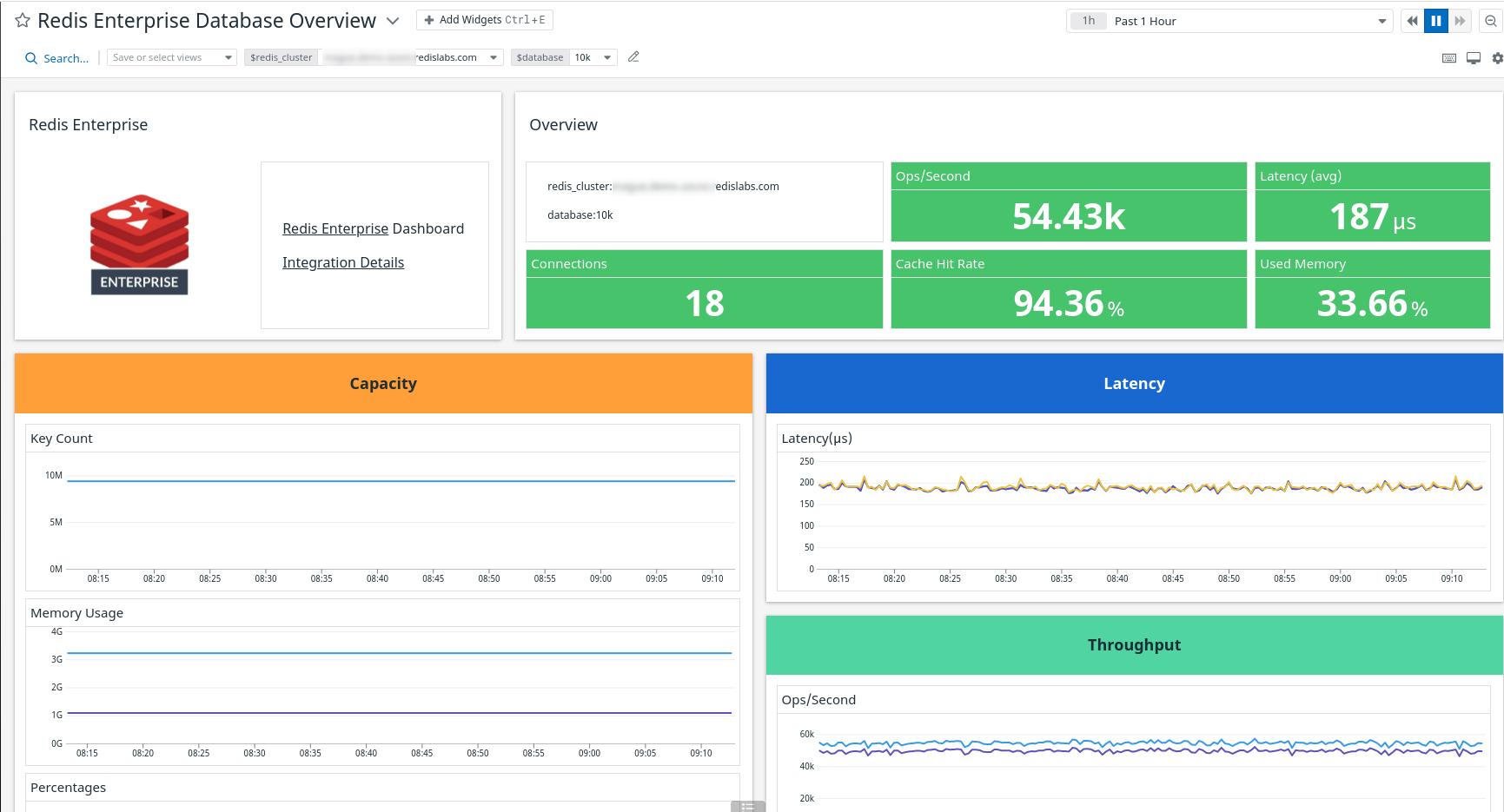
Información general del clúster
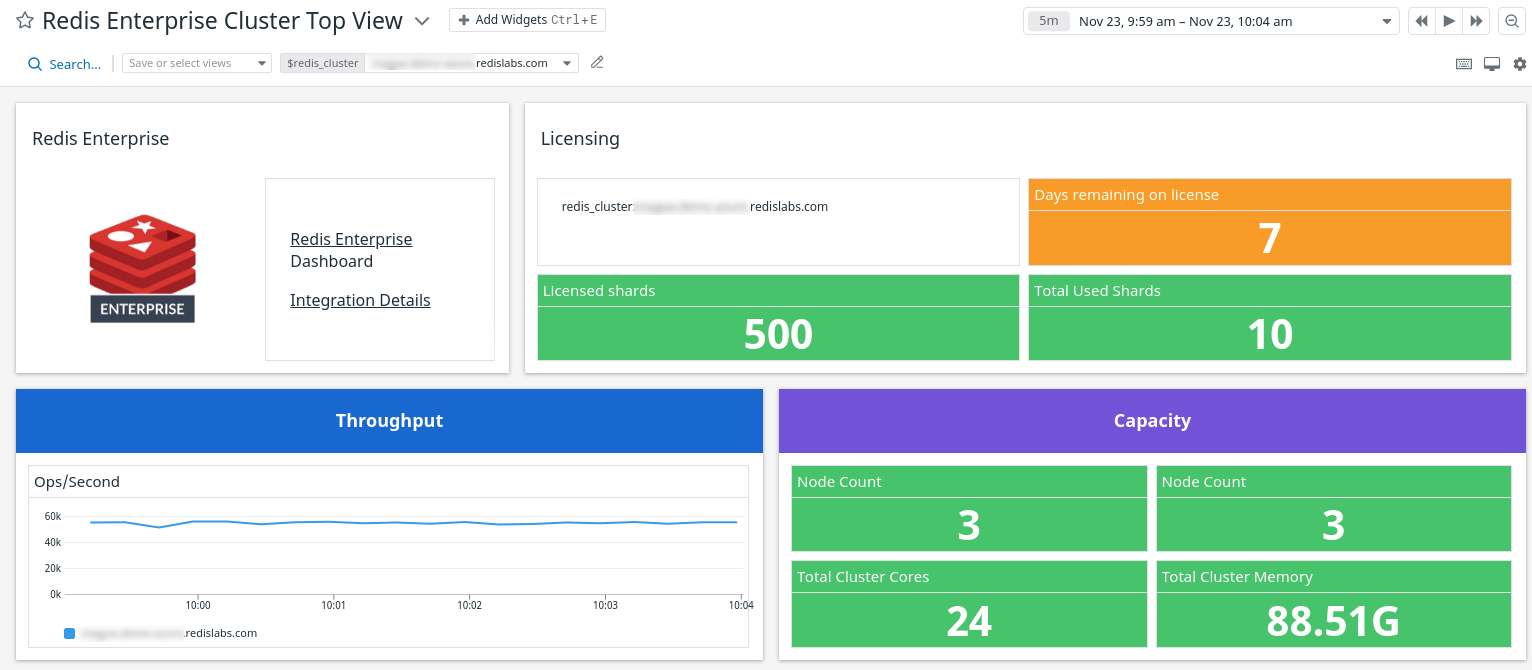
Redis en Flash
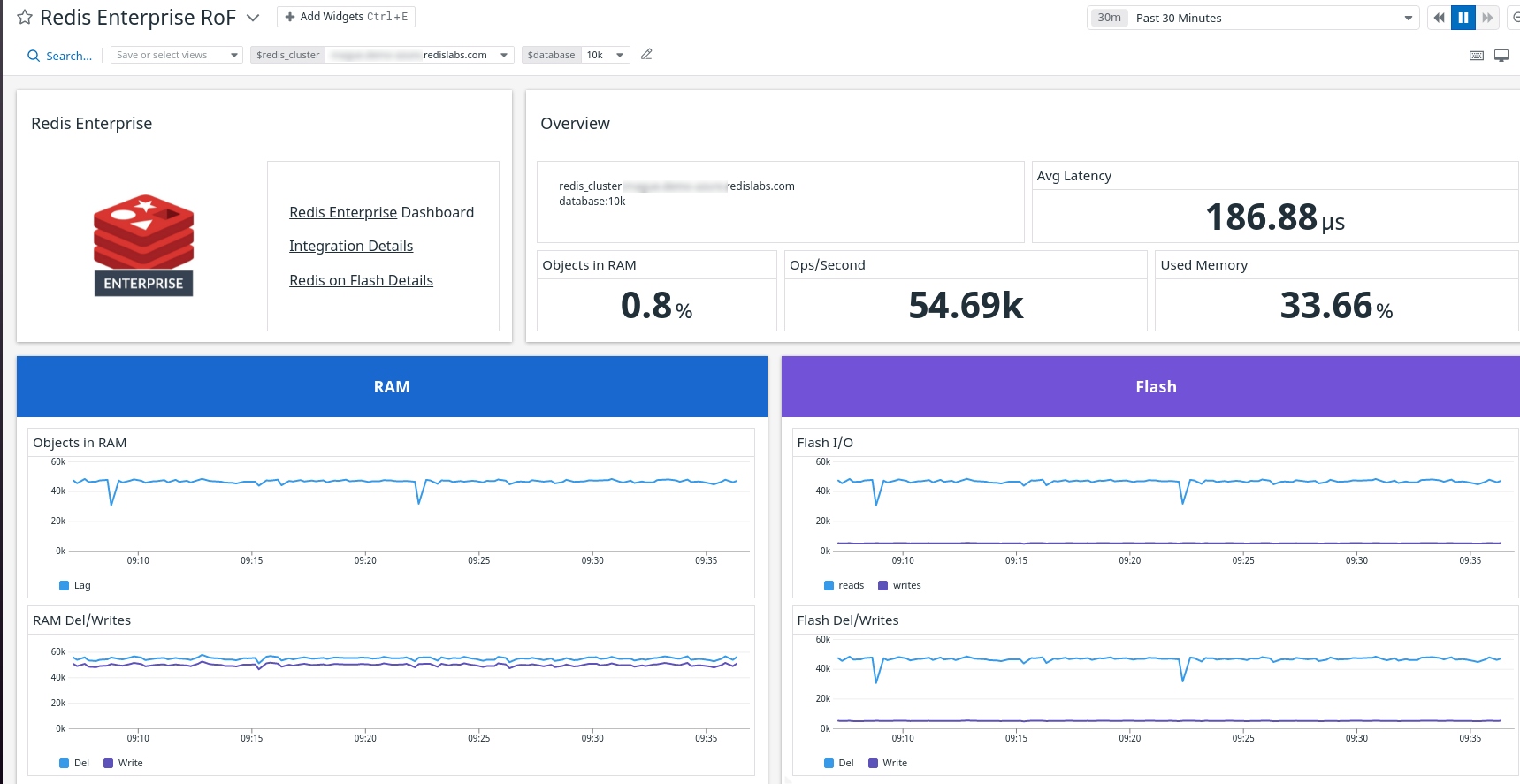
Redis activo/activo
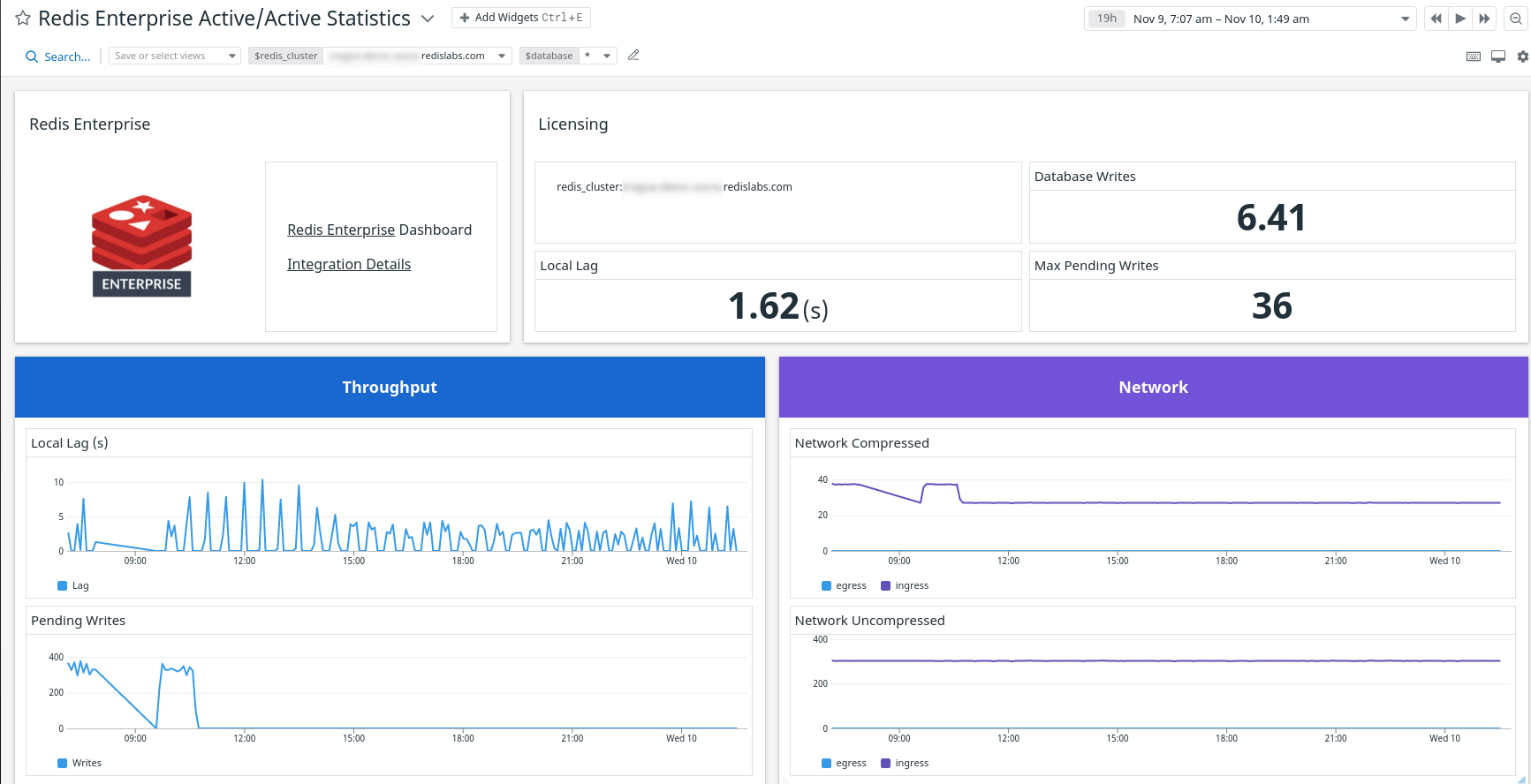
Eventos Redis Enterprise
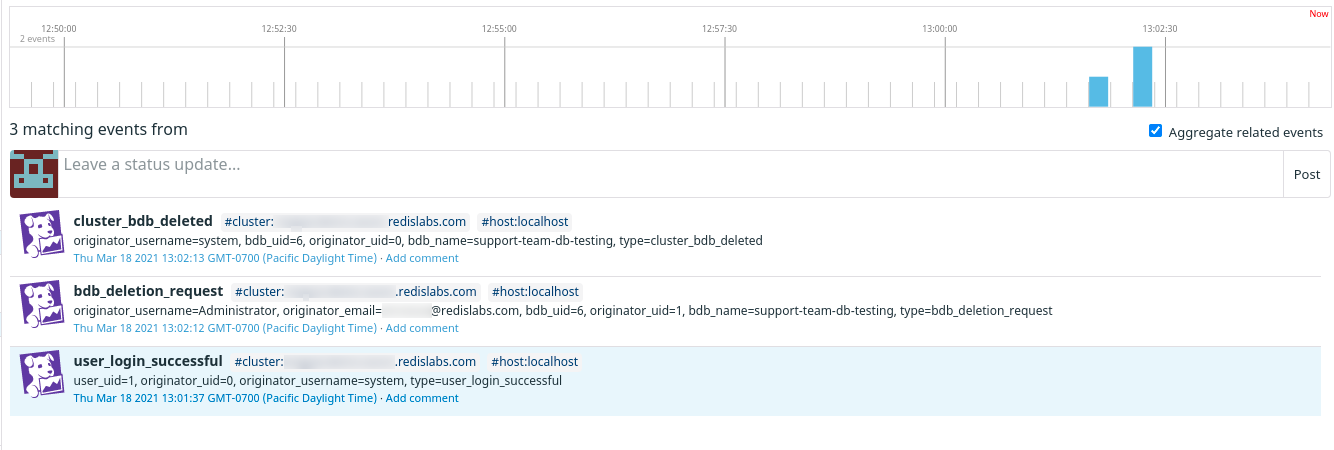
Proveedor

Esta integración es proporcionada por Redis Labs.
Configuración
Instalación
Si utilizas el Agent v7.21/v6.21 o posteriores, sigue las siguientes instrucciones para instalar el check de Redis Enterprise en tu host. Consulta la guía específica del Agent para la instalación de integraciones de la comunidad para instalar checks con versiones del Agent anteriores a 7.21/6.21 o el Agent Docker:
Ejecuta el siguiente comando para instalar la rueda de integraciones con el Agent:
datadog-agent integration install -t datadog-redisenterprise==<INTEGRATION_VERSION>
Puedes encontrar la versión más reciente en la página de versiones de integraciones para Datadog
Nota: Si fuera necesario, antepón sudo -u dd-agent al comando de instalación.
- Configura tu integración como cualquier otra integración en paquete.
Configuración
Copia la configuración de ejemplo y actualiza las secciones necesarias para recopilar datos de tu clúster Redis Enterprise.
## @param host - cadena - obligatorio
## Host RedisEnterprise
#
host: myrediscluster.example.com
## @param puerto - entero - opcional - por defecto: 9443
#
puerto: 9443
## @param usuario - cadena - obligatorio
## Usuario de API RedisEnterprise
#
nombre de usuario: redisadmin@example.com
## @param nombre de usuario - cadena - obligatorio
## Credencial de API RedisEnterprise
#
nombre de usuario: mySecretPassword
Consulta el archivo de ejemplo completo para ver otros parámetros opcionales disponibles que se ajusten a la configuración de tu clúster.
Los usuarios pueden configurarse de acuerdo con la documentación.
Datos recopilados
Métricas
| redisenterprise.avg_latency (gauge) | Number of seconds from when request hits proxy until results are returned Shown as microsecond |
| redisenterprise.avg_latency_max (gauge) | Maximum number of seconds from when request hits proxy until results are returned Shown as microsecond |
| redisenterprise.avg_read_latency (gauge) | Number of seconds from when a read request hits proxy until results are returned Shown as microsecond |
| redisenterprise.avg_other_latency (gauge) | Number of seconds from when other request hits proxy until results are returned Shown as microsecond |
| redisenterprise.avg_write_latency (gauge) | Number of seconds from when a write request hits proxy until results are returned Shown as microsecond |
| redisenterprise.cache_hit_rate (gauge) | Percentage of hits in the cache Shown as percent |
| redisenterprise.conns (gauge) | Number of clients currently connected to the database Shown as item |
| redisenterprise.egress_bytes (gauge) | Amount of network traffic sent by the database Shown as byte |
| redisenterprise.endpoints (gauge) | Number of proxy endpoints Shown as item |
| redisenterprise.evicted_objects (gauge) | Number of items evicted from the cache Shown as item |
| redisenterprise.expired_objects (gauge) | Number of items expired from the cache Shown as item |
| redisenterprise.fork_cpu_system (gauge) | % cores utilization in system mode for all redis shard fork child processes of this database Shown as percent |
| redisenterprise.ingress_bytes (gauge) | Amount of network traffic received by the database Shown as byte |
| redisenterprise.listener_acc_latency (gauge) | Accumulative latency of all types of commands on DB Shown as second |
| redisenterprise.main_thread_cpu_system (gauge) | % cores utilization in system mode for all redis shard main threas of this database Shown as percent |
| redisenterprise.main_thread_cpu_system_max (gauge) | Highest value of % cores utilization in system mode for all redis shard main threas of this database Shown as percent |
| redisenterprise.memory_limit (gauge) | Number of bytes allocated to this database Shown as byte |
| redisenterprise.no_of_keys (gauge) | Number of keys in the database Shown as item |
| redisenterprise.other_req (gauge) | Rate of other (non read/write) requests on DB (ops/sec) ie: PING, ECHO etc Shown as operation |
| redisenterprise.read_req (gauge) | Rate of read requests on DB (ops/sec) Shown as operation |
| redisenterprise.read_hits (gauge) | Rate of read hit requests on DB (ops/sec) Shown as operation |
| redisenterprise.read_misses (gauge) | Rate of read misses requests on DB (ops/sec) Shown as operation |
| redisenterprise.shard_cpu_system (gauge) | % cores utilization in system mode for all redis shard processes of this database Shown as percent |
| redisenterprise.shard_cpu_system_max (gauge) | Highest Value of % cores utilization in system mode for all redis shard processes of this database Shown as percent |
| redisenterprise.total_req (gauge) | Rate of all requests on DB (ops/sec) Shown as operation |
| redisenterprise.total_req_max (gauge) | Highest value of rate of all requests on DB (ops/sec) Shown as operation |
| redisenterprise.used_memory (gauge) | Amount of memory in use for the database Shown as byte |
| redisenterprise.used_memory_percent (gauge) | Percentage of memory used by the database Shown as percent |
| redisenterprise.write_req (gauge) | Rate of write requests on DB (ops/sec) Shown as operation |
| redisenterprise.write_hits (gauge) | Rate of write hit requests on DB (ops/sec) Shown as operation |
| redisenterprise.write_misses (gauge) | Rate of write misses requests on DB (ops/sec) Shown as operation |
| redisenterprise.bigstore_objs_ram (gauge) | Number of items stored in RAM only when Redis on Flash Enabled Shown as item |
| redisenterprise.bigstore_objs_flash (gauge) | Number of items stored on Flash only when Redis on Flash Enabled Shown as item |
| redisenterprise.bigstore_objs_percent (gauge) | Percentage items stored on Flash only when Redis on Flash Enabled Shown as percent |
| redisenterprise.bigstore_io_reads (gauge) | Rate of read requests on Redis on Flash Device (ops/sec) Shown as operation |
| redisenterprise.bigstore_io_writes (gauge) | Rate of write requests on Redis on Flash Device (ops/sec) Shown as operation |
| redisenterprise.bigstore_throughput (gauge) | Throughput for Redis on Flash for items stored on Flash Device Shown as byte |
| redisenterprise.big_write_ram (gauge) | Rate for Redis on Flash where items are written to RAM (ops/sec) Shown as operation |
| redisenterprise.big_write_flash (gauge) | Rate for Redis on Flash where items are written to Flash (ops/sec) Shown as operation |
| redisenterprise.big_del_ram (gauge) | Rate for Redis on Flash where items are deleted from RAM (ops/sec) Shown as operation |
| redisenterprise.big_del_flash (gauge) | Rate for Redis on Flash where items are deleted from Flash (ops/sec) Shown as operation |
| redisenterprise.total_shards_used (gauge) | Number of shards in use by the Redis Enterprise Cluster Shown as item |
| redisenterprise.license_shards (gauge) | Number of shards licensed to the Redis Enterprise Cluster Shown as item |
| redisenterprise.license_days (gauge) | Number of days remaining on the license of the Redis Enterprise Cluster Shown as item |
| redisenterprise.total_node_cores (gauge) | Number of CPU cores in the Redis Enterprise Cluster Shown as item |
| redisenterprise.total_node_memory (gauge) | Byte of memory in the Redis Enterprise Cluster Shown as byte |
| redisenterprise.total_node_count (gauge) | Number of nodes in the Redis Enterprise Cluster Shown as item |
| redisenterprise.total_active_nodes (gauge) | Number of active nodes in the Redis Enterprise Cluster Shown as item |
| redisenterprise.crdt_egress_bytes (gauge) | The bytes being sent to the CRDT peer Shown as byte |
| redisenterprise.crdt_egress_bytes_decompressed (gauge) | The decompressed bytes being sent to the CRDT peer Shown as byte |
| redisenterprise.crdt_ingress_bytes (gauge) | The bytes being received from the CRDT peer Shown as byte |
| redisenterprise.crdt_ingress_bytes_decompressed (gauge) | The decompressed bytes being received from the CRDT peer Shown as byte |
| redisenterprise.crdt_local_lag (gauge) | The local lag in the CRDT applies Shown as second |
| redisenterprise.crdt_pending_max (gauge) | The local pending writes in the CRDT max Shown as item |
| redisenterprise.crdt_pending_min (gauge) | The local pending writes in the CRDT min Shown as item |
Checks de servicio
redisenterprise.running
El check devuelve:
OK, si la API del clúster RedisEnterprise responde correctamente a los comandosCRITICAL, si la API no responde correctamente
redisenterprise.license_check
El check devuelve:
OK, si la licencia del clúster tiene una validez superior a 7 días.WARNING, si la licencia del clúster caduca en menos de 7 días.CRITICAL, si la licencia del clúster caducó.
Nota: El clúster sigue funcionando normalmente con una licencia caducada, pero durante este tiempo no se pueden realizar cambios de configuración. Ponte en contacto con tu representante de ventas para solicitar la renovación.
Eventos
Se recopilan todos los eventos Redis Enterprise.
Solucionar problemas
Ponte en contacto con el equipo de ingeniería de campo de Redis.
