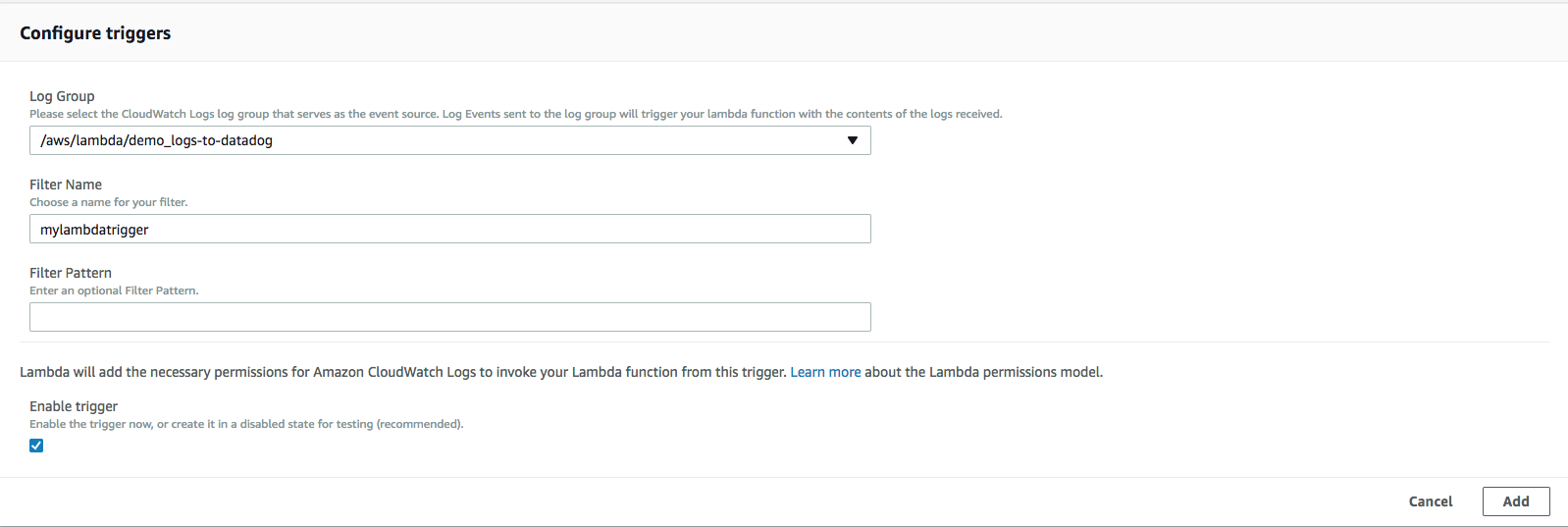- Principales informations
- Getting Started
- Datadog
- Site Datadog
- DevSecOps
- Serverless for AWS Lambda
- Agent
- Intégrations
- Conteneurs
- Dashboards
- Monitors
- Logs
- Tracing
- Profileur
- Tags
- API
- Service Catalog
- Session Replay
- Continuous Testing
- Surveillance Synthetic
- Incident Management
- Database Monitoring
- Cloud Security Management
- Cloud SIEM
- Application Security Management
- Workflow Automation
- CI Visibility
- Test Visibility
- Intelligent Test Runner
- Code Analysis
- Learning Center
- Support
- Glossary
- Standard Attributes
- Guides
- Agent
- Intégrations
- OpenTelemetry
- Développeurs
- Authorization
- DogStatsD
- Checks custom
- Intégrations
- Create an Agent-based Integration
- Create an API Integration
- Create a Log Pipeline
- Integration Assets Reference
- Build a Marketplace Offering
- Create a Tile
- Create an Integration Dashboard
- Create a Recommended Monitor
- Create a Cloud SIEM Detection Rule
- OAuth for Integrations
- Install Agent Integration Developer Tool
- Checks de service
- IDE Plugins
- Communauté
- Guides
- API
- Application mobile
- CoScreen
- Cloudcraft
- In The App
- Dashboards
- Notebooks
- DDSQL Editor
- Alertes
- Infrastructure
- Métriques
- Watchdog
- Bits AI
- Service Catalog
- API Catalog
- Error Tracking
- Service Management
- Infrastructure
- Universal Service Monitoring
- Conteneurs
- Sans serveur
- Surveillance réseau
- Cloud Cost
- Application Performance
- APM
- Profileur en continu
- Database Monitoring
- Agent Integration Overhead
- Setup Architectures
- Configuration de Postgres
- Configuration de MySQL
- Configuration de SQL Server
- Setting Up Oracle
- Setting Up MongoDB
- Connecting DBM and Traces
- Données collectées
- Exploring Database Hosts
- Explorer les métriques de requête
- Explorer des échantillons de requêtes
- Dépannage
- Guides
- Data Streams Monitoring
- Data Jobs Monitoring
- Digital Experience
- RUM et Session Replay
- Product Analytics
- Surveillance Synthetic
- Continuous Testing
- Software Delivery
- CI Visibility
- CD Visibility
- Test Visibility
- Exécuteur de tests intelligent
- Code Analysis
- Quality Gates
- DORA Metrics
- Securité
- Security Overview
- Cloud SIEM
- Cloud Security Management
- Application Security Management
- AI Observability
- Log Management
- Pipelines d'observabilité
- Log Management
- Administration
Amazon FSx
Présentation
Amazon FSx est un service entièrement géré qui fournit un stockage évolutif pour Windows File Server ou Lustre.
Activez cette intégration pour visualiser dans Datadog toutes vos métriques de FSx.
Configuration
Installation
Si vous ne l’avez pas déjà fait, configurez d’abord l’intégration Amazon Web Services.
Collecte de métriques
Dans le carré d’intégration AWS, assurez-vous que l’option
FSxest cochée dans la section concernant la collecte des métriques.Ajoutez les autorisations suivantes à votre stratégie IAM Datadog afin de recueillir des métriques d’AWS FSx.
Autorisation AWS Description fsx:ListTagsForResourcePermet d’ajouter des tags personnalisés FSx. fsx:DescribeFileSystemsPermet d’ajouter des capacités de stockage et de débit. Installez l’intégration Datadog/Amazon FSx.
Collecte de logs
Logs d’événements d’audit pour FSx for Windows File Server
Pour surveiller tous les accès utilisateur à des fichiers, dossiers et partages de fichier individuels, intégrez les logs d’événements d’audit à partir de votre FSx for Windows File Server :
- Activez la fonctionnalité d’audit des accès aux fichiers pour vos systèmes de fichiers et envoyez les logs à CloudWatch.
- Si vous ne l’avez pas déjà fait, configurez la fonction Lambda de collecte de logs avec Datadog (version 3.35.0+).
- Une fois la fonction Lambda installée, ajoutez manuellement un déclencheur sur le groupe de logs CloudWatch
/aws/fsx/windowsdans la console AWS :Sélectionnez le groupe de logs CloudWatch correspondant, ajoutez un nom de filtre (ou laissez le filtre vide) et ajoutez un déclencheur : - Accédez à la section Log de Datadog pour commencer à explorer vos logs !
Remarque : vous pouvez également envoyer ces logs à Datadog avec Kinesis Data Firehose, mais vous devrez créer un processeur de logs personnalisé pour obtenir la même fonctionnalité de parsing de log et la même expérience de recherche.
Activité de l’API FSx
Amazon FSx est intégré à AWS CloudTrail, qui surveille chaque action FSx effectuée par un utilisateur, un rôle ou un service AWS. Activez l’intégration CloudTrail de Datadog pour surveiller tous les appels d’API FSx dans votre compte AWS.
Métriques
| aws.fsx.age_of_oldest_queued_message (gauge) | The average age of the oldest message waiting to be exported. Shown as second |
| aws.fsx.age_of_oldest_queued_message.maximum (gauge) | The maximum number of seconds a message lived in the export queue. Shown as second |
| aws.fsx.age_of_oldest_queued_message.minimum (gauge) | The minimum number of seconds a message lived in the export queue. Shown as second |
| aws.fsx.capacity_pool_read_bytes (count) | The total number of bytes read from the file system's capacity pool tier over a specified period. Shown as byte |
| aws.fsx.capacity_pool_read_operations (count) | The total number of read operations from the file system's capacity pool tier over a specified period. Shown as operation |
| aws.fsx.capacity_pool_write_bytes (count) | The total number of bytes written to the file system's capacity pool tier over a specified period. Shown as byte |
| aws.fsx.capacity_pool_write_operations (count) | The total number of write operations to the file system's capacity pool tier over a specified period. Shown as operation |
| aws.fsx.client_connections (count) | The number of active connections between clients and the file server. Shown as connection |
| aws.fsx.compression_ratio (gauge) | Ratio of compressed storage usage to uncompressed storage usage. |
| aws.fsx.cpuutilization (gauge) | The average CPU utilization of the file system over a specified period. Shown as percent |
| aws.fsx.cpuutilization.maximum (gauge) | The highest CPU utilization of the file system over a specified period. Shown as percent |
| aws.fsx.cpuutilization.minimum (gauge) | The lowest CPU utilization of the file system over a specified period. Shown as percent |
| aws.fsx.data_read_bytes (count) | The total number of bytes for file system read operations. Shown as byte |
| aws.fsx.data_read_bytes.average (gauge) | The average number of bytes associated with read operations per disk. Shown as byte |
| aws.fsx.data_read_bytes.maximum (gauge) | The maximum number of bytes associated with read operations on a single disk. Shown as byte |
| aws.fsx.data_read_bytes.minimum (gauge) | The minimum number of bytes associated with read operations on a single disk. Shown as byte |
| aws.fsx.data_read_bytes.samplecount (count) | The number of disks on the file system. |
| aws.fsx.data_read_operation_time (count) | The total number of seconds spent by read operations during the specified period. Shown as second |
| aws.fsx.data_read_operations (count) | The number of read operations. Shown as operation |
| aws.fsx.data_read_operations.average (gauge) | The average number of read operations per disk. Shown as operation |
| aws.fsx.data_read_operations.maximum (gauge) | The maximum number of read operations on a single disk. Shown as operation |
| aws.fsx.data_read_operations.minimum (gauge) | The minimum number of read operations on a single disk. Shown as operation |
| aws.fsx.data_read_operations.samplecount (count) | The number of disks on the file system. |
| aws.fsx.data_write_bytes (count) | The total number of bytes for file system write operations. Shown as byte |
| aws.fsx.data_write_bytes.average (gauge) | The average number of bytes for file system write operations per disk. Shown as byte |
| aws.fsx.data_write_bytes.maximum (gauge) | The maximum number of bytes for file system write operations on a single disk. Shown as byte |
| aws.fsx.data_write_bytes.minimum (gauge) | The minimum number of bytes for file system write operations on a single disk. Shown as byte |
| aws.fsx.data_write_bytes.samplecount (count) | The number of disks on the file system. |
| aws.fsx.data_write_operation_time (count) | The total number of seconds spent by write operations during the specified period. Shown as second |
| aws.fsx.data_write_operations (count) | The number of write operations. Shown as operation |
| aws.fsx.data_write_operations.average (gauge) | The average number of write operations per disk. Shown as operation |
| aws.fsx.data_write_operations.maximum (gauge) | The maximum number of write operations on a single disk. Shown as operation |
| aws.fsx.data_write_operations.minimum (gauge) | The minimum number of write operations on a single disk. Shown as operation |
| aws.fsx.data_write_operations.samplecount (count) | The number of disks on the file system. |
| aws.fsx.deduplication_saved_storage (gauge) | The amount of storage space saved by data deduplication, if it is enabled. Shown as byte |
| aws.fsx.disk_iops_utilization (gauge) | The average disk IOPS utilization of the file system over a specified period. Shown as percent |
| aws.fsx.disk_iops_utilization.maximum (gauge) | The maximum disk IOPS utilization of the file system over a specified period. Shown as percent |
| aws.fsx.disk_iops_utilization.minimum (gauge) | The minimum disk IOPS utilization of the file system over a specified period. Shown as percent |
| aws.fsx.disk_read_bytes (count) | The total number of bytes read from the file system over a specified period. Shown as byte |
| aws.fsx.disk_read_operations (count) | The total number of read operations from the primary tier over a specified period. Shown as operation |
| aws.fsx.disk_throughput_balance (gauge) | The percentage of available burst credits for disk throughput for the storage volumes. Shown as percentage |
| aws.fsx.disk_throughput_utilization (gauge) | The average disk throughput between your file server and its storage volumes. Shown as percentage |
| aws.fsx.disk_throughput_utilization.maximum (gauge) | The maximum disk throughput between your file server and its storage volumes. Shown as percentage |
| aws.fsx.disk_throughput_utilization.minimum (gauge) | The minimum disk throughput between your file server and its storage volumes. Shown as percentage |
| aws.fsx.disk_write_bytes (count) | The total number of bytes written from the file system over a specified period. Shown as byte |
| aws.fsx.disk_write_operations (count) | The total number of write operations from the primary tier over a specified period. Shown as operation |
| aws.fsx.file_server_cache_hit_ratio (gauge) | The average cache hit percent for the file system over a specified period. Shown as percent |
| aws.fsx.file_server_disk_iops_balance (gauge) | The average burst balance available for disk IOPS over a specified period. Shown as percent |
| aws.fsx.file_server_disk_iops_balance.maximum (gauge) | The maximum burst balance available for disk IOPS over a specified period. Shown as percent |
| aws.fsx.file_server_disk_iops_balance.minimum (gauge) | The minimum burst balance available for disk IOPS over a specified period. Shown as percent |
| aws.fsx.file_server_disk_iops_utilization (gauge) | The average disk IOPS utilization of the file system over a specified period. Shown as percent |
| aws.fsx.file_server_disk_iops_utilization.maximum (gauge) | The maximum disk IOPS utilization of the file system over a specified period. Shown as percent |
| aws.fsx.file_server_disk_iops_utilization.minimum (gauge) | The minimum disk IOPS utilization of the file system over a specified period. Shown as percent |
| aws.fsx.file_server_disk_throughput_balance (gauge) | The average burst balance available for disk throughput over a specified period. Shown as percent |
| aws.fsx.file_server_disk_throughput_balance.maximum (gauge) | The maximum burst balance available for disk throughput over a specified period. Shown as percent |
| aws.fsx.file_server_disk_throughput_balance.minimum (gauge) | The minimum burst balance available for disk throughput over a specified period. Shown as percent |
| aws.fsx.file_server_disk_throughput_utilization (gauge) | The average percent utilization of the file servers' disk throughput over a specified period. Shown as percent |
| aws.fsx.file_server_disk_throughput_utilization.maximum (gauge) | The highest percent utilization of the file servers' disk throughput over a specified period. Shown as percent |
| aws.fsx.file_server_disk_throughput_utilization.minimum (gauge) | The lowest percent utilization of the file servers' disk throughput over a specified period. Shown as percent |
| aws.fsx.files_capacity (gauge) | The total number of inodes that can be created on the volume. Shown as file |
| aws.fsx.files_used (count) | The used files (number of files or inodes) on the volume. Shown as file |
| aws.fsx.free_data_storage_capacity (gauge) | The average number of bytes available per disk. Shown as byte |
| aws.fsx.free_data_storage_capacity.maximum (gauge) | The total number of bytes available in the disk with the most remaining available storage. Shown as byte |
| aws.fsx.free_data_storage_capacity.minimum (gauge) | The total number bytes available in the fullest disk. Shown as byte |
| aws.fsx.free_data_storage_capacity.samplecount (count) | The number of disks on the file system. |
| aws.fsx.free_data_storage_capacity.sum (count) | The total number of bytes available in the file system. Shown as byte |
| aws.fsx.free_storage_capacity (gauge) | The average amount of available storage capacity. Shown as byte |
| aws.fsx.free_storage_capacity.minimum (gauge) | The minimum amount of available storage capacity. Shown as byte |
| aws.fsx.logical_data_stored (count) | The total amount of logical data stored on the file system. Shown as byte |
| aws.fsx.logical_disk_usage (count) | The total number of logical bytes stored in the file system. Shown as byte |
| aws.fsx.logical_disk_usage.average (gauge) | The average number of logical bytes stored per disk. Shown as byte |
| aws.fsx.logical_disk_usage.maximum (gauge) | The largest number of logical bytes stored in a disk in the file system. Shown as byte |
| aws.fsx.logical_disk_usage.minimum (gauge) | The least number of logical bytes stored in a disk in the file system. Shown as byte |
| aws.fsx.memory_utilization (gauge) | The average utilization of your file server's memory resources. Shown as percent |
| aws.fsx.memory_utilization.maximum (gauge) | The highest utilization of your file server's memory resources. Shown as percent |
| aws.fsx.memory_utilization.minimum (gauge) | The lowest utilization of your file server's memory resources. Shown as percent |
| aws.fsx.metadata_operation_time (count) | The total number of seconds spent by read operations during the specified period. Shown as second |
| aws.fsx.metadata_operations (count) | The number of metadata operations. Shown as operation |
| aws.fsx.metadata_operations.average (gauge) | The average number of metadata operations per disk. Shown as operation |
| aws.fsx.network_received_bytes (count) | The total number of bytes received by the file system over a specified period. Shown as byte |
| aws.fsx.network_sent_bytes (count) | The total number of bytes sent by the file system over a specified period. Shown as byte |
| aws.fsx.network_throughput_utilization (gauge) | The average network throughput utilization of the file system. Shown as percent |
| aws.fsx.network_throughput_utilization.maximum (gauge) | The highest network throughput utilization of the file system. Shown as percent |
| aws.fsx.network_throughput_utilization.minimum (gauge) | The lowest network throughput utilization of the file system. Shown as percent |
| aws.fsx.nfs_bad_calls (count) | Number of calls rejected by NFS server Remote Procedure Call (RPC) mechanism. Shown as unit |
| aws.fsx.physical_disk_usage (count) | The total number of bytes occupied in disks in the file system. Shown as byte |
| aws.fsx.physical_disk_usage.average (gauge) | The average number of bytes occupied per disk. Shown as byte |
| aws.fsx.physical_disk_usage.maximum (gauge) | The total number of bytes occupied in the fullest disk. Shown as byte |
| aws.fsx.physical_disk_usage.minimum (gauge) | The total number of bytes occupied in the emptiest disk. Shown as byte |
| aws.fsx.repository_rename_operations (count) | The total number of rename operations that result from a directory rename. Shown as operation |
| aws.fsx.repository_rename_operations.average (gauge) | The average number of rename operations for the file system. Shown as operation |
| aws.fsx.storage_capacity (gauge) | The total storage capacity of the primary (SSD) tier. Shown as byte |
| aws.fsx.storage_capacity (gauge) | The total storage capacity. Shown as byte |
| aws.fsx.storage_capacity.average (count) | Total storage capacity, equal to the sum of used and available storage capacity. Shown as byte |
| aws.fsx.storage_capacity_utilization (gauge) | The percentage of the volume's used physical disk space. Shown as percent |
| aws.fsx.storage_capacity_utilization.average (gauge) | Average of the percentages of the volumes' used physical disk space. Shown as percent |
| aws.fsx.storage_efficiency_savings (gauge) | The average storage efficiency savings over a specified period. Shown as byte |
| aws.fsx.storage_used (count) | The total amount of physical data stored on the file system. Shown as byte |
| aws.fsx.throughput_capacity (gauge) | The throughput capacity of your storage. Shown as byte |
| aws.fsx.used_storage_capacity (gauge) | The amount of storage used. Shown as byte |
Événements
L’intégration Amazon FSx n’inclut aucun événement.
Checks de service
L’intégration Amazon FSx n’inclut aucun check de service.
Dépannage
Besoin d’aide ? Contactez l’assistance Datadog.