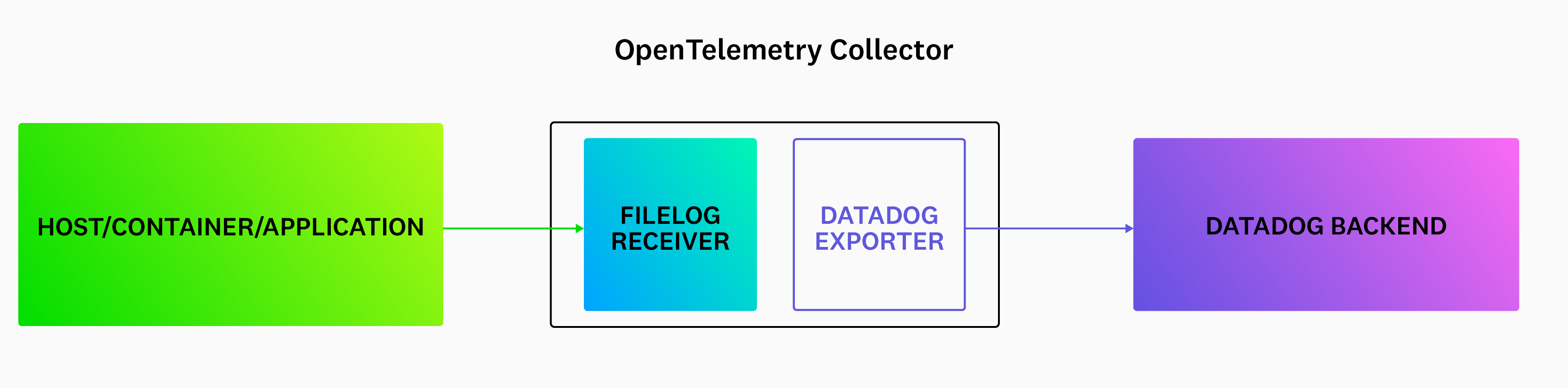- Principales informations
- Getting Started
- Datadog
- Site Datadog
- DevSecOps
- Serverless for AWS Lambda
- Agent
- Intégrations
- Conteneurs
- Dashboards
- Monitors
- Logs
- Tracing
- Profileur
- Tags
- API
- Service Catalog
- Session Replay
- Continuous Testing
- Surveillance Synthetic
- Incident Management
- Database Monitoring
- Cloud Security Management
- Cloud SIEM
- Application Security Management
- Workflow Automation
- CI Visibility
- Test Visibility
- Intelligent Test Runner
- Code Analysis
- Learning Center
- Support
- Glossary
- Standard Attributes
- Guides
- Agent
- Intégrations
- OpenTelemetry
- Développeurs
- Authorization
- DogStatsD
- Checks custom
- Intégrations
- Create an Agent-based Integration
- Create an API Integration
- Create a Log Pipeline
- Integration Assets Reference
- Build a Marketplace Offering
- Create a Tile
- Create an Integration Dashboard
- Create a Recommended Monitor
- Create a Cloud SIEM Detection Rule
- OAuth for Integrations
- Install Agent Integration Developer Tool
- Checks de service
- IDE Plugins
- Communauté
- Guides
- API
- Application mobile
- CoScreen
- Cloudcraft
- In The App
- Dashboards
- Notebooks
- DDSQL Editor
- Alertes
- Infrastructure
- Métriques
- Watchdog
- Bits AI
- Service Catalog
- API Catalog
- Error Tracking
- Service Management
- Infrastructure
- Universal Service Monitoring
- Conteneurs
- Sans serveur
- Surveillance réseau
- Cloud Cost
- Application Performance
- APM
- Profileur en continu
- Database Monitoring
- Agent Integration Overhead
- Setup Architectures
- Configuration de Postgres
- Configuration de MySQL
- Configuration de SQL Server
- Setting Up Oracle
- Setting Up MongoDB
- Connecting DBM and Traces
- Données collectées
- Exploring Database Hosts
- Explorer les métriques de requête
- Explorer des échantillons de requêtes
- Dépannage
- Guides
- Data Streams Monitoring
- Data Jobs Monitoring
- Digital Experience
- RUM et Session Replay
- Product Analytics
- Surveillance Synthetic
- Continuous Testing
- Software Delivery
- CI Visibility
- CD Visibility
- Test Visibility
- Exécuteur de tests intelligent
- Code Analysis
- Quality Gates
- DORA Metrics
- Securité
- Security Overview
- Cloud SIEM
- Cloud Security Management
- Application Security Management
- AI Observability
- Log Management
- Pipelines d'observabilité
- Log Management
- Administration
Send Logs from OpenTelemetry to Datadog
Cette page n'est pas encore disponible en français, sa traduction est en cours.
Si vous avez des questions ou des retours sur notre projet de traduction actuel, n'hésitez pas à nous contacter.
Si vous avez des questions ou des retours sur notre projet de traduction actuel, n'hésitez pas à nous contacter.
OpenTelemetry logging and Datadog Exporter's feature for sending logs to Datadog are in alpha.
Overview
OpenTelemetry is an open source observability framework that provides IT teams with standardized protocols and tools for collecting and routing telemetry data. Created as an incubator project by the Cloud Native Computing Foundation (CNCF), OpenTelemetry provides a consistent format for instrumenting, generating, gathering, and exporting application telemetry data—namely metrics, logs, and traces—to monitoring platforms for analysis and insight.
The OpenTelemetry Collector is a vendor-agnostic agent process for collecting and exporting telemetry data emitted by many processes. Datadog has an Exporter available for the OpenTelemetry Collector which allows you to forward traces, metrics, and logs data from OpenTelemetry to Datadog.
For collecting logs, Datadog recommends using the Collector’s filelog receiver. The filelog receiver tails the log files that you specify. Then the Datadog Exporter (set up in the Collector) sends the log data to Datadog.
Setup
If your applications and services are instrumented with OpenTelemetry libraries, send the logs data to the Datadog backend by using the OpenTelemetry Collector with the Datadog Exporter.
Send logs to the OpenTelemetry collector, and use the Datadog exporter to forward them to Datadog
Read OpenTelemetry for more information.
Further reading
Documentation, liens et articles supplémentaires utiles: