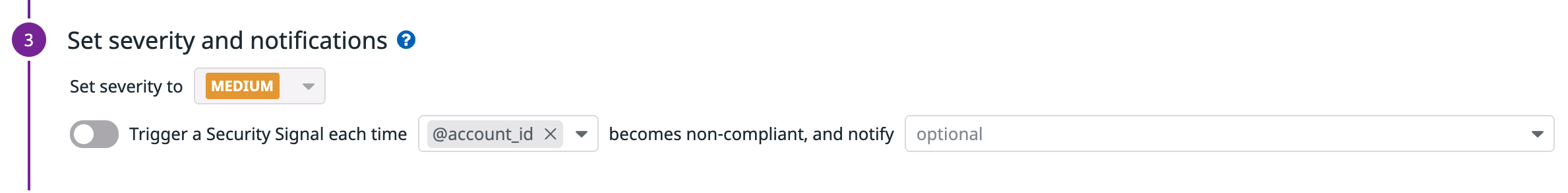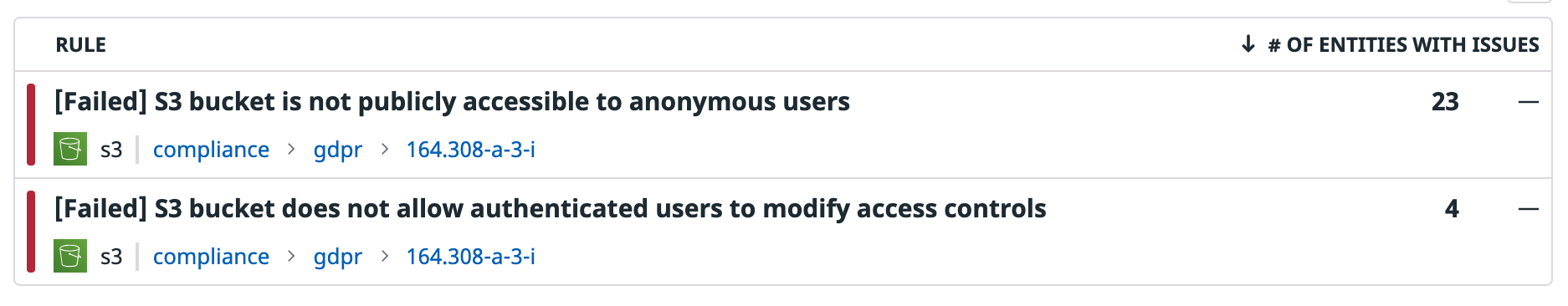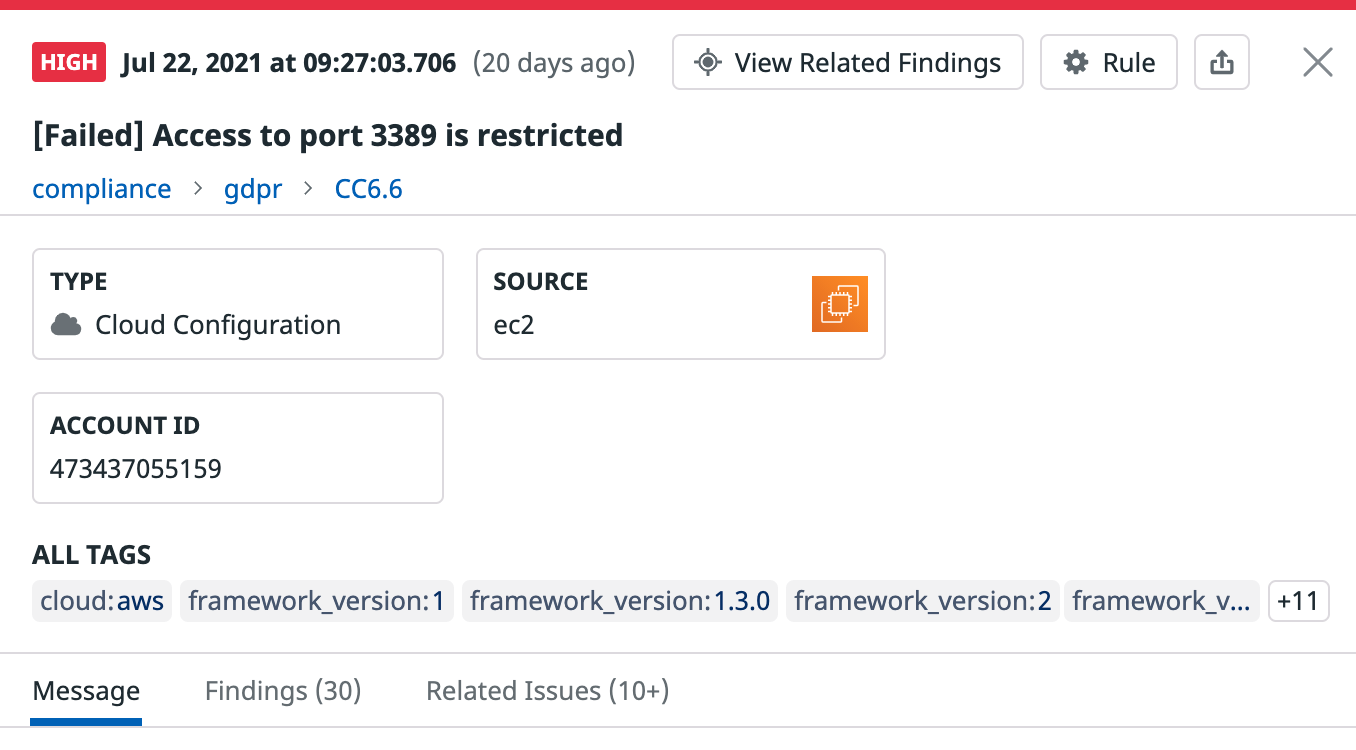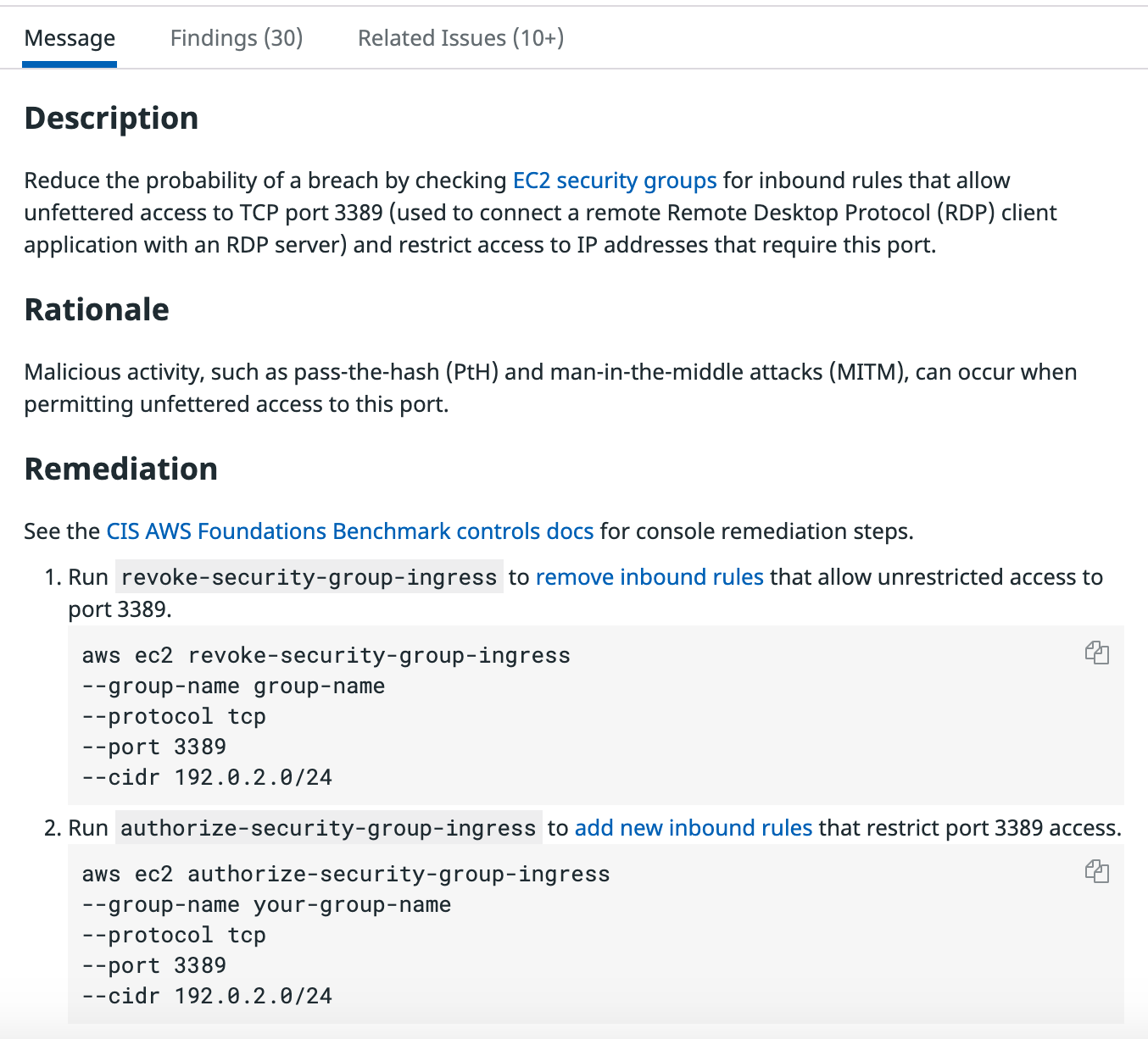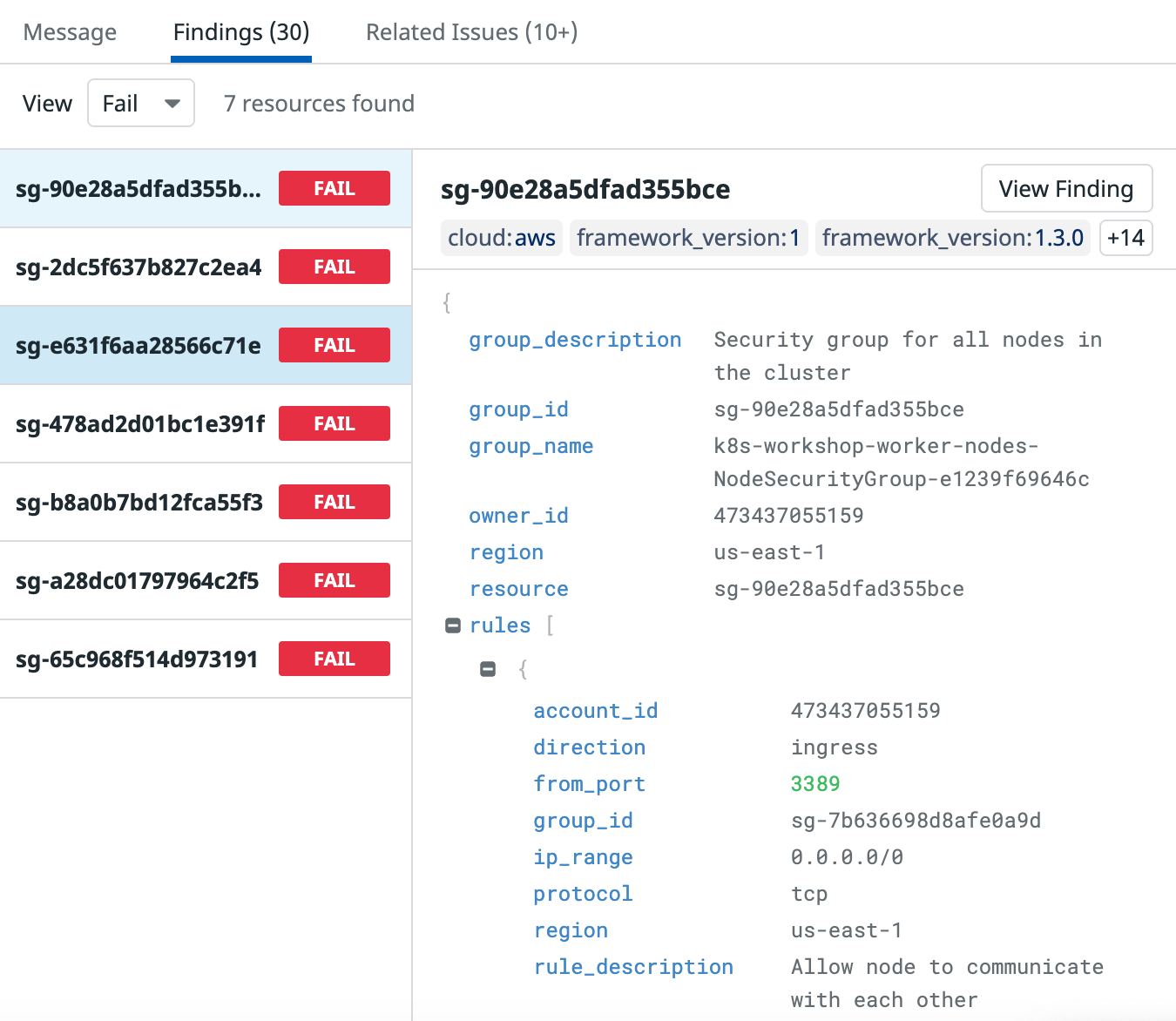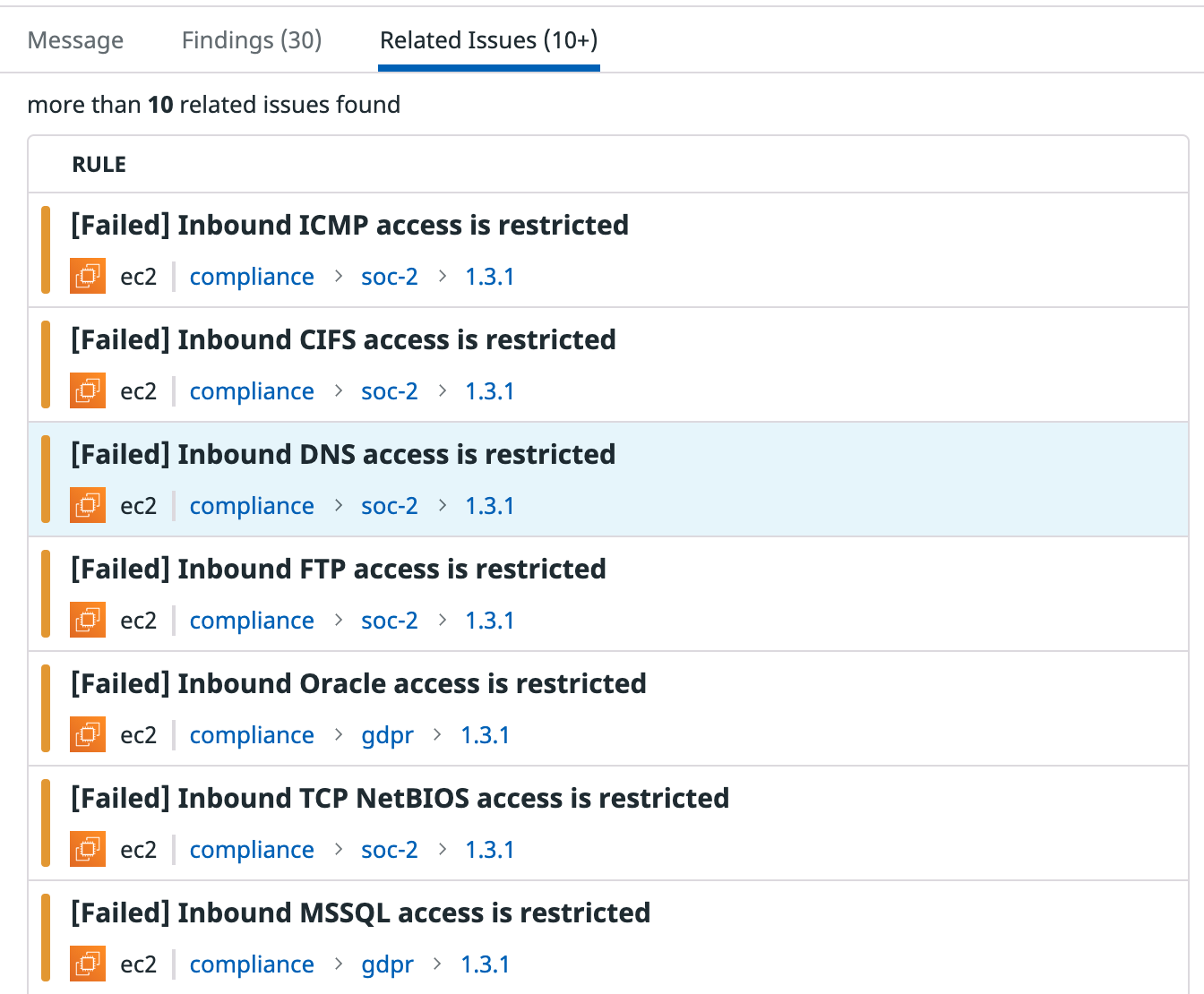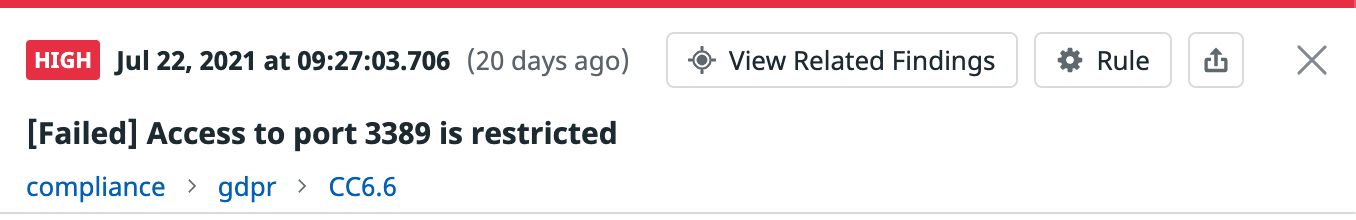- Principales informations
- Getting Started
- Datadog
- Site Datadog
- DevSecOps
- Serverless for AWS Lambda
- Agent
- Intégrations
- Conteneurs
- Dashboards
- Monitors
- Logs
- Tracing
- Profileur
- Tags
- API
- Service Catalog
- Session Replay
- Continuous Testing
- Surveillance Synthetic
- Incident Management
- Database Monitoring
- Cloud Security Management
- Cloud SIEM
- Application Security Management
- Workflow Automation
- CI Visibility
- Test Visibility
- Intelligent Test Runner
- Code Analysis
- Learning Center
- Support
- Glossary
- Standard Attributes
- Guides
- Agent
- Intégrations
- OpenTelemetry
- Développeurs
- Authorization
- DogStatsD
- Checks custom
- Intégrations
- Create an Agent-based Integration
- Create an API Integration
- Create a Log Pipeline
- Integration Assets Reference
- Build a Marketplace Offering
- Create a Tile
- Create an Integration Dashboard
- Create a Recommended Monitor
- Create a Cloud SIEM Detection Rule
- OAuth for Integrations
- Install Agent Integration Developer Tool
- Checks de service
- IDE Plugins
- Communauté
- Guides
- API
- Application mobile
- CoScreen
- Cloudcraft
- In The App
- Dashboards
- Notebooks
- DDSQL Editor
- Alertes
- Infrastructure
- Métriques
- Watchdog
- Bits AI
- Service Catalog
- API Catalog
- Error Tracking
- Service Management
- Infrastructure
- Universal Service Monitoring
- Conteneurs
- Sans serveur
- Surveillance réseau
- Cloud Cost
- Application Performance
- APM
- Profileur en continu
- Database Monitoring
- Agent Integration Overhead
- Setup Architectures
- Configuration de Postgres
- Configuration de MySQL
- Configuration de SQL Server
- Setting Up Oracle
- Setting Up MongoDB
- Connecting DBM and Traces
- Données collectées
- Exploring Database Hosts
- Explorer les métriques de requête
- Explorer des échantillons de requêtes
- Dépannage
- Guides
- Data Streams Monitoring
- Data Jobs Monitoring
- Digital Experience
- RUM et Session Replay
- Product Analytics
- Surveillance Synthetic
- Continuous Testing
- Software Delivery
- CI Visibility
- CD Visibility
- Test Visibility
- Exécuteur de tests intelligent
- Code Analysis
- Quality Gates
- DORA Metrics
- Securité
- Security Overview
- Cloud SIEM
- Cloud Security Management
- Application Security Management
- AI Observability
- Log Management
- Pipelines d'observabilité
- Log Management
- Administration
Signals Explorer
Cette page n'est pas encore disponible en français, sa traduction est en cours.
Si vous avez des questions ou des retours sur notre projet de traduction actuel, n'hésitez pas à nous contacter.
Si vous avez des questions ou des retours sur notre projet de traduction actuel, n'hésitez pas à nous contacter.
Due to changes in how notification rules are configured, cloud configuration and infrastructure configuration signals will be deprecated in early 2025.
Overview
In addition to reviewing and fixing cloud misconfigurations directly in the Misconfigurations Explorer page, you can set notifications for failed misconfigurations, and configure signals to correlate and triage misconfigurations in the same place as real-time threats that are generated by Cloud SIEM and CSM Threats.
Reduce alert fatigue with security posture signals
Signals are security alerts that Datadog generates and displays in the Signals Explorer. Security posture signals trigger when Datadog generates evaluation:fail misconfigurations for a cloud or infrastructure configuration rule.
A selection of rules that have a ‘high’ or ‘critical’ severity level are enabled to generate signals by default. For lower severity compliance rules, select the Trigger a security signal toggle to begin generating signals. You can also use this toggle to disable compliance rules from generating signals at any point in time.
In order to consume misconfigurations in logical groupings and mitigate the potential for alert fatigue, you have full flexibility to change how signals are triggered for each individual resource, such as every time a resource fails a rule in a new cloud account or each time a resource is misconfigured in a service. You can also trigger by any Datadog facet. Regardless of which grouping logic you choose for signal generation, opening a signal always displays the up-to-date list of misconfigurations that are failing for this rule.
Click on any security posture signal to open a side panel for more details:
The top portion of the misconfigurations side panel displays key information about where the misconfiguration(s) are occurring: on an individual resource, a service, or an entire cloud account.
Below is the message for the rule, including a description of misconfiguration and instructions for how to remediate the issue.
The next tab in the bottom section of the side panel displays all misconfigurations that are triggering this signal. This list always shows the current state of your infrastructure, meaning if you fixed 3 of 10 misconfigured security groups since the signal first triggered, Datadog will display 7 failed security groups rather than display misconfigurations that no longer are in violation.
Note: If using a grouping other than resource ID, the signal triggers the first time a misconfiguration meets the grouping criteria, and is not re-triggered each time a new resource in this same grouping (for example, the same service or account) fail this rule. This is done intentionally so as to avoid re-triggering signals each time a new cloud resource fails a rule. If you would like to receive an alert each time a cloud resource fails a rule, change the group by in the rule to @resource_type.
The related issues tab shows other compliance rules that have triggered signals on the same logic grouping—the same resource, service, or cloud account—and resource type (for example, security group).
At the top of the side panel, you can configure the rule or send a notification to your colleagues by email, Slack, Microsoft Teams, PagerDuty, ServiceNow, Jira, webhooks, and more.
Further reading
Documentation, liens et articles supplémentaires utiles: