- Essentials
- Getting Started
- Datadog
- Datadog Site
- DevSecOps
- Serverless for AWS Lambda
- Agent
- Integrations
- Containers
- Dashboards
- Monitors
- Logs
- APM Tracing
- Profiler
- Tags
- API
- Service Catalog
- Session Replay
- Continuous Testing
- Synthetic Monitoring
- Incident Management
- Database Monitoring
- Cloud Security Management
- Cloud SIEM
- Application Security Management
- Workflow Automation
- CI Visibility
- Test Visibility
- Test Impact Analysis
- Code Analysis
- Learning Center
- Support
- Glossary
- Standard Attributes
- Guides
- Agent
- Integrations
- OpenTelemetry
- Developers
- Authorization
- DogStatsD
- Custom Checks
- Integrations
- Create an Agent-based Integration
- Create an API Integration
- Create a Log Pipeline
- Integration Assets Reference
- Build a Marketplace Offering
- Create a Tile
- Create an Integration Dashboard
- Create a Recommended Monitor
- Create a Cloud SIEM Detection Rule
- OAuth for Integrations
- Install Agent Integration Developer Tool
- Service Checks
- IDE Plugins
- Community
- Guides
- API
- Datadog Mobile App
- CoScreen
- Cloudcraft
- In The App
- Dashboards
- Notebooks
- DDSQL Editor
- Sheets
- Monitors and Alerting
- Infrastructure
- Metrics
- Watchdog
- Bits AI
- Service Catalog
- API Catalog
- Error Tracking
- Service Management
- Infrastructure
- Application Performance
- APM
- Continuous Profiler
- Database Monitoring
- Data Streams Monitoring
- Data Jobs Monitoring
- Digital Experience
- Real User Monitoring
- Product Analytics
- Synthetic Testing and Monitoring
- Continuous Testing
- Software Delivery
- CI Visibility
- CD Visibility
- Test Optimization
- Code Analysis
- Quality Gates
- DORA Metrics
- Security
- Security Overview
- Cloud SIEM
- Cloud Security Management
- Application Security Management
- AI Observability
- Log Management
- Observability Pipelines
- Log Management
- Administration
CircleCI
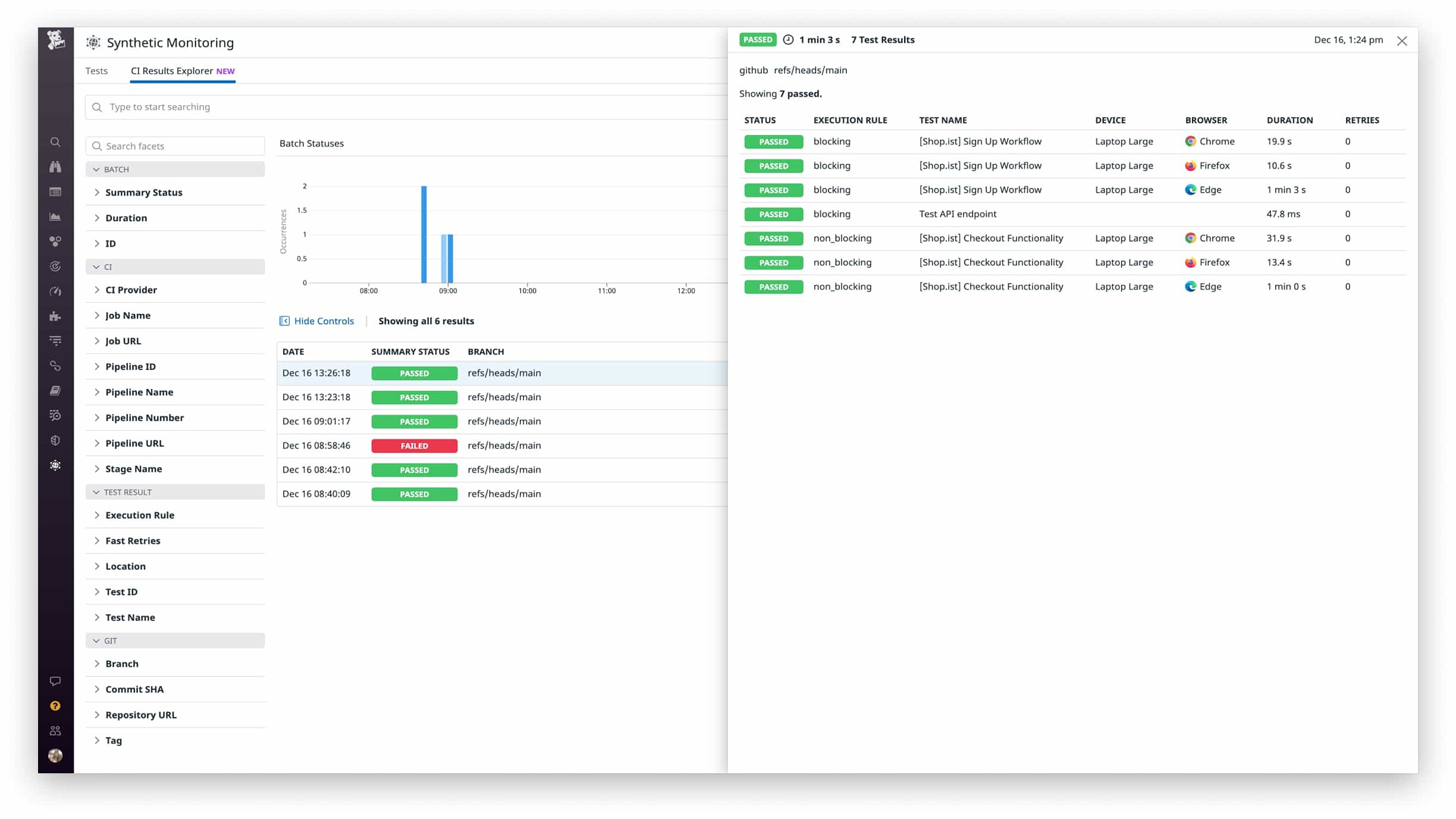
Synthetics
Overview
Connect to CircleCI to:
- Visualize key CircleCI metrics such as the number of finished builds or the average build time.
- Analyze data (such as splitting builds by job name or repository) using Datadog’s tag system.
- View orb workflow data in Synthetics
- Collect and ingest CircleCI job logs into DataDog
Setup
Installation
You can install the CircleCI integration with its integration tile.
Configuration
- In your CircleCI settings, go to Personal API Tokens and enter the generated key in the form. The name does not need to be the same as the CircleCI label, but it has to be unique.
- Filter the repositories using an expression such as “Organization/reponame”, “Organization/repo*” or “Organization/*”. The filtering is made on the list of tracked projects, which must be set up on the CircleCI side.
- Specify the appropriate version control system and reference the appropriate API key.
- If you enable log collection for a repo, you must make sure that its pipelines are being sent to DataDog CI Visibility. Follow the instructions in Set up Tracing on a CircleCI Workflow.
Multiple API tokens can be set, and multiple projects can be tracked for one given token. Users must be set as contributors for a particular repo in order to see that repo’s information in Datadog.
Data Collected
Metrics
| circleci.completed_build_time.sum (count) | Total build time of completed (not canceled) builds Shown as millisecond |
| circleci.completed_build_time.avg (gauge) | Average build time of completed (not canceled) builds Shown as millisecond |
| circleci.finished_builds.count (count) | Count of all finished builds Shown as build |
| circleci.completed_builds.count (count) | Count of all completed (not canceled) builds Shown as build |
Events
The CircleCI integration does not include any events.
Service Checks
The CircleCI integration does not include any service checks.
Troubleshooting
Need help? Contact Datadog support.
