- Essentials
- Getting Started
- Datadog
- Datadog Site
- DevSecOps
- Serverless for AWS Lambda
- Agent
- Integrations
- Containers
- Dashboards
- Monitors
- Logs
- APM Tracing
- Profiler
- Tags
- API
- Service Catalog
- Session Replay
- Continuous Testing
- Synthetic Monitoring
- Incident Management
- Database Monitoring
- Cloud Security Management
- Cloud SIEM
- Application Security Management
- Workflow Automation
- CI Visibility
- Test Visibility
- Test Impact Analysis
- Code Analysis
- Learning Center
- Support
- Glossary
- Standard Attributes
- Guides
- Agent
- Integrations
- OpenTelemetry
- Developers
- Authorization
- DogStatsD
- Custom Checks
- Integrations
- Create an Agent-based Integration
- Create an API Integration
- Create a Log Pipeline
- Integration Assets Reference
- Build a Marketplace Offering
- Create a Tile
- Create an Integration Dashboard
- Create a Recommended Monitor
- Create a Cloud SIEM Detection Rule
- OAuth for Integrations
- Install Agent Integration Developer Tool
- Service Checks
- IDE Plugins
- Community
- Guides
- API
- Datadog Mobile App
- CoScreen
- Cloudcraft
- In The App
- Dashboards
- Notebooks
- DDSQL Editor
- Sheets
- Monitors and Alerting
- Infrastructure
- Metrics
- Watchdog
- Bits AI
- Service Catalog
- API Catalog
- Error Tracking
- Service Management
- Infrastructure
- Application Performance
- APM
- Continuous Profiler
- Database Monitoring
- Data Streams Monitoring
- Data Jobs Monitoring
- Digital Experience
- Real User Monitoring
- Product Analytics
- Synthetic Testing and Monitoring
- Continuous Testing
- Software Delivery
- CI Visibility
- CD Visibility
- Test Optimization
- Code Analysis
- Quality Gates
- DORA Metrics
- Security
- Security Overview
- Cloud SIEM
- Cloud Security Management
- Application Security Management
- AI Observability
- Log Management
- Observability Pipelines
- Log Management
- Administration
Sleuth
Supported OS
Overview
Sleuth is a deployment tracking tool that enables you to track software deployments through your complete DevOps stack. With a Datadog integration, Sleuth provides you with insightful, meaningful, and actionable real-time data that enable you and your team to see, with clarity, the impact of the changes you make to your code.
Setup
To add the Datadog integration:
- Login to your Sleuth account.
- Click Integrations in the sidebar.
- Click the Metric Trackers tab, then enable in the Datadog card.
- Enter your Datadog API Key and Application Key in the corresponding fields.
- If your Datadog servers’ are in the EU, enable the My Datadog servers are in the EU checkbox. Leave this unchecked if you are unsure.
- Press Save.
Your Datadog API Key and Application Key can be found under Integrations > API. Alternatively, you can click on the generate link in the Sleuth dialog box (as shown below), which takes you to the API/Applications Keys area in your Datadog console.
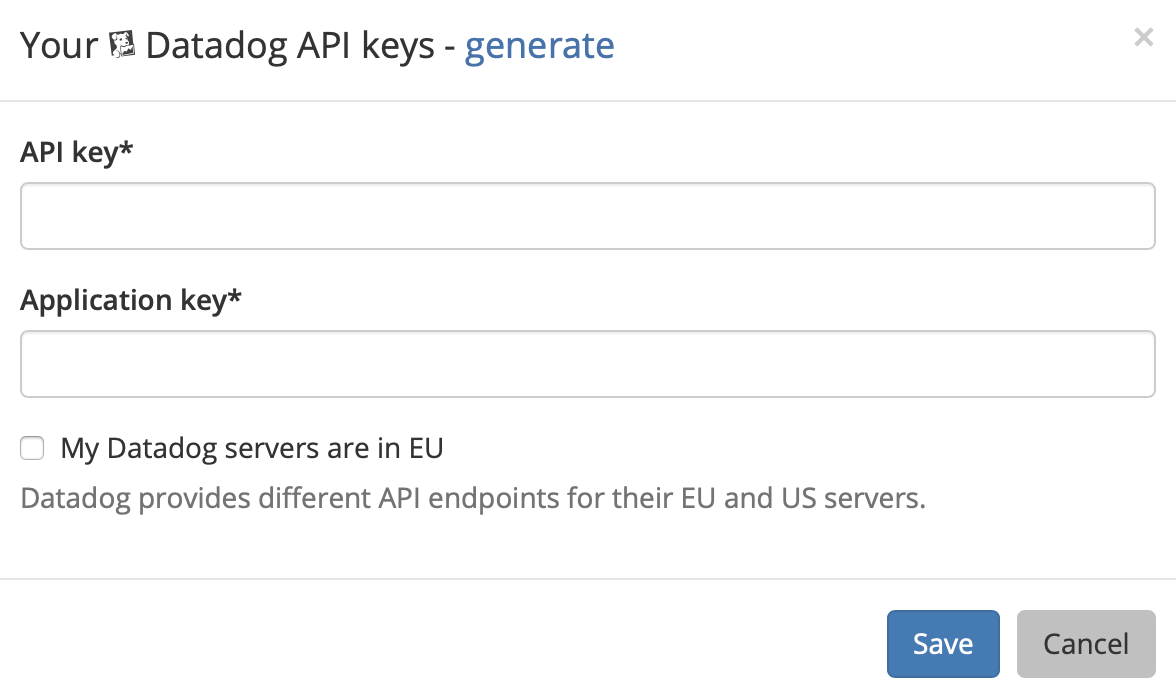
Once the Datadog integration installation is successful, the message Datadog is connected displayed.

Installation
The Datadog Sleuth integration is installed exclusively from your Sleuth account. There are no settings or additional configuration needed from your Datadog account except to provide your Datadog API and application keys in Sleuth.
Configuration
- Click the Add metric dropdown and select a Sleuth project to process incoming Datadog metrics. All projects within your Sleuth organization are displayed in the dropdown.
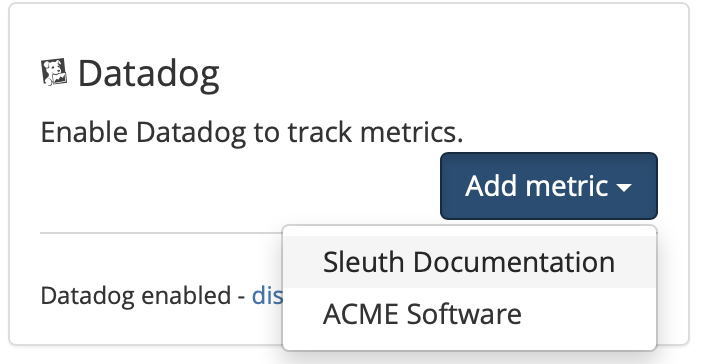
Integrations are made at the Sleuth organization level, and are available for all projects within that organization. Individual settings for an integration are made at the project level.
Once configuration is complete, Sleuth displays Datadog metrics in your deploys. Read Dashboard for more information on how metrics are communicated in Sleuth’s deploy cards.
Data Collected
Metrics
The Sleuth integration does not include any metrics.
Service Checks
The Sleuth integration does not include any service checks.
Events
The Sleuth integration does not include any events.
Removing
- In your Sleuth Dashboard, click Integrations in the left sidebar, then on Metric Trackers.
- In the Datadog integration card, click disable.
The Datadog integration is disconnected and is no longer available to any projects within that organization. Any project-level modifications you made to the Datadog integration is lost.
Troubleshooting
Need help? Contact the maintainer of this integration.
