- Essentials
- Getting Started
- Datadog
- Datadog Site
- DevSecOps
- Serverless for AWS Lambda
- Agent
- Integrations
- Containers
- Dashboards
- Monitors
- Logs
- APM Tracing
- Profiler
- Tags
- API
- Service Catalog
- Session Replay
- Continuous Testing
- Synthetic Monitoring
- Incident Management
- Database Monitoring
- Cloud Security Management
- Cloud SIEM
- Application Security Management
- Workflow Automation
- CI Visibility
- Test Visibility
- Test Impact Analysis
- Code Analysis
- Learning Center
- Support
- Glossary
- Standard Attributes
- Guides
- Agent
- Integrations
- OpenTelemetry
- Developers
- Authorization
- DogStatsD
- Custom Checks
- Integrations
- Create an Agent-based Integration
- Create an API Integration
- Create a Log Pipeline
- Integration Assets Reference
- Build a Marketplace Offering
- Create a Tile
- Create an Integration Dashboard
- Create a Recommended Monitor
- Create a Cloud SIEM Detection Rule
- OAuth for Integrations
- Install Agent Integration Developer Tool
- Service Checks
- IDE Plugins
- Community
- Guides
- API
- Datadog Mobile App
- CoScreen
- Cloudcraft
- In The App
- Dashboards
- Notebooks
- DDSQL Editor
- Sheets
- Monitors and Alerting
- Infrastructure
- Metrics
- Watchdog
- Bits AI
- Service Catalog
- API Catalog
- Error Tracking
- Service Management
- Infrastructure
- Application Performance
- APM
- Continuous Profiler
- Database Monitoring
- Data Streams Monitoring
- Data Jobs Monitoring
- Digital Experience
- Real User Monitoring
- Product Analytics
- Synthetic Testing and Monitoring
- Continuous Testing
- Software Delivery
- CI Visibility
- CD Visibility
- Test Optimization
- Code Analysis
- Quality Gates
- DORA Metrics
- Security
- Security Overview
- Cloud SIEM
- Cloud Security Management
- Application Security Management
- AI Observability
- Log Management
- Observability Pipelines
- Log Management
- Administration
Uptime.com
Supported OS
Overview
Uptime.com is a comprehensive website monitoring service that provides real-time alerts and detailed performance analytics for your web applications and APIs.
The Uptime.com integration with Datadog enhances your monitoring capabilities by combining Uptime.com’s monitoring with Datadog’s platform. Key functionality includes:
- Uptime.com alerts automatically generate corresponding events in Datadog.
- Datadog events can be assigned lower priority and commented on for tracking.
- Check response times are tracked as metrics in Datadog.
- Metrics update every 5 minutes with 5 data points from 1-minute interval checks.
This integration enables you to proactively identify and resolve performance issues, minimizing downtime and improving overall site reliability.
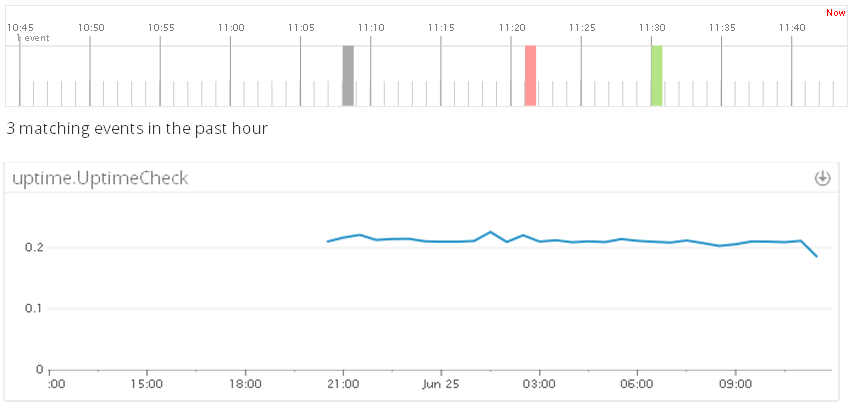
Setup
Configuration
To activate the Datadog integration within your Uptime account, go to Notifications > Integrations then choose Datadog as the provider type when adding a new push notifications profile.
The following describes the fields shown when configuring Datadog within your Uptime account: shell
Name: The reference name you desire to assign to your Datadog profile. It can assist you with organizing multiple provider profiles within your Uptime account.
API key: ${api_key}
Application Key:
After configuring your Datadog profile, assign the profile to a contact group located under Alerting > Contacts. The profile is assigned in the Push Notifications field within the contact group.
Data Collected
Metrics
| uptime.response_time (gauge) | The response time when running the check. Shown as second |
Events
The Uptime integration sends an event to your Datadog Event Stream when an alert happens or resolves.
Service Checks
The Uptime check does not include any service checks.
Troubleshooting
Need help? Contact Datadog support.
