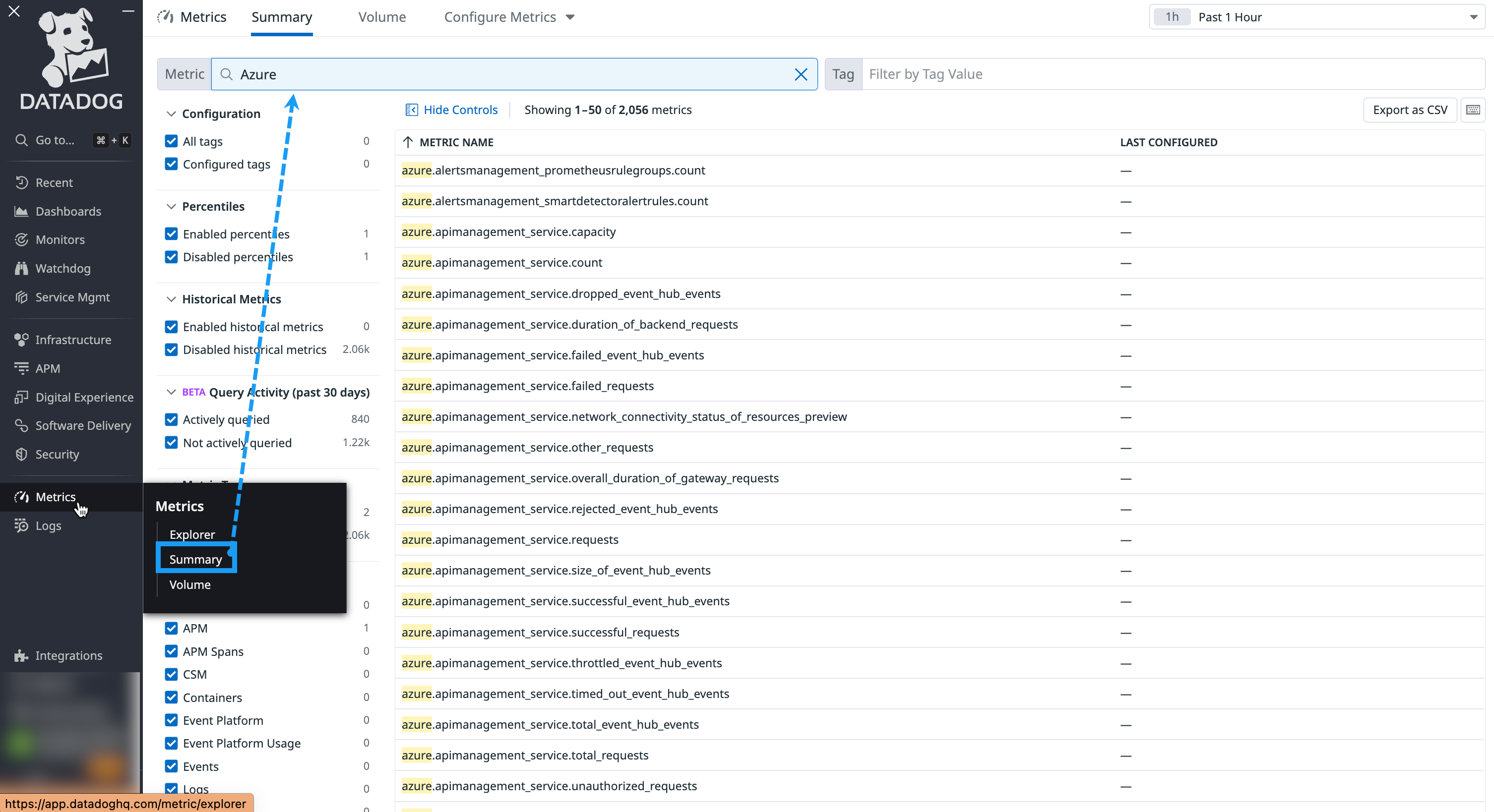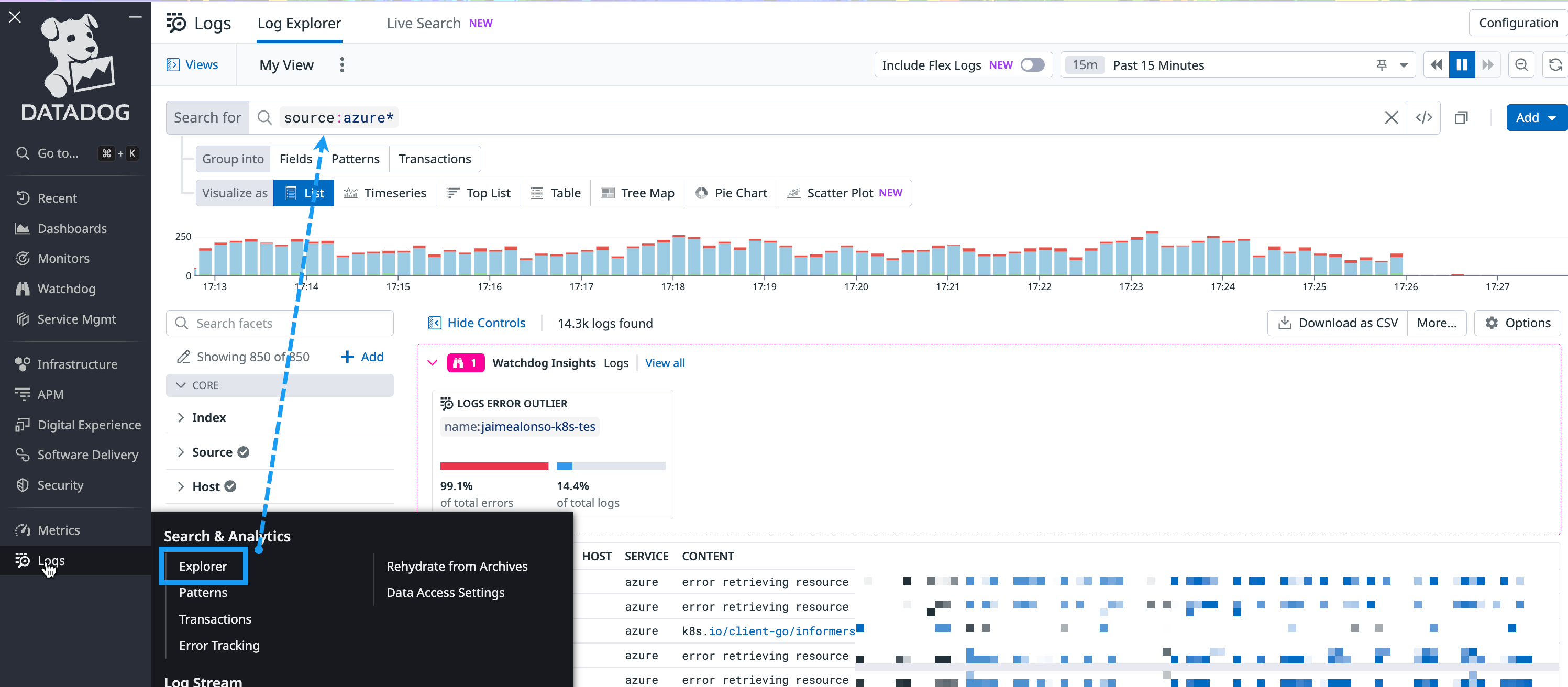- 重要な情報
- はじめに
- Datadog
- Datadog サイト
- DevSecOps
- AWS Lambda のサーバーレス
- エージェント
- インテグレーション
- コンテナ
- ダッシュボード
- アラート設定
- ログ管理
- トレーシング
- プロファイラー
- タグ
- API
- Service Catalog
- Session Replay
- Continuous Testing
- Synthetic モニタリング
- Incident Management
- Database Monitoring
- Cloud Security Management
- Cloud SIEM
- Application Security Management
- Workflow Automation
- CI Visibility
- Test Visibility
- Intelligent Test Runner
- Code Analysis
- Learning Center
- Support
- 用語集
- Standard Attributes
- ガイド
- インテグレーション
- エージェント
- OpenTelemetry
- 開発者
- 認可
- DogStatsD
- カスタムチェック
- インテグレーション
- Create an Agent-based Integration
- Create an API Integration
- Create a Log Pipeline
- Integration Assets Reference
- Build a Marketplace Offering
- Create a Tile
- Create an Integration Dashboard
- Create a Recommended Monitor
- Create a Cloud SIEM Detection Rule
- OAuth for Integrations
- Install Agent Integration Developer Tool
- サービスのチェック
- IDE インテグレーション
- コミュニティ
- ガイド
- API
- モバイルアプリケーション
- CoScreen
- Cloudcraft
- アプリ内
- Service Management
- インフラストラクチャー
- アプリケーションパフォーマンス
- APM
- Continuous Profiler
- データベース モニタリング
- Data Streams Monitoring
- Data Jobs Monitoring
- Digital Experience
- Software Delivery
- CI Visibility (CI/CDの可視化)
- CD Visibility
- Test Visibility
- Intelligent Test Runner
- Code Analysis
- Quality Gates
- DORA Metrics
- セキュリティ
- セキュリティの概要
- Cloud SIEM
- クラウド セキュリティ マネジメント
- Application Security Management
- AI Observability
- ログ管理
- Observability Pipelines(観測データの制御)
- ログ管理
- 管理
Getting Started with Azure
このページは日本語には対応しておりません。随時翻訳に取り組んでいます。翻訳に関してご質問やご意見ございましたら、お気軽にご連絡ください。
Overview
There are multiple configuration options when integrating Azure with Datadog. This guide provides an overview of the various options available for getting started with Azure, with links to Azure resources and tutorials that address specific use cases.
Prerequisites
If you haven’t already, create a Datadog account.
Deciding which way to go
This section can help you decide which configuration option best fits your organization and business needs.
If your organization is using the US3 site, you have the ability to use the Azure Native integration to streamline management and data collection for your Azure environment.
If you are on any one of the available sites, including the US3 site, you can use the Standard Azure integration which requires:
- the App Registration credential process for implementing metric collection
- the Event Hub setup for sending Azure Platform Logs
You also have the option to manually or programmatically configure your Azure integration with Datadog.
See the following table for a summary of the various configuration options available to you by organization site:
| ORGANIZATION SITE | AZURE NATIVE INTEGRATION | STANDARD AZURE INTEGRATION | MANUAL CONFIGURATION | AUTOMATIC CONFIGURATION |
|---|---|---|---|---|
| US3 site | Yes | Yes | Yes You can create the Datadog resource in Azure, deploy the Datadog Agent directly in Azure with the VM extension or AKS Cluster extension, and optional configuration of single sign-on (SSO). | Yes You can use Terraform to set up Datadog’s Azure Native integration with the Datadog resource in Azure. |
| All sites | No | Yes | Yes You can use the Azure portal or Azure CLI, as well as deploying the Datadog Agent directly in Azure with the VM extension or AKS Cluster extension. | Yes You can set up the integration through Terraform or the Azure CLI, deploy the Datadog Agent natively in Azure through the Datadog Azure VM Extension, and run automated scripts to enable log collection. |
*All sites configurations can be used in the US3 site orgs, but only US3 site orgs can use the Azure Native integration.
Note: Cloud cost management and log archives are only supported with App registration. For US3 sites that have set up the Datadog Azure Native integration, you need to create an App registration to access these functionalities.
Setup
Follow the instructions on this page to set up the Standard Azure integration, which is available for all Datadog sites.
Note: If you are on the US3 site, you can use the Azure Native integration for enhanced functionality and streamlined setup. Change the site selector on the right side of this page for the instructions on how to set this up.
Azure Native integration
For automatic configuration of the Azure Native integration through Terraform, see the Azure Native Integration Programmatic Management Guide.
For manual configuration of the Azure Native integration through creation of the Datadog resource in Azure, see the Azure Native Integration Manual Setup Guide.
Standard Azure integration
For automatic configuration for the Standard Azure integration, see the Standard Azure Integration Programmatic Management Guide for step-by-step instructions.
For manual configuration for the Standard Azure integration, see the Standard Azure Integration Manual Setup Guide for instructions specific to the Azure portal and CLI.
Metric collection
Datadog’s Azure integration is built to collect all metrics from Azure Monitor. See the Integrations page for a full listing of the available sub-integrations. Many of these integrations are installed by default when Datadog recognizes data coming in from your Azure account.
You can find your Azure metrics in the metrics summary page in the Datadog platform by navigating to Metrics > Summary and searching for Azure.
Log collection
Follow the instructions on this page to set up log collection through the Standard Azure integration.
If you are on the US3 site and use the Azure Native Integration, use the site selector on the right side of this page to select US3 for instructions on log collection using the Azure Native integration.
Azure Native integration
If you are using the Azure Native integration, see the Send Azure Logs with the Datadog Resource guide for instructions on sending your subscription level, Azure resource, and Azure Active Directory logs to Datadog.
Note: log archives are only supported with App registration. For US3 sites that have set up the Datadog Azure Native integration, you need to create an App registration to access these functionalities.
Standard Azure integration
If you are using the Standard Azure integration, see the Send Azure Logs to Datadog guide for instructions on sending your Azure logs to Datadog with Event Hub. You can choose between an automatic or manual process to enable log collection.
You can find your Azure logs in the Log Explorer page in the Datadog platform by navigating to the Log Explorer and querying for source:azure*.
Get more from the Datadog Platform
Installing the agent for greater visibility into your application
After you set up your Azure integration, Datadog crawlers automatically collect Azure metrics, but you can gain even deeper visibility into your Azure instances with the Datadog Agent.
Azure Native Agent installation
The simplest way to install the Datadog Agent is directly in Azure with the VM Extension or natively within Azure AKS, thus avoiding the complexity of third-party management tools.
Standard Azure Agent installation
You can use the Azure extension to install the Datadog Agent on your Windows and Linux VMs or use the AKS Cluster Extension to deploy the Agent to your AKS Clusters.
Installing the Datadog Agent into your environment allows you to collect additional data including, but not limited to:
- application health
- process utilization
- system level metrics
You can also use the built-in StatsD client to send custom metrics from your application to correlate what’s happening with your application, your users, and your system.
See the guide on Why should I install the Datadog Agent on my cloud instances? for more information on the benefits of installing the Datadog Agent on your instances.
Troubleshooting
See the Azure Troubleshooting guide.
Still need help? Contact Datadog support.
Further Reading
お役に立つドキュメント、リンクや記事: