- 重要な情報
- はじめに
- Datadog
- Datadog サイト
- DevSecOps
- AWS Lambda のサーバーレス
- エージェント
- インテグレーション
- コンテナ
- ダッシュボード
- アラート設定
- ログ管理
- トレーシング
- プロファイラー
- タグ
- API
- Service Catalog
- Session Replay
- Continuous Testing
- Synthetic モニタリング
- Incident Management
- Database Monitoring
- Cloud Security Management
- Cloud SIEM
- Application Security Management
- Workflow Automation
- CI Visibility
- Test Visibility
- Intelligent Test Runner
- Code Analysis
- Learning Center
- Support
- 用語集
- Standard Attributes
- ガイド
- インテグレーション
- エージェント
- OpenTelemetry
- 開発者
- 認可
- DogStatsD
- カスタムチェック
- インテグレーション
- Create an Agent-based Integration
- Create an API Integration
- Create a Log Pipeline
- Integration Assets Reference
- Build a Marketplace Offering
- Create a Tile
- Create an Integration Dashboard
- Create a Recommended Monitor
- Create a Cloud SIEM Detection Rule
- OAuth for Integrations
- Install Agent Integration Developer Tool
- サービスのチェック
- IDE インテグレーション
- コミュニティ
- ガイド
- API
- モバイルアプリケーション
- CoScreen
- Cloudcraft
- アプリ内
- Service Management
- インフラストラクチャー
- アプリケーションパフォーマンス
- APM
- Continuous Profiler
- データベース モニタリング
- Data Streams Monitoring
- Data Jobs Monitoring
- Digital Experience
- Software Delivery
- CI Visibility (CI/CDの可視化)
- CD Visibility
- Test Visibility
- Intelligent Test Runner
- Code Analysis
- Quality Gates
- DORA Metrics
- セキュリティ
- セキュリティの概要
- Cloud SIEM
- クラウド セキュリティ マネジメント
- Application Security Management
- AI Observability
- ログ管理
- Observability Pipelines(観測データの制御)
- ログ管理
- 管理
Yarn
Supported OS
インテグレーションバージョン5.3.1
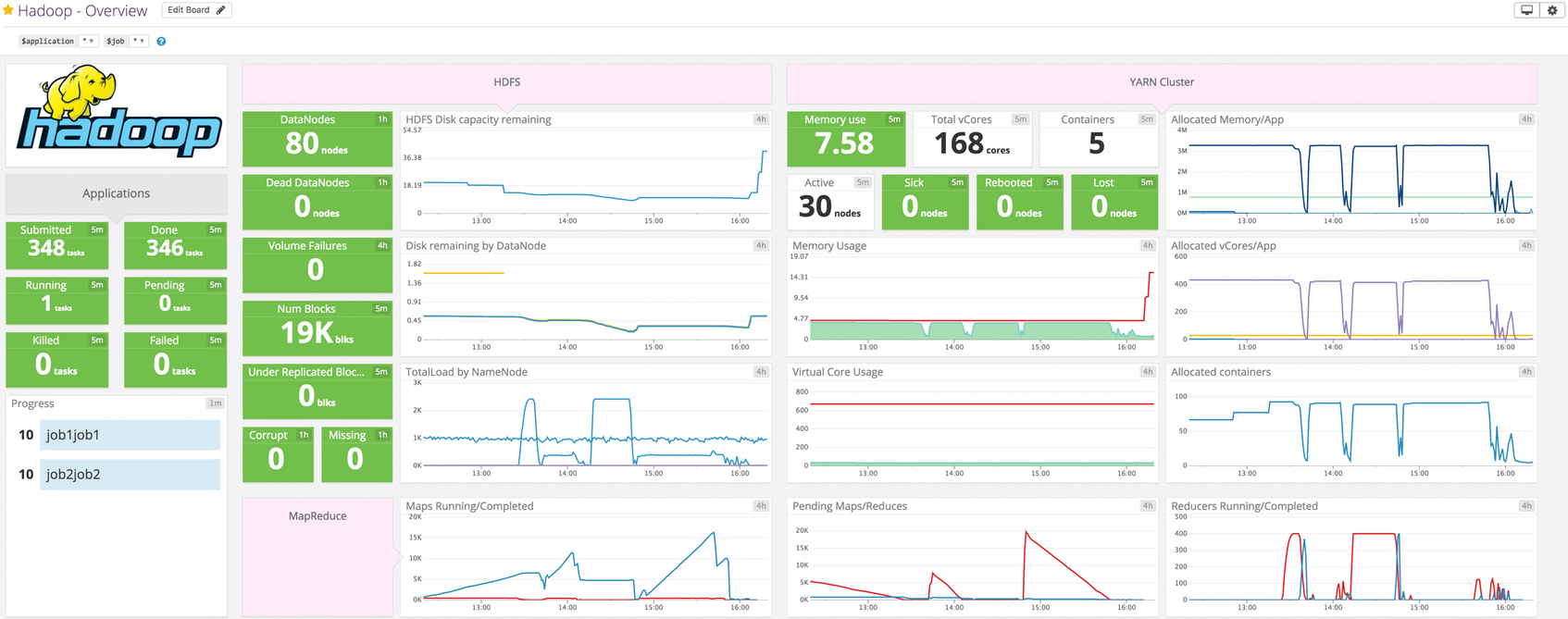
概要
このチェックは、YARN ResourceManager からメトリクスを収集します。以下は、メトリクスの一例です。
- クラスター全体のメトリクス (実行中のアプリ、実行中のコンテナ、異常なノードの数など)
- アプリケーションごとのメトリクス (アプリの進捗状況、経過した実行時間、実行中のコンテナ数、メモリ使用量など)
- ノードメトリクス (使用可能な vCores、最新の健全性更新時間など)
非推奨のお知らせ
yarn.apps メトリクスは GAUGE ではなく RATE として誤って報告されるため、yarn.apps.<メトリクス> メトリクスは非推奨になりました。yarn.apps.<メトリクス>_gauge メトリクスを使用してください。
セットアップ
インストール
YARN チェックは Datadog Agent パッケージに含まれています。YARN ResourceManager に追加でインストールする必要はありません。
構成
ホスト
ホストで実行中の Agent に対してこのチェックを構成するには
Agent の構成ディレクトリのルートにある
conf.d/フォルダーのyarn.d/conf.yamlファイルを編集します。init_config: instances: ## @param resourcemanager_uri - string - required ## The YARN check retrieves metrics from YARNS's ResourceManager. This ## check must be run from the Master Node and the ResourceManager URI must ## be specified below. The ResourceManager URI is composed of the ## ResourceManager's hostname and port. ## The ResourceManager hostname can be found in the yarn-site.xml conf file ## under the property yarn.resourcemanager.address ## ## The ResourceManager port can be found in the yarn-site.xml conf file under ## the property yarn.resourcemanager.webapp.address # - resourcemanager_uri: http://localhost:8088 ## @param cluster_name - string - required - default: default_cluster ## A friendly name for the cluster. # cluster_name: default_clusterすべてのチェックオプションの一覧と説明については、チェックコンフィギュレーションの例を参照してください。
Agent を再起動すると、Datadog への YARN メトリクスの送信が開始されます。
コンテナ化
コンテナ環境の場合は、オートディスカバリーのインテグレーションテンプレートのガイドを参照して、次のパラメーターを適用してください。
| パラメーター | 値 |
|---|---|
<INTEGRATION_NAME> | yarn |
<INIT_CONFIG> | 空白または {} |
<INSTANCE_CONFIG> | {"resourcemanager_uri": "http://%%host%%:%%port%%", "cluster_name": "<クラスター名>"} |
ログ収集
Datadog Agent で、ログの収集はデフォルトで無効になっています。以下のように、
datadog.yamlファイルでこれを有効にします。logs_enabled: trueyarn.d/conf.yamlファイルのコメントを解除して、ログコンフィギュレーションブロックを編集します。環境に基づいて、type、path、serviceパラメーターの値を変更してください。使用可能なすべての構成オプションの詳細については、サンプル yarn.d/conf.yaml を参照してください。logs: - type: file path: <LOG_FILE_PATH> source: yarn service: <SERVICE_NAME> # To handle multi line that starts with yyyy-mm-dd use the following pattern # log_processing_rules: # - type: multi_line # pattern: \d{4}\-\d{2}\-\d{2} \d{2}:\d{2}:\d{2},\d{3} # name: new_log_start_with_date
Docker 環境のログを有効にするには、Docker ログ収集を参照してください。
検証
Agent の status サブコマンドを実行し、Checks セクションで yarn を探します。
収集データ
メトリクス
| yarn.apps.allocated_mb (rate) | Deprecated use yarn.apps.allocatedmbgauge instead Shown as mebibyte |
| yarn.apps.allocated_mb_gauge (gauge) | The sum of memory in MB allocated to the applications running containers Shown as mebibyte |
| yarn.apps.allocated_vcores (rate) | Deprecated use yarn.apps.allocatedvcoresgauge instead Shown as core |
| yarn.apps.allocated_vcores_gauge (gauge) | The sum of virtual cores allocated to the applications running containers Shown as core |
| yarn.apps.elapsed_time (rate) | Deprecated use yarn.apps.elapsedtimegauge instead Shown as second |
| yarn.apps.elapsed_time_gauge (gauge) | The elapsed time since the application started (in ms) Shown as millisecond |
| yarn.apps.finished_time (rate) | Deprecated use yarn.apps.finishedtimegauge instead Shown as second |
| yarn.apps.finished_time_gauge (gauge) | The time in which the application finished (in ms since epoch) Shown as millisecond |
| yarn.apps.memory_seconds (rate) | Deprecated use yarn.apps.memorysecondsgauge instead Shown as second |
| yarn.apps.memory_seconds_gauge (gauge) | The amount of memory the application has allocated (megabyte-seconds) Shown as mebibyte |
| yarn.apps.progress (rate) | Deprecated use yarn.apps.progress_gauge instead Shown as percent |
| yarn.apps.progress_gauge (gauge) | The progress of the application, displayed as 0, 10, & 100, which represent the 3 states: hasn't started, in progress, & completed Shown as percent |
| yarn.apps.running_containers (rate) | Deprecated use yarn.apps.runningcontainersgauge instead |
| yarn.apps.running_containers_gauge (gauge) | The number of containers currently running for the application Shown as container |
| yarn.apps.started_time (rate) | Deprecated use yarn.apps.startedtimegauge instead Shown as second |
| yarn.apps.started_time_gauge (gauge) | The time in which application started (in ms since epoch) Shown as millisecond |
| yarn.apps.vcore_seconds (rate) | Deprecated use yarn.apps.vcoresecondsgauge instead Shown as second |
| yarn.apps.vcore_seconds_gauge (gauge) | The amount of CPU resources the application has allocated (virtual core-seconds) Shown as core |
| yarn.metrics.active_nodes (gauge) | The number of active nodes Shown as node |
| yarn.metrics.allocated_mb (gauge) | The amount of allocated memory Shown as mebibyte |
| yarn.metrics.allocated_virtual_cores (gauge) | The number of allocated virtual cores Shown as core |
| yarn.metrics.apps_completed (gauge) | The number of completed apps Shown as task |
| yarn.metrics.apps_failed (gauge) | The number of failed apps Shown as task |
| yarn.metrics.apps_killed (gauge) | The number of killed apps Shown as task |
| yarn.metrics.apps_pending (gauge) | The number of pending apps Shown as task |
| yarn.metrics.apps_running (gauge) | The number of running apps Shown as task |
| yarn.metrics.apps_submitted (gauge) | The number of submitted apps Shown as task |
| yarn.metrics.available_mb (gauge) | The amount of available memory Shown as mebibyte |
| yarn.metrics.available_virtual_cores (gauge) | The number of available virtual cores Shown as core |
| yarn.metrics.containers_allocated (gauge) | The number of containers allocated |
| yarn.metrics.containers_pending (gauge) | The number of containers pending |
| yarn.metrics.containers_reserved (gauge) | The number of containers reserved |
| yarn.metrics.decommissioned_nodes (gauge) | The number of decommissioned nodes Shown as node |
| yarn.metrics.decommissioning_nodes (gauge) | The number of decommissioning nodes Shown as node |
| yarn.metrics.lost_nodes (gauge) | The number of lost nodes Shown as node |
| yarn.metrics.rebooted_nodes (gauge) | The number of rebooted nodes Shown as node |
| yarn.metrics.reserved_mb (gauge) | The size of reserved memory Shown as mebibyte |
| yarn.metrics.reserved_virtual_cores (gauge) | The number of reserved virtual cores Shown as core |
| yarn.metrics.total_mb (gauge) | The amount of total memory Shown as mebibyte |
| yarn.metrics.total_nodes (gauge) | The total number of nodes Shown as node |
| yarn.metrics.total_virtual_cores (gauge) | The total number of virtual cores Shown as core |
| yarn.metrics.unhealthy_nodes (gauge) | The number of unhealthy nodes Shown as node |
| yarn.node.avail_memory_mb (gauge) | The total amount of memory currently available on the node (in MB) Shown as mebibyte |
| yarn.node.available_virtual_cores (gauge) | The total number of vCores available on the node Shown as core |
| yarn.node.last_health_update (gauge) | The last time the node reported its health (in ms since epoch) Shown as millisecond |
| yarn.node.num_containers (gauge) | The total number of containers currently running on the node |
| yarn.node.used_memory_mb (gauge) | The total amount of memory currently used on the node (in MB) Shown as mebibyte |
| yarn.node.used_virtual_cores (gauge) | The total number of vCores currently used on the node Shown as core |
| yarn.queue.absolute_capacity (gauge) | The absolute capacity percentage this queue can use of entire cluster Shown as percent |
| yarn.queue.absolute_max_capacity (gauge) | The absolute maximum capacity percentage this queue can use of the entire cluster Shown as percent |
| yarn.queue.absolute_used_capacity (gauge) | The absolute used capacity percentage this queue is using of the entire cluster Shown as percent |
| yarn.queue.am_resource_limit.memory (gauge) | The maximum memory resources this queue can use for Application Masters (in MB) Shown as mebibyte |
| yarn.queue.am_resource_limit.vcores (gauge) | The maximum vCpus this queue can use for Application Masters Shown as core |
| yarn.queue.capacity (gauge) | The configured queue capacity in percentage relative to its parent queue Shown as percent |
| yarn.queue.max_active_applications (gauge) | The maximum number of active applications this queue can have Shown as task |
| yarn.queue.max_active_applications_per_user (gauge) | The maximum number of active applications per user this queue can have Shown as task |
| yarn.queue.max_applications (gauge) | The maximum number of applications this queue can have Shown as task |
| yarn.queue.max_applications_per_user (gauge) | The maximum number of applications per user this queue can have Shown as task |
| yarn.queue.max_capacity (gauge) | The configured maximum queue capacity in percentage relative to its parent queue Shown as percent |
| yarn.queue.num_active_applications (gauge) | The number of active applications in this queue Shown as task |
| yarn.queue.num_applications (gauge) | The number of applications currently in the queue Shown as task |
| yarn.queue.num_containers (gauge) | The number of containers being used |
| yarn.queue.num_pending_applications (gauge) | The number of pending applications in this queue Shown as task |
| yarn.queue.resources_used.memory (gauge) | The total memory resources this queue is using (in MB) Shown as mebibyte |
| yarn.queue.resources_used.vcores (gauge) | The total vCpus this queue is using Shown as core |
| yarn.queue.root.capacity (gauge) | The configured queue capacity in percentage for root queue Shown as percent |
| yarn.queue.root.max_capacity (gauge) | The configured maximum queue capacity in percentage for root queue Shown as percent |
| yarn.queue.root.used_capacity (gauge) | The used queue capacity in percentage for root queue Shown as percent |
| yarn.queue.used_am_resource.memory (gauge) | The memory resources used for Application Masters (in MB) Shown as mebibyte |
| yarn.queue.used_am_resource.vcores (gauge) | The vCpus used for Application Masters Shown as core |
| yarn.queue.used_capacity (gauge) | The used queue capacity in percentage Shown as percent |
| yarn.queue.user_am_resource_limit.memory (gauge) | The maximum memory resources a user can use for Application Masters (in MB) Shown as mebibyte |
| yarn.queue.user_am_resource_limit.vcores (gauge) | The maximum vCpus a user can use for Application Masters Shown as core |
| yarn.queue.user_limit (gauge) | The user limit factor set in the configuration |
| yarn.queue.user_limit_factor (gauge) | The minimum user limit percent set in the configuration |
イベント
Yarn チェックには、イベントは含まれません。
サービスチェック
yarn.can_connect
Returns CRITICAL if the Agent cannot connect to the ResourceManager URI to collect metrics, otherwise OK.
Statuses: ok, critical
yarn.application.status
By default, returns OK if the Yarn application state is NEW, NEW_SAVING, SUBMITTED, ACCEPTED, RUNNING, or FINISHED; UNKNOWN if the application state is ALL; and CRITICAL if the Yarn application state is FAILED or KILLED.
Statuses: ok, unknown, critical
トラブルシューティング
ご不明な点は、Datadog のサポートチームまでお問合せください。
