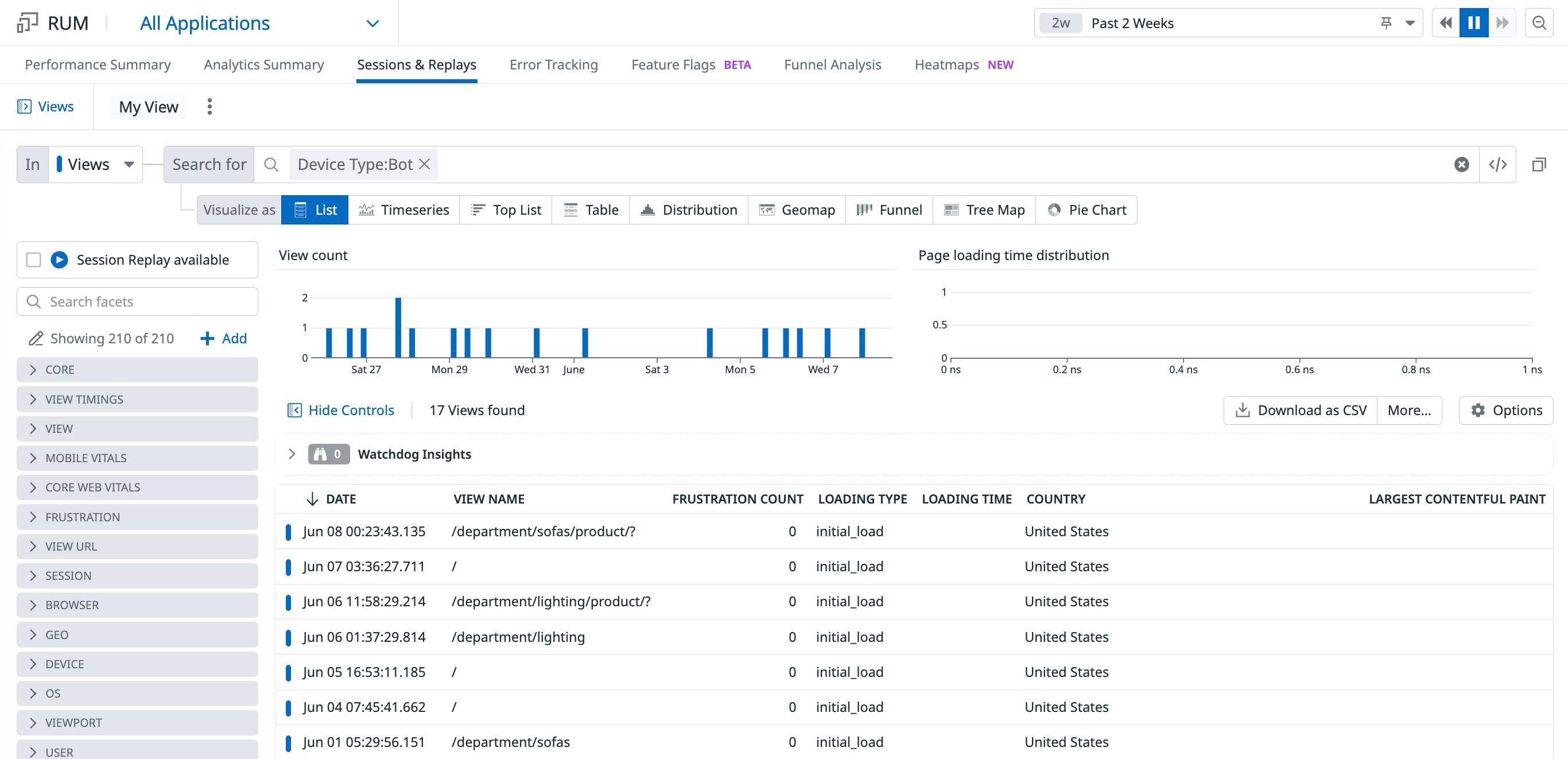- 重要な情報
- はじめに
- Datadog
- Datadog サイト
- DevSecOps
- AWS Lambda のサーバーレス
- エージェント
- インテグレーション
- コンテナ
- ダッシュボード
- アラート設定
- ログ管理
- トレーシング
- プロファイラー
- タグ
- API
- Service Catalog
- Session Replay
- Continuous Testing
- Synthetic モニタリング
- Incident Management
- Database Monitoring
- Cloud Security Management
- Cloud SIEM
- Application Security Management
- Workflow Automation
- CI Visibility
- Test Visibility
- Intelligent Test Runner
- Code Analysis
- Learning Center
- Support
- 用語集
- Standard Attributes
- ガイド
- インテグレーション
- エージェント
- OpenTelemetry
- 開発者
- 認可
- DogStatsD
- カスタムチェック
- インテグレーション
- Create an Agent-based Integration
- Create an API Integration
- Create a Log Pipeline
- Integration Assets Reference
- Build a Marketplace Offering
- Create a Tile
- Create an Integration Dashboard
- Create a Recommended Monitor
- Create a Cloud SIEM Detection Rule
- OAuth for Integrations
- Install Agent Integration Developer Tool
- サービスのチェック
- IDE インテグレーション
- コミュニティ
- ガイド
- API
- モバイルアプリケーション
- CoScreen
- Cloudcraft
- アプリ内
- Service Management
- インフラストラクチャー
- アプリケーションパフォーマンス
- APM
- Continuous Profiler
- データベース モニタリング
- Data Streams Monitoring
- Data Jobs Monitoring
- Digital Experience
- Software Delivery
- CI Visibility (CI/CDの可視化)
- CD Visibility
- Test Visibility
- Intelligent Test Runner
- Code Analysis
- Quality Gates
- DORA Metrics
- セキュリティ
- セキュリティの概要
- Cloud SIEM
- クラウド セキュリティ マネジメント
- Application Security Management
- AI Observability
- ログ管理
- Observability Pipelines(観測データの制御)
- ログ管理
- 管理
RUM エクスプローラーでボットを識別する
概要
実際のユーザーアクティビティと Synthetic アクティビティを区別するために、RUM & セッションリプレイでロボットビューを見つけることができます。
デバイスの種類でフィルターをかける
RUM エクスプローラーで、ドロップダウンメニューから Views を選択し、検索クエリに @device.type:Bot を入力します。
ビューのリストを検索し、ビューイベントをクリックすると、View サイドパネルが表示されます。Attributes タブをクリックし、Session の下にある Browser Name フィールドでボットを検証します。
取り込み時のボットセッションをフィルターにかける
ボットセッションをフィルターするために、アプリケーションが RUM ブラウザ SDK を初期化するときに、user-agent を既知のロボットリストに対してチェックすることによって、条件付きで sessionSampleRate を 0 に設定することが可能です。
例えば、このスクリプト例では、既知のロボットのリストを使用して、ロボットのいるセッションをフィルターしています。
// 既知のボットインスタンスを識別するための正規表現パターン:
let botPattern = "(googlebot\/|bot|Googlebot-Mobile|Googlebot-Image|Google favicon|Mediapartners-Google|bingbot|slurp|java|wget|curl|Commons-HttpClient|Python-urllib|libwww|httpunit|nutch|phpcrawl|msnbot|jyxobot|FAST-WebCrawler|FAST Enterprise Crawler|biglotron|teoma|convera|seekbot|gigablast|exabot|ngbot|ia_archiver|GingerCrawler|webmon |httrack|webcrawler|grub.org|UsineNouvelleCrawler|antibot|netresearchserver|speedy|fluffy|bibnum.bnf|findlink|msrbot|panscient|yacybot|AISearchBot|IOI|ips-agent|tagoobot|MJ12bot|dotbot|woriobot|yanga|buzzbot|mlbot|yandexbot|purebot|Linguee Bot|Voyager|CyberPatrol|voilabot|baiduspider|citeseerxbot|spbot|twengabot|postrank|turnitinbot|scribdbot|page2rss|sitebot|linkdex|Adidxbot|blekkobot|ezooms|dotbot|Mail.RU_Bot|discobot|heritrix|findthatfile|europarchive.org|NerdByNature.Bot|sistrix crawler|ahrefsbot|Aboundex|domaincrawler|wbsearchbot|summify|ccbot|edisterbot|seznambot|ec2linkfinder|gslfbot|aihitbot|intelium_bot|facebookexternalhit|yeti|RetrevoPageAnalyzer|lb-spider|sogou|lssbot|careerbot|wotbox|wocbot|ichiro|DuckDuckBot|lssrocketcrawler|drupact|webcompanycrawler|acoonbot|openindexspider|gnam gnam spider|web-archive-net.com.bot|backlinkcrawler|coccoc|integromedb|content crawler spider|toplistbot|seokicks-robot|it2media-domain-crawler|ip-web-crawler.com|siteexplorer.info|elisabot|proximic|changedetection|blexbot|arabot|WeSEE:Search|niki-bot|CrystalSemanticsBot|rogerbot|360Spider|psbot|InterfaxScanBot|Lipperhey SEO Service|CC Metadata Scaper|g00g1e.net|GrapeshotCrawler|urlappendbot|brainobot|fr-crawler|binlar|SimpleCrawler|Livelapbot|Twitterbot|cXensebot|smtbot|bnf.fr_bot|A6-Indexer|ADmantX|Facebot|Twitterbot|OrangeBot|memorybot|AdvBot|MegaIndex|SemanticScholarBot|ltx71|nerdybot|xovibot|BUbiNG|Qwantify|archive.org_bot|Applebot|TweetmemeBot|crawler4j|findxbot|SemrushBot|yoozBot|lipperhey|y!j-asr|Domain Re-Animator Bot|AddThis)";
let regex = new RegExp(botPattern, 'i');
// userAgent が botPatterns のパターンにマッチする場合、var conditionalSampleRate を 0 として定義します
// それ以外の場合は、conditionalSampleRate を 100 と定義します
let conditionalSampleRate = regex.test(navigator.userAgent) ? 0 : 100
// RUM ブラウザ SDK を初期化し、sessionSampleRate を conditionalSampleRate に設定します
datadogRum.init({
// ... 構成オプション
sessionSampleRate: conditionalSampleRate,
});その他の参考資料
お役に立つドキュメント、リンクや記事: