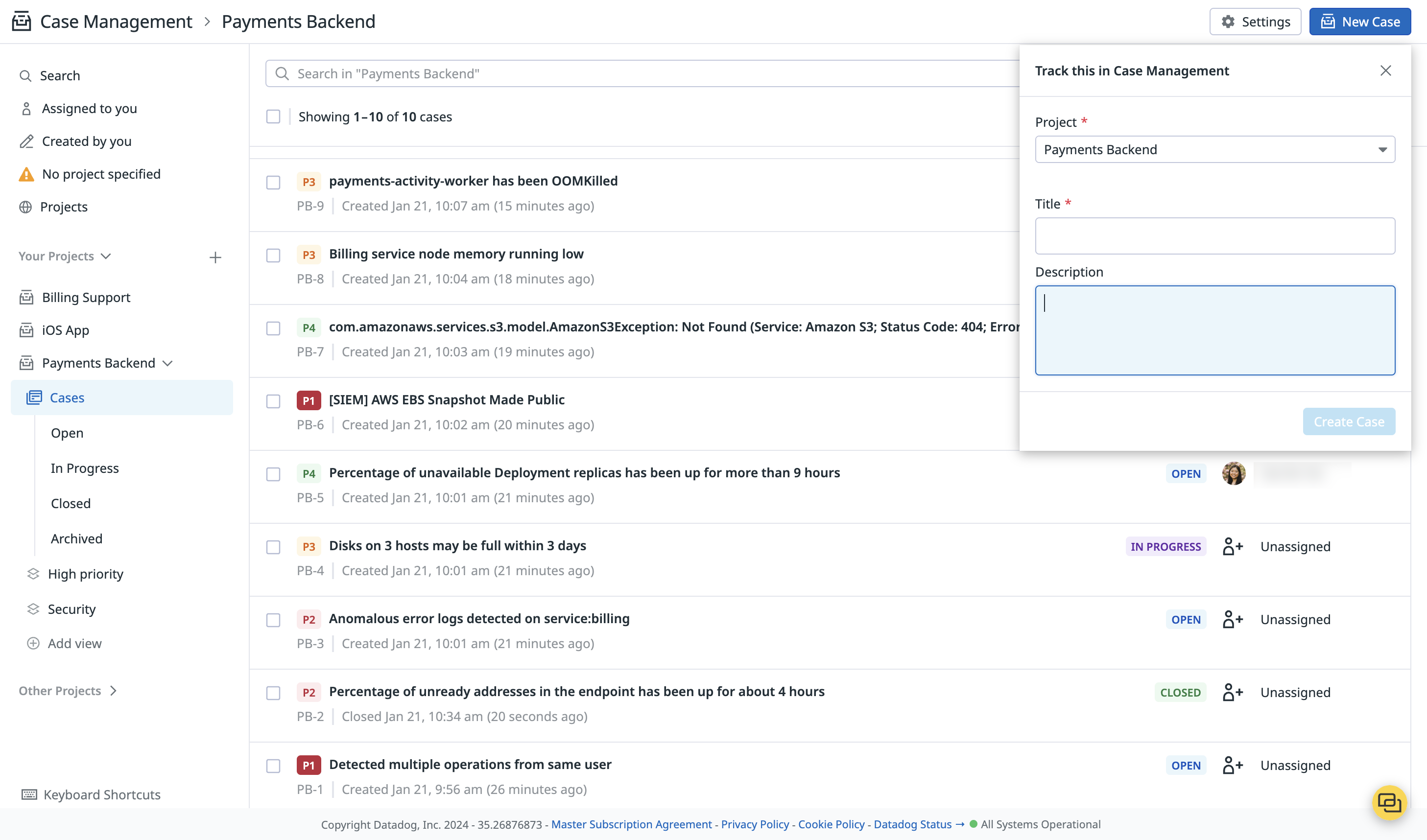- 重要な情報
- はじめに
- Datadog
- Datadog サイト
- DevSecOps
- AWS Lambda のサーバーレス
- エージェント
- インテグレーション
- コンテナ
- ダッシュボード
- アラート設定
- ログ管理
- トレーシング
- プロファイラー
- タグ
- API
- Service Catalog
- Session Replay
- Continuous Testing
- Synthetic モニタリング
- Incident Management
- Database Monitoring
- Cloud Security Management
- Cloud SIEM
- Application Security Management
- Workflow Automation
- CI Visibility
- Test Visibility
- Intelligent Test Runner
- Code Analysis
- Learning Center
- Support
- 用語集
- Standard Attributes
- ガイド
- インテグレーション
- エージェント
- OpenTelemetry
- 開発者
- 認可
- DogStatsD
- カスタムチェック
- インテグレーション
- Create an Agent-based Integration
- Create an API Integration
- Create a Log Pipeline
- Integration Assets Reference
- Build a Marketplace Offering
- Create a Tile
- Create an Integration Dashboard
- Create a Recommended Monitor
- Create a Cloud SIEM Detection Rule
- OAuth for Integrations
- Install Agent Integration Developer Tool
- サービスのチェック
- IDE インテグレーション
- コミュニティ
- ガイド
- API
- モバイルアプリケーション
- CoScreen
- Cloudcraft
- アプリ内
- Service Management
- インフラストラクチャー
- アプリケーションパフォーマンス
- APM
- Continuous Profiler
- データベース モニタリング
- Data Streams Monitoring
- Data Jobs Monitoring
- Digital Experience
- Software Delivery
- CI Visibility (CI/CDの可視化)
- CD Visibility
- Test Visibility
- Intelligent Test Runner
- Code Analysis
- Quality Gates
- DORA Metrics
- セキュリティ
- セキュリティの概要
- Cloud SIEM
- クラウド セキュリティ マネジメント
- Application Security Management
- AI Observability
- ログ管理
- Observability Pipelines(観測データの制御)
- ログ管理
- 管理
ケースの作成
Case Management is not available in the
概要
Cases can be created manually, automatically from across Datadog, or programmatically with the API. There are two types of cases: standard and security. Cases created from security signals and Sensitive Data Scanner are automatically made security cases. The security case type has all the features of the standard case type, along with a mandatory field for specifying the reason for closing a case (testing, false positive, or one time exception).
手動ケース作成
Case Management ページで、New Case をクリックします。
- ケースを作成するプロジェクトを選択します。ケースは 1 つのプロジェクトにのみ所属できます。
- ケースのタイトルを記入します。
- オプションで、説明を追加します。
- Create Case をクリックして完了します。
以下の製品から手動でケースを作成することもできます。
| 製品 | 手順 |
|---|---|
| モニター | - モニターステータスページで、オプションでモニターを時間枠と特定のモニターグループにスコープします。次に、Escalate ドロップダウンメニューをクリックし、Create a case を選択します。 - Slack で、モニター通知の下にある Create case をクリックします。 |
| セキュリティシグナル | セキュリティシグナルをクリックして、サイドパネルを開きます。Escalate Investigation ドロップダウンメニューをクリックし、Create a Case を選択します。 |
| Error Tracking | Error Tracking の問題をクリックして、サイドパネルを開きます。次に、Create a case をクリックします。 |
| Watchdog | アラートをクリックしてサイドパネルを開きます。Escalate ドロップダウンメニューをクリックし、Create a case を選択します。 |
| Event Management (生のイベント) | イベントをクリックしてサイドパネルを開きます。Escalate ドロップダウンメニューをクリックし、Create a case を選択します。 |
| Cloud Cost Management | コスト勧告をクリックして、そのサイドパネルを開きます。次に、Create case をクリックします。 |
| Sensitive Data Scanner | 機密データスキャナーの問題の横にある Create case をクリックします。 |
| Slack | Slack のモニター通知の下にある Create Case ボタンをクリックします。 |
自動ケース作成
Configure the following products to automatically create cases:
| Product | Instructions |
|---|---|
| Monitors | Navigate to the Project Settings page, click Integrations > Datadog Monitors, and click on the toggle to get your @case-<project_handle>. When creating a monitor, include @case-{project_handle} in the Configure notifications and automations section. Cases are automatically created when the monitor transitions to a different status. To only create cases for certain monitor transitions, use conditional variables. As an example, to create cases only when a monitor triggers, wrap the @case mention with {{#is_alert}} and {{/is_alert}}. |
| Event Management (Correlations) | In Event Management, correlations configured to aggregate events from Datadog and third-party sources automatically create cases. |
| Workflow Automation | 1. In a new or existing workflow, add a step in the Workflow builder and search for “Case Management." 2. Select the Create Case action. 3. If the workflow is configured to run based on a monitor or security signal trigger, add the relevant workflow triggers and ensure that you’ve added the workflow handle to the desired resources. For more information, see Trigger a workflow. |
API
Create a case through the API endpoint.
Note: This endpoint requires the cases_write authorization scope.
その他の参考資料
お役に立つドキュメント、リンクや記事: