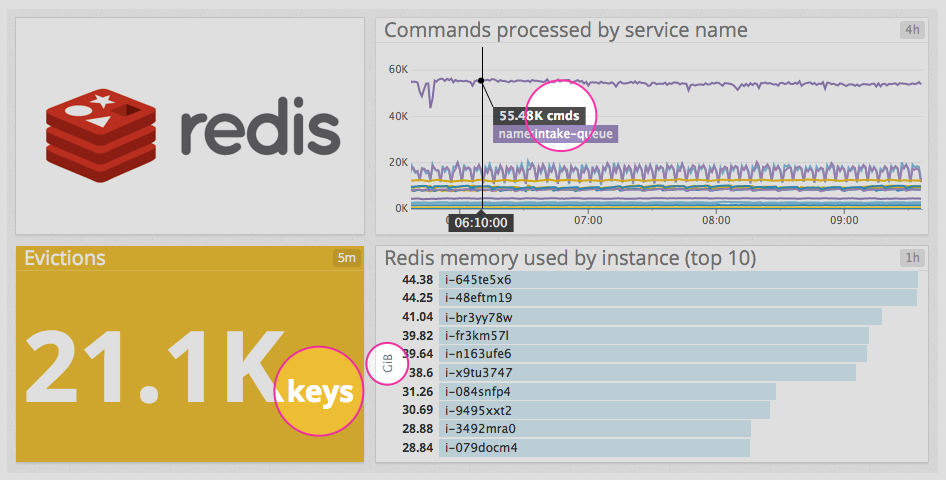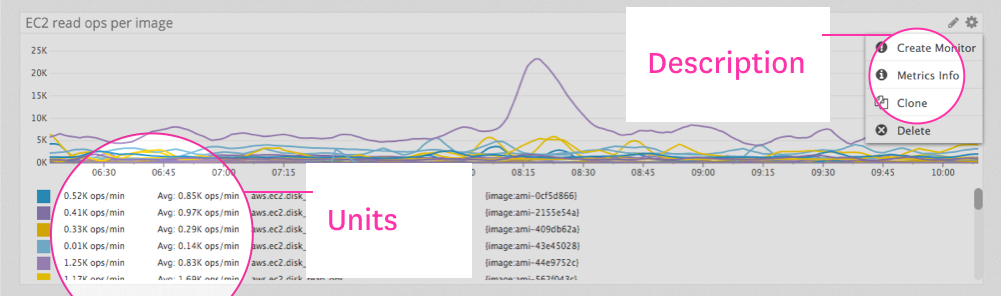- Essentials
- Getting Started
- Datadog
- Datadog Site
- DevSecOps
- Serverless for AWS Lambda
- Agent
- Integrations
- Containers
- Dashboards
- Monitors
- Logs
- APM Tracing
- Profiler
- Tags
- API
- Service Catalog
- Session Replay
- Continuous Testing
- Synthetic Monitoring
- Incident Management
- Database Monitoring
- Cloud Security Management
- Cloud SIEM
- Application Security Management
- Workflow Automation
- CI Visibility
- Test Visibility
- Test Impact Analysis
- Code Analysis
- Learning Center
- Support
- Glossary
- Standard Attributes
- Guides
- Agent
- Integrations
- OpenTelemetry
- Developers
- Authorization
- DogStatsD
- Custom Checks
- Integrations
- Create an Agent-based Integration
- Create an API Integration
- Create a Log Pipeline
- Integration Assets Reference
- Build a Marketplace Offering
- Create a Tile
- Create an Integration Dashboard
- Create a Recommended Monitor
- Create a Cloud SIEM Detection Rule
- OAuth for Integrations
- Install Agent Integration Developer Tool
- Service Checks
- IDE Plugins
- Community
- Guides
- API
- Datadog Mobile App
- CoScreen
- Cloudcraft
- In The App
- Dashboards
- Notebooks
- DDSQL Editor
- Sheets
- Monitors and Alerting
- Infrastructure
- Metrics
- Watchdog
- Bits AI
- Service Catalog
- API Catalog
- Error Tracking
- Service Management
- Infrastructure
- Application Performance
- APM
- Continuous Profiler
- Database Monitoring
- Data Streams Monitoring
- Data Jobs Monitoring
- Digital Experience
- Real User Monitoring
- Product Analytics
- Synthetic Testing and Monitoring
- Continuous Testing
- Software Delivery
- CI Visibility
- CD Visibility
- Test Optimization
- Code Analysis
- Quality Gates
- DORA Metrics
- Security
- Security Overview
- Cloud SIEM
- Cloud Security Management
- Application Security Management
- AI Observability
- Log Management
- Observability Pipelines
- Log Management
- Administration
Metrics Units
Overview
Metric units are displayed in places such as on timeseries graphs, query value widgets, and top lists.
On timeseries graphs, you can hover your cursor over any graph to see the relevant units. Units must be specified manually, but if no unit is set, order-of-magnitude notation (for example: K, M, and G for thousands, millions, and billions, respectively) is used. If a unit is set, the raw data is automatically converted to readable display units using their relevant orders of magnitude.
For example, if you have a data point that is 3,000,000,000:
- If you haven’t specified a unit for this data point, “3G” is displayed.
- If you specified this data point is in bytes, “3GB” is displayed.
Units are also displayed at the bottom of timeboard graphs, and metric descriptions are available by selecting Metrics Info from the gear dropdown:
To change a metric unit, navigate to the metric summary page and select a metric. Click Edit under Metadata and select a unit, such as bit or byte from the dropdown menu.
Unit list
The following units may be associated with metrics submitted to Datadog:
| type | unit(s) |
|---|---|
| BYTES | bit / byte (b) / kibibyte(KiB) / mebibyte (MiB) / gibibyte (GB) / tebibyte (TiB) / pebibyte (PiB) / exbibyte (EiB) |
| TIME | nanosecond (ns) / microsecond (μs) / millisecond (ms) / second (s) / minute (min) / hour (hr) / day / week (wk) |
| PERCENTAGE | percent_nano (n%) / percent (%) / apdex / fraction |
| NETWORK | connection (conn) / request (req) / packet (pkt) / segment (seg) / response (rsp) / message (msg) / payload / timeout / datagram / route / session / hop |
| SYSTEM | process (proc) / thread / host / node / fault / service (svc) / instance / cpu |
| DISK | file / inode / sector / block (blk) |
| GENERAL | buffer / error (err) / read (rd) / write (wr) / occurrence / event / time / unit / operation (op) / item / task / worker / resource (res) / garbage collection (gc) / email / sample (smpl) / stage / monitor / location / check / attempt / device (dev) / update (up) / method (mthd) / job / container / execution / throttle / invocation / user / success / build / prediction / exception |
| DB | table / index (idx) / lock / transaction (tx) / query / row / key / command (cmd) / offset / record / object / cursor / assertion (assert) / scan / document / shard / flush / merge / refresh / fetch / column (col) / commit / wait / ticket / question |
| CACHE | hit / miss / eviction / get / set |
| MONEY | dollar ($) / cent (¢) / microdollar (μ$) / euro (€) / pound (£) / pence (p) / yen (¥) |
| MEMORY | page (pg) / split |
| FREQUENCY | hertz (Hz) / kilohertz (kHz) / megahertz (MHz) / gigahertz (GHz) |
| LOGGING | entry |
| TEMPERATURE | decidegree celsius (d°C) / degree celsius (°C) / degree fahrenheit (°F) |
| CPU | nanocore (ncores) / microcore (μcores) / millicore (mcores) / core / kilocore (Kcores) / megacore (Mcores) / gigacore (Gcores) / teracore (Tcores) / petacore (Pcores) / exacore (Ecores) |
| POWER | nanowatt (nW) / microwatt (μW) / milliwatt (mW) / deciwatt (dW) / watt / kilowatt / megawatt / gigawatt / terrawatt |
| CURRENT | milliampere (mA) / ampere (A) |
| POTENTIAL | millivolt (mV) / volt (V) |
| APM | span |
| SYNTHETICS | run / step |
Number formatting
Unitless formatting
For unitless metrics, Datadog uses the SI prefixes K, M, G, and T. After T, numbers are converted to exponential notation, which is also used for tiny numbers. By default, Datadog rounds to two decimal places. For exponential notation, the default is zero decimal places.
Examples
| Raw value | Formatted |
|---|---|
| 1 | 1 |
| 2.7182818284 | 2.72 |
| 1337 | 1.34K |
| 31536000 | 31.54M |
| 4294967296 | 4.29G |
| 18446744073709552000 | 2e19 |
| 0.001 | 1e-3 |
| 2.3283064365386963e-10 | 2e-10 |
| invalid | N/A |
Unit handling
Units are automatically formatted on your graphs for readability. To customize how your units are labeled, see Customize your visualizations with unit override.
Examples
| Unit | Family | Raw Value | Formatted |
|---|---|---|---|
| byte | bytes | 1 | 1 B |
| kibibyte | bytes | 1234235 | 1.18 GiB |
| kibibyte | bytes | 45457878236741230000 | 40374.71 EiB |
| hertz | frequency | 6345223 | 6.35 MHz |
| cent | money | 1337 | 13.37 $ |
| nanosecond | time | 0 | 0s |
| second | time | 0.03212 | 32.12ms |
Time formatting
Time units between a minute and a year are split into multiple units to be more human-readable. The following conventions apply:
- Short times are formatted in decimal form.
- The smallest time unit is nanoseconds.
- Long times are formatted as days in decimal form.
Examples
| Raw seconds | Formatted |
|---|---|
| 0.00123 | 1.23ms |
| 0.00012345 | 123.45μs (microseconds) |
| 1.2345e-9 | 1.23ns |
| 95 | 1m 35s |
| 3671 | 1h 1m |
| 86390 | 1d |
| 96400 | 1d 3h |
| 52596400 | 608.75 days |
Further Reading
Additional helpful documentation, links, and articles: