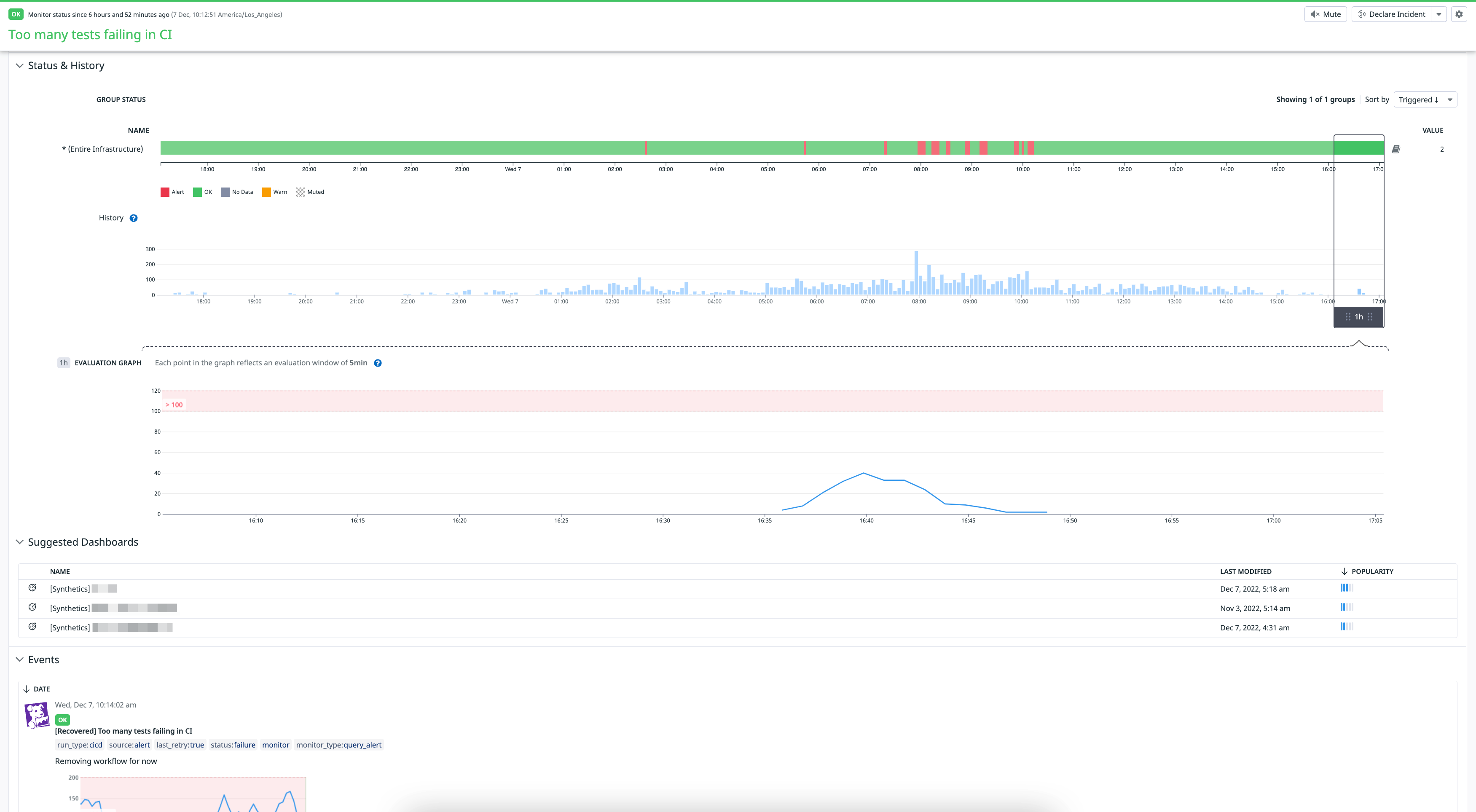- Essentials
- Getting Started
- Datadog
- Datadog Site
- DevSecOps
- Serverless for AWS Lambda
- Agent
- Integrations
- Containers
- Dashboards
- Monitors
- Logs
- APM Tracing
- Profiler
- Tags
- API
- Service Catalog
- Session Replay
- Continuous Testing
- Synthetic Monitoring
- Incident Management
- Database Monitoring
- Cloud Security Management
- Cloud SIEM
- Application Security Management
- Workflow Automation
- CI Visibility
- Test Visibility
- Test Impact Analysis
- Code Analysis
- Learning Center
- Support
- Glossary
- Standard Attributes
- Guides
- Agent
- Integrations
- OpenTelemetry
- Developers
- Authorization
- DogStatsD
- Custom Checks
- Integrations
- Create an Agent-based Integration
- Create an API Integration
- Create a Log Pipeline
- Integration Assets Reference
- Build a Marketplace Offering
- Create a Tile
- Create an Integration Dashboard
- Create a Recommended Monitor
- Create a Cloud SIEM Detection Rule
- OAuth for Integrations
- Install Agent Integration Developer Tool
- Service Checks
- IDE Plugins
- Community
- Guides
- API
- Datadog Mobile App
- CoScreen
- Cloudcraft
- In The App
- Dashboards
- Notebooks
- DDSQL Editor
- Sheets
- Monitors and Alerting
- Infrastructure
- Metrics
- Watchdog
- Bits AI
- Service Catalog
- API Catalog
- Error Tracking
- Service Management
- Infrastructure
- Application Performance
- APM
- Continuous Profiler
- Database Monitoring
- Data Streams Monitoring
- Data Jobs Monitoring
- Digital Experience
- Real User Monitoring
- Product Analytics
- Synthetic Testing and Monitoring
- Continuous Testing
- Software Delivery
- CI Visibility
- CD Visibility
- Test Optimization
- Code Analysis
- Quality Gates
- DORA Metrics
- Security
- Security Overview
- Cloud SIEM
- Cloud Security Management
- Application Security Management
- AI Observability
- Log Management
- Observability Pipelines
- Log Management
- Administration
Use Estimated Usage Metrics
Overview
You can use metrics generated from your Synthetic tests to create metric monitors in addition to the Synthetic monitor created with your test.
With metric monitors, you can accomplish the following:
- Monitor the total response time
- Scope on specific HTTP timings such as DNS, the DNS resolution, and TCP connection
- Access tags added to metrics coming from Synthetic tests
This guide demonstrates how to set up a metric monitor using a general metric such as synthetics.test_runs.
Create a metric monitor
To create a metric monitor, navigate to Monitors > New Monitor and click Metric.
Select a detection method to customize your monitor’s alerting conditions. For this example, you can create a threshold alert metric monitor.
- Threshold Alert
- An alert is triggered whenever a metric crosses a threshold.
- Change Alert
- An alert is triggered when the delta between values is higher than the threshold.
- Anomaly Detection
- An alert is triggered whenever a metric deviates from an expected pattern.
- Outliers Alert
- An alert is triggered whenever one member in a group behaves differently from its peers.
- Forecast Alert
- An alert is triggered whenever a metric is forecast to cross a threshold in the future.
In the Define the metric section, enter a Synthetic Monitoring metric such as
synthetics.test_runs, where you can filter on status, response codes, and retry behavior.Set the alerting conditions and add a notification message.
Set editing permissions and click Create.
Further Reading
Additional helpful documentation, links, and articles: