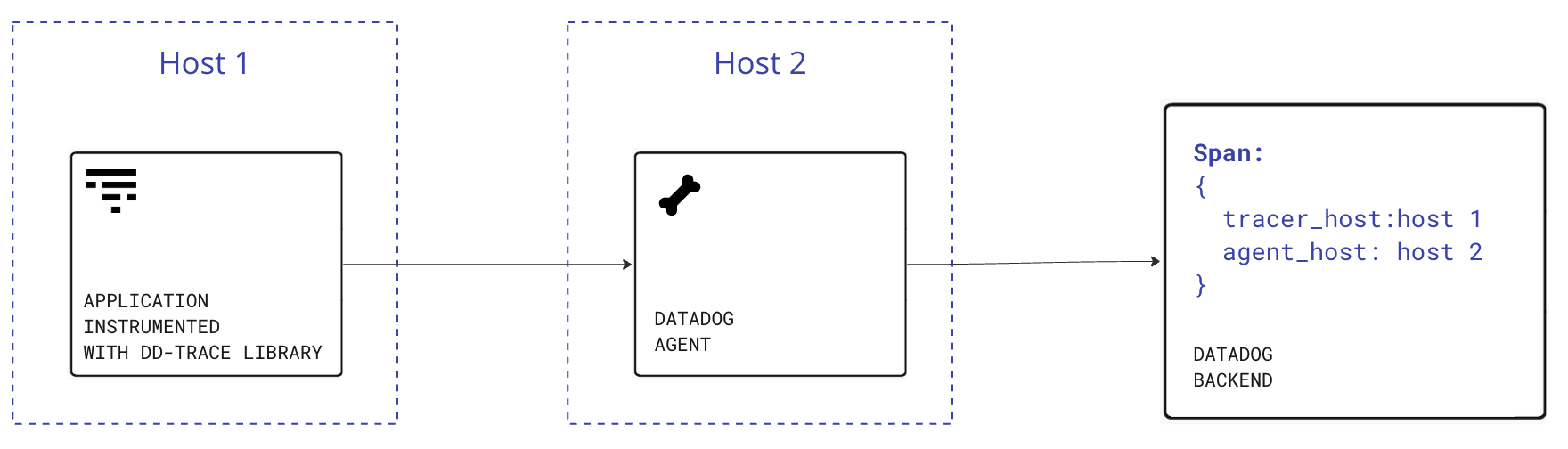- Essentials
- Getting Started
- Datadog
- Datadog Site
- DevSecOps
- Serverless for AWS Lambda
- Agent
- Integrations
- Containers
- Dashboards
- Monitors
- Logs
- APM Tracing
- Profiler
- Tags
- API
- Service Catalog
- Session Replay
- Continuous Testing
- Synthetic Monitoring
- Incident Management
- Database Monitoring
- Cloud Security Management
- Cloud SIEM
- Application Security Management
- Workflow Automation
- CI Visibility
- Test Visibility
- Test Impact Analysis
- Code Analysis
- Learning Center
- Support
- Glossary
- Standard Attributes
- Guides
- Agent
- Integrations
- OpenTelemetry
- Developers
- Authorization
- DogStatsD
- Custom Checks
- Integrations
- Create an Agent-based Integration
- Create an API Integration
- Create a Log Pipeline
- Integration Assets Reference
- Build a Marketplace Offering
- Create a Tile
- Create an Integration Dashboard
- Create a Recommended Monitor
- Create a Cloud SIEM Detection Rule
- OAuth for Integrations
- Install Agent Integration Developer Tool
- Service Checks
- IDE Plugins
- Community
- Guides
- API
- Datadog Mobile App
- CoScreen
- Cloudcraft
- In The App
- Dashboards
- Notebooks
- DDSQL Editor
- Sheets
- Monitors and Alerting
- Infrastructure
- Metrics
- Watchdog
- Bits AI
- Service Catalog
- API Catalog
- Error Tracking
- Service Management
- Infrastructure
- Application Performance
- APM
- Continuous Profiler
- Database Monitoring
- Data Streams Monitoring
- Data Jobs Monitoring
- Digital Experience
- Real User Monitoring
- Product Analytics
- Synthetic Testing and Monitoring
- Continuous Testing
- Software Delivery
- CI Visibility
- CD Visibility
- Test Optimization
- Code Analysis
- Quality Gates
- DORA Metrics
- Security
- Security Overview
- Cloud SIEM
- Cloud Security Management
- Application Security Management
- AI Observability
- Log Management
- Observability Pipelines
- Log Management
- Administration
Understand the Difference Between the Agent Host and the Tracer Host
Overview
In Datadog APM, the host tag correlates spans and traces to infrastructure monitoring data, so host metrics are associated with hosts from spans and traces.
Datadog Agent vs. Tracer hostname
The Agent host is the host on which the Datadog Agent is running. The Tracer host is the host on which the application instrumented with the tracing library is running.
The Agent host and the Tracer host may differ based on how you deploy the Datadog Agent on your infrastructure:
When the Agent is deployed on the same host as the application (for example, using a DaemonSet), the Agent host and the Tracer host are the same.
When the Agent is deployed on a remote host, the Agent host is different from the Tracer host.
When are the Tracer and Agent hosts set on spans?
- The Datadog Agent hostname is always set on spans.
- The Tracer hostname is set on spans if
DD_TRACE_REPORT_HOSTNAMEistrue(default isfalse).
| Language | Config | Environment Variable |
|---|---|---|
| Ruby | tracing.report_hostname | DD_TRACE_REPORT_HOSTNAME |
| C++ | dd.trace.report-hostname | DD_TRACE_REPORT_HOSTNAME |
| Node.js | reportHostname | DD_TRACE_REPORT_HOSTNAME |
| Go | - | DD_TRACE_REPORT_HOSTNAME |
| Python | - | DD_TRACE_REPORT_HOSTNAME |
| PHP | datadog.trace.report_hostname | DD_TRACE_REPORT_HOSTNAME |
| Java | dd.trace.report-hostname | DD_TRACE_REPORT_HOSTNAME |
When does APM use host information?
APM uses host information when you create retention filters, generate metrics from spans, or create sensitive data scanner rules using host tag filters in queries. For example, host tag filters like availability-zone and cluster-name are enriched from the Datadog Agent host information.