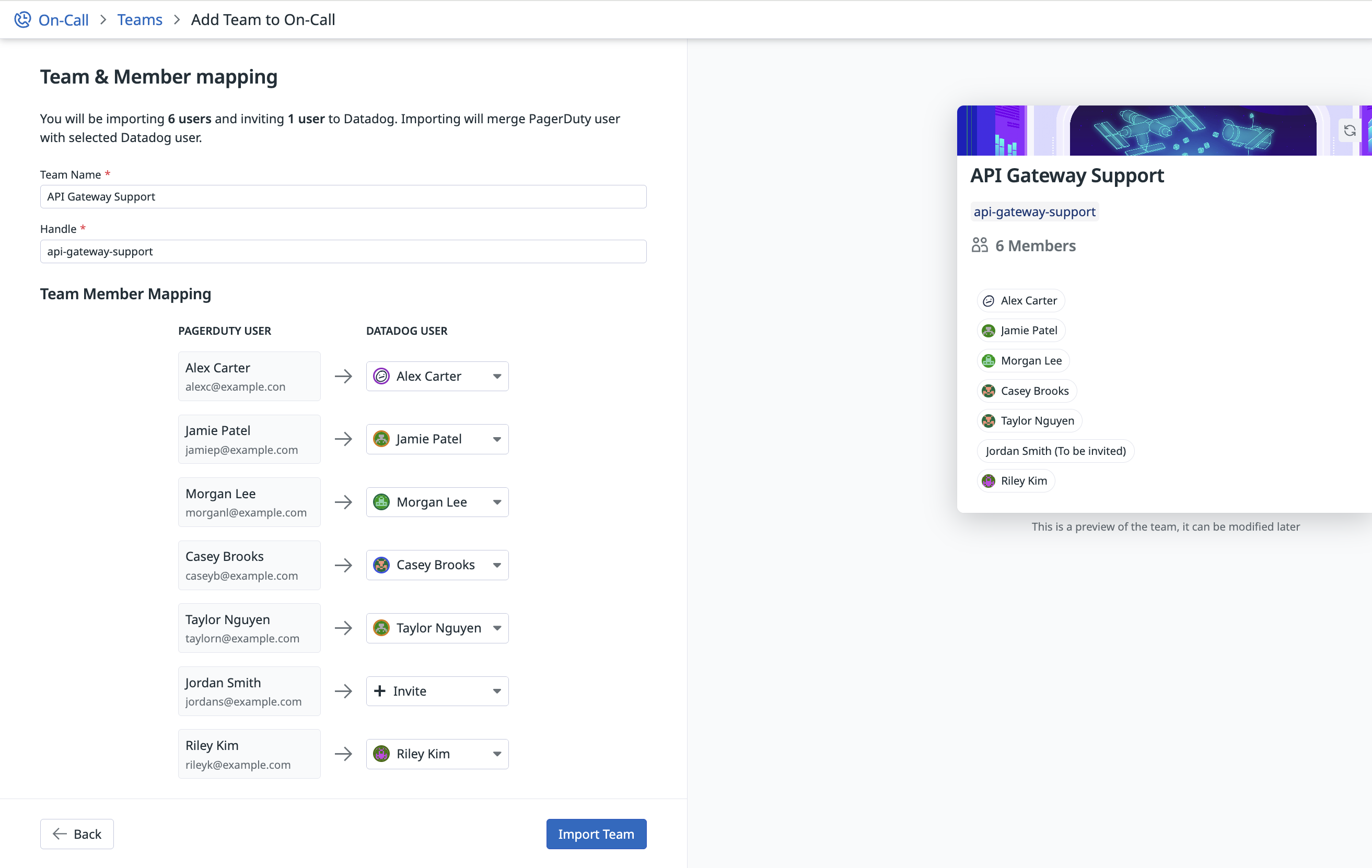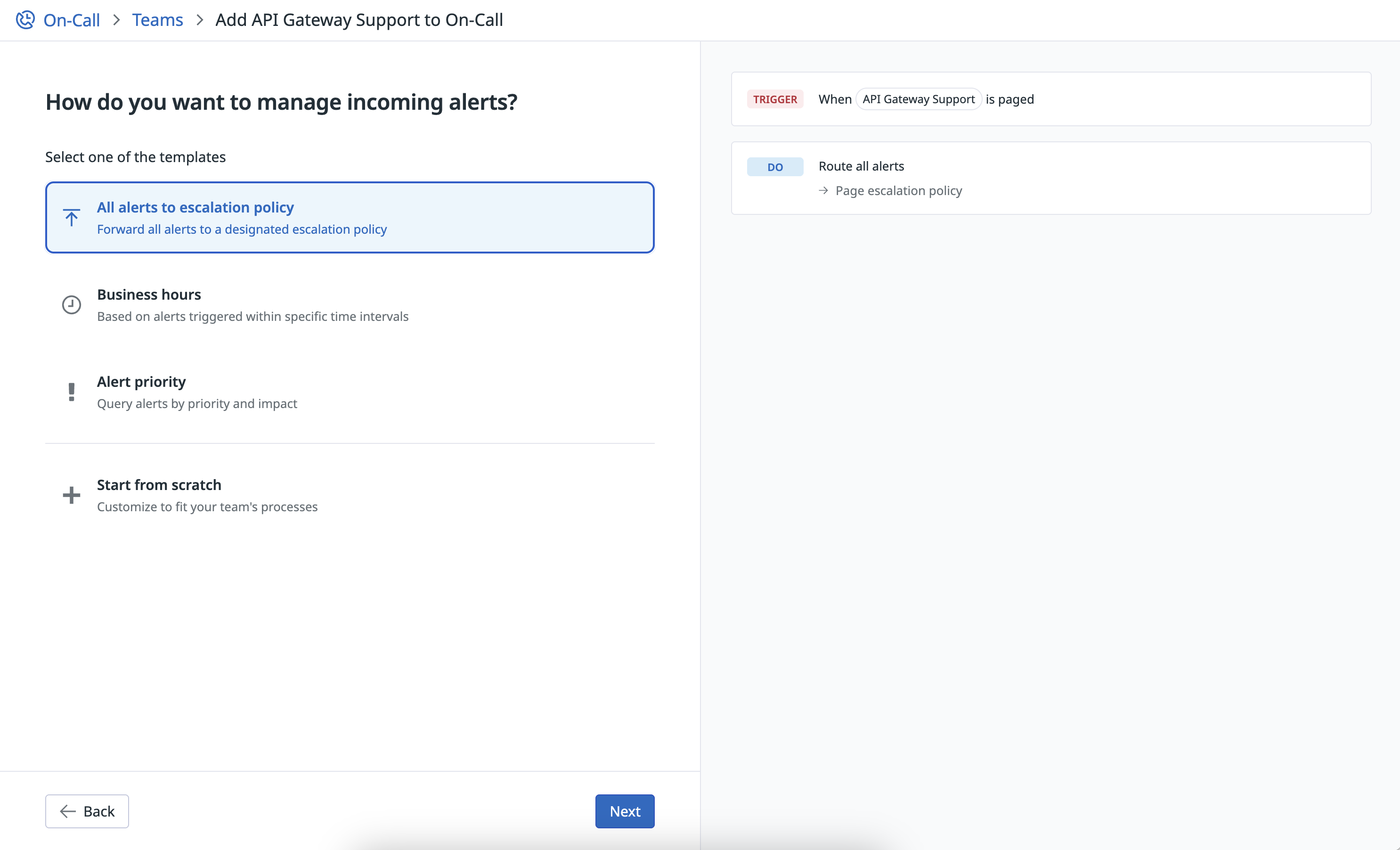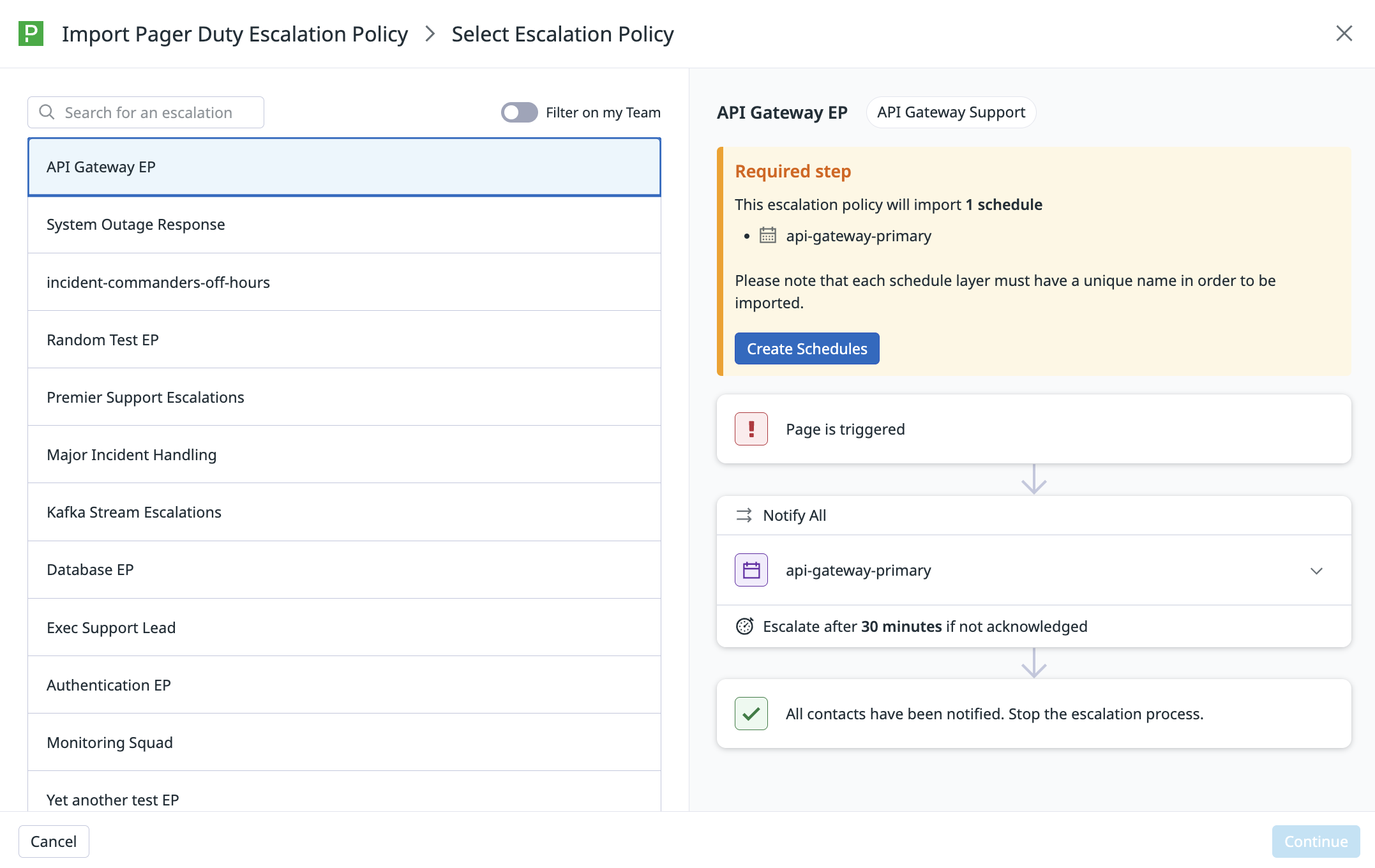- Principales informations
- Getting Started
- Datadog
- Site Datadog
- DevSecOps
- Serverless for AWS Lambda
- Agent
- Intégrations
- Conteneurs
- Dashboards
- Monitors
- Logs
- Tracing
- Profileur
- Tags
- API
- Service Catalog
- Session Replay
- Continuous Testing
- Surveillance Synthetic
- Incident Management
- Database Monitoring
- Cloud Security Management
- Cloud SIEM
- Application Security Management
- Workflow Automation
- CI Visibility
- Test Visibility
- Intelligent Test Runner
- Code Analysis
- Learning Center
- Support
- Glossary
- Standard Attributes
- Guides
- Agent
- Intégrations
- OpenTelemetry
- Développeurs
- Authorization
- DogStatsD
- Checks custom
- Intégrations
- Create an Agent-based Integration
- Create an API Integration
- Create a Log Pipeline
- Integration Assets Reference
- Build a Marketplace Offering
- Create a Tile
- Create an Integration Dashboard
- Create a Recommended Monitor
- Create a Cloud SIEM Detection Rule
- OAuth for Integrations
- Install Agent Integration Developer Tool
- Checks de service
- IDE Plugins
- Communauté
- Guides
- Administrator's Guide
- API
- Application mobile
- CoScreen
- Cloudcraft
- In The App
- Dashboards
- Notebooks
- DDSQL Editor
- Alertes
- Infrastructure
- Métriques
- Watchdog
- Bits AI
- Service Catalog
- API Catalog
- Error Tracking
- Service Management
- Infrastructure
- Universal Service Monitoring
- Conteneurs
- Sans serveur
- Surveillance réseau
- Cloud Cost
- Application Performance
- APM
- Profileur en continu
- Database Monitoring
- Agent Integration Overhead
- Setup Architectures
- Configuration de Postgres
- Configuration de MySQL
- Configuration de SQL Server
- Setting Up Oracle
- Setting Up MongoDB
- Connecting DBM and Traces
- Données collectées
- Exploring Database Hosts
- Explorer les métriques de requête
- Explorer des échantillons de requêtes
- Dépannage
- Guides
- Data Streams Monitoring
- Data Jobs Monitoring
- Digital Experience
- RUM et Session Replay
- Product Analytics
- Surveillance Synthetic
- Continuous Testing
- Software Delivery
- CI Visibility
- CD Visibility
- Test Visibility
- Exécuteur de tests intelligent
- Code Analysis
- Quality Gates
- DORA Metrics
- Securité
- Security Overview
- Cloud SIEM
- Cloud Security Management
- Application Security Management
- AI Observability
- Log Management
- Pipelines d'observabilité
- Log Management
- Administration
Migrate PagerDuty resources to Datadog On-Call
Cette page n'est pas encore disponible en français, sa traduction est en cours.
Si vous avez des questions ou des retours sur notre projet de traduction actuel, n'hésitez pas à nous contacter.
Si vous avez des questions ou des retours sur notre projet de traduction actuel, n'hésitez pas à nous contacter.
Overview
Follow this migration workflow to rebuild your PagerDuty on-call structure in Datadog, team by team. It reuses your existing PagerDuty schedules and escalation policies as building blocks so you can review, tweak, or discard each resource before it goes live.
By rebuilding your on‑call setup from only current, relevant PagerDuty data, you avoid bringing legacy clutter into Datadog and start with a concise, maintainable configuration.
Prerequisites
- Configure the PagerDuty integration in Datadog.
- Create a PagerDuty API key, if you don’t have one already, that can read PagerDuty assets like schedules, escalation policies, and teams.
- Confirm your user has
on_call_writeandteams_managepermissions.
Migration steps
Select team to migrate
- Visit the On-Call Teams list and select Add Team to On‑Call > Import team from PagerDuty. Datadog loads all your teams from PagerDuty.
- Pick the team to migrate and choose Next. A preview pane shows the team’s members and settings.
Map the team and its members
Select one of the following options:
Map with another Datadog team: Choose the appropriate Datadog team from the list.
Create a new team: Enter a team name when prompted. Datadog builds the team using the structure and members from your PagerDuty team.
Handle unmapped users:
Datadog matches users by email address. For unmapped users you can:
- Invite them to Datadog (the UI sends an email invitation), or
- Skip them if they no longer need access.
When the mapping looks correct, select Import team.
Configure routing rules
Choose a template to define how alerts reach the team:
- All alerts to escalation policy: forward every alert to a designated escalation policy.
- Business hours: send alerts to the team only during specified hours and use chat channels as fallbacks.
- Alert priority: route alerts based on their priority and impact.
- Start from scratch: customize routing rules to fit your team’s workflows.
Reuse escalation policies and schedules
When you edit routing rules, you can import existing PagerDuty escalation policies and schedules instead of recreating them.
Datadog will automatically apply the imported configurations. You can change the policies and schedules at any time.
Further reading
Documentation, liens et articles supplémentaires utiles: