- Essentials
- Getting Started
- Agent
- API
- APM Tracing
- Containers
- Dashboards
- Database Monitoring
- Datadog
- Datadog Site
- DevSecOps
- Incident Management
- Integrations
- Logs
- Monitors
- OpenTelemetry
- Profiler
- Session Replay
- Security
- Serverless for AWS Lambda
- Software Catalog
- Software Delivery
- Synthetic Monitoring and Testing
- Tags
- Workflow Automation
- Learning Center
- Support
- Glossary
- Standard Attributes
- Guides
- Agent
- Integrations
- Developers
- Authorization
- DogStatsD
- Custom Checks
- Integrations
- Create an Agent-based Integration
- Create an API Integration
- Create a Log Pipeline
- Integration Assets Reference
- Build a Marketplace Offering
- Create a Tile
- Create an Integration Dashboard
- Create a Monitor Template
- Create a Cloud SIEM Detection Rule
- OAuth for Integrations
- Install Agent Integration Developer Tool
- Service Checks
- IDE Plugins
- Community
- Guides
- OpenTelemetry
- Administrator's Guide
- API
- Partners
- Datadog Mobile App
- DDSQL Reference
- CoScreen
- CoTerm
- Cloudcraft (Standalone)
- In The App
- Dashboards
- Notebooks
- DDSQL Editor
- Reference Tables
- Sheets
- Monitors and Alerting
- Metrics
- Watchdog
- Bits AI
- Internal Developer Portal
- Error Tracking
- Change Tracking
- Service Management
- Actions & Remediations
- Infrastructure
- Cloudcraft
- Resource Catalog
- Universal Service Monitoring
- Hosts
- Containers
- Processes
- Serverless
- Network Monitoring
- Cloud Cost
- Application Performance
- APM
- APM Terms and Concepts
- Application Instrumentation
- APM Metrics Collection
- Trace Pipeline Configuration
- Correlate Traces with Other Telemetry
- Trace Explorer
- Recommendations
- Code Origins for Spans
- Service Observability
- Endpoint Observability
- Dynamic Instrumentation
- Live Debugger
- Error Tracking
- Data Security
- Guides
- Troubleshooting
- Continuous Profiler
- Database Monitoring
- Agent Integration Overhead
- Setup Architectures
- Setting Up Postgres
- Setting Up MySQL
- Setting Up SQL Server
- Setting Up Oracle
- Setting Up Amazon DocumentDB
- Setting Up MongoDB
- Connecting DBM and Traces
- Data Collected
- Exploring Database Hosts
- Exploring Query Metrics
- Exploring Query Samples
- Exploring Database Schemas
- Exploring Recommendations
- Troubleshooting
- Guides
- Data Streams Monitoring
- Data Jobs Monitoring
- Digital Experience
- Real User Monitoring
- Synthetic Testing and Monitoring
- Continuous Testing
- Product Analytics
- Software Delivery
- CI Visibility
- CD Visibility
- Test Optimization
- Quality Gates
- DORA Metrics
- Security
- Security Overview
- Cloud SIEM
- Code Security
- Cloud Security
- App and API Protection
- Workload Protection
- Sensitive Data Scanner
- AI Observability
- Log Management
- Observability Pipelines
- Log Management
- Administration
Ivanti nZTA
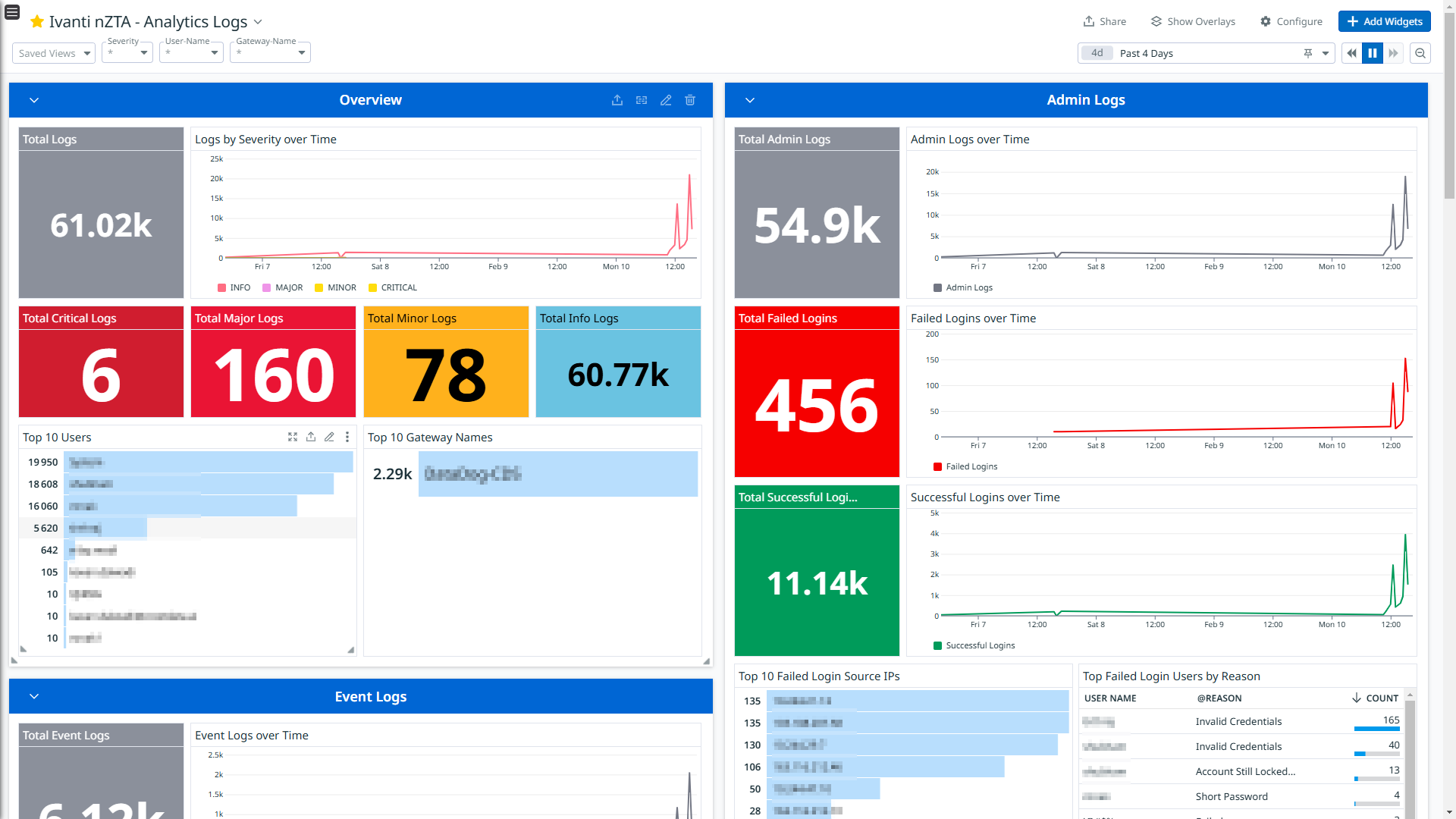
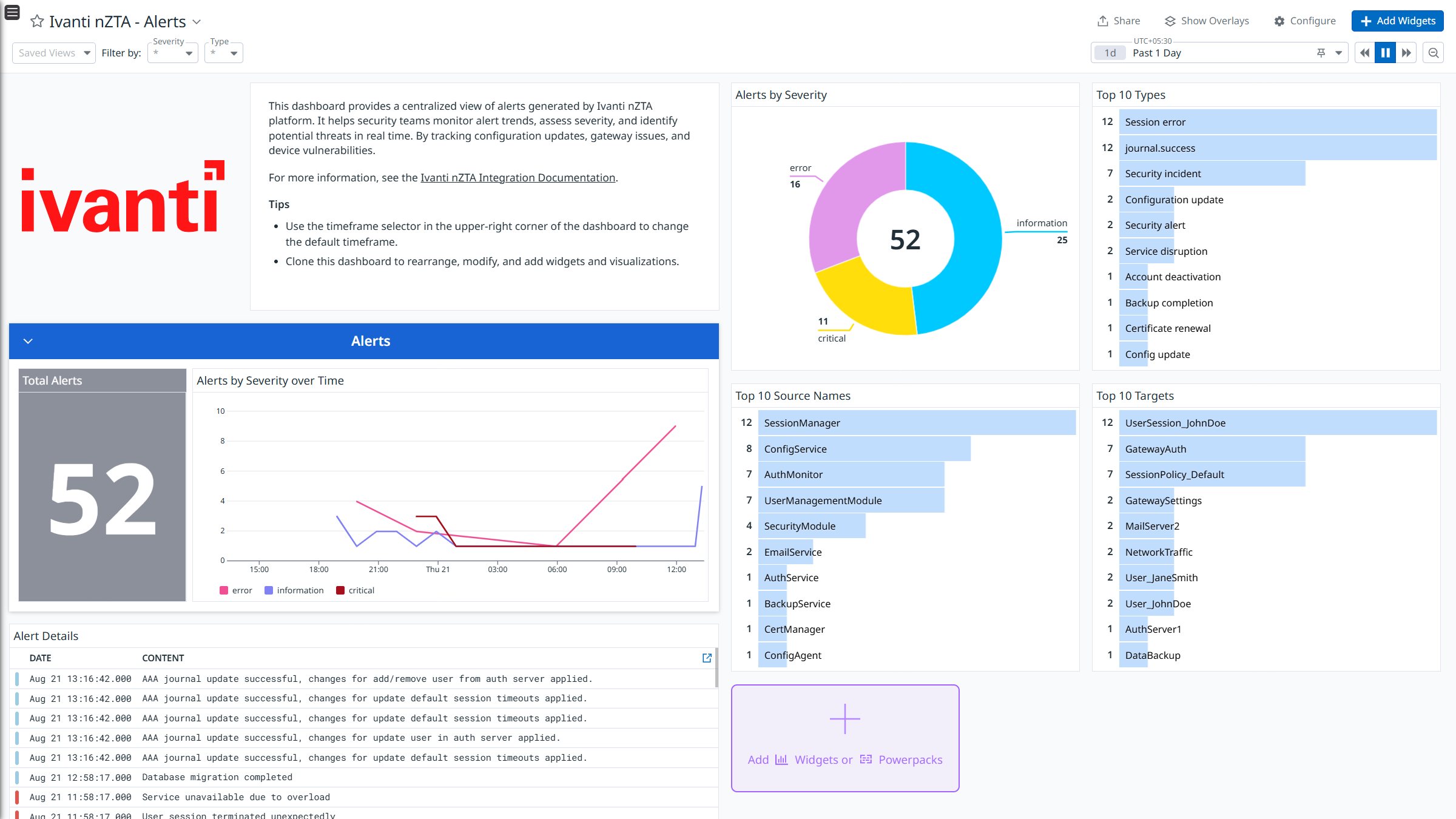
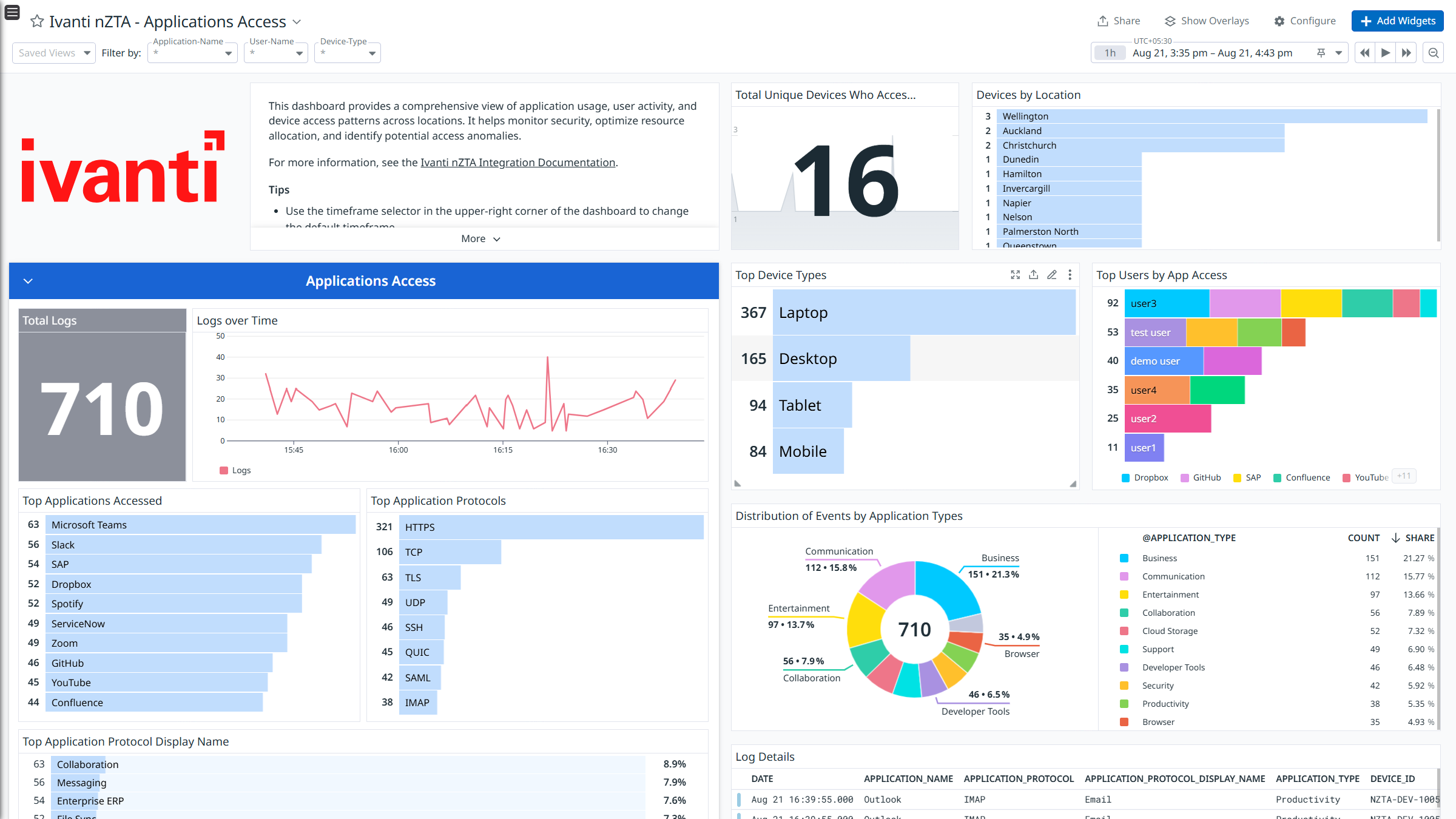
Ivanti nZTA - Analytics Logs
Ivanti nZTA - Alerts
Ivanti nZTA - Applications Access
Overview
Ivanti nZTA is a cloud-based SaaS solution offering zero-trust authentication and access control for application infrastructures. It enables administrators to define policies for secure user and device access. This ensures application visibility, access control, and robust security.
This integration ingests the following logs:
- Analytics Logs: This endpoint contains information about system activity through Admin Logs, Access Logs, and Event Logs.
- Alerts: This endpoint contains information about alerts triggered by Ivanti nZTA, including security risks, and configuration changes.
- Application Access: This endpoint contains information about application accessed by users.
This integration collects logs from the sources listed above and sends them to Datadog for analysis with our Log Explorer and Cloud SIEM products
Setup
Generate API credentials in Ivanti nZTA
Create a new Admin User
- Log in to your Ivanti nZTA platform.
- Go to Secure Access > Manage Users.
- Navigate to the Authentication Servers tab.
- Under Admin Auth, click Create User and enter the following details:
- Full Name: Enter a descriptive and identifiable name.
- User Name: Enter a unique username.
- Password: Enter a strong password.
- Confirm Password: Re-enter the password.
- Uncheck the Temporary password checkbox.
- Click Create User.
Note: Use a newly created admin user solely for this integration, rather than the UI login, to ensure smooth execution.
Identify the Host
- To identify the host of your Ivanti nZTA, check the Ivanti nZTA platform URL.
For example:example.pulsezta.net
Connect your Ivanti nZTA Account to Datadog
Add your Host, Username, and Password.
Parameters Description Host The Host of your Ivanti nZTA platform. Username The Tenant Admin Username of your Ivanti nZTA platform. Password The Password of your Ivanti nZTA platform. Click Save.
Data Collected
Logs
The Ivanti nZTA integration collects and forwards analytics logs, alerts, and application access logs to Datadog.
Metrics
The Ivanti nZTA integration does not include any metrics.
Service Checks
The Ivanti nZTA integration does not include any service checks.
Events
The Ivanti nZTA integration does not include any events.
Support
Need help? Contact Datadog support.
