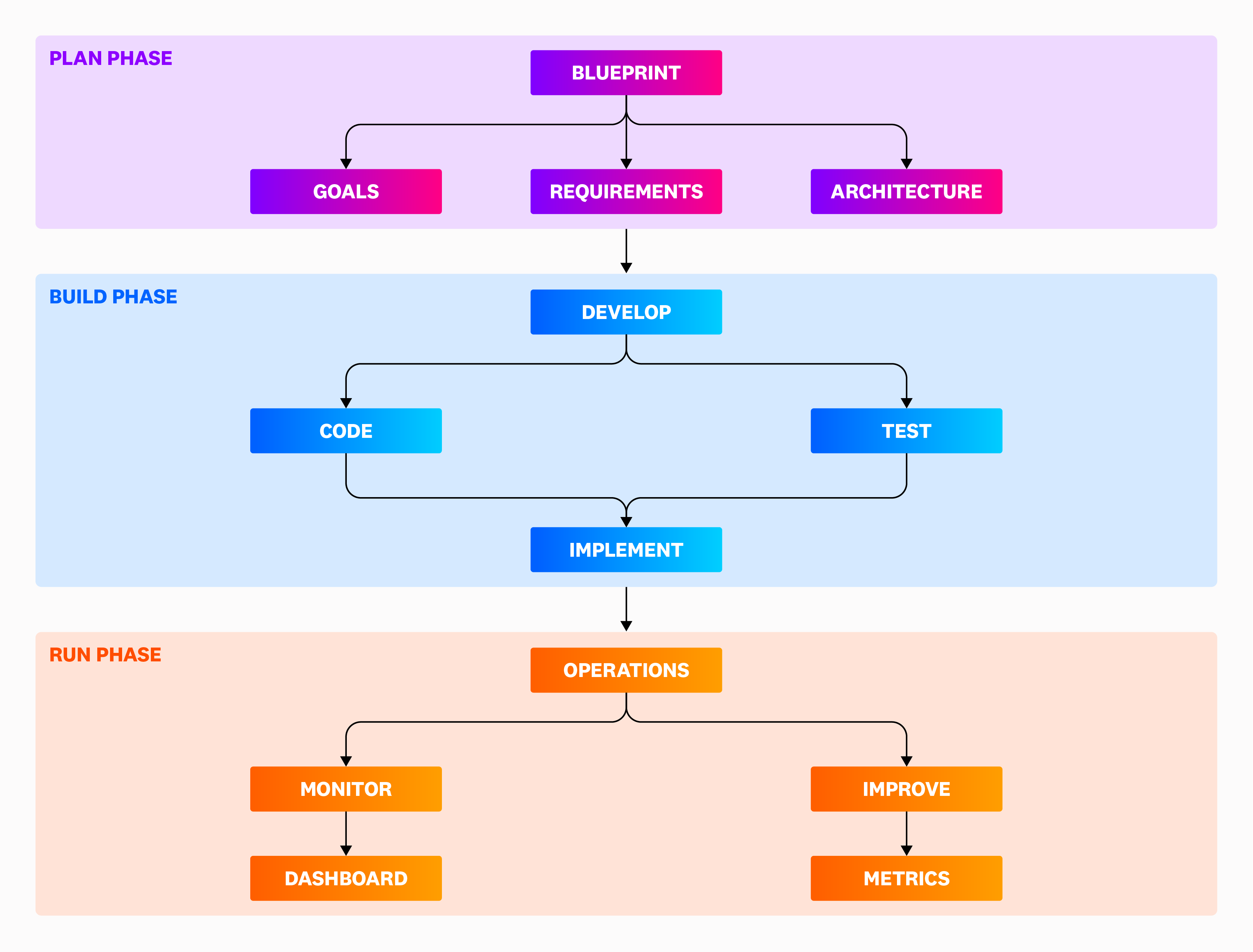- Essentials
- Getting Started
- Datadog
- Datadog Site
- DevSecOps
- Serverless for AWS Lambda
- Agent
- Integrations
- Containers
- Dashboards
- Monitors
- Logs
- APM Tracing
- Profiler
- Tags
- API
- Service Catalog
- Session Replay
- Continuous Testing
- Synthetic Monitoring
- Incident Management
- Database Monitoring
- Cloud Security Management
- Cloud SIEM
- Application Security Management
- Workflow Automation
- CI Visibility
- Test Visibility
- Test Impact Analysis
- Code Analysis
- Learning Center
- Support
- Glossary
- Standard Attributes
- Guides
- Agent
- Integrations
- OpenTelemetry
- Developers
- Authorization
- DogStatsD
- Custom Checks
- Integrations
- Create an Agent-based Integration
- Create an API Integration
- Create a Log Pipeline
- Integration Assets Reference
- Build a Marketplace Offering
- Create a Tile
- Create an Integration Dashboard
- Create a Recommended Monitor
- Create a Cloud SIEM Detection Rule
- OAuth for Integrations
- Install Agent Integration Developer Tool
- Service Checks
- IDE Plugins
- Community
- Guides
- Administrator's Guide
- API
- Datadog Mobile App
- CoScreen
- Cloudcraft
- In The App
- Dashboards
- Notebooks
- DDSQL Editor
- Sheets
- Monitors and Alerting
- Infrastructure
- Metrics
- Watchdog
- Bits AI
- Service Catalog
- API Catalog
- Error Tracking
- Service Management
- Infrastructure
- Application Performance
- APM
- Continuous Profiler
- Database Monitoring
- Data Streams Monitoring
- Data Jobs Monitoring
- Digital Experience
- Real User Monitoring
- Product Analytics
- Synthetic Testing and Monitoring
- Continuous Testing
- Software Delivery
- CI Visibility
- CD Visibility
- Test Optimization
- Code Analysis
- Quality Gates
- DORA Metrics
- Security
- Security Overview
- Cloud SIEM
- Cloud Security Management
- Application Security Management
- AI Observability
- Log Management
- Observability Pipelines
- Log Management
- Administration
Administrator's Guide
Use this Datadog Administrators guide when your company has purchased and is ready to leverage Datadog’s observability platform. This guide helps you make the most out of Datadog to gain visibility into the health and performance of your underlying infrastructure, supporting services, and applications. It provides suggestions for designing, installing, and managing an enterprise-grade installation of Datadog, tailored to your needs. As an extension of the main documentation, this guide offers best practices, guidance, and examples to help you set up a production environment that matches your workloads and installation needs.
After using this guide to install Datadog to scale with your organization, you can manage your installation efficiently without worrying about hardware refreshes, operating system patches, server updates, or cluster rebalance details. Instead, you can focus on the benefits of a full observability system, such as:
- Lowering your cloud and infrastructure costs.
- Reducing the severity, frequency, and mean time to resolution of incidents.
- Collect, process, and correlate observability and security data from your entire stack in one platform.
- Automate remediation and take action directly from Datadog with complete context from observability data across your stack.
Benefits of this guide
This guide outlines the foundational concepts of Datadog and offers steps to prevent common issues such as fragmented data models, unstructured user grouping, ungoverned consumption, and unrealized value.
How to use this guide
This guide is organized into three sections that provide important concepts, plans, tasks, and structures to create and streamline your Datadog ownership experience:
- Plan: Learn the parts of Datadog that are important to your use case, build a knowledge base, develop some practical experience, plan your installation, and apply best practices when configuring your observability platform.
- Build: Understand what needs to be installed and create a detailed rollout methodology so you can set up a Datadog environment that is best suited to your needs.
- Run: Maintain Datadog, maximize its power, and manage ongoing support.
Next Steps
Throughout this guide you will learn how to maximize the value of Datadog by exploring a knowledge base, experimenting with the product, and creating an installation design. To get started using the Datadog Administrator’s Guide, review the Getting Started page for information on interacting with Datadog Support, signing up for free Datadog training courses, and learning how to create a test environment.
This section includes the following topics:
- Getting Started: Learn how to send a Flare to Support, sign up for Datadog Training courses, and build a test environment.
Further Reading
Additional helpful documentation, links, and articles: